Discovery Indexer - Legal Document Indexing

Welcome to Discovery Indexer, your tool for efficient legal document management.
Streamline Discovery with AI-powered Indexing
Summarize the content of the PDF document with a focus on...
Identify the document type based on the provided PDF file...
Provide a concise abstract highlighting the key points of the document...
Determine the Bates range for this set of PDF documents...
Get Embed Code
Overview of Discovery Indexer
Discovery Indexer is designed to assist legal professionals during the discovery phase of civil litigation by managing and organizing PDF documents. Its primary function is to create detailed indexes in a table format, where each PDF document is indexed in a single row. The table includes columns for bates range, document type (such as letters, reports, estimates), and a concise one-sentence abstract summarizing the document's content. This tool is tailored to handle large volumes of documents with a focus on accuracy, clarity, and conciseness in summaries and categorizations. By organizing extensive documentation in a navigable format, it simplifies the review process for legal professionals and case managers, enhancing efficiency and precision in legal document management. Powered by ChatGPT-4o。

Key Functions of Discovery Indexer
Document Indexing
Example
For a series of email correspondences regarding a contract dispute, the Indexer would assign a bates range, categorize them as 'Email Correspondence', and provide a summary such as 'Emails discussing disagreements over contract terms between parties from January to March 2022.'
Scenario
A law firm handling multiple cases can quickly refer to specific document types or topics without reviewing each document manually, streamlining case preparation and strategy development.
Abstract Generation
Example
In a construction defect case, the Indexer might process a technical report and summarize it as 'Expert analysis report detailing the structural failures identified at the construction site, dated April 2023.'
Scenario
This allows attorneys to quickly grasp the essence of complex reports without diving into the full documents, crucial for preparing for depositions or court presentations.
Document Categorization
Example
During a product liability lawsuit, various documents such as design specifications, internal communications, and consumer complaints are categorized respectively, facilitating easier retrieval and reference.
Scenario
Lawyers and paralegals can focus on strategy and analysis rather than document sorting, especially useful when handling cases with a vast array of document types.
Target User Groups for Discovery Indexer
Litigation Attorneys
Attorneys involved in civil litigation would find the Discovery Indexer invaluable for efficiently managing the high volume of documents typical in discovery. It aids in swiftly identifying relevant documents, saving time and reducing the workload during the pre-trial phase.
Paralegals and Legal Assistants
Paralegals and legal assistants responsible for organizing and reviewing documents during the discovery process would benefit from the Indexer's ability to streamline the categorization and summary of legal documents, thereby enhancing productivity and accuracy in legal preparations.
Legal Case Managers
Case managers overseeing the logistics of complex cases with extensive documentation would find the Discovery Indexer's structured and concise indexing system a powerful tool for maintaining overview and control, aiding in the efficient allocation of tasks and resources among the legal team.

How to Use Discovery Indexer
Start with a Free Trial
Visit yeschat.ai to access a free trial of Discovery Indexer, available without the need for login or a ChatGPT Plus subscription.
Upload Documents
Upload your legal PDF documents into the system. Ensure all documents are clearly scanned and properly formatted for optimal text recognition.
Configure Settings
Adjust settings for document handling based on your specific case requirements, such as tagging documents by type (e.g., letters, emails) and relevance.
Review Indexed Data
Examine the automatically created indexes, checking for accuracy in document summaries and categorizations, and make manual adjustments as necessary.
Utilize Indexed Information
Use the indexed data to efficiently navigate through large volumes of documents, enhancing your preparation and strategy for legal proceedings.
Try other advanced and practical GPTs
Discovery Copilot
Unleashing AI's potential, systematically.
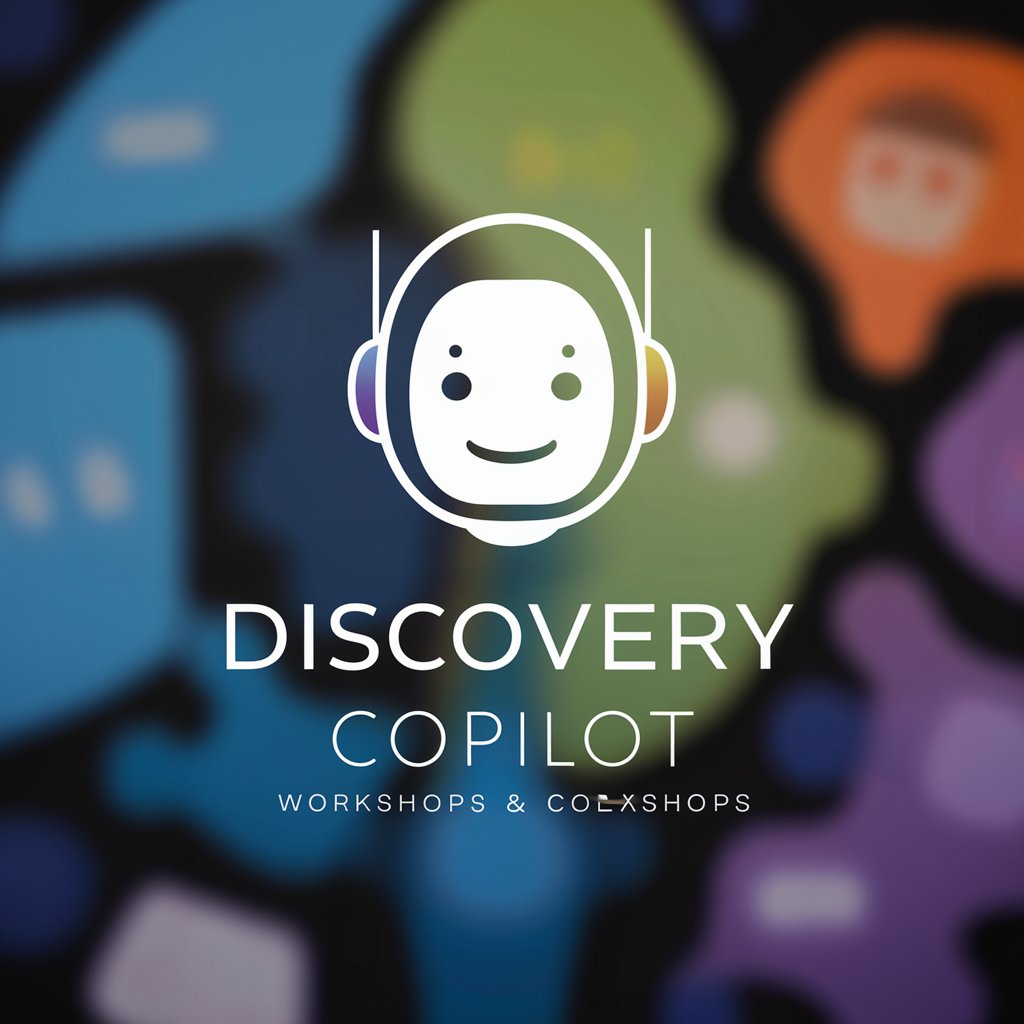
AI in Drug Discovery and Pharma GPT
Empowering Pharma Innovation with AI
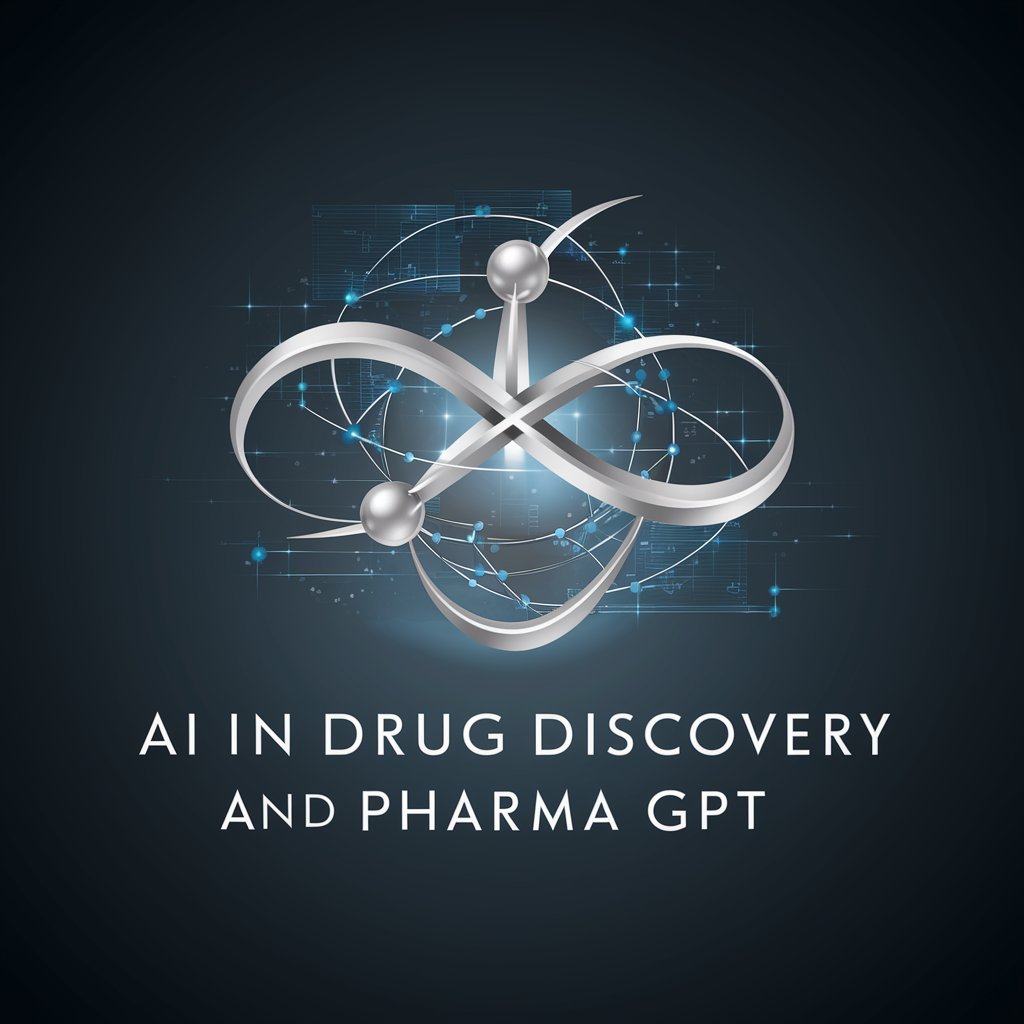
Drug Doc
Empowering informed health decisions with AI.

NHS Drug Data Explorer
Unlocking Insights into NHS Drug Data

Nano-Drug Discovery Assistant
AI-powered drug discovery acceleration.

Drug Decoder
Decoding Drugs with AI-Powered Clarity
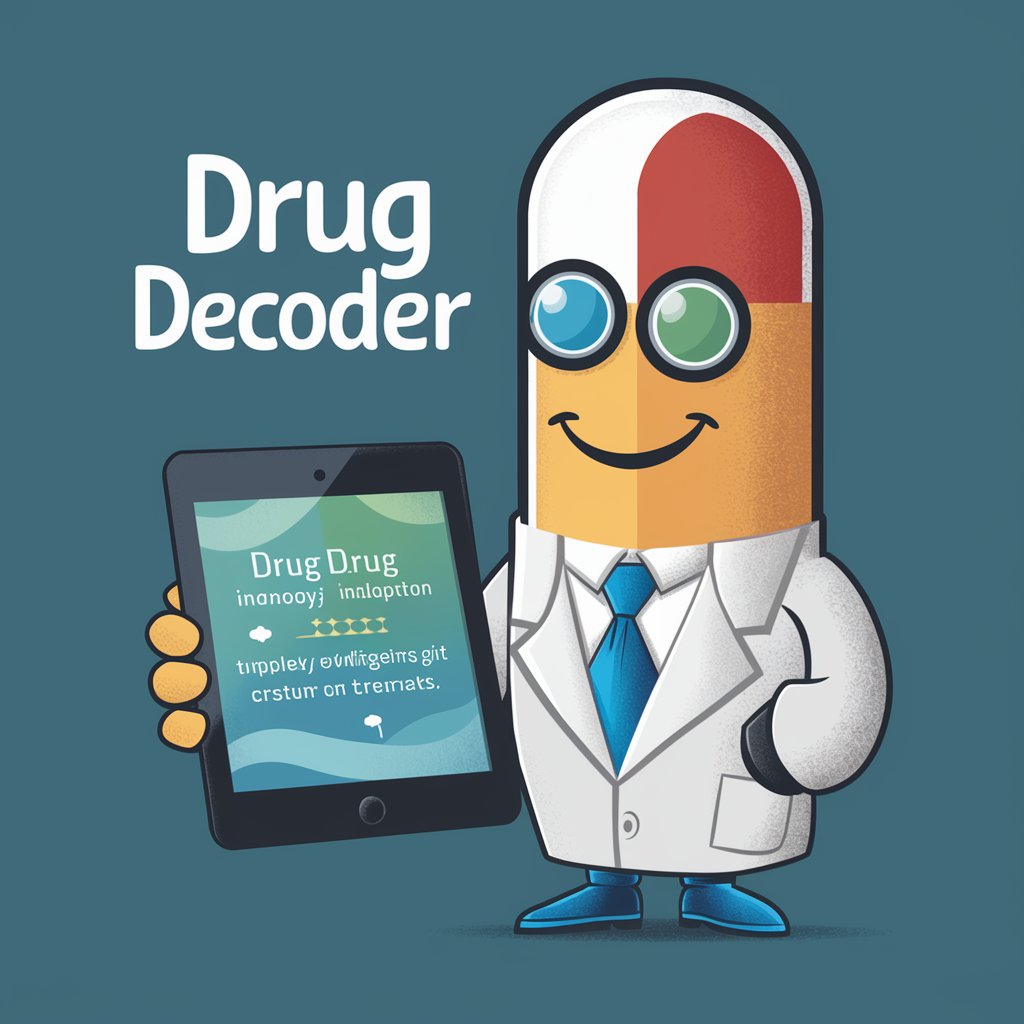
Music Discovery
Discover Music with AI-Powered Insights

Diabetic Diet Assistant
AI-powered personalized diabetic meal planning.

Nerority AI: Meta-Sequence Optimizer
Optimize Tasks with AI-Powered Precision

Nerdy Novelist Brainstormer
Unleash Your Storytelling Potential
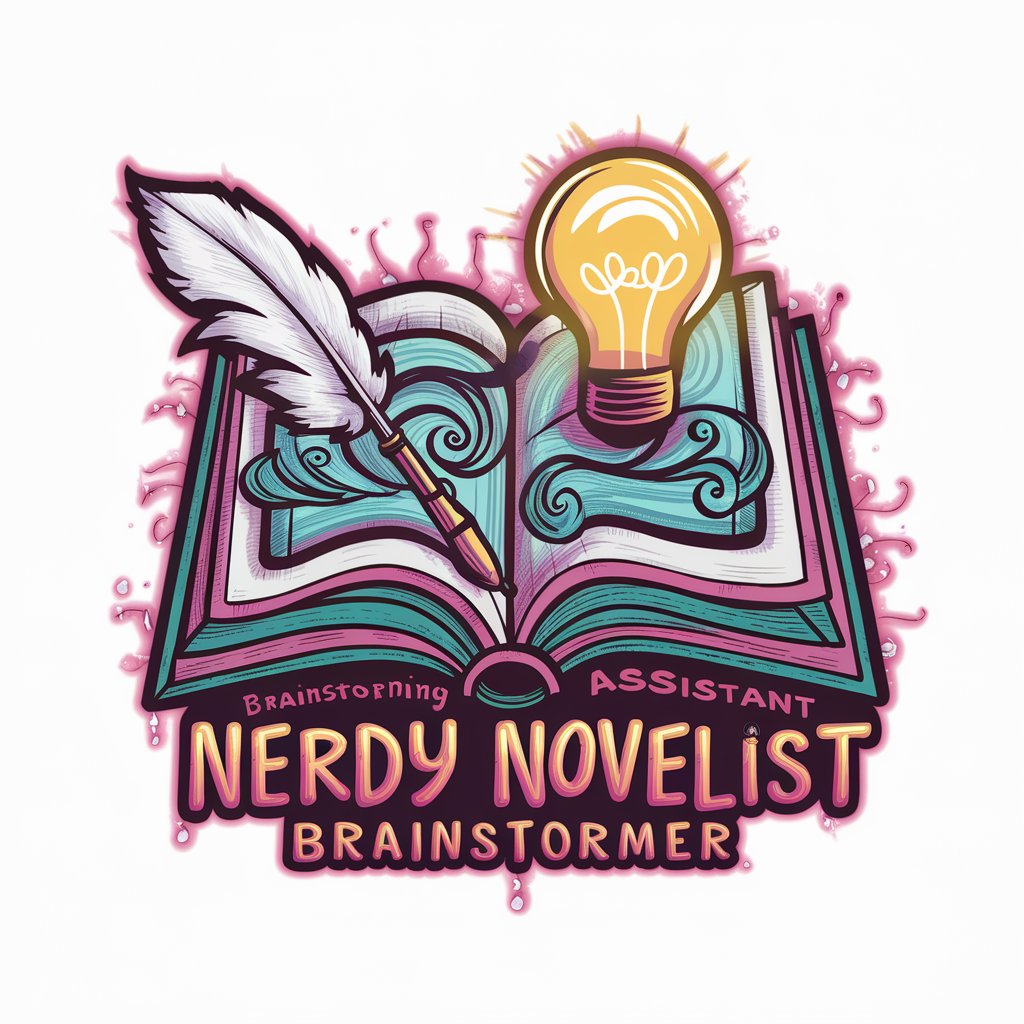
Nerdy Novelist's Chapter Summary
AI-powered insights for narrative refinement
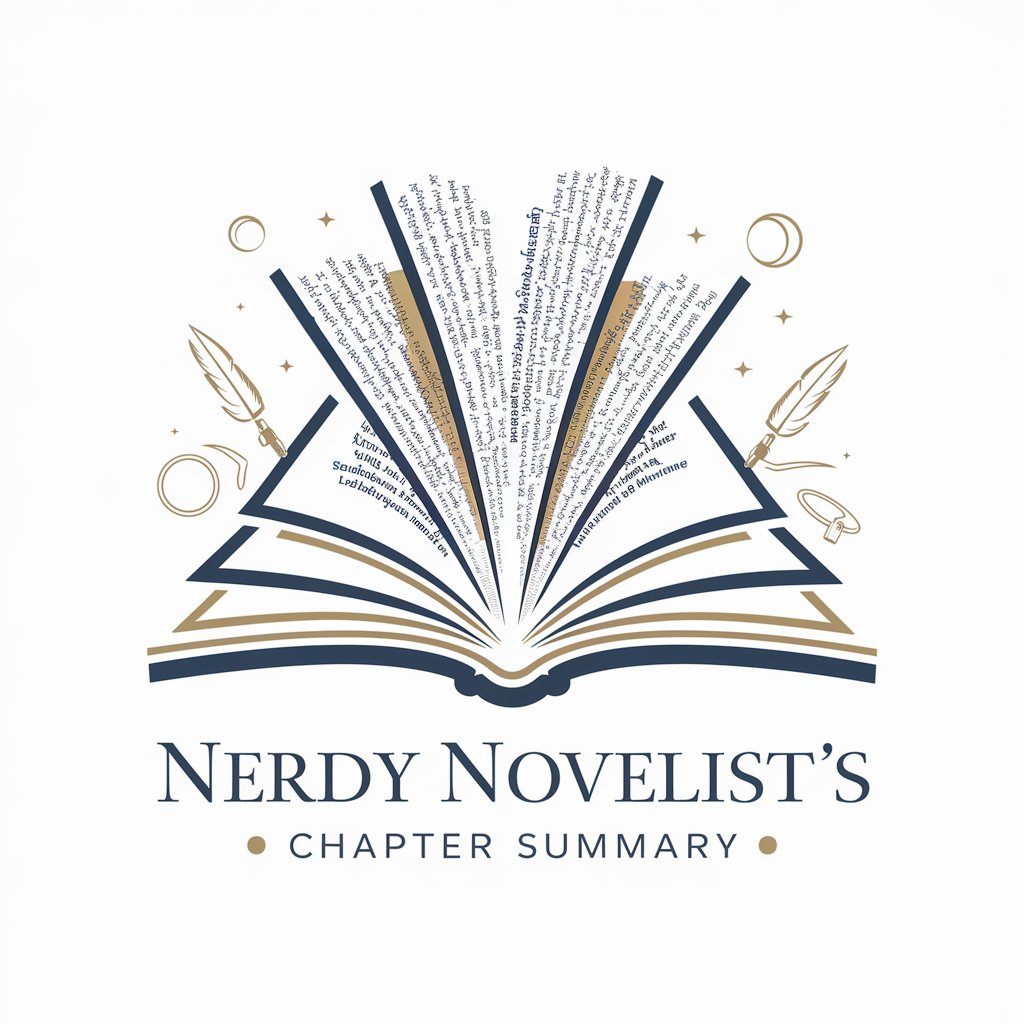
Near
Empower your words with AI

Frequently Asked Questions about Discovery Indexer
What types of documents can Discovery Indexer process?
Discovery Indexer is optimized for legal PDF documents such as reports, correspondence, and contractual material.
Can I edit the indexes created by the tool?
Yes, while Discovery Indexer provides an initial automated indexing, users can manually edit and refine the entries to ensure accuracy and relevance.
Is Discovery Indexer suitable for non-legal documents?
While primarily designed for legal documents, the tool can be adapted for any structured PDF content requiring organized indexing.
How does Discovery Indexer handle document confidentiality?
Discovery Indexer ensures high standards of data security, maintaining confidentiality with advanced encryption and access controls.
What are the system requirements for using Discovery Indexer?
The tool is web-based and requires only an internet connection and a modern web browser, with no specific hardware requirements.
