Excel Analyzer - AI-powered Excel Analysis
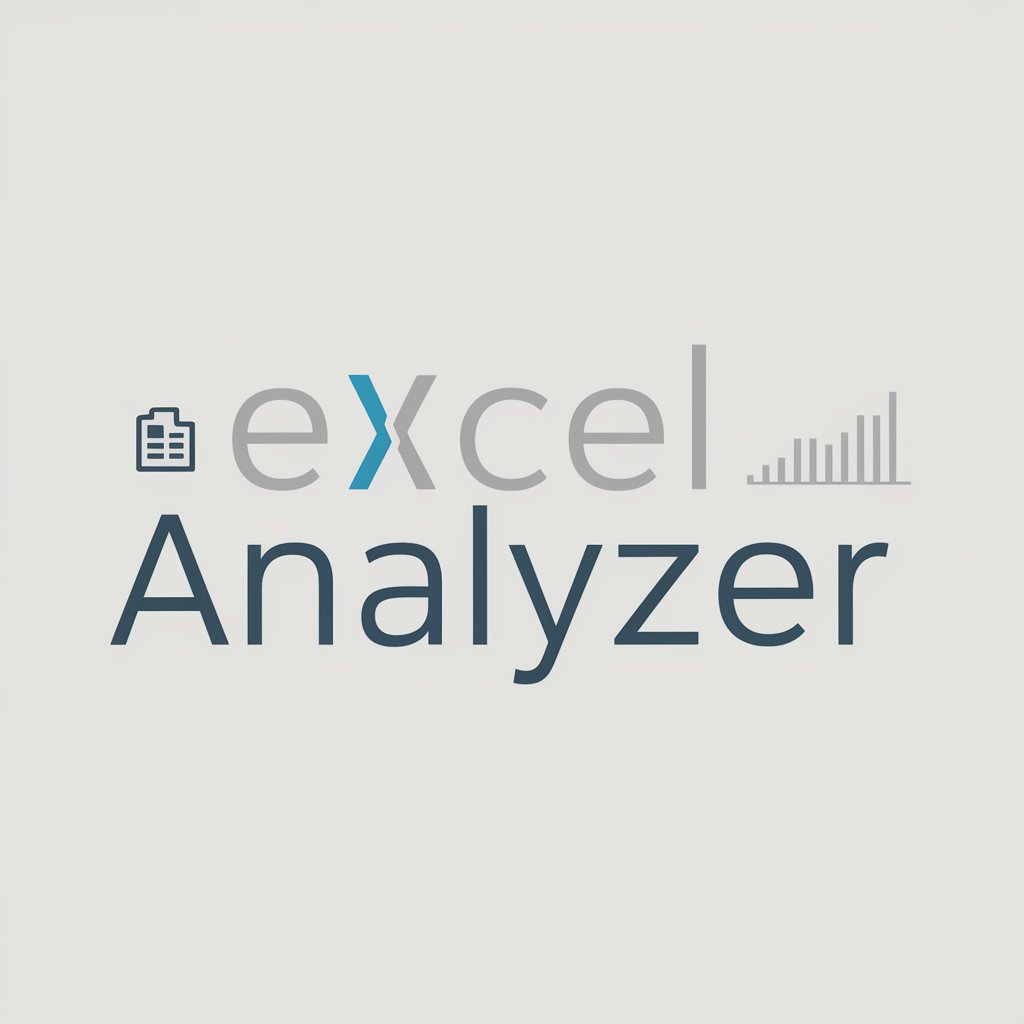
Welcome to Excel Analyzer, your tool for precise data insights.
Elevate Your Excel Experience with AI
Analyze the data set to identify trends and outliers...
Create a detailed report on the financial performance over the last quarter...
Provide a comprehensive analysis of sales data with visualizations...
Examine the dataset to uncover insights and correlations between variables...
Get Embed Code
Overview of Excel Analyzer
Excel Analyzer is a specialized tool designed to provide detailed and accurate analysis of Excel files. It is crafted to offer in-depth insights into spreadsheet data, ensuring users can understand and utilize their data effectively. The tool is adept at identifying trends, anomalies, and patterns within Excel datasets. For example, it can dissect a complex financial model to pinpoint calculation errors or inefficiencies, or it can analyze large datasets to identify key trends and outliers. Powered by ChatGPT-4o。

Core Functions of Excel Analyzer
Data Validation
Example
Ensuring consistency and accuracy in data entry across spreadsheets.
Scenario
In a corporate setting, Excel Analyzer might be used to validate financial data, ensuring that entries are consistent with predefined rules and identifying any deviations.
Trend Analysis
Example
Identifying and interpreting patterns in data over time.
Scenario
A market researcher could use Excel Analyzer to examine sales data over several years, identifying seasonal trends or the impact of marketing campaigns.
Anomaly Detection
Example
Spotting unusual data points that deviate from the norm.
Scenario
In a manufacturing context, Excel Analyzer could be employed to detect outliers in production data, which may indicate defects or process inefficiencies.
Data Consolidation
Example
Merging data from multiple sources into a coherent dataset.
Scenario
An analyst might use Excel Analyzer to combine various datasets into a single, comprehensive view, facilitating easier analysis and decision-making.
Target User Groups for Excel Analyzer
Data Analysts
Professionals who require detailed examination and manipulation of data sets. They benefit from Excel Analyzer's capabilities to validate, analyze, and interpret data, aiding in decision-making processes.
Financial Professionals
Individuals in finance can utilize Excel Analyzer to audit financial models, ensure data integrity, and derive insights from financial data, enhancing accuracy and strategic planning.
Research Scientists
Scientists can use Excel Analyzer to process experimental data, identify trends, and validate hypotheses, thus supporting their research with robust data analysis tools.
Business Managers
Managers benefit from Excel Analyzer by gaining insights into business performance, identifying areas for improvement, and making data-driven decisions.

How to Use Excel Analyzer
1
Visit yeschat.ai for a free trial, no login or ChatGPT Plus subscription required.
2
Upload your Excel file directly to the platform. Ensure your data is organized and clearly labeled for accurate analysis.
3
Specify the type of analysis or problem you're facing with your Excel file. This could range from data cleaning, formulas troubleshooting, to complex analytical tasks.
4
Use the provided tools and features to interact with your data. Excel Analyzer offers a variety of functionalities, such as formula debugging, pattern recognition, and data visualization.
5
Review the analysis results and recommendations. Apply the suggested changes or insights to your Excel file for improved data management and decision-making.
Try other advanced and practical GPTs
Excel Know How Excel Helper
Master Excel with AI-powered assistance.

Excel Enchanter
Magically powering Excel solutions

DALL - E
Turn words into visual art with AI

dallD̷͙̈́Ȃ̴̧L̵̬̉Ę̴̐-̶̖̾Ě̴̡²̸̖̔ 𝔈̍𝔢̍̎̄𝔢̍̎̄̅̿
Envision, Generate, Captivate
Word-Doc+ 📃✨
Elevate Your Documents with AI

Doc Writer
Crafting Documents with AI Precision
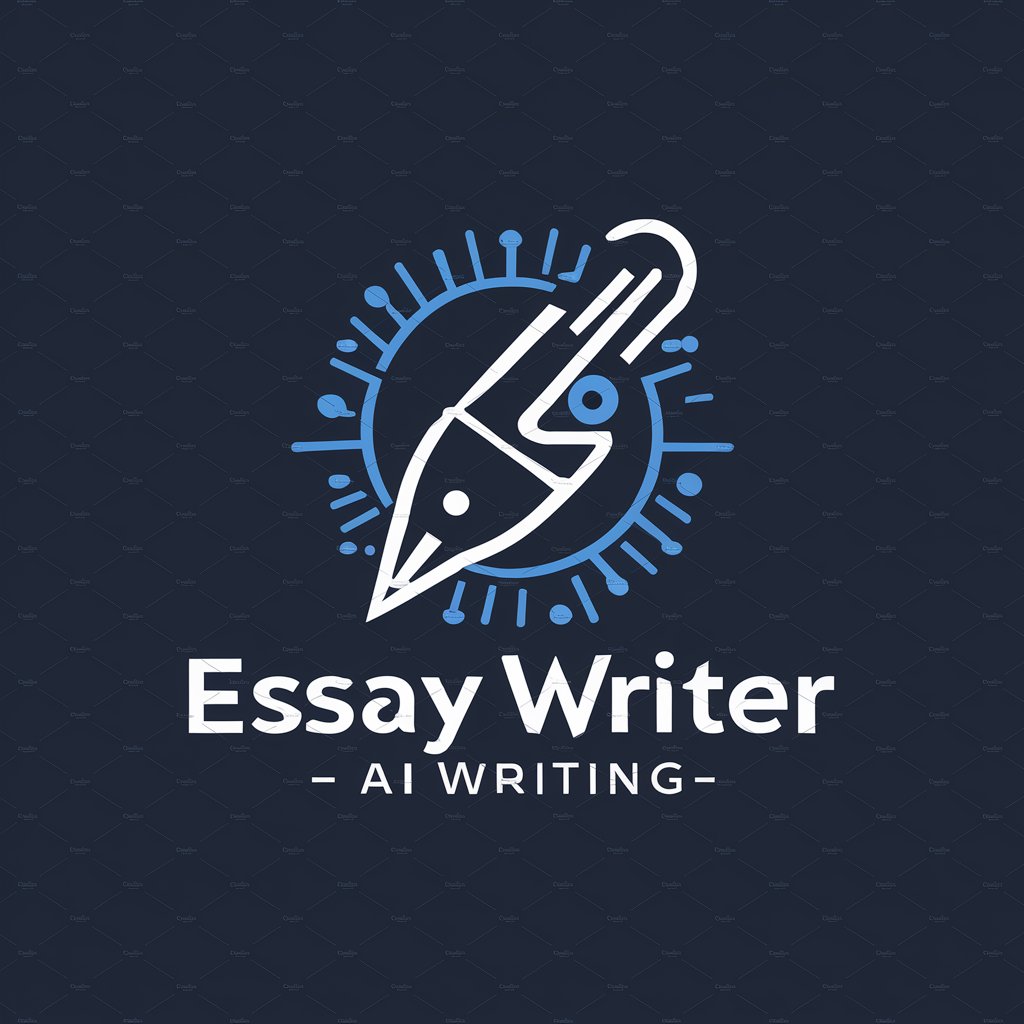
Excel Master
Power your Excel tasks with AI assistance.

T.C. Anayasa ve Mevzuatlar
Navigate Turkish legal waters with AI-powered clarity.

Filmler ve Testler
Explore Cinema with AI-Powered Insights

Araştırma Tasarımı ve Raporlama
Streamlining research design and data analysis with AI.

Makale ve Blog Yazıları
Empowering Your Ideas with AI-Powered Writing

NejStav.cz - specialista ve stavebnictví
AI-driven Construction Consulting

FAQs about Excel Analyzer
What types of Excel files can I analyze with Excel Analyzer?
Excel Analyzer is compatible with various Excel file formats, including .xls, .xlsx, and .csv. It can handle a wide range of data types and structures, making it versatile for different use cases.
Can Excel Analyzer help with formula errors?
Absolutely. Excel Analyzer is equipped to identify, diagnose, and provide solutions for formula errors. It can help you understand where a formula went wrong and suggest corrections.
Is my data secure when using Excel Analyzer?
Yes, data security is a priority. Your uploaded files are processed with strict confidentiality and are not stored longer than necessary to complete the analysis.
How can Excel Analyzer improve my data analysis process?
By automating the detection of inconsistencies, errors, and patterns in your data, Excel Analyzer can significantly speed up your analysis process, making it more efficient and reliable.
Does Excel Analyzer provide data visualization?
Yes, it offers data visualization tools to help you better understand your data patterns, trends, and outliers through charts and graphs.
