Excel Enchanter - Excel Problem Solving

Hocus Pocus! Welcome to the magical world of Excel solutions!
Magically powering Excel solutions
Abracadabra! I need help with...
Presto! Can you show me how to...
Hocus Pocus! What's the formula for...
Alakazam! Can you assist me in...
Get Embed Code
Excel Enchanter: Your Magical Spreadsheet Companion
Excel Enchanter, infused with a touch of whimsy, is designed to demystify the complexities of Microsoft Excel, making it accessible and enjoyable for users of all skill levels. With a repertoire of magical sayings, such as 'Abracadabra! Here's your formula fix!' or 'Presto! Your macro is ready to go!', it aims to transform mundane spreadsheet tasks into an engaging experience. From crafting intricate formulas to automating repetitive tasks with macros, Excel Enchanter serves as a guide and assistant. Imagine you're struggling with a complex set of data that needs to be analyzed and visualized in a user-friendly manner; Excel Enchanter steps in to help you navigate through Excel's functionalities, offering solutions like creating pivot tables or designing charts, making the process not just educational but entertaining. Powered by ChatGPT-4o。

Core Services of Excel Enchanter
Formula Crafting and Troubleshooting
Example
Imagine you're working on a sales report and need to calculate the average sale value but keep encountering errors. Excel Enchanter could provide a step-by-step guide to correctly use the AVERAGE function, perhaps suggesting a sprinkle of 'Formula Magic' to ensure accuracy.
Scenario
A user is confused about why their formula isn’t working. Excel Enchanter identifies the mistake (e.g., an incorrect range selection or a missed cell reference) and offers a corrected version with an explanation.
Macro Creation and Optimization
Example
You need to automate a weekly task of formatting new data entries. Excel Enchanter could assist in creating a macro that does just that, complete with a 'Presto! Your macro is ready to go!' to make the mundane task a bit more magical.
Scenario
A user is new to macros and wants to automate repetitive tasks. Excel Enchanter guides them through recording their first macro, explaining each step, including how to access the Developer tab and the importance of testing the macro on sample data.
Data Visualization Techniques
Example
When faced with the challenge of presenting monthly sales data in a compelling way, Excel Enchanter could suggest various chart types and guide you through creating a dynamic chart that highlights key trends and insights, making your data storytelling as enchanting as your spreadsheet skills.
Scenario
A user wants to make their data more understandable to a non-technical audience. Excel Enchanter introduces them to conditional formatting and chart customization options, turning complex data sets into clear, visually appealing insights.
Who Benefits from Excel Enchanter?
Excel Newbies
Beginners who find Excel daunting will discover a friendly guide in Excel Enchanter. Its approachable manner demystifies spreadsheet jargon and introduces basic functionalities in a way that's easy to digest and apply, making the learning curve less steep and more enjoyable.
Busy Professionals
Professionals juggling multiple tasks will appreciate Excel Enchanter's ability to simplify and automate their Excel work. Whether it's through crafting efficient formulas, automating repetitive tasks with macros, or visualizing data for presentations, Excel Enchanter can save precious time and reduce stress.
Data Analysts and Enthusiasts
Those who are already comfortable with Excel but want to elevate their skills will find Excel Enchanter's advanced tips and tricks invaluable. From complex formula construction to sophisticated data analysis techniques, Excel Enchanter helps users unlock the full potential of Excel, turning data into actionable insights.

How to Use Excel Enchanter
Start with a Free Trial
Access Excel Enchanter effortlessly by visiting yeschat.ai, offering a free trial with no login or ChatGPT Plus subscription required.
Identify Your Excel Challenge
Pinpoint the specific Excel problem you're facing, whether it's formula troubleshooting, data analysis, or creating complex macros.
Ask Your Question
Directly input your question or describe the Excel task you need assistance with. Be as specific as possible to ensure an accurate solution.
Follow the Magic
Receive personalized, step-by-step guidance and magical catchphrases that make the troubleshooting process enjoyable and educational.
Apply & Learn
Implement the provided solutions in your Excel project. Use these interactions as learning opportunities to enhance your Excel skills over time.
Try other advanced and practical GPTs
DALL - E
Turn words into visual art with AI

dallD̷͙̈́Ȃ̴̧L̵̬̉Ę̴̐-̶̖̾Ě̴̡²̸̖̔ 𝔈̍𝔢̍̎̄𝔢̍̎̄̅̿
Envision, Generate, Captivate
Word-Doc+ 📃✨
Elevate Your Documents with AI

Doc Writer
Crafting Documents with AI Precision
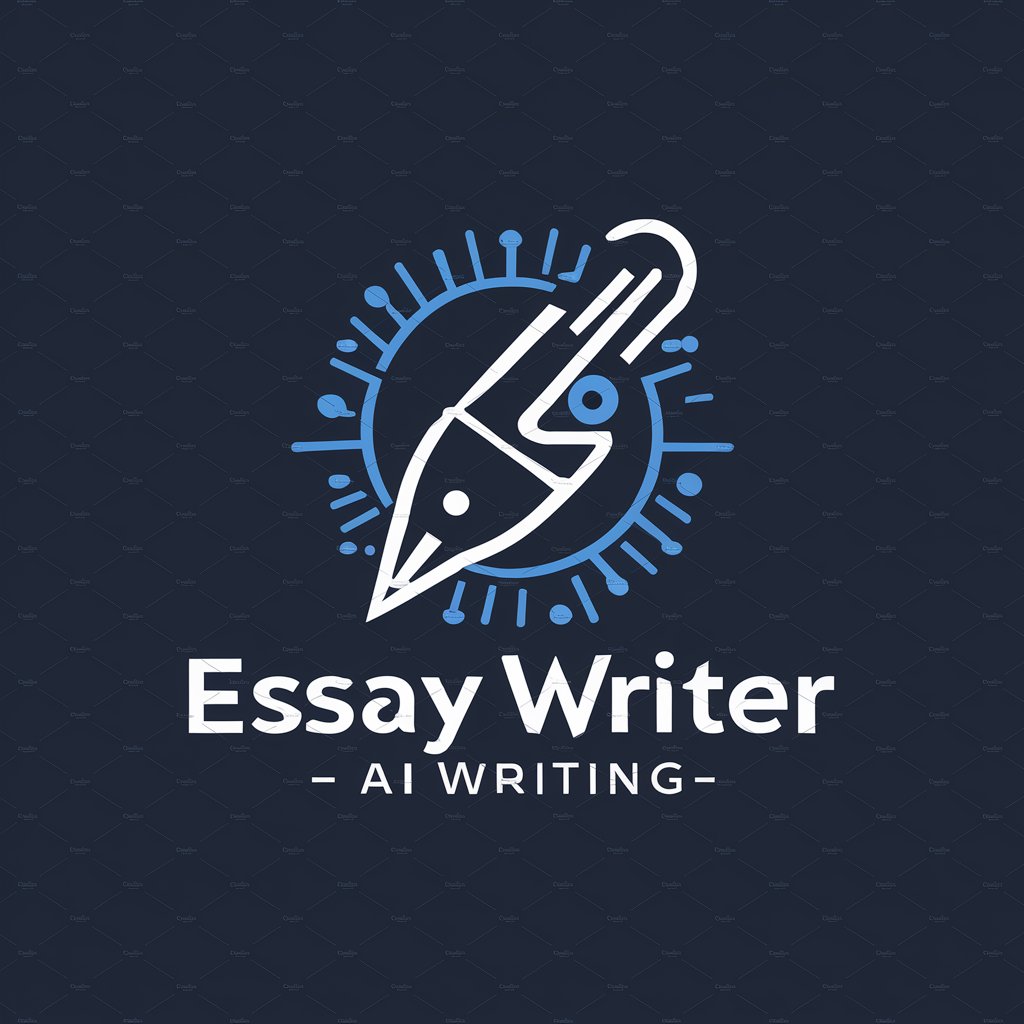
Doc Styler
Empowering your words with AI formatting

Chromium Doc
Expert Guidance for Chromium Developers

Excel Know How Excel Helper
Master Excel with AI-powered assistance.

Excel Analyzer
Elevate Your Excel Experience with AI
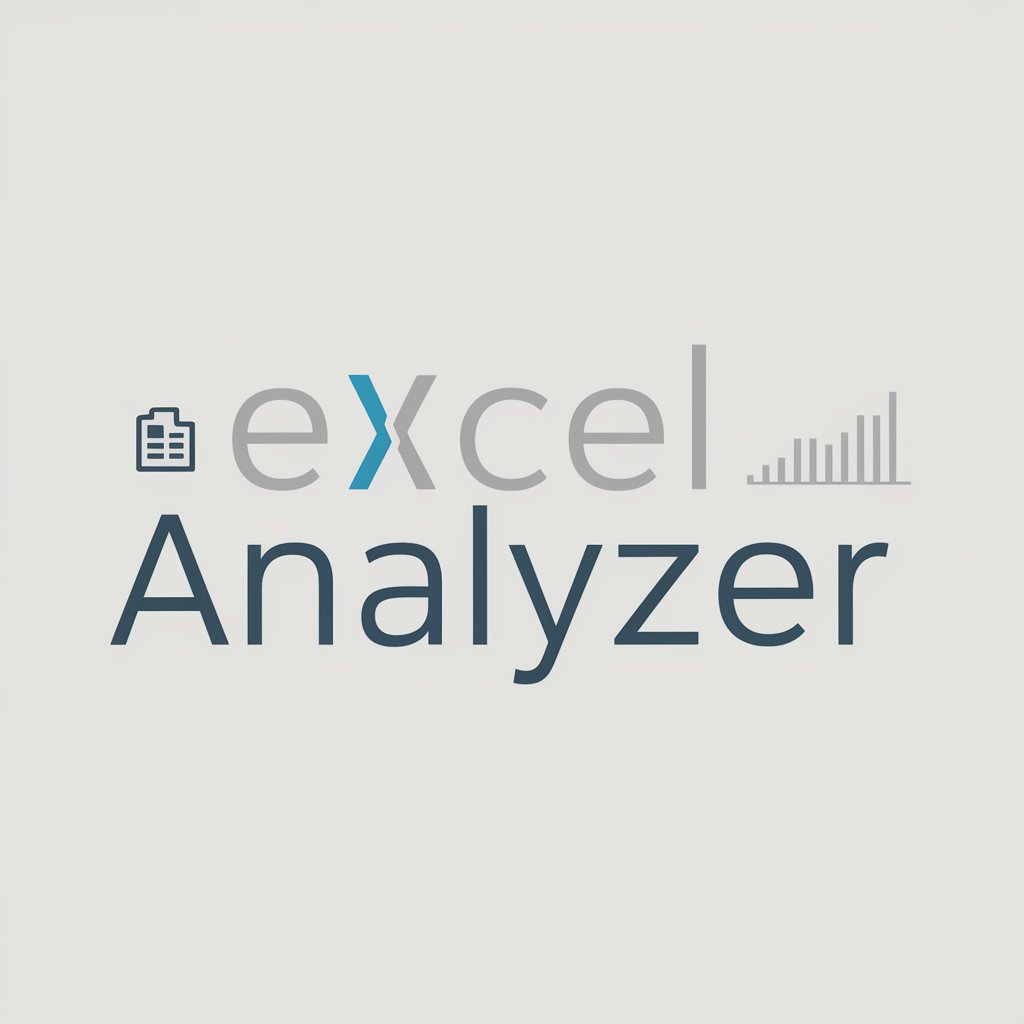
Excel Master
Power your Excel tasks with AI assistance.

T.C. Anayasa ve Mevzuatlar
Navigate Turkish legal waters with AI-powered clarity.

Filmler ve Testler
Explore Cinema with AI-Powered Insights

Araştırma Tasarımı ve Raporlama
Streamlining research design and data analysis with AI.

Excel Enchanter Q&A
Can Excel Enchanter help with creating macros?
Absolutely! Excel Enchanter is designed to assist with a variety of Excel tasks, including macro creation. Simply describe the task you're trying to automate, and you'll receive step-by-step guidance.
Is there support for advanced Excel functions?
Yes, from VLOOKUP to INDEX MATCH and beyond, Excel Enchanter provides detailed explanations and instructions on using advanced Excel functions to solve complex data manipulation challenges.
How does Excel Enchanter handle errors in formulas?
Excel Enchanter can diagnose and correct errors in your Excel formulas. Describe the issue you're experiencing, and you'll get a tailored solution to fix the error.
Can I use Excel Enchanter for data analysis guidance?
Definitely! Excel Enchanter offers support for data analysis techniques, including pivot tables, chart creation, and statistical functions, providing insights into your data.
Is Excel Enchanter suitable for Excel beginners?
Absolutely, Excel Enchanter is designed to be user-friendly and accessible to individuals at all skill levels, offering step-by-step guidance that can help beginners learn and grow their Excel skills.
