Excel Know How Excel Helper - Comprehensive Excel Learning Aid

Welcome! I'm here to help with your Excel training course.
Master Excel with AI-powered assistance.
How do I use VLOOKUP to search for a value?
What are the steps to create a pivot table?
Can you explain the difference between absolute and relative cell references?
How do I troubleshoot a formula error in Excel?
Get Embed Code
Introduction to Excel Know How Excel Helper
Excel Know How Excel Helper is designed as an advanced support tool for students engaged in learning Microsoft Excel through an online fundamentals course. It aims to enhance the learning experience by offering detailed explanations, troubleshooting, and assistance with Excel functions, formulas, and best practices. This tool provides support for course-related queries, addressing both conceptual and technical aspects of Excel. For example, if a student struggles with applying the BODMAS principle in Excel formulas, Excel Know How Excel Helper can offer step-by-step guidance on how to correctly organize and calculate expressions within Excel. Powered by ChatGPT-4o。

Main Functions of Excel Know How Excel Helper
Course Material Explanation
Example
Explaining concepts such as the BODMAS principle, the difference between relative and absolute references, or how to use text functions like LEFT, MID, and RIGHT.
Scenario
A student is working on an exercise involving text functions and needs clarification on how to extract specific parts of a string using MID and SEARCH functions.
Troubleshooting and Technical Support
Example
Assisting with issues related to Excel formulas not working as expected, such as errors in cell references or problems with formula syntax.
Scenario
A user encounters an error message when attempting to use a nested IF function in their worksheet and seeks help to identify and correct the mistake.
Practical Application and Exercises
Example
Providing step-by-step guidance on applying Excel functions to solve real-world problems, like calculating year-on-year changes or market share percentages.
Scenario
A student needs to calculate the forecasted year result for a set of data and is looking for an example of how to apply the relevant Excel functions to accomplish this.
Ideal Users of Excel Know How Excel Helper
Excel Beginners
Individuals who are new to Excel and enrolled in the fundamentals course. They benefit from the Excel Helper by getting foundational knowledge solidified through clear examples and explanations, making the learning curve less steep.
Intermediate Users Seeking to Enhance Skills
Users with basic Excel knowledge looking to deepen their understanding of more complex functions, formulas, and data analysis techniques. They find value in the detailed guidance on specific use cases and scenarios provided.
Educators and Trainers
Instructors and course facilitators can use the Excel Helper as a resource to provide additional support to their students, enriching the course content with practical examples and troubleshooting assistance.

How to Use Excel Know How Excel Helper
Start Free Trial
Visit yeschat.ai for a complimentary trial experience without the need for login credentials or a ChatGPT Plus subscription.
Explore Course Content
Navigate through the Excel Online Fundamentals course sections to familiarize yourself with the range of topics covered, from basic arithmetic operations to advanced data analysis and visualization techniques.
Practice with Guidance
Use Excel Know How Excel Helper to get step-by-step assistance on Excel functions, formulas, and data analysis tasks you encounter in the course material.
Seek Help for Technical Issues
For login troubles or other technical challenges, contact support directly through the help section or at [email protected] for personalized assistance.
Apply Knowledge
Utilize the tool to apply what you've learned in real-world scenarios, enhancing your Excel skills for academic, personal, or professional projects.
Try other advanced and practical GPTs
Excel Enchanter
Magically powering Excel solutions

DALL - E
Turn words into visual art with AI

dallD̷͙̈́Ȃ̴̧L̵̬̉Ę̴̐-̶̖̾Ě̴̡²̸̖̔ 𝔈̍𝔢̍̎̄𝔢̍̎̄̅̿
Envision, Generate, Captivate
Word-Doc+ 📃✨
Elevate Your Documents with AI

Doc Writer
Crafting Documents with AI Precision
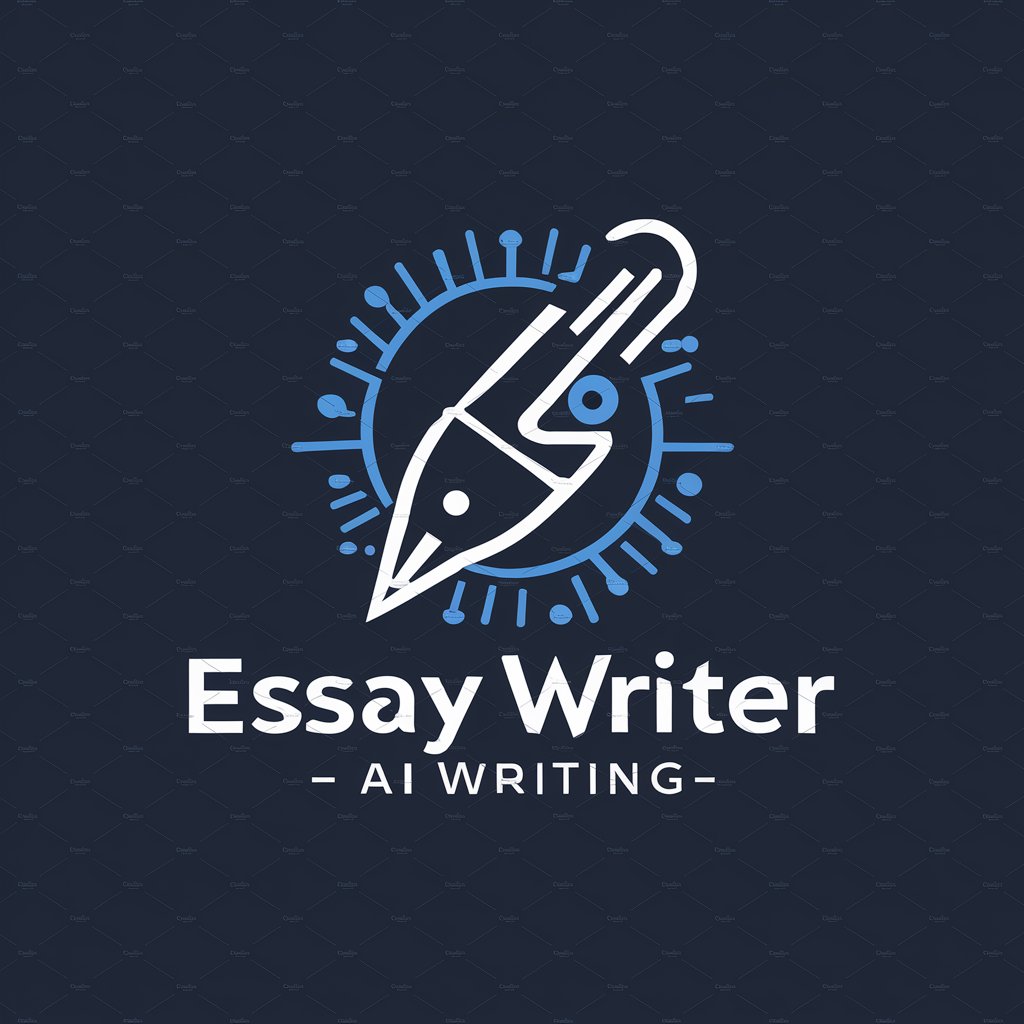
Doc Styler
Empowering your words with AI formatting

Excel Analyzer
Elevate Your Excel Experience with AI
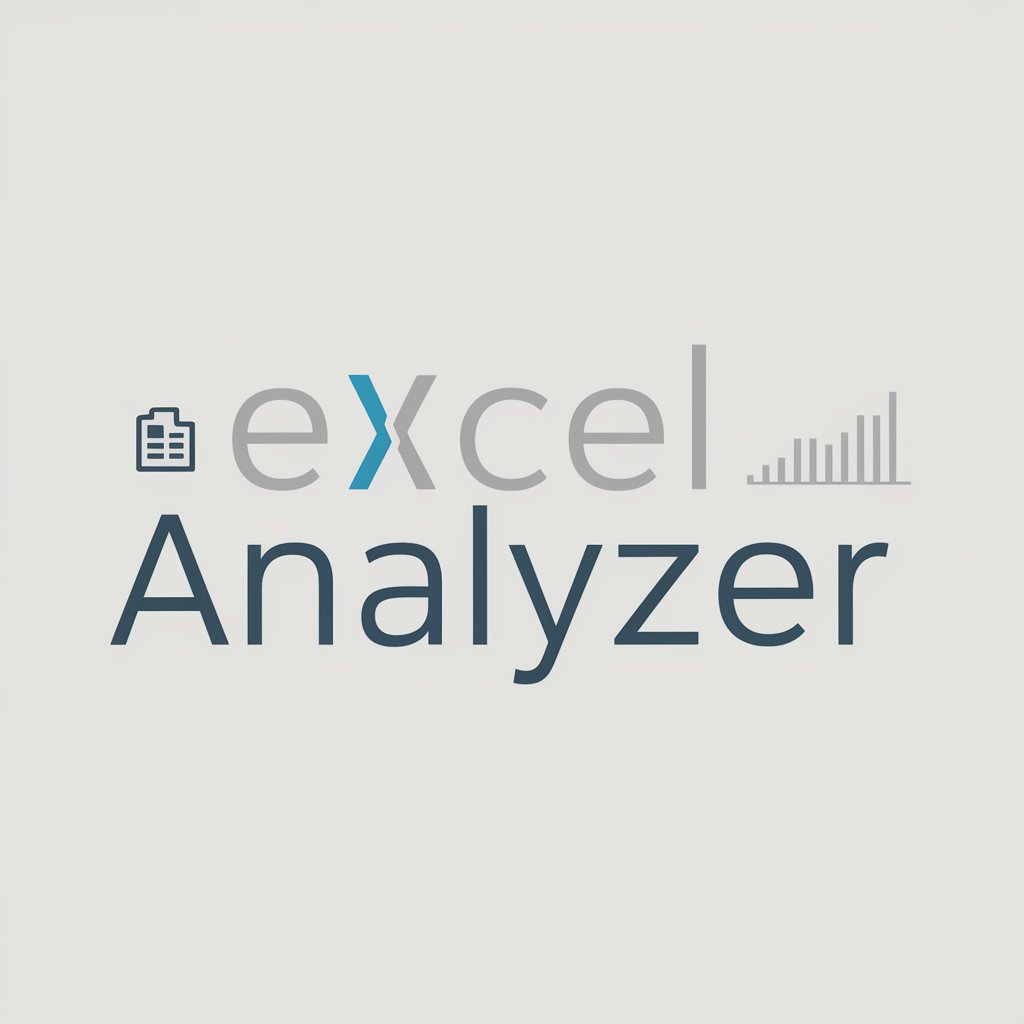
Excel Master
Power your Excel tasks with AI assistance.

T.C. Anayasa ve Mevzuatlar
Navigate Turkish legal waters with AI-powered clarity.

Filmler ve Testler
Explore Cinema with AI-Powered Insights

Araştırma Tasarımı ve Raporlama
Streamlining research design and data analysis with AI.

Makale ve Blog Yazıları
Empowering Your Ideas with AI-Powered Writing

Detailed Q&A about Excel Know How Excel Helper
What is Excel Know How Excel Helper?
It's an AI-powered tool designed to assist users in learning and mastering Excel through a comprehensive online fundamentals course, covering everything from basic operations to complex data analysis.
How can I resolve login issues with the course?
For any login or access issues, reach out to the support team via the contact information provided on the website or the help section within the tool.
Can Excel Know How Excel Helper assist with complex Excel functions?
Absolutely, the tool is equipped to guide users through complex Excel functions, including VLOOKUP, XLOOKUP, and PivotTables, offering step-by-step instructions and practical examples.
Is the tool suitable for beginners?
Yes, the tool is designed with beginners in mind, providing easy-to-follow instructions and explanations to help novices understand and apply Excel functions and formulas effectively.
How does Excel Know How Excel Helper update its course content?
Course content is regularly updated to incorporate new Excel features and functions, ensuring learners have access to the latest tools and techniques for data analysis and visualization.
