Website Builder Made Easy - Easy-to-Use Website Building

Welcome to Website Builder Made Easy!
Build, Design, and Optimize Websites Effortlessly
How do I get started with building a website on WordPress?
Can you suggest some interactive features for my Wix website?
What are the best plugins for SEO on GoDaddy?
How can I improve the user experience on my e-commerce site?
Get Embed Code
Introduction to Website Builder Made Easy
Website Builder Made Easy is a comprehensive guide and support system designed to simplify the website creation process for users of all skill levels. With expertise across various website builder platforms such as Wix, WordPress, and GoDaddy, Website Builder Made Easy offers detailed step-by-step instructions, tips for optimizing user experience, and personalized assistance in creating unique website visuals like logos and images. Whether you're looking to establish an online presence for a business, start a personal blog, or create an online portfolio, Website Builder Made Easy equips you with the necessary tools and knowledge. For example, a user interested in launching an e-commerce site can receive guidance on selecting the right platform, integrating payment processing functionalities, and designing a customer-friendly shopping experience. Powered by ChatGPT-4o。

Main Functions of Website Builder Made Easy
Step-by-Step Website Building Guidance
Example
Providing a detailed walkthrough for setting up a WordPress website, including choosing a theme, customizing pages, and optimizing for SEO.
Scenario
A small business owner looking to create an online store.
Custom Visual Content Creation
Example
Designing unique logos and creating custom images tailored to the website's theme and brand identity.
Scenario
A freelance photographer requiring a distinctive logo and gallery layout for their portfolio website.
Platform-Specific Tutorials and Tips
Example
Offering tutorials on using Wix's drag-and-drop builder for creating interactive site elements, such as contact forms and reservation systems.
Scenario
A restaurant owner aiming to build an engaging website with online booking capabilities.
Optimization Advice for User Experience and SEO
Example
Advising on best practices for site structure, mobile optimization, and keyword usage to improve search engine ranking.
Scenario
A blogger seeking to increase their website's visibility and attract more readers.
Ideal Users of Website Builder Made Easy Services
Small Business Owners
Those looking to establish or enhance their online presence with a professional website. They benefit from customized design advice, e-commerce integration, and SEO optimization tips.
Freelancers and Creatives
Individuals in need of a portfolio or personal branding website. They benefit from unique visual content creation and guidance on showcasing their work effectively.
Bloggers and Content Creators
Those aiming to start or grow their blogging platform. They benefit from user experience optimization, content strategy advice, and SEO tips to increase readership.
Non-Profit Organizations
Organizations seeking to build an informative website to promote their cause. They benefit from easy-to-follow website building instructions and tips for engaging potential supporters.

How to Use Website Builder Made Easy
Start Your Journey
Begin by visiting yeschat.ai for a complimentary trial, accessible without the need for a login or ChatGPT Plus subscription.
Choose Your Platform
Select from a variety of website builder platforms like Wix, WordPress, or GoDaddy based on your needs and preferences.
Design Your Site
Use our step-by-step guides to design your website, incorporating templates, adding content, and customizing the layout to match your vision.
Enhance with Features
Explore and implement additional features such as plugins, forms, and e-commerce capabilities to enhance the functionality of your website.
Publish and Promote
After finalizing your website, publish it to make it live. Use our tips on SEO and social media marketing to promote your site effectively.
Try other advanced and practical GPTs
GoDaddy Guide
AI-powered domain and hosting guidance.

GoDaddy Wiz
Elevate Your Web Presence with AI

Domain Assistant Auction Advisor
Empowering domain investments with AI analytics.

Domains
Empower your online identity with AI
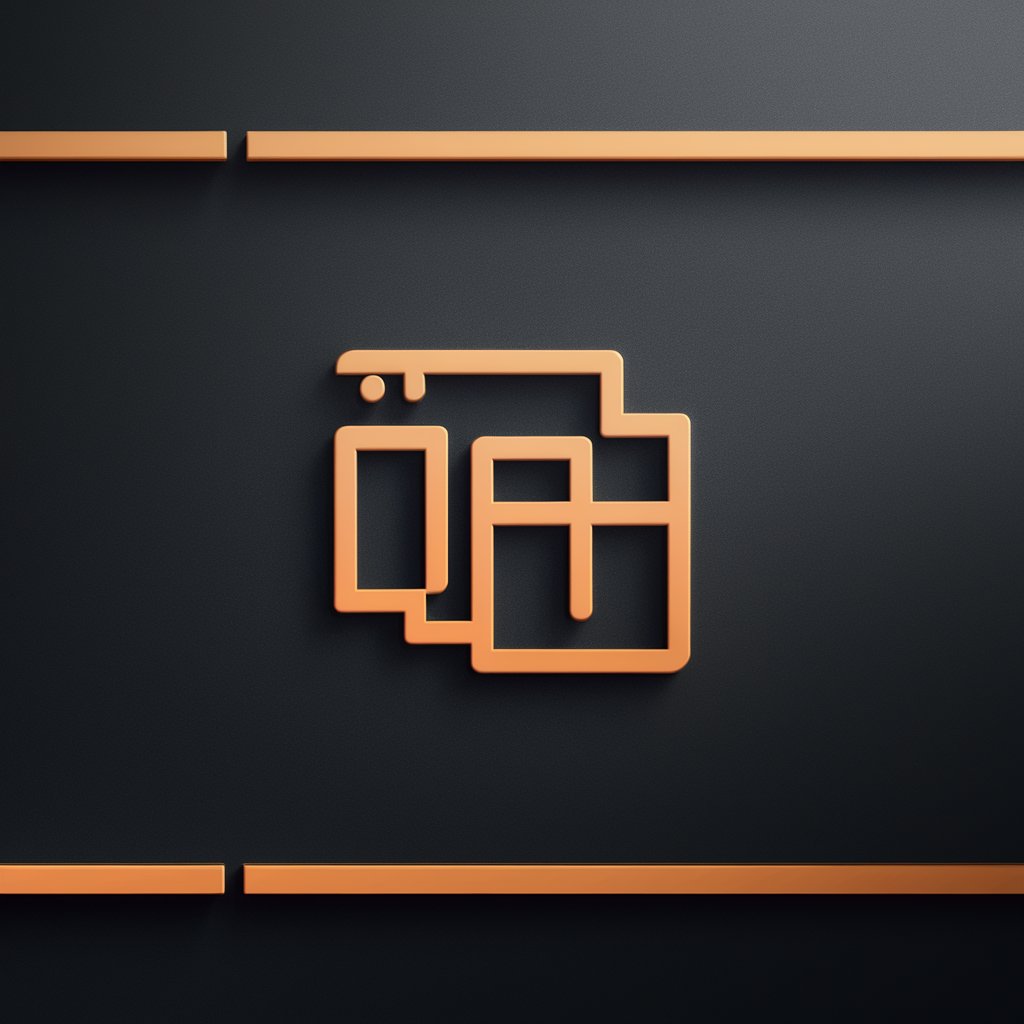
DOMAIN VALIDATOR $
Empower your domain decisions with AI.
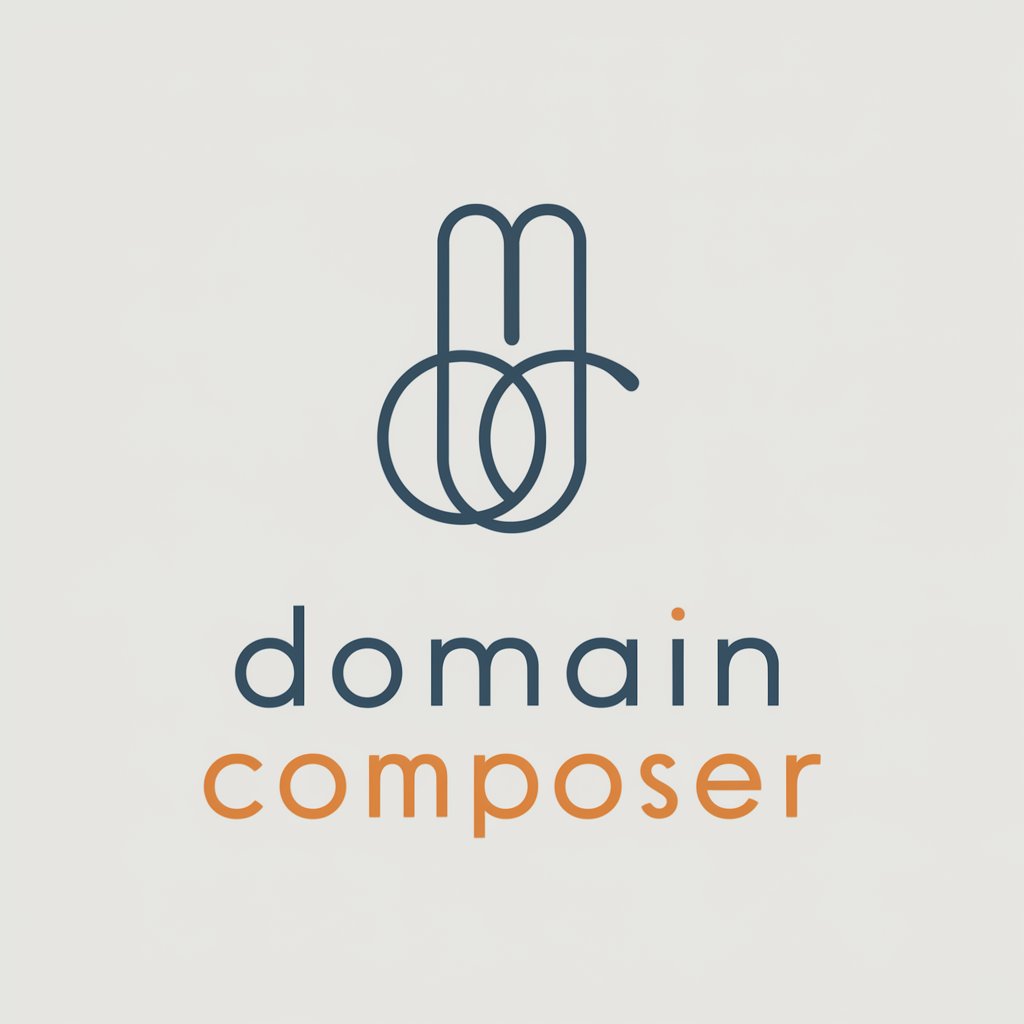
Brand Name & Domain Generator
Craft Your Brand's Identity with AI

Finance Friend
AI-powered Insight into Spanish Finance

Finance Friend
Empowering your financial decisions with AI.

Finance Friend
Empowering financial decisions with AI

Finance Navigator
AI-Powered Financial Career Guidance

Visual Finance
Empowering Financial Decisions with AI

Finance (Business Finance)
Empowering Financial Decisions with AI

FAQs on Website Builder Made Easy
What website builder platforms does Website Builder Made Easy support?
Website Builder Made Easy offers guidance for a wide range of platforms, including Wix, WordPress, GoDaddy, and more, covering various features and plugins.
Can I create a logo with Website Builder Made Easy?
Yes, you can design unique logos and graphics using our tool. We provide instructions and support for creating visuals that align with your brand identity.
Is coding knowledge required to use Website Builder Made Easy?
No, our platform is designed for users of all skill levels, including those without any coding experience, providing easy-to-follow instructions for website building.
How can I optimize my website for search engines with Website Builder Made Easy?
We offer SEO tips and strategies, including keyword optimization and content creation, to help improve your website's visibility on search engines.
Can Website Builder Made Easy help with e-commerce websites?
Absolutely, our platform provides specific guidance on setting up e-commerce functionalities, including product listings, shopping carts, and payment solutions.
