Domains - domain name registration guide
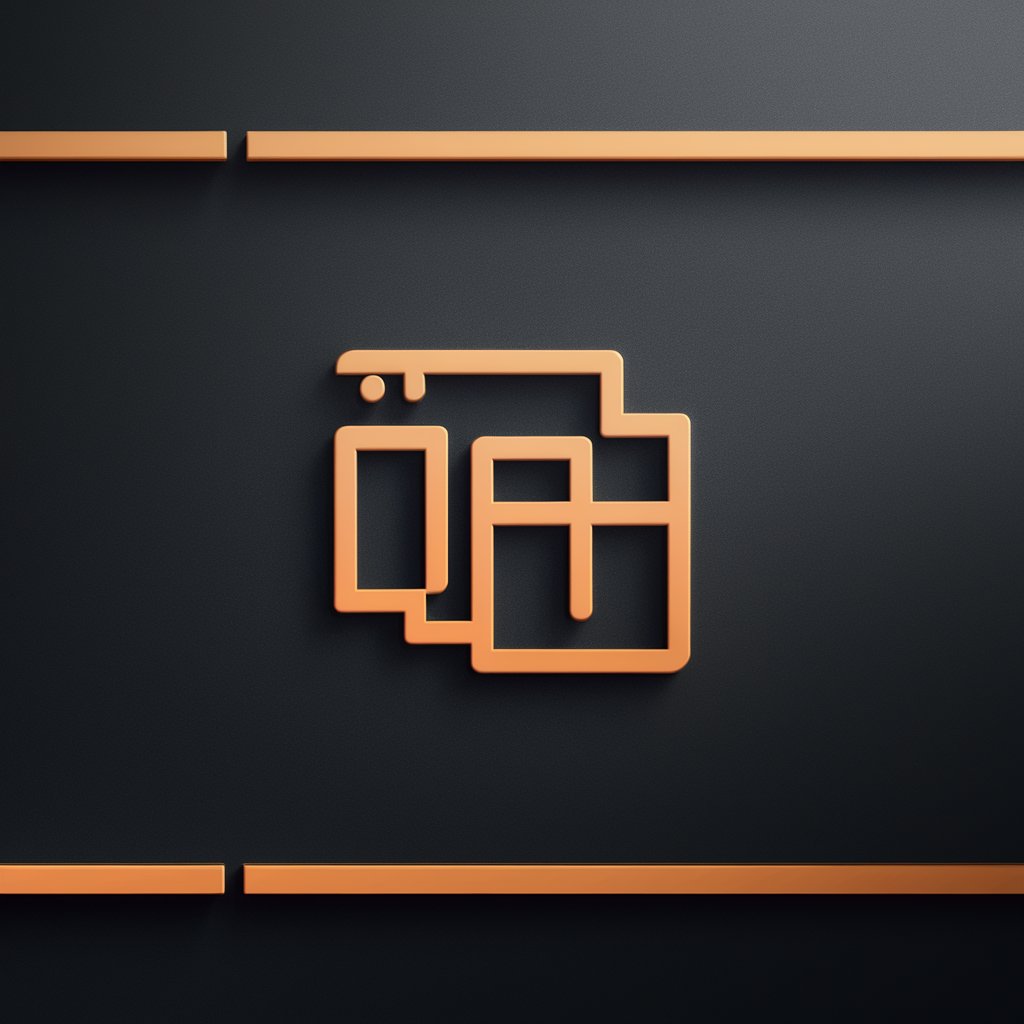
Welcome! Let's build your website together.
Empower your online identity with AI
Generate a detailed description for a feature block highlighting the key aspects of a multipage website service...
Create an image prompt for a blog section that showcases various projects or products related to website development...
Draft a contact block with essential information such as email, phone number, and physical address, designed in a user-friendly format...
Design a hero block prompt that captures the essence of a professional website building service, including a compelling title, subtitle, and call-to-action...
Get Embed Code
Introduction to Domain Names
Domain names serve as a fundamental element of the internet's infrastructure, offering a human-readable address system that directs users to specific websites without the need to remember complex IP addresses. Essentially, they function as the web's equivalent of a physical home address, providing a unique identifier for each site on the internet. For example, in the URL 'http://www.example.com', 'example.com' is the domain name. This system is designed to facilitate easy navigation and accessibility online, making it simpler for users to find and interact with web content. Domains are structured in a hierarchy, with top-level domains (TLDs) like '.com', '.org', and country-specific endings such as '.uk' or '.us', followed by second-level domains, which are chosen by individuals or organizations registering the domain. Powered by ChatGPT-4o。

Main Functions of Domain Names
Navigation
Example
Google.com directs users to Google's search engine
Scenario
Enabling internet users to easily access websites by typing a memorable address into a web browser.
Branding
Example
Amazon.com embodies the brand identity of Amazon
Scenario
Providing businesses and individuals a way to establish and promote their brand identity online.
SEO Optimization
Example
Keywords in domain names like BuyBooksOnline.com can improve search engine rankings.
Scenario
Utilizing strategic domain names to improve visibility in search engine results, attracting more website traffic.
Email Hosting
Example
Using a custom domain (e.g., @yourcompany.com) for email addresses
Scenario
Enhancing professionalism and brand consistency by using email addresses associated with the domain name.
Market Expansion
Example
Registering multiple TLDs like .co.uk, .ca, to target different geographical markets
Scenario
Businesses can localize their presence and cater to specific countries or regions, facilitating global reach.
Ideal Users of Domain Name Services
Businesses
Businesses of all sizes benefit from domain names for establishing a professional online presence, branding, and marketing their services or products globally.
Individuals
Personal bloggers, portfolio owners, and hobbyists use domain names to create a personal space online that showcases their work or interests.
E-commerce Platforms
Online retailers and marketplaces utilize domain names to build a trustworthy and easily recognizable brand, facilitating easier online transactions.
Educational Institutions
Schools, colleges, and universities use domain names to host educational resources, provide information about courses, and facilitate communication within the academic community.
Non-Profit Organizations
Non-profits leverage domain names to promote their cause, engage with the community, and facilitate donation processes online.

How to Use Domains Effectively
1
Start by exploring yeschat.ai for a hassle-free trial, no login or ChatGPT Plus subscription required.
2
Choose a domain name that is concise, memorable, and relevant to your business or personal brand to ensure it resonates with your target audience.
3
Register your chosen domain with a reputable domain registrar, making sure to also consider privacy protection services to safeguard your personal information.
4
Configure DNS settings to point your domain to your website host, enabling users to access your site through your domain.
5
Regularly update and secure your domain and website to maintain your online presence and protect against cyber threats.
Try other advanced and practical GPTs
DOMAIN VALIDATOR $
Empower your domain decisions with AI.
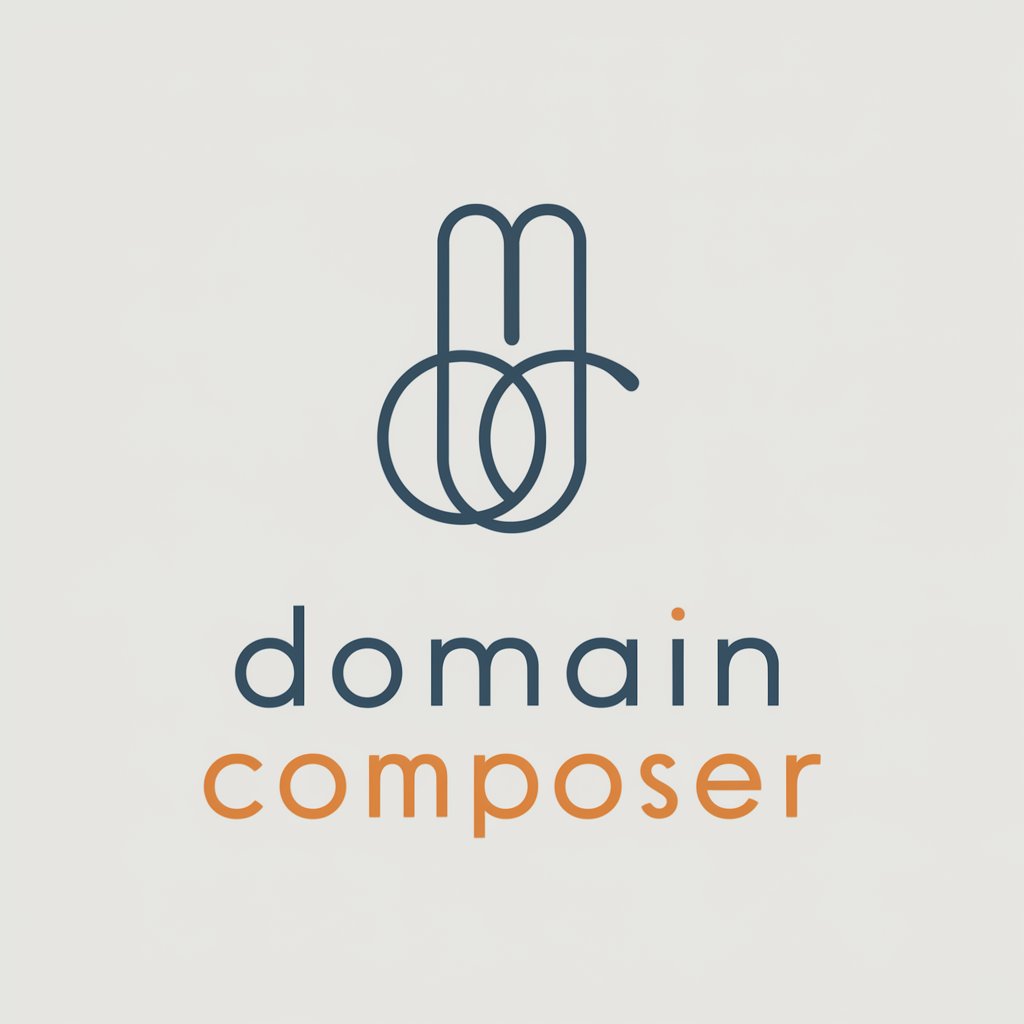
Brand Name & Domain Generator
Craft Your Brand's Identity with AI

DOMAIN suggestion
Crafting Your Online Identity with AI

Domain Liquidator
Maximize your domain's potential with AI

Imaginative Transformations
Bringing Characters to Life with AI

Dot Assistant
Empower Your Brand with AI-Driven Creativity

Domain Assistant Auction Advisor
Empowering domain investments with AI analytics.

GoDaddy Wiz
Elevate Your Web Presence with AI

GoDaddy Guide
AI-powered domain and hosting guidance.

Website Builder Made Easy
Build, Design, and Optimize Websites Effortlessly

Finance Friend
AI-powered Insight into Spanish Finance

Finance Friend
Empowering your financial decisions with AI.

Frequently Asked Questions about Domains
What are the benefits of owning a domain?
Owning a domain provides a professional look, enhances brand identity, improves SEO, and gives you control over your online presence.
How can I choose the best domain name for my website?
Select a name that is easy to spell, reflects your brand, includes relevant keywords if possible, and is memorable.
What's the difference between .com, .net, and other TLDs?
.com is the most recognized and widely used TLD for commercial websites, while .net is often used by tech and internet infrastructure companies. Other TLDs cater to specific sectors or communities.
How often do I need to renew my domain?
Domains typically need to be renewed annually, though some registrars offer multi-year renewal options for convenience.
Can I transfer my domain to a different registrar?
Yes, domains can be transferred between registrars. The process involves unlocking the domain, obtaining a transfer authorization code, and initiating the transfer with the new registrar.
