Image to Cartoon - Pixar-Style Photo Cartooning

Welcome! Let's turn your photos into Pixar-style illustrations.
Bringing Photos to Animated Life
Create a Pixar-style illustration of a user-uploaded photo with vibrant colors and playful details.
Transform a user's photo into an animated character that looks like it belongs in a Pixar movie.
Design a cartoon representation of a photo, capturing the unique Pixar aesthetic.
Generate a Pixar-inspired animated version of a photo, focusing on detailed character design and vibrant colors.
Get Embed Code
Understanding Image to Cartoon
Image to Cartoon is designed to transform user-uploaded photos into illustrations that resemble the signature style of Pixar Animation Studios. It focuses on capturing the essence of Pixar's unique animated aesthetics, including their approach to character design, color palette, and texturing. The service ensures that the illustrations maintain the ethnicity, gender, clothing, facial expressions, and distinct features of subjects, emphasizing the emulation of the Pixar style over generic cartoon styles. For example, a family photo can be turned into a Pixar-style portrait, capturing each member's unique characteristics and expressions in a vibrant, animated format. Powered by ChatGPT-4o。

Core Functions and Use Cases
Photo to Pixar-style Illustration
Example
Transforming a graduation photo into a Pixar-like character illustration.
Scenario
A graduate wants to celebrate their achievement with a unique memento and uploads their graduation photo. Image to Cartoon then processes this photo to create an animated version, capturing the graduate's proud expression and academic attire in Pixar's distinctive style.
Custom Family Portraits
Example
Creating a Pixar-style family portrait from a holiday photo.
Scenario
A family wishes to encapsulate a memorable holiday in a fun, creative way. They submit their favorite holiday photo, and Image to Cartoon converts it into an animated family portrait, reflecting the joyful moments and individual personalities in a Pixar-inspired theme.
Pet Illustrations
Example
Turning a pet photo into an animated character.
Scenario
Pet owners looking to immortalize their furry friends in a whimsical, animated form can upload their pet's photo. The service then crafts a Pixar-style illustration, highlighting the pet's features and character in a heartwarming, animated rendition.
Target User Groups
Animation Enthusiasts
Individuals who appreciate animated movies and artwork, especially fans of Pixar's work, will find Image to Cartoon particularly appealing for personalizing their memories or favorite moments in a style that resonates with their interests.
Families Seeking Unique Keepsakes
Families looking for special ways to capture or celebrate moments, such as anniversaries, holidays, or milestones, would benefit from Image to Cartoon's service by turning their photos into unique, animated family portraits.
Pet Owners
Pet owners who want to see their pets in a fun and animated form will enjoy using Image to Cartoon to transform standard pet photos into charming Pixar-style illustrations, adding a whimsical touch to their pet memories.

How to Use Image to Cartoon
Start with YesChat.ai
Begin your journey at yeschat.ai, where a free trial awaits without the need for login or a ChatGPT Plus subscription.
Upload Your Photo
Select and upload a high-quality photo you wish to transform. Ensure good lighting and clear visibility of the subject for the best results.
Choose Your Style
Pick the 'Pixar-style' option to specify the unique animated look you're aiming for.
Customize
Adjust any preferences for the final illustration, such as background details or specific character traits.
Receive and Download
Submit your request and wait for the transformation. Download your new Pixar-like illustration once it's ready.
Try other advanced and practical GPTs
Joke to Cartoon Creator
Bringing jokes to life with AI

Cartoon Characters Generator
Bringing Your Ideas to Life with AI
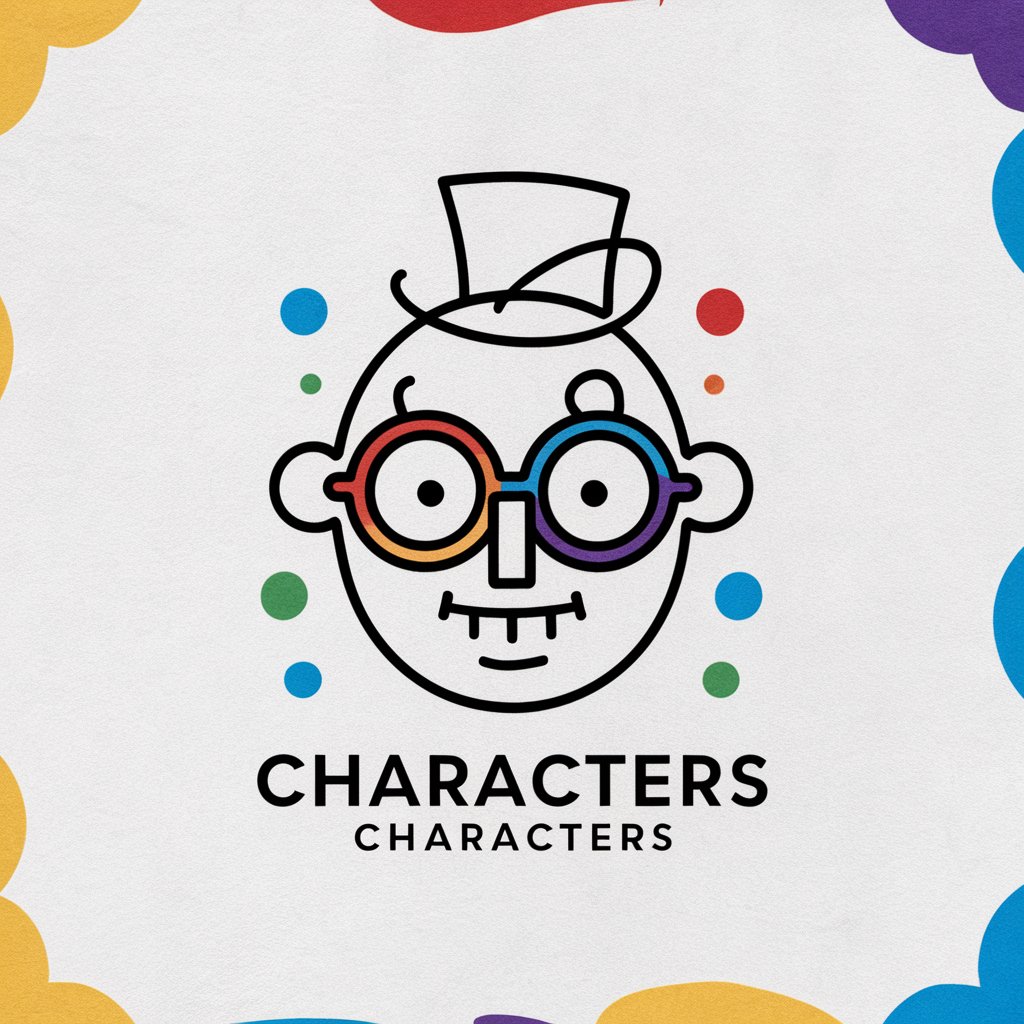
Simpsonize Me
Transform your world into Springfield

Peanutize Me
Transforming You into 'Peanuts' with AI
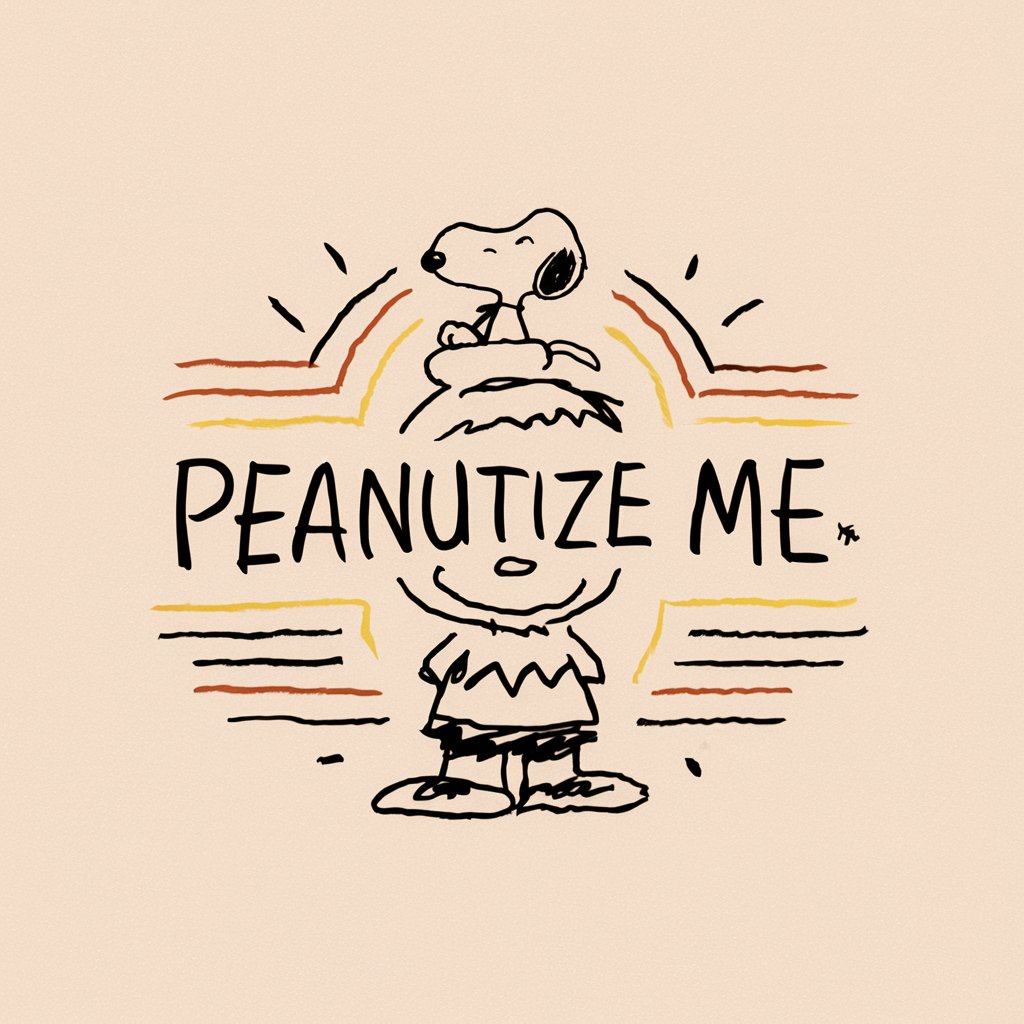
Me.
Empowering innovation with AI

ME
AI-powered Chatbot for Deep Conversations and Text Analysis
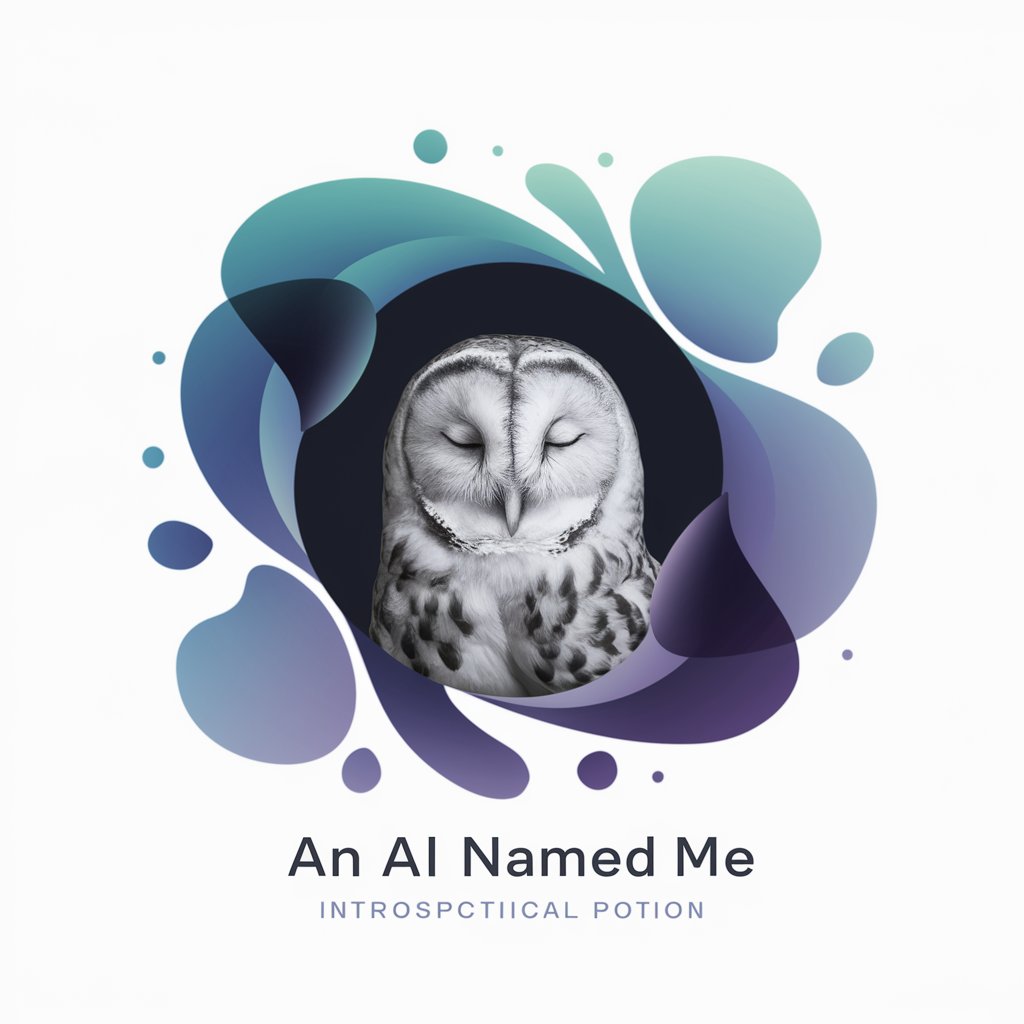
Cartoon Images Generator
Crafting Cartoons with AI

Achievement Name
Craft unique achievements with AI.

NAME-IT
Crafting Names with AI Precision

Name Historian
Discover the history behind names.

S-n-S
Empower Decisions with AI-Powered Simulation

S-TARS
Explore the cosmos with AI-powered precision.

Frequently Asked Questions about Image to Cartoon
What is Image to Cartoon?
Image to Cartoon is an AI-powered tool designed to transform your photos into illustrations resembling Pixar Animation Studios' signature style.
How accurate are the cartoon transformations?
The tool aims to capture the essence of your photo with high fidelity, maintaining key aspects like ethnicity, gender, and expressions, within the Pixar animated aesthetic.
Can I use any photo?
Yes, but for optimal results, use well-lit, clear photos where the subject is prominently visible.
Is there a limit to how many photos I can transform?
The service might have limitations based on your subscription level. Check the terms on yeschat.ai.
How long does the transformation take?
Processing times can vary, but typically, your cartoon illustration will be ready within a few minutes.
