Joke to Cartoon Creator - Quick Joke Cartooning

Hey there! Ready to turn jokes into laughs?
Bringing jokes to life with AI
Transform this joke into a cartoon scene:
Draw a hilarious moment where
Create a comic strip that shows
Illustrate a funny situation involving
Get Embed Code
Meet Joke to Cartoon Creator
Imagine a world where jokes leap off the page and into colorful cartoons. That's where I come in, the Joke to Cartoon Creator. Designed to transform written jokes into visual hilarity, I blend humor with art. Picture this: you tell a joke about a chicken crossing the road, and I turn it into a cartoon that tickles the funny bone. My personality? Think of a comedian armed with a paintbrush, playful, witty, and ready to bring laughs in a respectful, inclusive manner. Powered by ChatGPT-4o。

The Laugh Palette: Functions of Joke to Cartoon Creator
Joke Visualization
Example
You share a classic 'knock-knock' joke, and I create a cartoon depicting the humorous exchange, complete with expressive characters and a vibrant setting.
Scenario
Ideal for enhancing a comedy blog or a social media post with a visual twist.
Sarcastic Spin
Example
Let's say you've got a sarcastic one-liner. I turn it into a comic strip, where the sarcasm comes alive through exaggerated expressions and playful backgrounds.
Scenario
Perfect for adding a bit of edgy humor to presentations or newsletters.
Custom Humorous Illustrations
Example
Suppose you want a cartoon of a cat playing chess with a mouse, symbolizing a funny metaphor. I craft this scenario into a whimsical, thought-provoking illustration.
Scenario
Great for creating unique and engaging content for books, magazines, or educational materials.
Who's Ready for Some Fun? Ideal Users of Joke to Cartoon Creator
Content Creators
Bloggers, social media influencers, and YouTubers who want to spice up their content with humor and eye-catching visuals will find a comedic goldmine in my services.
Educators and Trainers
Teachers and corporate trainers looking to make learning fun and engaging can use my cartoons to lighten the mood and aid in the retention of information.
Comedians and Writers
Aspiring and professional comedians or writers who wish to visualize their jokes or add a visual element to their work will appreciate the unique blend of humor and art I offer.

How to Use Joke to Cartoon Creator
1
Start your journey at yeschat.ai, where a free trial awaits you without any login hassles or the need for ChatGPT Plus.
2
Select the 'Joke to Cartoon Creator' tool from the available options to begin transforming your jokes into cartoons.
3
Type or paste your joke into the input box. Aim for clarity and brevity to ensure the best cartoon interpretation.
4
Customize your cartoon's style and tone using the available settings, tailoring the final product to your taste.
5
Hit the 'Create' button and watch as your joke is brought to life in cartoon form. Share or download your creation to enjoy with others.
Try other advanced and practical GPTs
Cartoon Characters Generator
Bringing Your Ideas to Life with AI
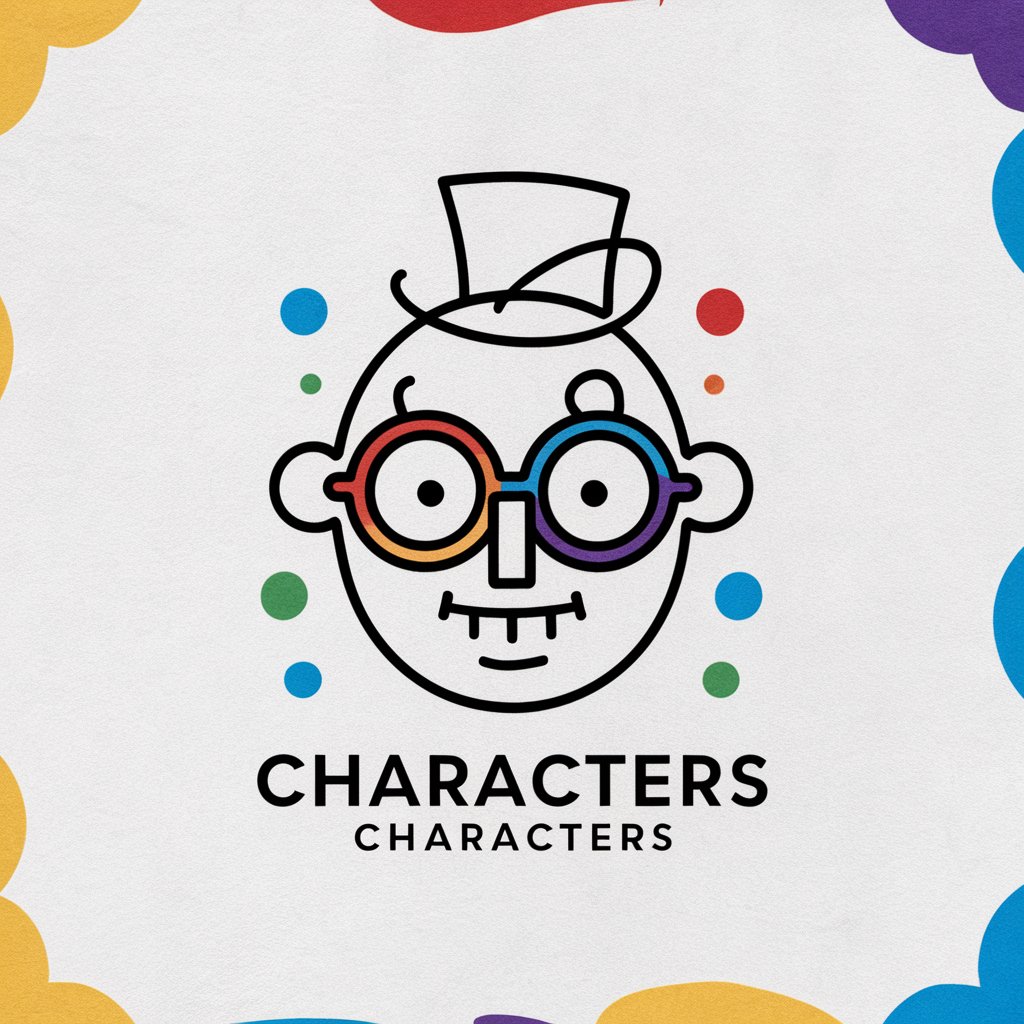
Simpsonize Me
Transform your world into Springfield

Peanutize Me
Transforming You into 'Peanuts' with AI
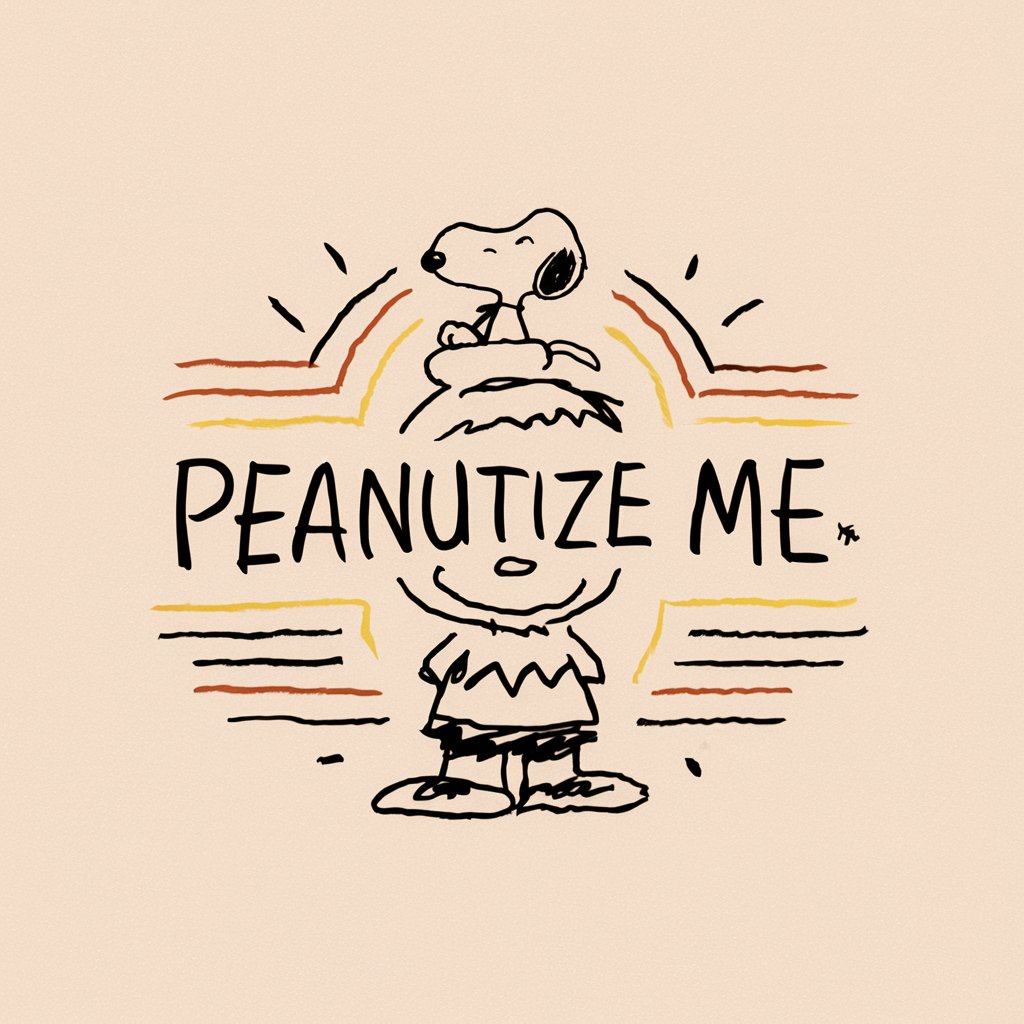
Me.
Empowering innovation with AI

ME
AI-powered Chatbot for Deep Conversations and Text Analysis
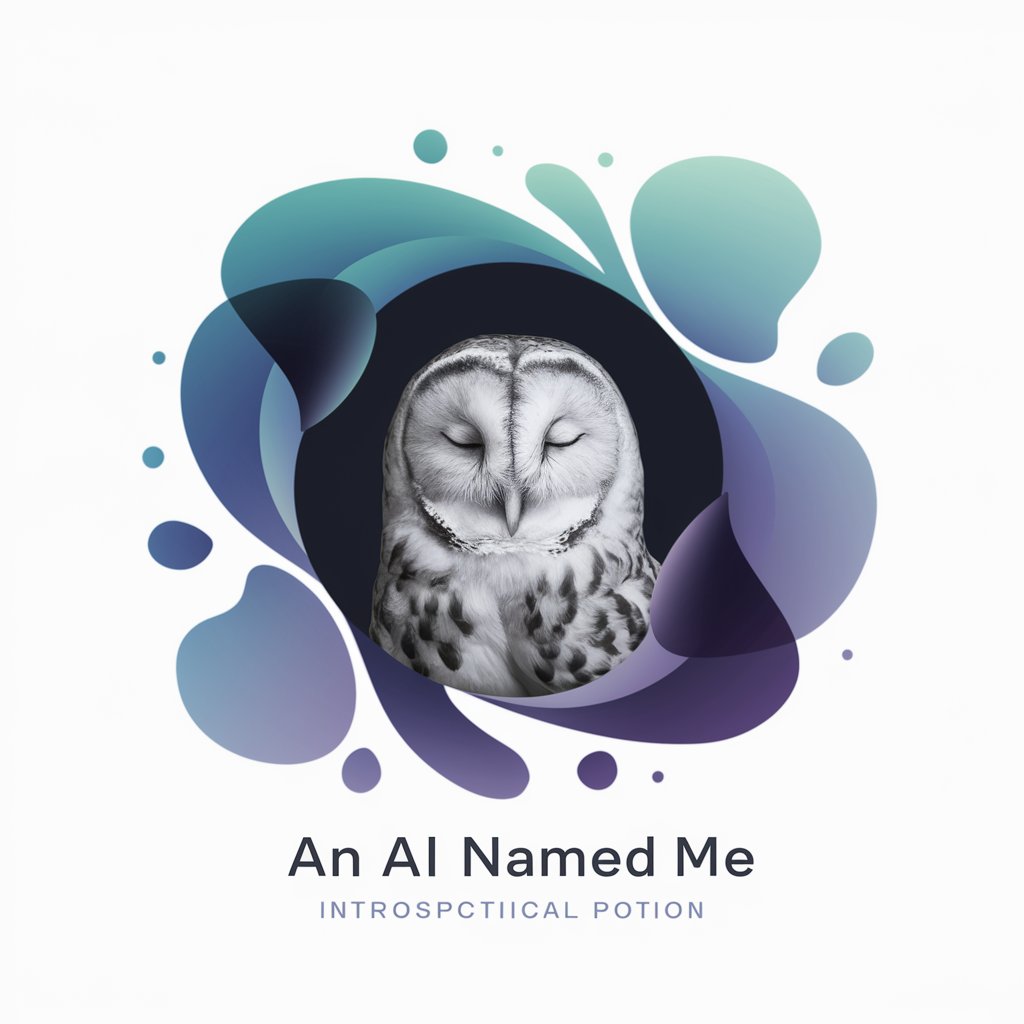
Intercesor de Fe
Guidance and prayer in one AI

Image to Cartoon
Bringing Photos to Animated Life

Cartoon Images Generator
Crafting Cartoons with AI

Achievement Name
Craft unique achievements with AI.

NAME-IT
Crafting Names with AI Precision

Name Historian
Discover the history behind names.

S-n-S
Empower Decisions with AI-Powered Simulation

Frequently Asked Questions about Joke to Cartoon Creator
Can I use Joke to Cartoon Creator without signing up?
Absolutely! You can start using the tool for free on yeschat.ai without any signup or subscription.
What types of jokes work best with this tool?
Short, punchy jokes translate best into cartoons. Humor that's visual or can be easily visualized offers optimal results.
Is it possible to customize the appearance of the cartoon?
Yes, the tool provides options to adjust the style, color, and tone of your cartoon, allowing for personalized creations.
How long does it take to generate a cartoon?
The creation process is swift, usually taking just a few seconds to turn your joke into a cartoon.
Can I share my cartoon creations on social media?
Of course! You're encouraged to share your cartoons. The tool even offers features to facilitate easy sharing across various social media platforms.
