Icon Resizer - Image Resizing Tool

Welcome to Icon Resizer, your expert tool for precise image resizing.
AI-Powered Precision Resizing
Resize an image to 16x16 pixels with clarity and precision.
Create an app icon by resizing an image to 32x32 pixels.
Generate a 64x64 pixel icon from the provided image.
Transform this image into a 128x128 pixel app icon.
Get Embed Code
Introduction to Icon Resizer
Icon Resizer is a specialized tool designed to assist users in modifying the size of icon images for various applications, particularly in the mobile app domain. It supports common image formats such as JPEG, PNG, and GIF, and offers resizing options to specific dimensions including 16x16px, 32x32px, 64x64px, and 128x128px. The primary design purpose of Icon Resizer is to simplify the process of adjusting icon sizes without compromising the clarity and integrity of the original image. For example, a developer looking to create app icons for different platforms might use Icon Resizer to generate multiple size variants from a single high-resolution image, ensuring that each resized icon maintains the necessary visual quality for its intended use. Powered by ChatGPT-4o。

Main Functions of Icon Resizer
Image Resizing
Example
Resizing a 1024x1024px app icon image to 64x64px for use in a mobile app's notification panel.
Scenario
A mobile app developer needs to create a smaller version of their app icon for notifications. They upload the original image to Icon Resizer, select the 64x64px size option, and receive a clear, resized icon perfect for the smaller display context.
Format Support
Example
Converting a high-resolution JPEG app icon into a 32x32px PNG file for web use.
Scenario
A web developer is designing a website for a mobile app and needs a small, transparent version of the app's icon for the website's header. They use Icon Resizer to downsize the JPEG image and convert it to a PNG format with transparency, ensuring it looks crisp on the website.
Batch Resizing
Example
Simultaneously resizing multiple app icons for an app suite to create consistent sizes across different platforms.
Scenario
A company with a suite of productivity apps wants to update all their app icons across multiple platforms (iOS, Android, web). They use Icon Resizer to batch process the entire set of icons, ensuring consistent visual presentation across devices.
Ideal Users of Icon Resizer Services
Mobile App Developers
These users often require multiple sizes of the same icon for different purposes, such as app store submissions, within-app usage, and notifications. Icon Resizer helps them generate these varied sizes quickly and efficiently.
Web Developers and Designers
Web professionals who need to incorporate app icons into websites or online services at various resolutions can benefit from the precision and ease of use offered by Icon Resizer, ensuring icons are perfectly sized for web contexts.
Graphic Designers
Designers who work on branding and visual identity projects might use Icon Resizer to adapt logos or icons for different mediums, ensuring clarity and brand consistency across digital platforms.

How to Use Icon Resizer
Initial Access
Access the Icon Resizer tool by visiting yeschat.ai, where you can try the service for free without any requirement to log in or subscribe to ChatGPT Plus.
Image Upload
Upload the image you want to resize. Ensure the file format is supported (JPEG, PNG, GIF) and does not exceed 5MB in size.
Select Size
Choose your desired icon size from the available options (16x16, 32x32, 64x64, 128x128 pixels) to ensure it fits your application's requirements.
Resize Image
Proceed with the resizing process. The tool maintains the image's clarity and quality, adapting it to the selected dimensions without altering the original design.
Download Result
Download the resized image, now optimized for use as an app icon. The tool does not store your images, ensuring your data remains private.
Try other advanced and practical GPTs
StudyPal
Empowering Learning with AI
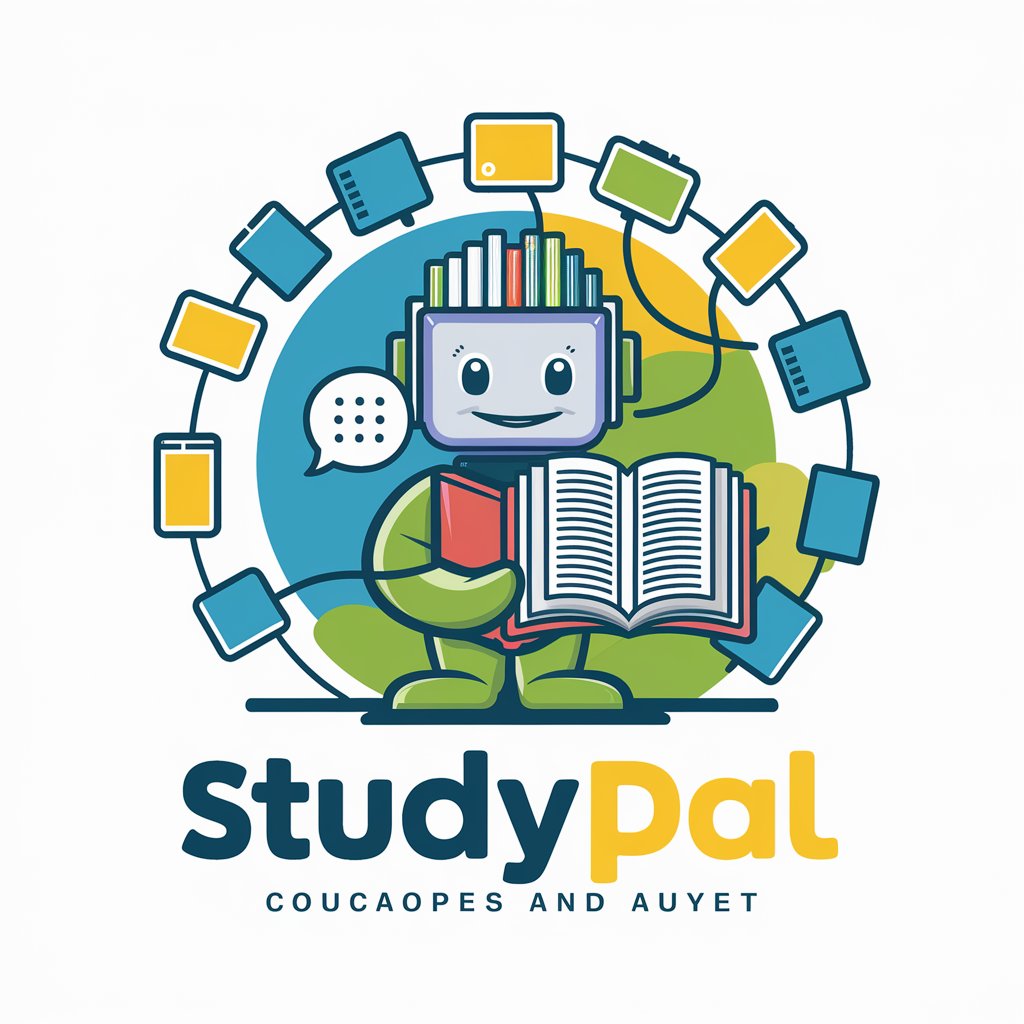
広さを東京ドームに例えます
Visualize areas with the iconic Tokyo Dome

ChatJamaican
Bridging Languages with AI

Math Buddy
Master Math with AI
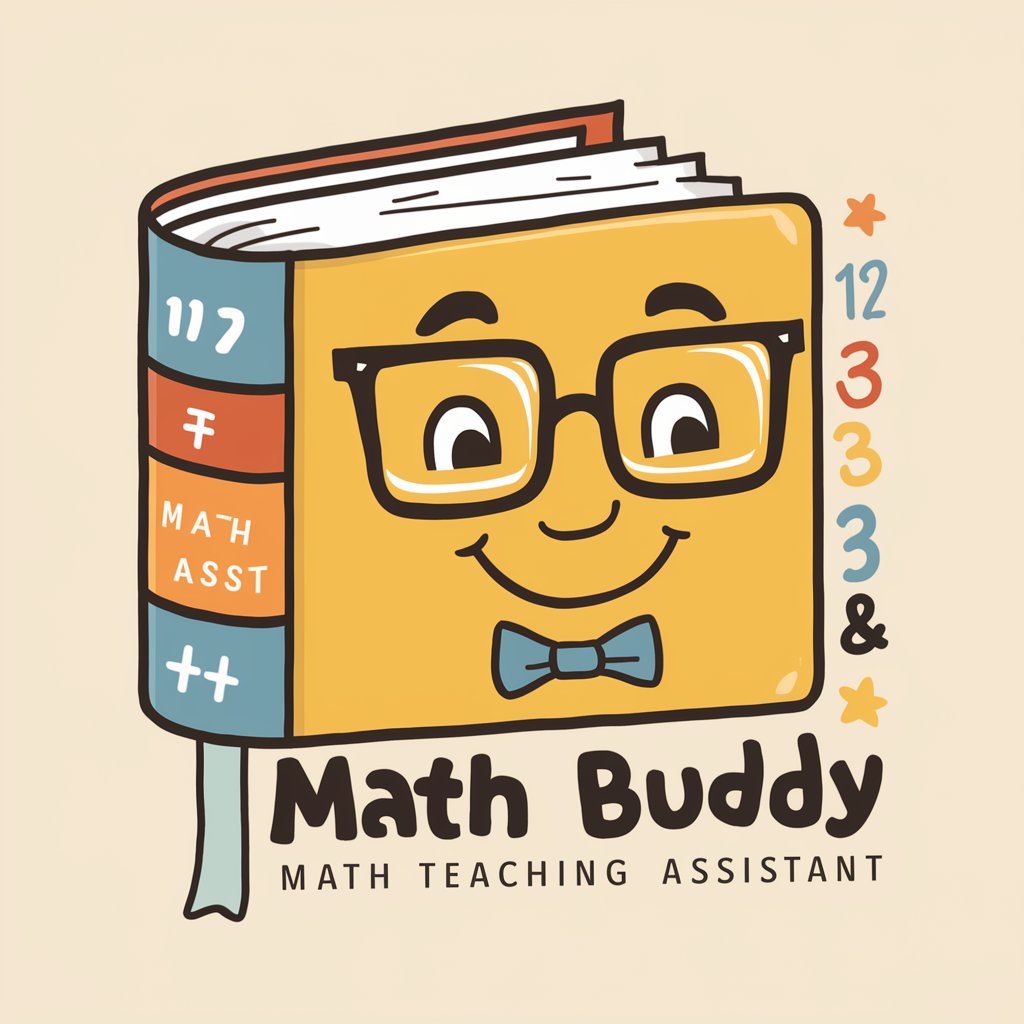
Script Writer
Crafting Your Stories with AI

Small Talk Coach
Enhance conversations with AI-powered guidance

Hockey Scout
AI-powered NHL Prospect Analysis
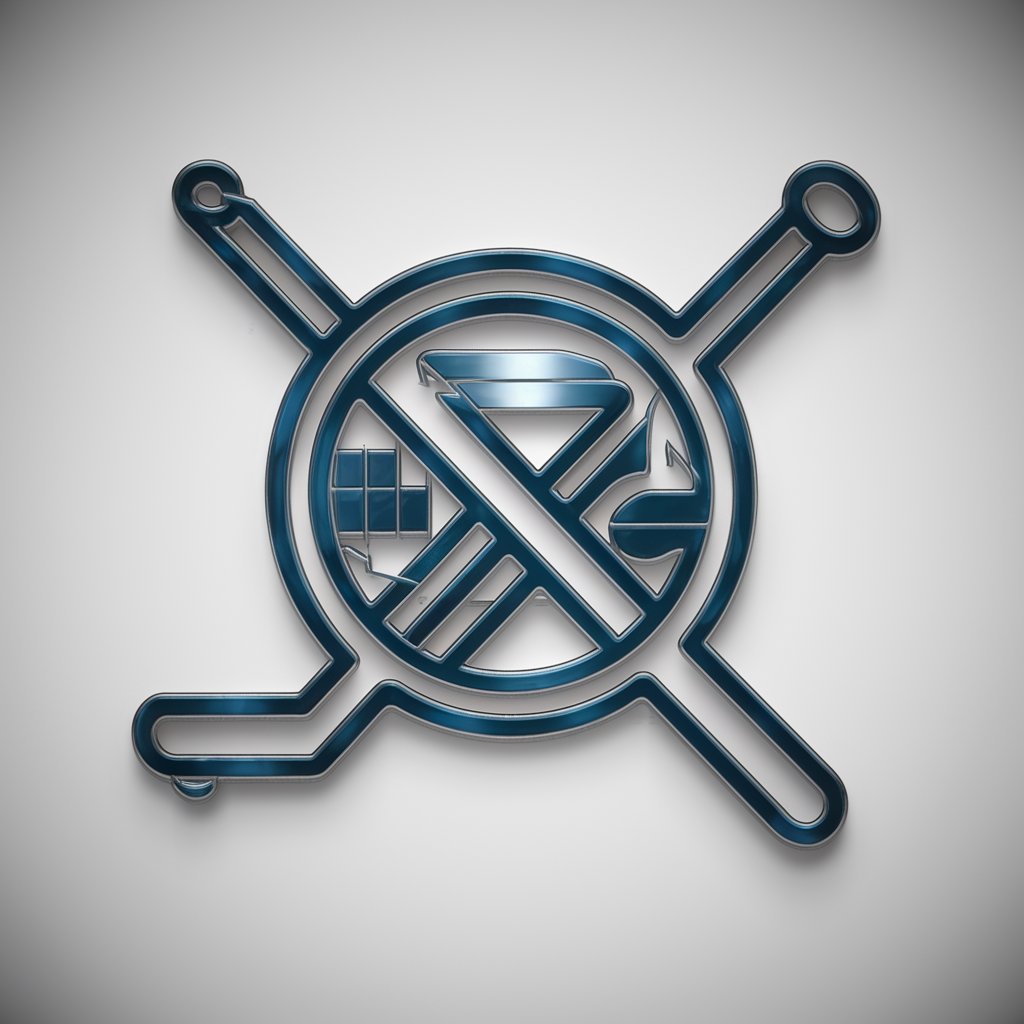
4Ps by VCMO
Strategize with AI, Master the Market
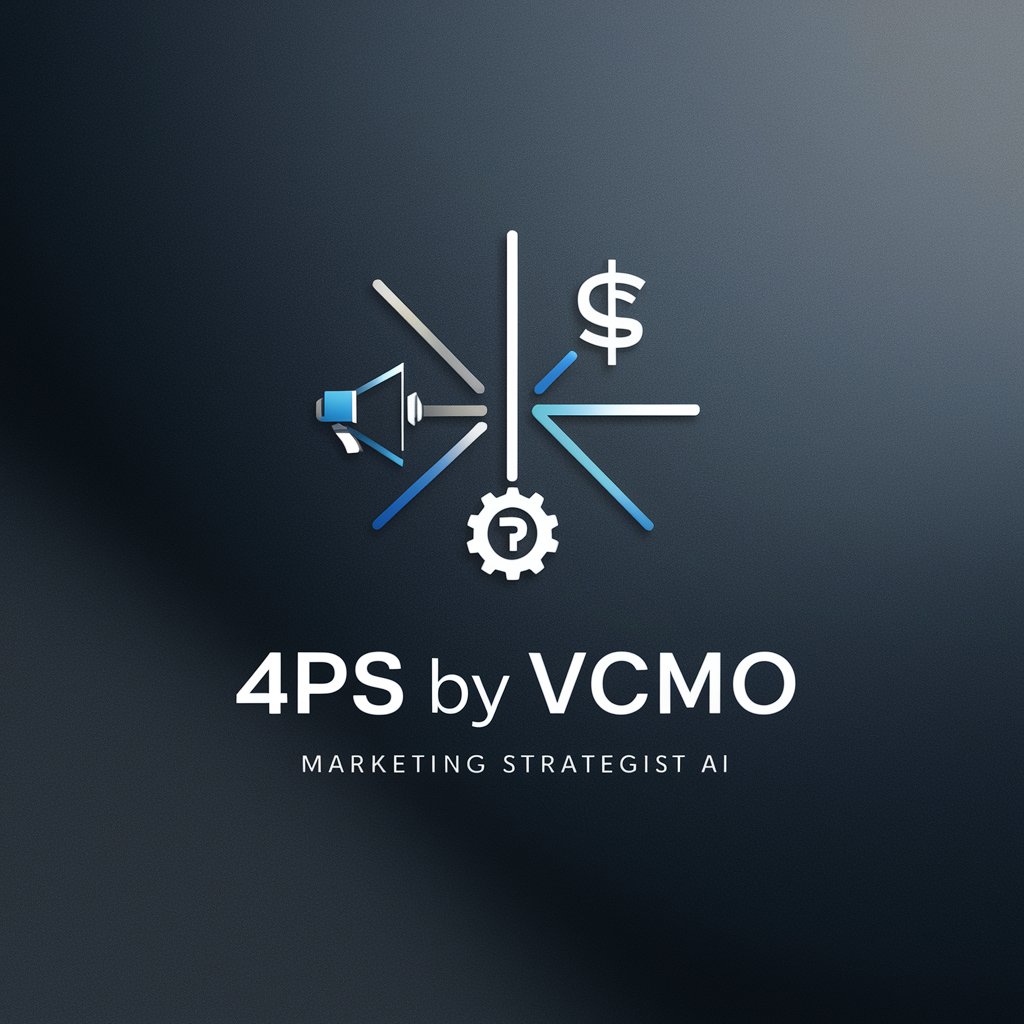
Artista de Visões (Ilustrando o Futuro)
Visualize Your Future with AI

Engineering Leadership & Strategy
Empowering engineering leaders with AI-driven insights

SalesForceGPT
Empower Your Salesforce with AI

WordPlay:LT-EN-LT
AI-powered, context-aware language translation.

Frequently Asked Questions about Icon Resizer
What file formats does Icon Resizer support?
Icon Resizer supports JPEG, PNG, and GIF file formats, accommodating a broad range of image types for resizing.
Can I resize an image to any dimension?
Icon Resizer allows resizing to predefined pixel dimensions (16x16, 32x32, 64x64, 128x128), ensuring the images are suitable for various application icon requirements.
Is there a file size limit for the images I can resize?
Yes, there is a 5MB file size limit to ensure efficient processing and to optimize the tool's performance for all users.
How does Icon Resizer ensure the quality of resized images?
The tool is designed to maintain the clarity and quality of your images during the resizing process, ensuring they remain crisp and clear at the new dimensions.
Is it necessary to have technical skills to use Icon Resizer?
No, Icon Resizer is user-friendly and does not require any technical skills. The process is straightforward, with step-by-step guidance provided for an optimal user experience.
