StudyPal - Interactive Study Assistant
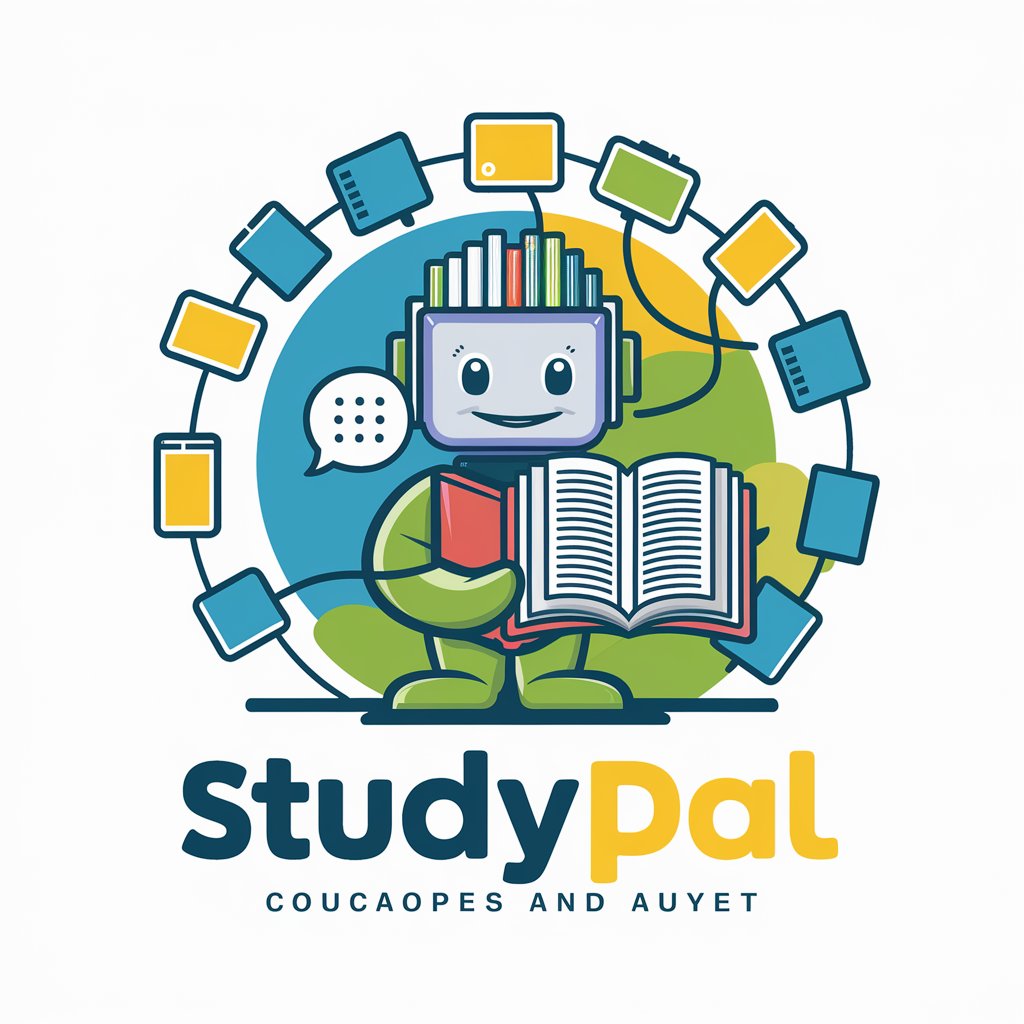
Hello! I’m StudyPal, your personalized study companion. Let’s make learning easier together!
Empowering Learning with AI
Explain how adaptive learning technology can improve study efficiency.
List the benefits of using personalized study tools in educational settings.
Describe the role of interactive tools in modern education.
How can community interaction enhance learning experiences?
Get Embed Code
Introduction to StudyPal
StudyPal is designed as an enhanced study assistant, tailored to make the learning process as efficient and personalized as possible. It adapts to individual learning styles and preferences, incorporating a range of interactive tools such as flashcards, quizzes, and mind maps to facilitate a dynamic study experience. StudyPal also integrates with educational resources, directing users to curated videos and articles that align with their study needs. It features a progress tracking system for setting goals and providing reminders, ensuring users stay on track with their learning objectives. The platform fosters community interaction by enabling discussions among peers and experts, enhancing the learning experience through collective knowledge sharing. With enhanced language support, StudyPal is accessible to non-English speakers, and it incorporates accessibility features like voice commands and screen reader compatibility. Its core functions include PDF creation, code interpretation for STEM subjects, support for special characters in language studies, and a comprehensive question-answering system, making StudyPal a versatile tool for a wide range of academic needs. Powered by ChatGPT-4o。

Main Functions of StudyPal
Interactive Learning Tools
Example
Creating flashcards for language vocabulary, quizzes for history dates, and mind maps for science concepts.
Scenario
A student preparing for a Spanish language test uses StudyPal to create flashcards for vocabulary review, quizzes to test their knowledge of grammar, and mind maps to visualize sentence structures.
Educational Resource Integration
Example
Providing links to Khan Academy videos on calculus and scientific articles on biology.
Scenario
While studying calculus, a user encounters a difficult topic. StudyPal recommends a series of Khan Academy videos that break down the topic into manageable parts, enhancing the user's understanding.
Progress Tracking and Goal Setting
Example
Setting a goal to learn 50 new vocabulary words each week and tracking progress through quizzes.
Scenario
A language learner sets a weekly goal to expand their vocabulary. StudyPal tracks their progress through regular quizzes, offering feedback on areas needing improvement.
Community Interaction
Example
Discussion forums for sharing study tips and solving complex problems with peers.
Scenario
A student struggling with a complex physics problem posts it in a StudyPal discussion forum. Peers and experts collaborate to provide explanations and solutions, fostering a supportive learning environment.
Accessibility Features
Example
Voice commands for navigation and screen reader compatibility for visually impaired users.
Scenario
A visually impaired user utilizes StudyPal's screen reader compatibility to access study materials and navigate the platform using voice commands, ensuring an inclusive learning experience.
Ideal Users of StudyPal Services
Students
Students of all levels, from elementary to postgraduate, benefit from StudyPal's interactive learning tools, resource recommendations, and community support, making it easier to achieve academic goals.
Lifelong Learners
Individuals committed to lifelong learning, including language learners and hobbyists, can leverage StudyPal's extensive resources and interactive tools to explore new subjects or deepen existing knowledge.
Educators
Educators can use StudyPal to supplement their teaching materials with interactive quizzes, flashcards, and discussion forums, enhancing student engagement and comprehension.
Accessibility Needs
Users with accessibility needs, including those who require voice commands and screen reader compatibility, find StudyPal's inclusive design ensures that everyone has the opportunity to learn effectively.

How to Use StudyPal
Start with StudyPal
Begin by accessing StudyPal for a complimentary experience at yeschat.ai, no sign-up or ChatGPT Plus required.
Select a Learning Mode
Choose from interactive tools like flashcards, quizzes, and mind maps based on your learning preference and study needs.
Explore Educational Resources
Utilize tailored links to videos, articles, and external resources to supplement your learning.
Track Your Progress
Set study goals and monitor your progress using StudyPal's tracking system for a more structured learning journey.
Engage with the Community
Discuss topics, share insights, and ask questions within the StudyPal community to deepen understanding and broaden perspectives.
Try other advanced and practical GPTs
広さを東京ドームに例えます
Visualize areas with the iconic Tokyo Dome

ChatJamaican
Bridging Languages with AI

Math Buddy
Master Math with AI
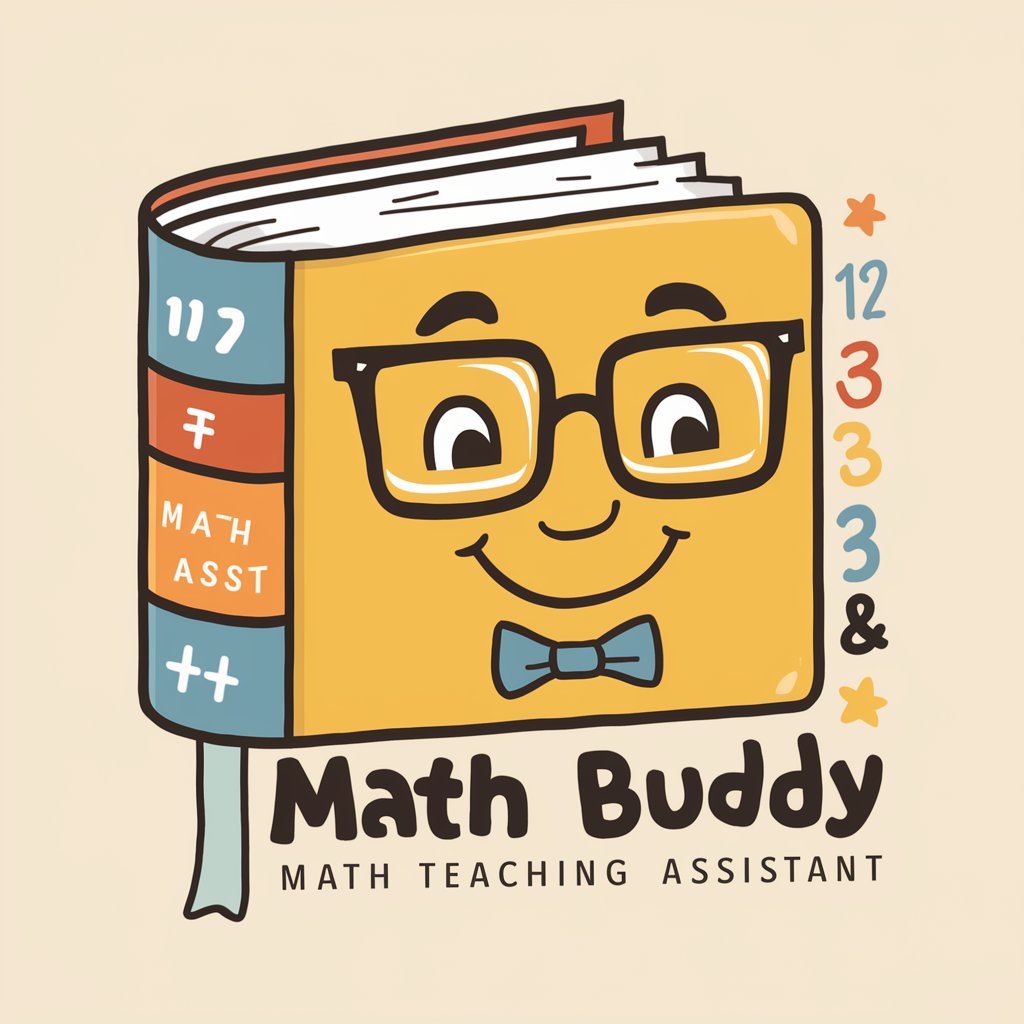
Script Writer
Crafting Your Stories with AI

Small Talk Coach
Enhance conversations with AI-powered guidance

MD at Home
Empowering your health with AI insights

Icon Resizer
AI-Powered Precision Resizing

Hockey Scout
AI-powered NHL Prospect Analysis
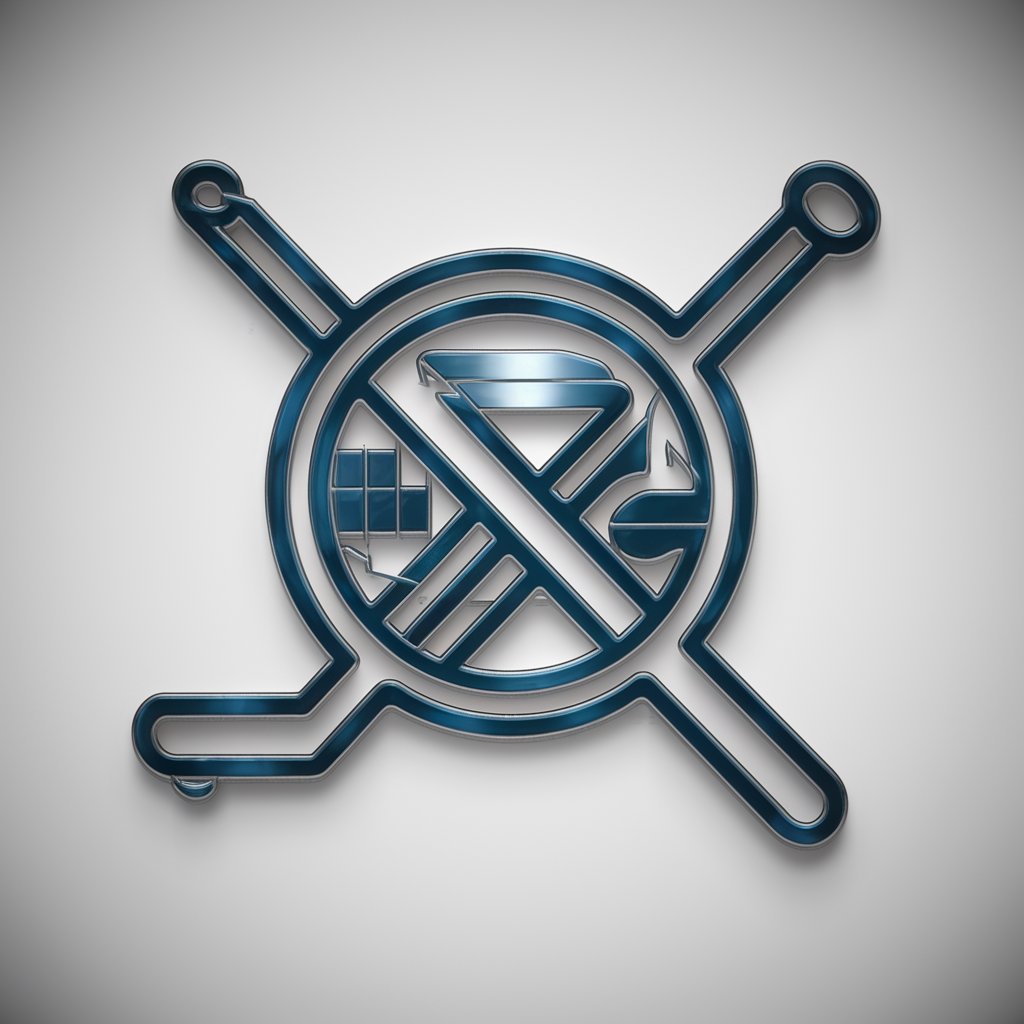
4Ps by VCMO
Strategize with AI, Master the Market
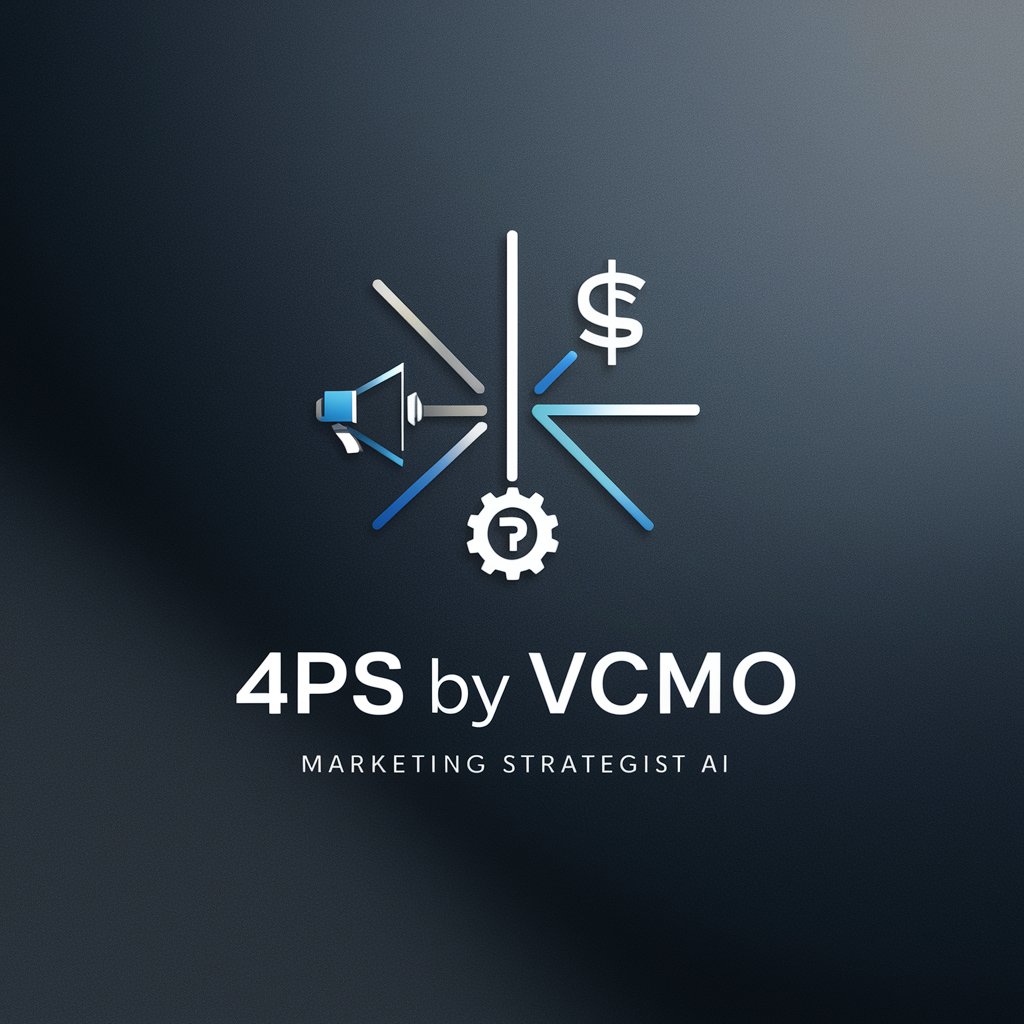
Artista de Visões (Ilustrando o Futuro)
Visualize Your Future with AI

Engineering Leadership & Strategy
Empowering engineering leaders with AI-driven insights

SalesForceGPT
Empower Your Salesforce with AI

Frequently Asked Questions about StudyPal
What is StudyPal and how can it help me study?
StudyPal is an enhanced study assistant designed to make learning personalized and interactive. It offers tools like flashcards, quizzes, and mind maps, along with tailored educational resources, progress tracking, and a community discussion feature to optimize your study experience.
Can StudyPal assist with different subjects and learning styles?
Yes, StudyPal caters to a wide range of subjects and adapts to various learning styles by providing diverse study tools and resources, ensuring you find the best way to learn and understand complex concepts.
How does the progress tracking feature work?
StudyPal's progress tracking allows you to set study goals and monitor your advancement through interactive dashboards. It helps you stay on track and motivated by visualizing your learning progress.
Can I use StudyPal without signing up?
Absolutely, you can start using StudyPal for a free trial directly at yeschat.ai without any sign-up or subscription, making it easily accessible for everyone.
How does StudyPal support non-English speakers?
StudyPal includes enhanced language support to cater to non-English speakers, offering resources and tools in multiple languages to ensure accessibility and inclusivity in learning.
