Time Difference Calculator - precise time zone comparison

Hi! Need to know the time difference? I'm here to help.
Effortlessly calculate time differences, powered by AI.
Calculate the time difference between
What is the time in
If it's 5 PM in New York, what time is it in
Convert the current time in Tokyo to
Get Embed Code
Introduction to Time Difference Calculator
Time Difference Calculator is designed to simplify the process of calculating the difference in time between various time zones around the world. Its primary purpose is to assist users in understanding the time discrepancies between different geographic locations, facilitating scheduling across time zones. For example, if a user in New York (Eastern Standard Time) wants to know the current time in Tokyo (Japan Standard Time), the Time Difference Calculator can provide this information by calculating the time difference between these two zones. Powered by ChatGPT-4o。

Main Functions of Time Difference Calculator
Calculating Time Differences
Example
New York (EST) to Tokyo (JST)
Scenario
A user planning a conference call between colleagues in New York and Tokyo uses the calculator to find the appropriate time that works for both parties.
Adjustment for Daylight Saving Time
Example
Los Angeles (PDT) to London (BST)
Scenario
A user arranging a virtual family gathering between Los Angeles and London uses the calculator to account for Daylight Saving Time adjustments in either location.
Scheduling Across Multiple Time Zones
Example
Sydney (AEDT), Berlin (CET), San Francisco (PST)
Scenario
A project manager schedules a global team meeting, ensuring all team members in Sydney, Berlin, and San Francisco can attend without time conflicts.
Ideal Users of Time Difference Calculator Services
Business Professionals
Individuals working in global companies who frequently schedule meetings, conference calls, or webinars across different time zones.
Travelers
People who travel across countries and continents, needing to adjust their schedules or communicate across different time zones.
Online Educators and Students
Participants in online education programs that involve instructors and students from various parts of the world, requiring coordination of class times.

Using Time Difference Calculator
1
Visit yeschat.ai for a complimentary trial, no sign-up or ChatGPT Plus required.
2
Specify the time zones you're interested in comparing by entering their names or selecting them from a dropdown menu.
3
Input the date and time for the starting time zone if needed, especially for cases involving daylight saving time changes.
4
Press the 'Calculate' button to get the time difference between the selected time zones.
5
Use the results for planning meetings, calls, or understanding time zone differences for travel planning.
Try other advanced and practical GPTs
Engineering Analyst
Empowering Engineering with AI
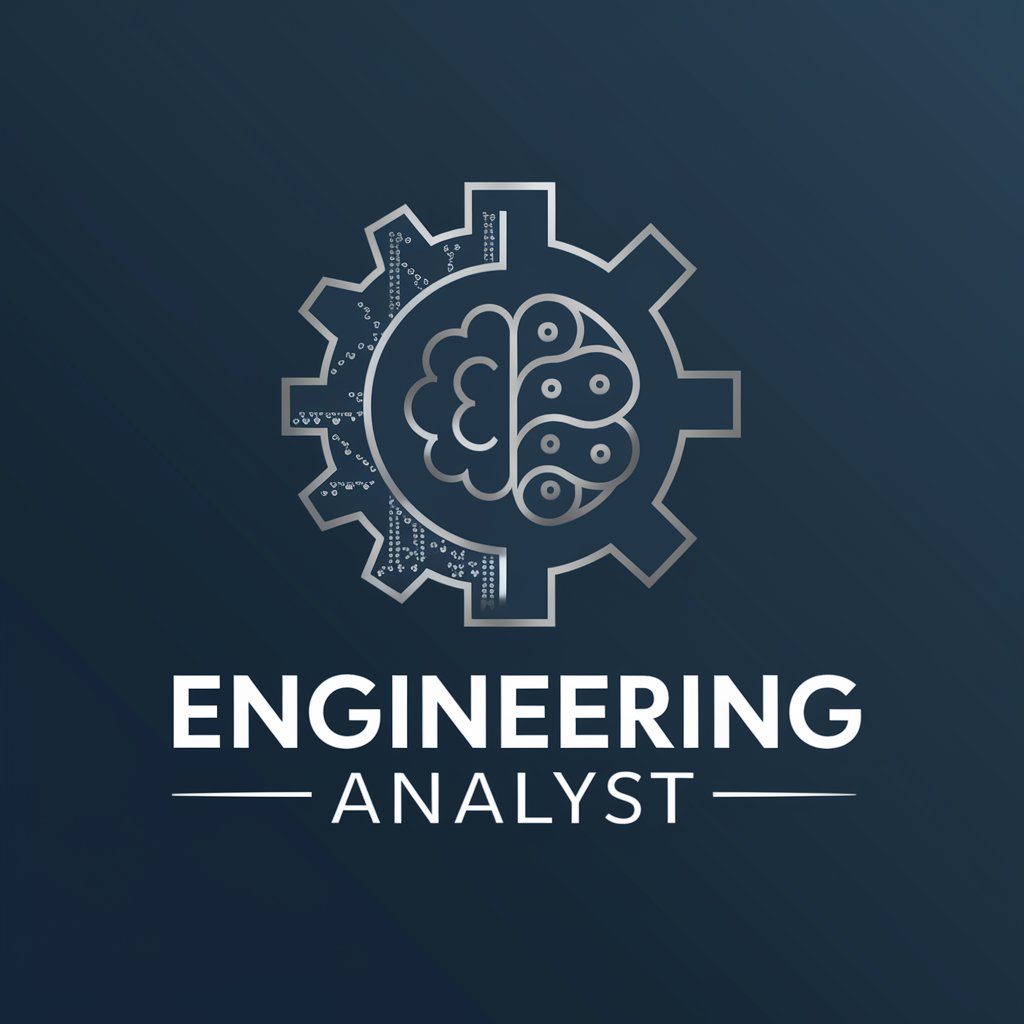
COD: How to Make Real Money Playing this VideoGame
Monetize Your Call of Duty Skills

SocialSculptor GPT
Empowering social skills with AI.

Creative Writing Companion
Empowering Your Writing Journey with AI

Routine🐇
Empower your routines with AI

Hey Barman - Mix Me a Cocktail!
Craft cocktails with AI-powered mixology

MultCloud Certificação (all Clouds)
Empowering cloud mastery with AI quizzes

Code Sage
Elevating Code with AI Expertise

Android Icon Creator
Craft stunning Android icons with AI power.

Video Thumbnails
Craft Eye-Catching Thumbnails with AI

Dealfinder
Empower your purchases with AI-driven deal finding.

Fundamental Concepts for Advanced Math Tutor
AI-powered math learning made simple
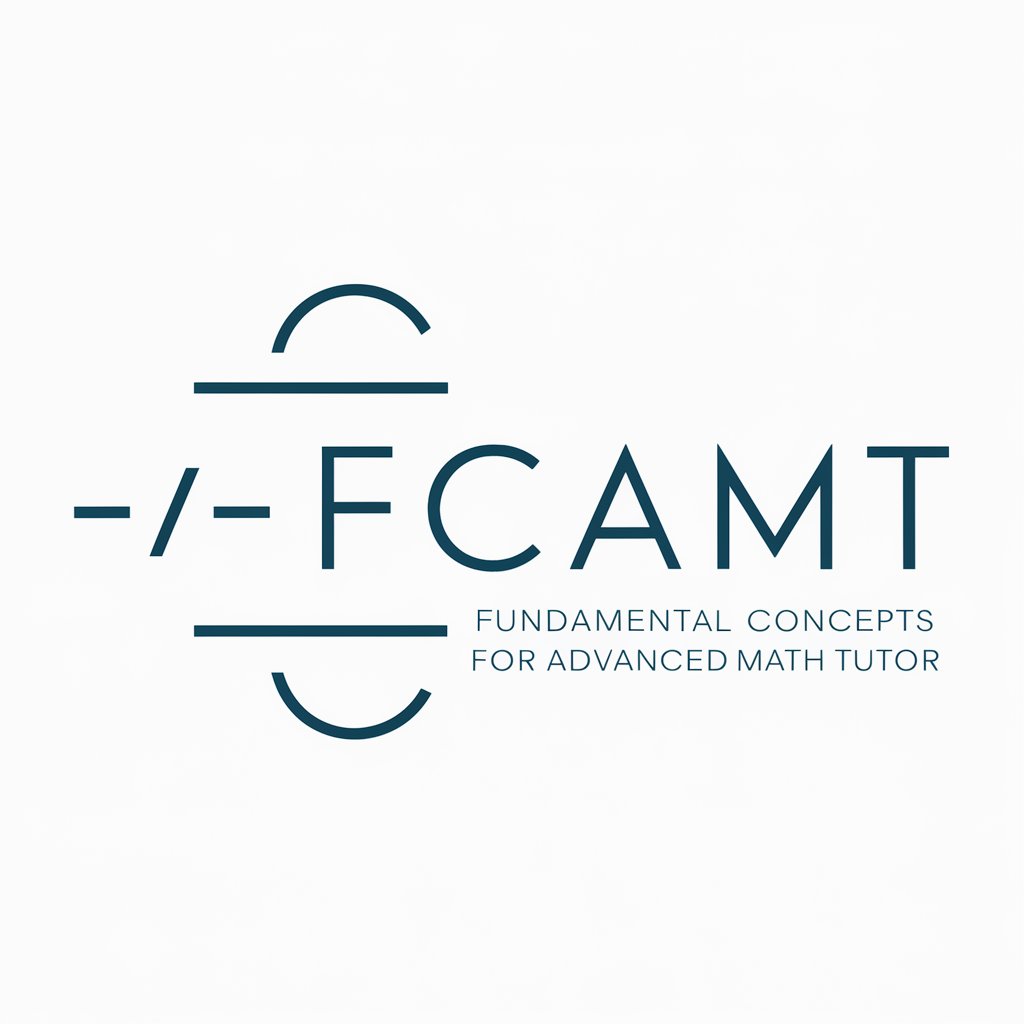
Time Difference Calculator Q&A
What is Time Difference Calculator?
Time Difference Calculator is a tool designed to calculate the time difference between two or more time zones, aiding in scheduling across different regions.
Can Time Difference Calculator account for daylight saving changes?
Yes, it can adjust calculations based on daylight saving changes, provided the date and time are correctly inputted for the time zone of interest.
Is Time Difference Calculator useful for international travel planning?
Absolutely, it helps travelers understand the time differences between their home country and destinations, facilitating better planning of flights and activities.
How accurate is Time Difference Calculator?
It's highly accurate, utilizing up-to-date time zone information and daylight saving adjustments to ensure precise calculations.
Can I use Time Difference Calculator for scheduling international meetings?
Yes, it's an excellent tool for scheduling meetings across different time zones, ensuring all participants know the correct local time to join.
