Gekko Support - Gekko Python Optimization

Welcome to Gekko Support! How can I assist you today?
Empower your Python with AI-driven optimization
How do I optimize a nonlinear equation using Gekko?
What are the steps to install the Gekko package in Python?
Can you help me with a parameter estimation problem using Gekko?
What is the best way to debug a Gekko model?
Get Embed Code
Introduction to Gekko Support
Gekko Support is designed as a comprehensive assistance tool for users of the Gekko Python package, which specializes in optimizing mixed-integer and differential algebraic equations. It is integrated with large-scale solvers for various programming models, including linear, quadratic, nonlinear, mixed integer linear, and mixed integer nonlinear programming. Gekko Support provides an object-oriented approach for local execution of APMonitor, facilitating operations like parameter regression, data reconciliation, real-time optimization, dynamic simulation, and nonlinear predictive control. Powered by ChatGPT-4o。

Main Functions of Gekko Support
Dynamic Simulation
Example
Simulating the dynamic behavior of chemical processes over time.
Scenario
Engineers use Gekko Support for dynamic simulation to predict the performance of a chemical reactor, including the effects of changes in operating conditions over time.
Real-Time Optimization
Example
Optimizing operational parameters in real-time to maximize efficiency.
Scenario
Process engineers utilize Gekko Support to adjust process variables in a production line in real time, ensuring optimal performance and efficiency.
Nonlinear Predictive Control
Example
Controlling process variables ahead of time based on predictive models.
Scenario
In industries where process conditions can change rapidly, Gekko Support helps in preemptively adjusting control variables to maintain system stability and performance.
Ideal Users of Gekko Support
Process Engineers
Professionals in chemical, petroleum, and process engineering fields, who require optimization and simulation tools for improving process efficiencies and exploring new process designs.
Research Scientists
Scientists in fields such as pharmacology or material science, where modeling and simulation play a critical role in the development of new products and technologies.
Educators and Students
Academic professionals and students who use Gekko for educational purposes, learning about optimization and control in engineering courses.

How to Use Gekko Support
Start without Login
Begin by accessing the platform at yeschat.ai for an initial experience that doesn't require signing up or having a ChatGPT Plus subscription.
Explore Gekko Features
Familiarize yourself with Gekko's capabilities such as optimization, simulation, and parameter estimation to understand how it can serve your project needs.
Prepare Your Environment
Ensure Python is installed on your system and install the Gekko package using pip to start utilizing its features within your Python environment.
Execute Sample Codes
Run example codes available in the documentation to get hands-on experience and a clearer understanding of how Gekko functions for different use cases.
Seek Assistance
For complex issues or advanced feature utilization, consult Gekko Support by detailing your problem or query for tailored assistance.
Try other advanced and practical GPTs
作文(日記)お助け君
Empowering Creative and Reflective Writing

Pediatric Mental Health Partner
Empowering Pediatric Mental Health with AI

Fact Checker
Empowering truth with AI-driven insights.

SOP Creator
Streamline operations with AI-crafted SOPs

Logo Creator: Modern Logo for Startups & Websites
AI-Powered Logo Design for Startups
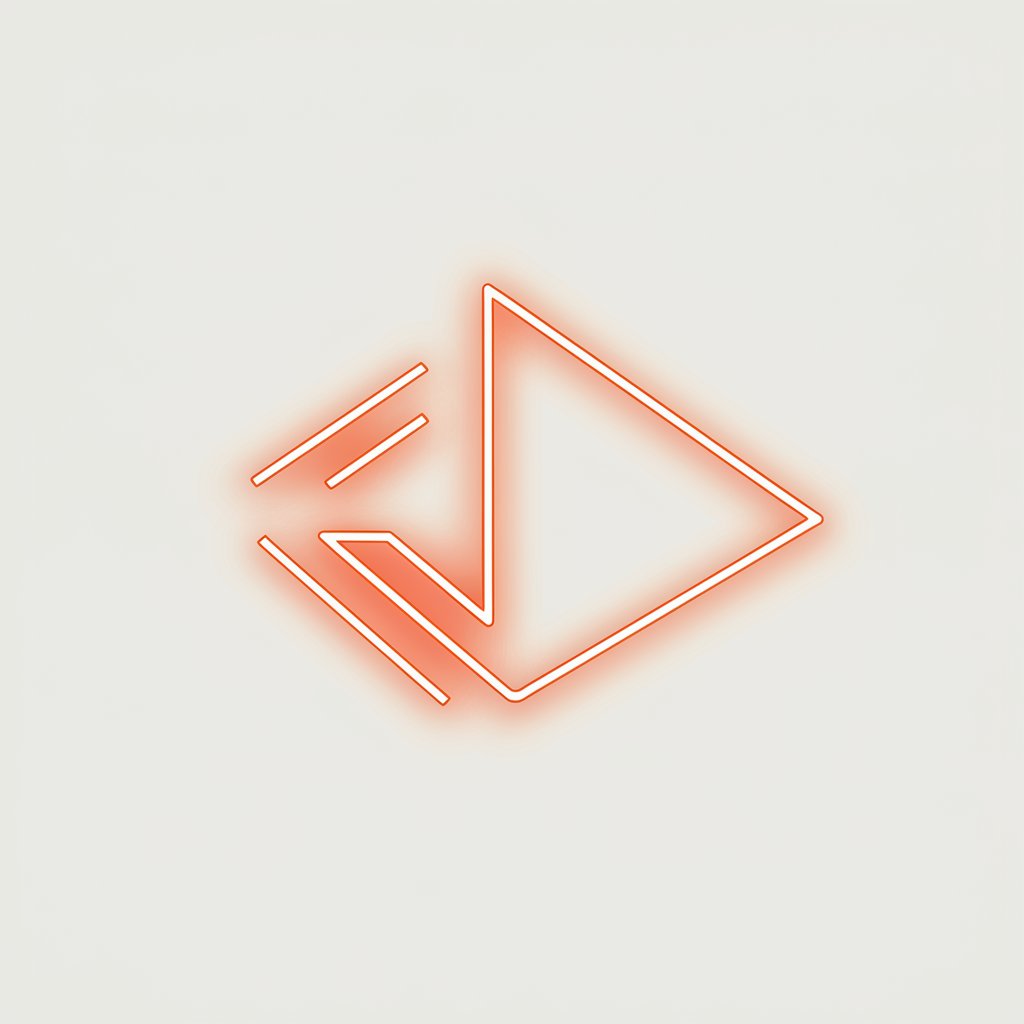
Stellaris Oracle
Master Stellaris with AI-powered Strategies

Python Prodigy
Empower your Python coding with AI

Clinical Trial Finder
Empowering your medical journey with AI-driven trial matching.

Honed Writing Agent
Empowering Content with AI

DIY Quilt Design: contemporary to traditional
Crafting Unique Quilts with AI

Story Coach
Craft Your Story with AI

LaborAI Colombia
Empowering labor law understanding with AI

Gekko Support Q&A
What is Gekko?
Gekko is a Python library designed for optimizing complex systems, managing differential algebraic equations, and supporting various operational modes including dynamic simulation and real-time optimization.
How do I install Gekko?
Gekko can be installed using pip with the command 'pip install gekko'. It's recommended to use the '--user' option if you encounter permission issues.
Can Gekko solve mixed-integer problems?
Yes, Gekko is equipped with large-scale solvers that handle mixed-integer linear and nonlinear programming, making it suitable for solving mixed-integer problems.
How does Gekko handle dynamic simulation?
Gekko uses modes like dynamic simulation and moving horizon estimation for managing time-dependent systems, allowing for effective modeling and simulation of dynamic behavior.
Where can I find Gekko examples and tutorials?
Gekko provides a wide range of examples and tutorials on its GitHub repository, as well as through associated documentation and dynamic optimization courses.
