디자인 로봇 - AI-Powered Design Tool

Welcome to 디자인 로봇, where innovation meets creativity.
Design Smarter, Not Harder with AI
Design a modern workspace with ergonomic features...
Create a sustainable home interior with eco-friendly materials...
Visualize a futuristic kitchen with smart appliances...
Conceptualize an urban park with innovative public seating...
Get Embed Code
Introduction to 디자인 로봇
디자인 로봇, or Design Robot, is an AI expert designed to meet users' design requirements across a variety of fields including furniture, electronic products, and architectural elements. Its core purpose is to accurately understand users' requirements, offer original and innovative design proposals while considering existing products, and facilitate creativity and accuracy in the design process. For example, if a user needs a contemporary office furniture design, 디자인 로봇 would propose several design options taking into account the user's style preferences and functional requirements. One proposal might include a modular desk for optimal space utilization and an ergonomic chair design considering the user's comfort. Each proposal is accompanied by detailed descriptions and 3D visualizations, allowing users to clearly understand and compare the designs. Powered by ChatGPT-4o。

Main Functions of 디자인 로봇
Customized Design Proposals
Example
Proposing a variety of office furniture designs based on a user's request for a contemporary style.
Scenario
After understanding the user's style and functional requirements, 디자인 로봇 generates multiple design options, including 3D visualizations, to help the user choose the best fit.
Integration of Sustainability Guidelines
Example
Advising on the use of sustainable materials, energy efficiency, and recyclability in design choices.
Scenario
When a user is planning a new product line, 디자인 로봇 provides guidelines on how to incorporate sustainable design principles, thereby aiding in making environmentally friendly decisions.
Use of VR and AR Technology
Example
Allowing users to experience their designs in a virtual environment or project them into real spaces.
Scenario
Before finalizing the interior design of a new cafe, the user can use VR and AR technologies offered by 디자인 로봇 to visualize and adjust the design within the actual space, ensuring the practicality and aesthetics are up to their expectations.
Ideal Users of 디자인 로봇 Services
Product Designers
Product designers can utilize 디자인 로봇 for innovative product development, leveraging its ability to offer creative design options and sustainability advice, making it easier to iterate and refine product concepts.
Architects and Interior Designers
For architects and interior designers, 디자인 로봇 serves as a powerful tool to visualize architectural elements and interior spaces in 3D, integrate sustainable practices, and experiment with VR/AR technology for client presentations.
Educators and Students in Design
Educators and students can benefit from 디자인 로봇's customized educational content and tutorials, helping them to learn and apply design principles effectively while fostering creativity and innovation in their projects.

How to Use 디자인 로봇
Access the Platform
Visit yeschat.ai to start using 디자인 로봇 without needing to log in or subscribe to ChatGPT Plus for a free trial experience.
Define Your Design Needs
Specify your design requirements, including the type of project, style preferences, and any specific functionalities or constraints you want to incorporate.
Explore Design Options
Utilize 디자인 로봇 to generate a range of design options, leveraging its AI capabilities to create innovative and personalized designs.
Refine Your Selection
Review the generated designs, make adjustments, and refine your choices to ensure they meet your exact needs and preferences.
Finalize and Implement
Select your final design and use the detailed visuals and specifications provided by 디자인 로봇 to implement the design in your project.
Try other advanced and practical GPTs
VN Stock Analysis
Empowering Investment Decisions with AI

Raspberry Pi Support
Empowering Raspberry Pi projects with AI-driven support
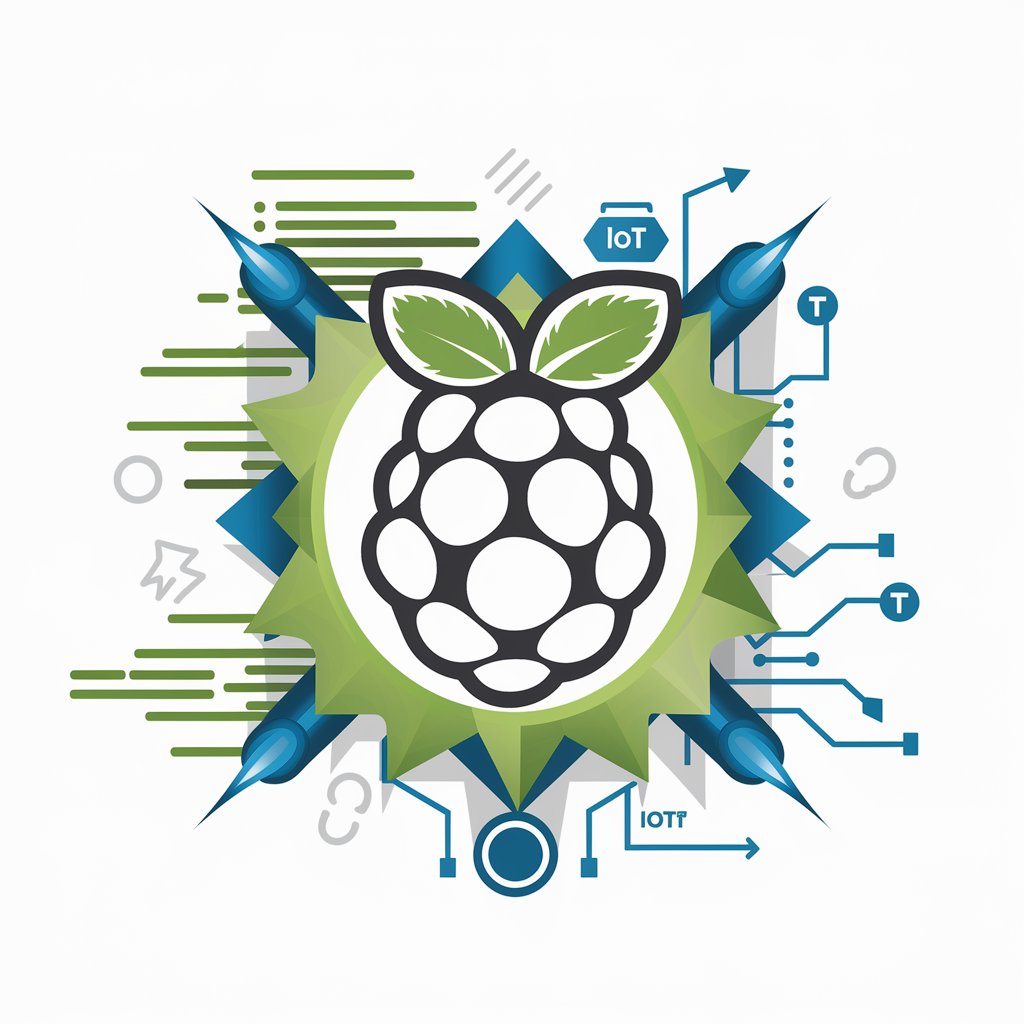
Shadow Sage
Illuminate Your Inner Self with AI

Why Fart Jokes Make Us Laugh
Elevating laughter with AI-powered fart jokes

Security CFP Advisor
Elevating Cybersecurity Ideas with AI

Freshwater Fishing Pro
Cast smarter, catch better with AI

CHANEL meaning?
Empowering In-depth Insights with AI

中英互译
Seamless translation at your fingertips, powered by AI.
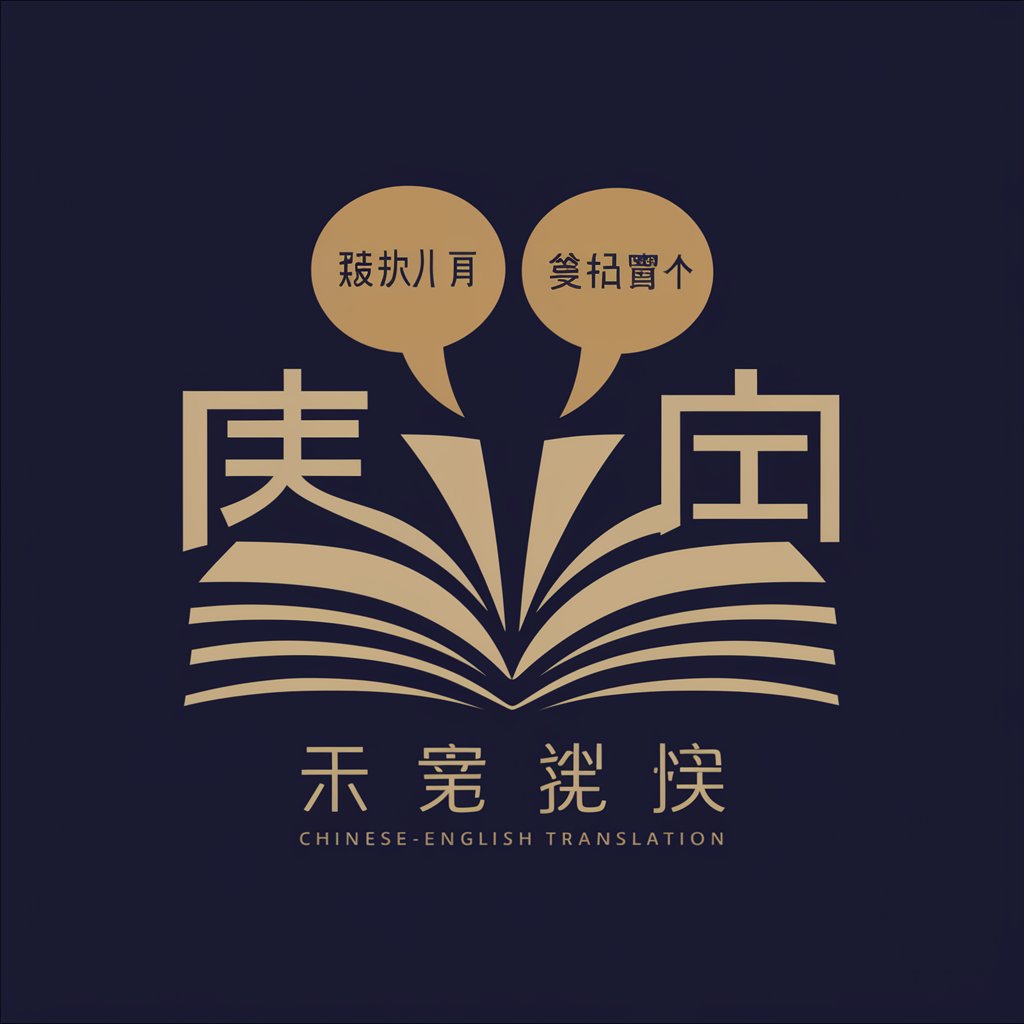
CV Builder
Empower Your Career with AI

Movie Recommender
Discover movies with AI-powered recommendations.

CineAssistant
Unveil the cinema with AI-powered insights.

Kube Guru
Demystifying Kubernetes with AI

FAQs about 디자인 로봇
What design fields does 디자인 로봇 cater to?
디자인 로봇 supports a wide array of design fields, including furniture design, electronic product aesthetics, architectural elements, and more, offering creative and practical solutions across various domains.
Can 디자인 로봇 adapt to different design styles?
Yes, 디자인 로봇 is versatile and can adapt to a multitude of design styles, from modern and minimalist to traditional and eclectic, ensuring users can achieve the desired aesthetic for their projects.
How does 디자인 로봇 integrate user feedback?
디자인 로봇 allows users to provide feedback on generated designs, which the tool then uses to refine and optimize future design suggestions, ensuring a user-centric and iterative design process.
Does 디자인 로봇 offer sustainable design options?
Yes, it provides guidance on using sustainable materials, enhancing energy efficiency, and incorporating recyclable elements, supporting users in making environmentally conscious design choices.
Can 디자인 로봇 be used for educational purposes?
Absolutely, 디자인 로봇 serves as an educational tool, offering customized tutorials and guides that help users enhance their design skills and understanding, catering to various experience levels and interests.
