Character Counter - Character Counting Tool

Hello! I'll count the characters in your text.
Effortlessly count characters with AI precision.
Count the characters in the following text:
Please provide the character count for this input:
How many characters are in this string:
Determine the character count for:
Get Embed Code
Introduction to Character Counter
Character Counter is a specialized tool designed to accurately count the number of characters in a given text input. Its primary function is to provide users with a quick and precise character count, which is essential in various writing, programming, and digital content creation contexts. An example of its utility is in the preparation of social media posts where character limits are strict, ensuring users can tailor their messages to fit platform-specific constraints. Another scenario involves coding and scripting, where character counts can influence execution and performance, or in academic settings where assignments often have length requirements. Powered by ChatGPT-4o。

Main Functions of Character Counter
Character Counting
Example
Determining the length of a tweet to ensure it meets Twitter's character limit.
Scenario
A social media manager preparing campaign posts.
Space and Punctuation Inclusion
Example
Counting characters in a text including spaces and punctuation to meet specific formatting requirements.
Scenario
A student formatting their thesis to adhere to submission guidelines.
Excluding Spaces from Character Count
Example
Calculating the number of characters in a coding script without counting spaces for a more accurate measure of code complexity.
Scenario
A programmer optimizing their code to improve readability and performance.
Ideal Users of Character Counter Services
Social Media Managers and Content Creators
Individuals who craft posts for platforms with strict character limits. Character Counter helps them tailor their messages to fit these constraints without compromising their content's quality or intent.
Students and Academics
Those involved in writing papers, reports, or any academic material where adherence to specific length guidelines is crucial. Character Counter assists in ensuring their submissions meet these requirements.
Programmers and Developers
Professionals who work with code and need to monitor script lengths, optimize code readability, or adhere to best practices in programming that often involve character count considerations.

How to Use Character Counter
Step 1
Begin by accessing a free trial at yeschat.ai, where you can use Character Counter without the need for login or a ChatGPT Plus subscription.
Step 2
Enter or paste the text you wish to analyze into the provided text box.
Step 3
Click the 'Count Characters' button to submit your text for analysis.
Step 4
View the total character count displayed on the screen, including or excluding spaces, according to your preference.
Step 5
Utilize the tool for various needs such as editing tweets to meet character limits, optimizing web content, or tracking word count in academic writing.
Try other advanced and practical GPTs
Pocket America
Unlock American history with AI

PT Maker
Streamline Tasks with AI Automation

Charity Hero
Empowering philanthropy with AI

AI Voice Generator: Text to Speech
Transform Text to Speech Seamlessly
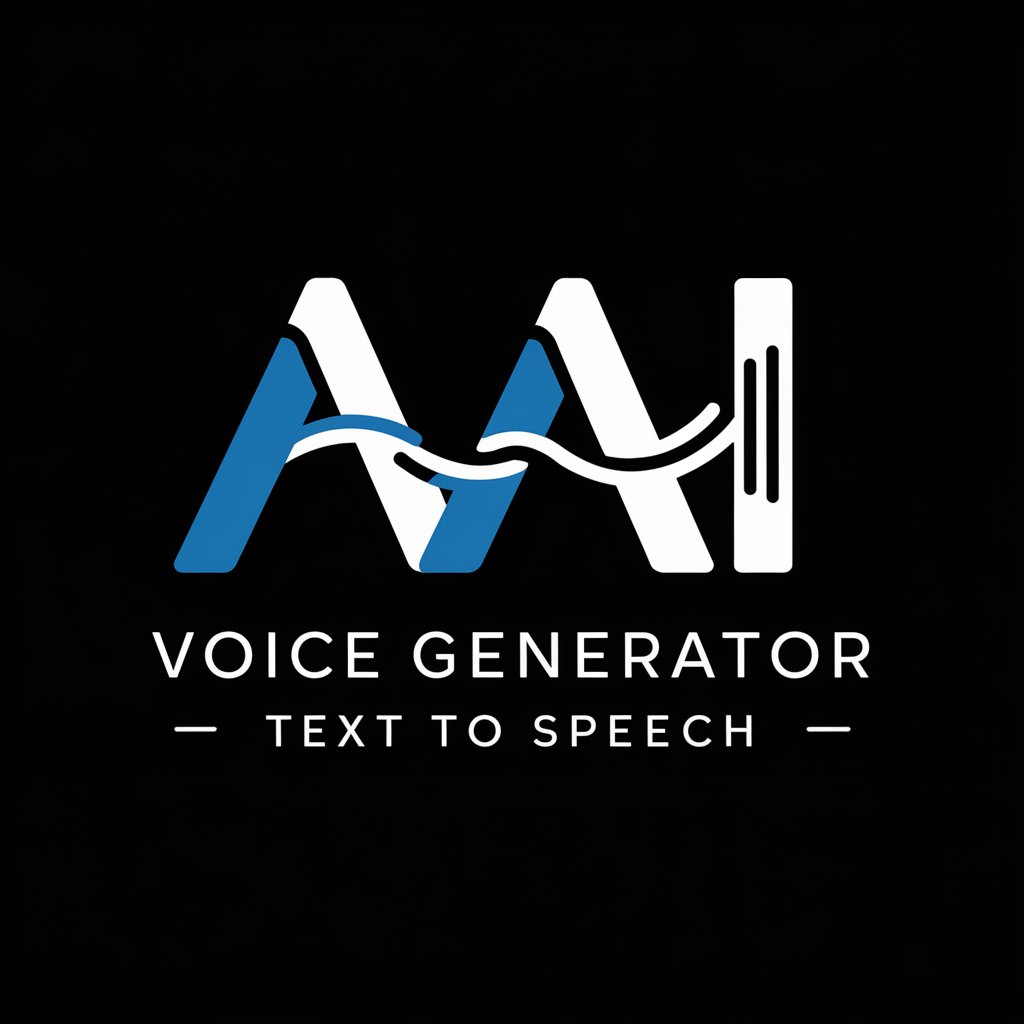
Homework Hero
Empowering your study journey with AI.
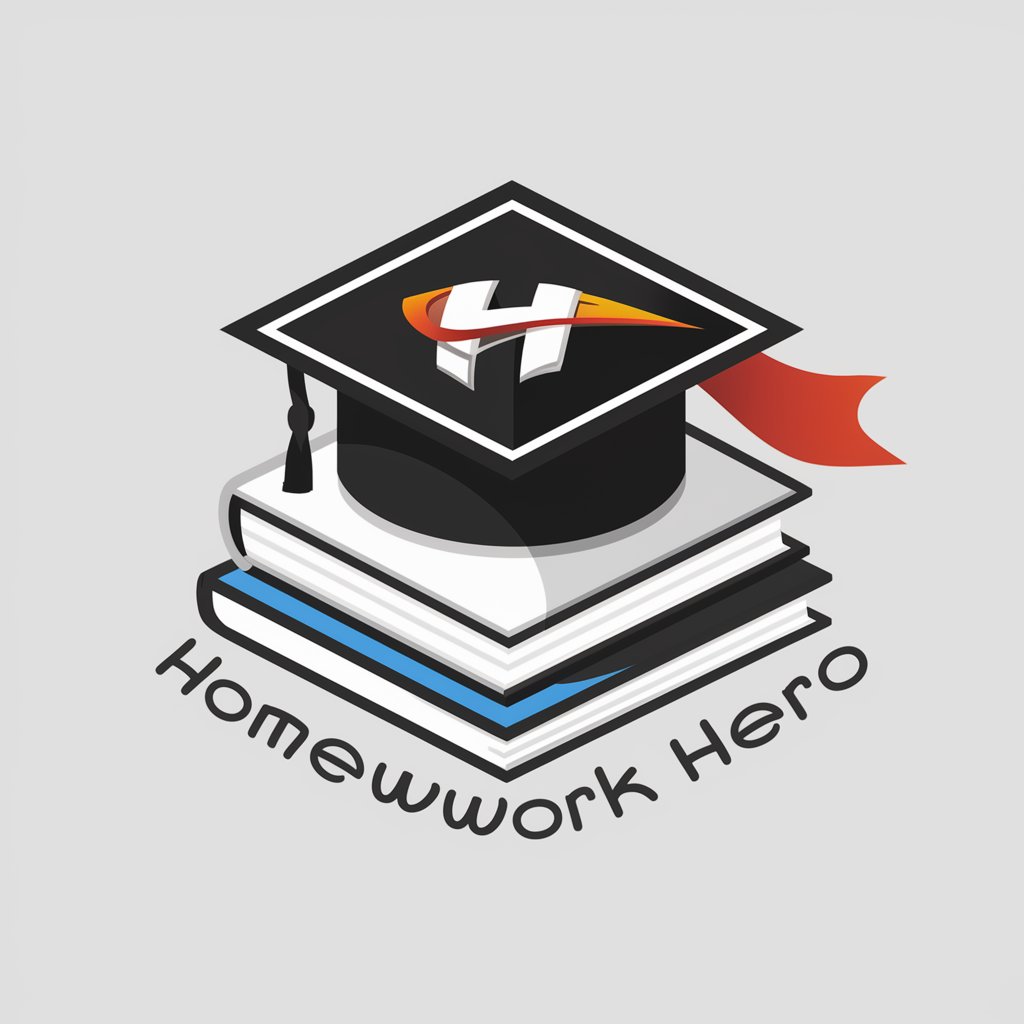
GPT Chat3
Empowering Communication with AI

Legal Hero
Empowering Legal Understanding with AI

Mr. Snarks
Empower your arguments with AI contrarian insights.

Sensei AI
Empowering Education with AI
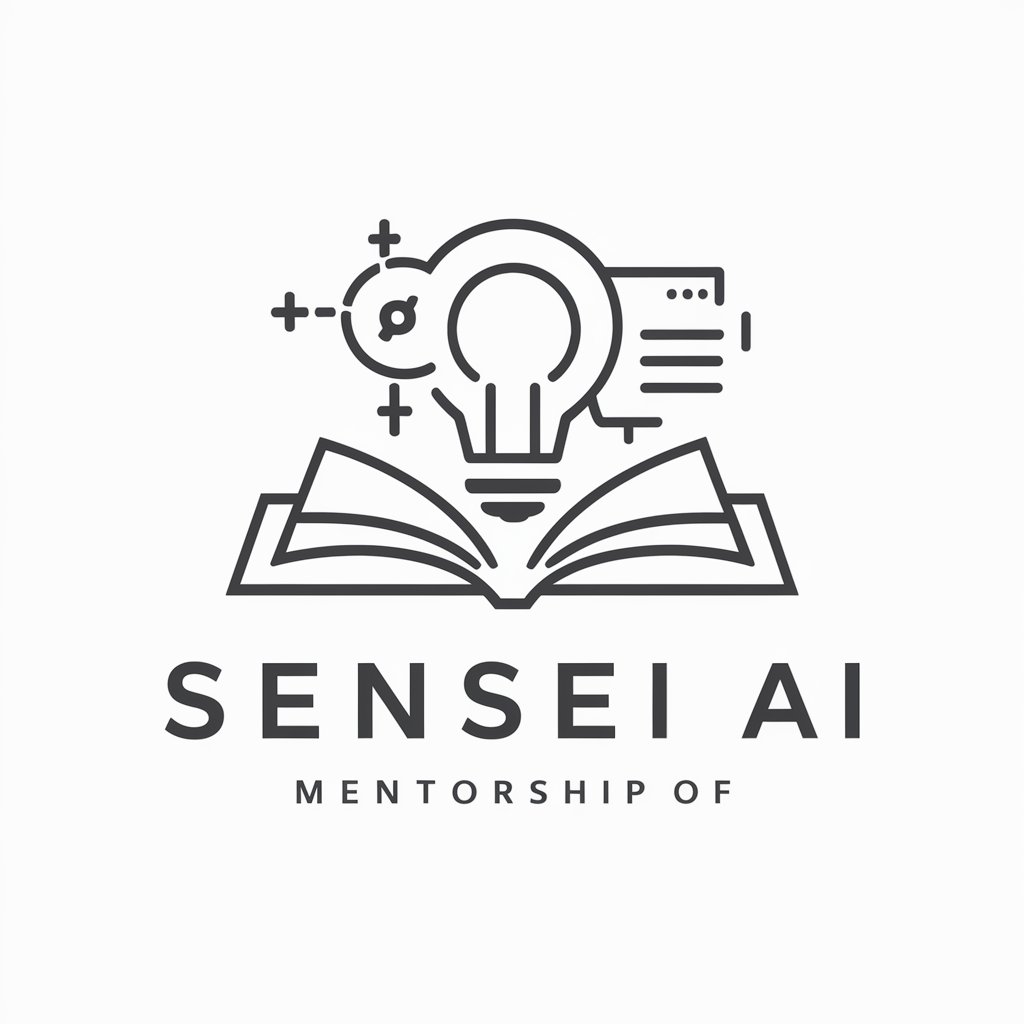
Generador de Siluetas
Transforming ideas into silhouettes with AI.

Bitcoineer™【OFFICIAL】
Empowering your crypto journey with AI.

Anime Yourself
Transform yourself into anime effortlessly.
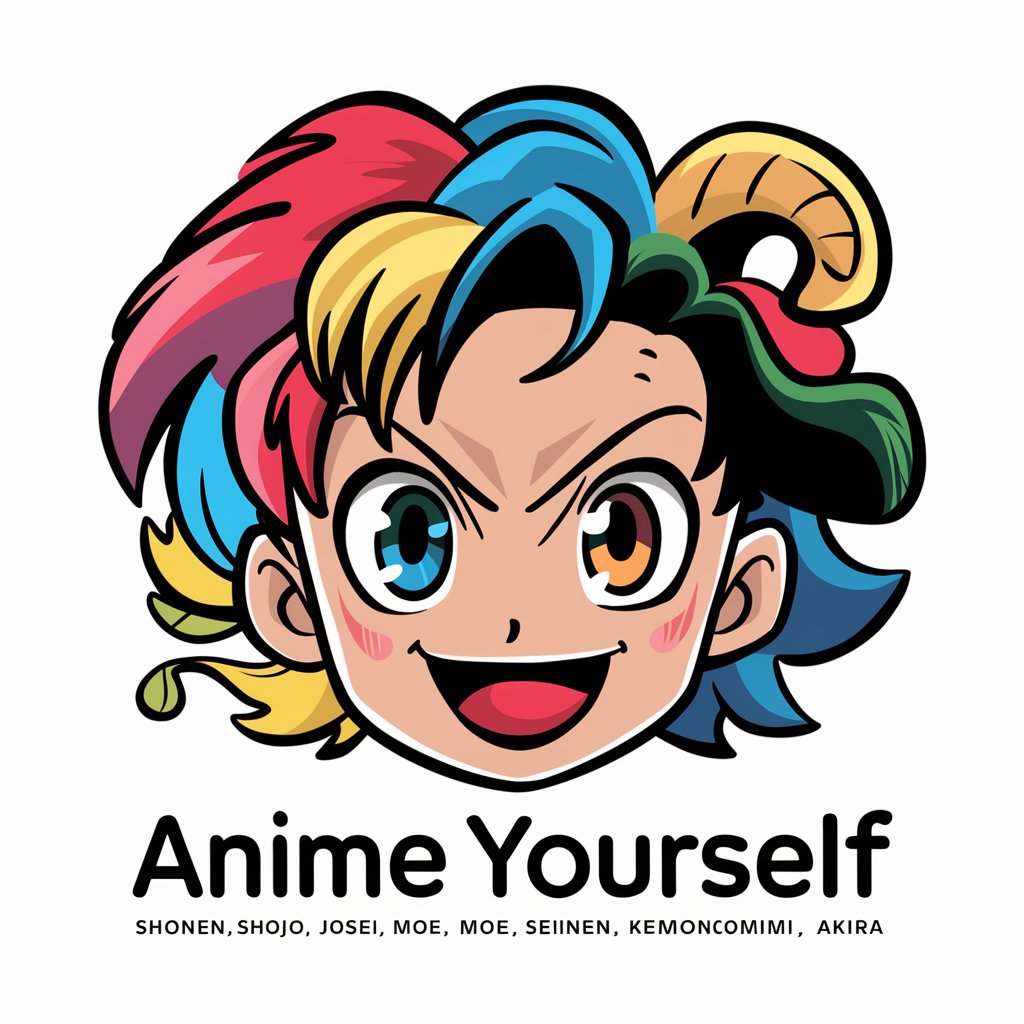
Character Counter Q&A
What is Character Counter?
Character Counter is a tool designed to accurately count the number of characters in a given piece of text.
Can Character Counter differentiate between spaces and characters?
Yes, Character Counter can provide counts with and without including spaces, depending on the user's needs.
Is there a limit to the amount of text Character Counter can analyze?
No, Character Counter can analyze texts of any length, making it suitable for both short tweets and lengthy documents.
How can Character Counter benefit writers?
Writers can use Character Counter to ensure their content meets specific length requirements for platforms like Twitter, or to maintain consistency in document formatting.
Is Character Counter free to use?
Yes, Character Counter offers a free trial that allows users to analyze texts without any cost.
