Image Name Echo & Bounce - AI-Powered Image Echoing

Hello! Let's explore the creative interplay between visuals and descriptions.
Refine visuals with AI-powered creativity
Describe the image with focus on its visual elements, ignoring the medium.
Generate a new image based on the description of the previous image, emphasizing content.
Provide a custom name and detailed description for the attached images.
Combine elements from multiple images to create a unified artwork.
Get Embed Code
Overview of Image Name Echo & Bounce
Image Name Echo & Bounce is a specialized AI tool designed for iterative image generation and analysis. It focuses on creating, naming, and describing images based on user inputs, AI-generated content, and subsequent user feedback. The tool's primary function is to aid in the creative process by generating images (Echo) based on detailed descriptions and then providing new, independent insights on the generated images (Bounce). This iterative process is meant to refine ideas, explore visual concepts, and enhance creative projects. For example, a user might start with an image of a surreal landscape, which the tool would name and describe in detail. Using this description, the tool can generate a new image (Echo), which it then analyzes independently (Bounce), providing fresh perspectives and ideas. Powered by ChatGPT-4o。

Core Functions of Image Name Echo & Bounce
Naming and Describing Images (/name or /n)
Example
An abstract painting with intricate patterns
Scenario
Artists or designers upload an image to receive a unique name and detailed description, enhancing understanding and documentation of their work.
Iterative Image Generation (/echo)
Example
Generating a new artwork based on a detailed description of the original image
Scenario
Creatives seek inspiration by iterating on an image's theme or style to explore different variations and refine their vision.
Independent Image Analysis (/bounce)
Example
Providing new interpretations and names for AI-generated images
Scenario
Users analyze the newly created images to gain different perspectives or ideas, separate from the original context.
Image-to-Image Transformation (/image to image or /iti)
Example
Blending themes from multiple source images into a single new image
Scenario
Designers combine elements from various images to create unique visual content for projects or campaigns.
Target User Groups for Image Name Echo & Bounce
Artists and Designers
These users can leverage the tool to explore new artistic directions, refine ideas, and generate unique artwork for personal or commercial use.
Marketing and Branding Professionals
These individuals can use the service to create and analyze images for campaigns, branding, or social media content, helping to maintain a fresh and innovative brand image.
Educators and Students
This group can use the tool for educational purposes, such as teaching concepts of design, art history, or creative writing, by visually illustrating and analyzing different styles and ideas.
Content Creators and Bloggers
These users benefit from generating unique images for articles, posts, or videos, enhancing their storytelling and audience engagement.

How to Use Image Name Echo & Bounce
1
Visit yeschat.ai to start exploring Image Name Echo & Bounce with a free trial, no login or ChatGPT Plus subscription required.
2
Upload an image or describe your visual idea to initiate the creative process. Image Name Echo & Bounce can generate names and descriptions for your images or create new images based on your descriptions.
3
Use the /name command to receive a unique name and a detailed description for your uploaded images, focusing on visual elements and composition.
4
Experiment with the /echo command to generate new images based on the descriptions provided, allowing for an iterative creative process.
5
Leverage the /bounce command for a fresh perspective, treating each generated image as a new, independent artwork, and explore various thematic and stylistic possibilities.
Try other advanced and practical GPTs
DevGPT: General Code Writer (windows)
Streamline your coding with AI assistance

HiBreed: The Brand Brief Builder
Strategize Creatively, Analyze Deeply

TREBRON - Machine Learning Assistant
Empowering your ML journey with AI guidance
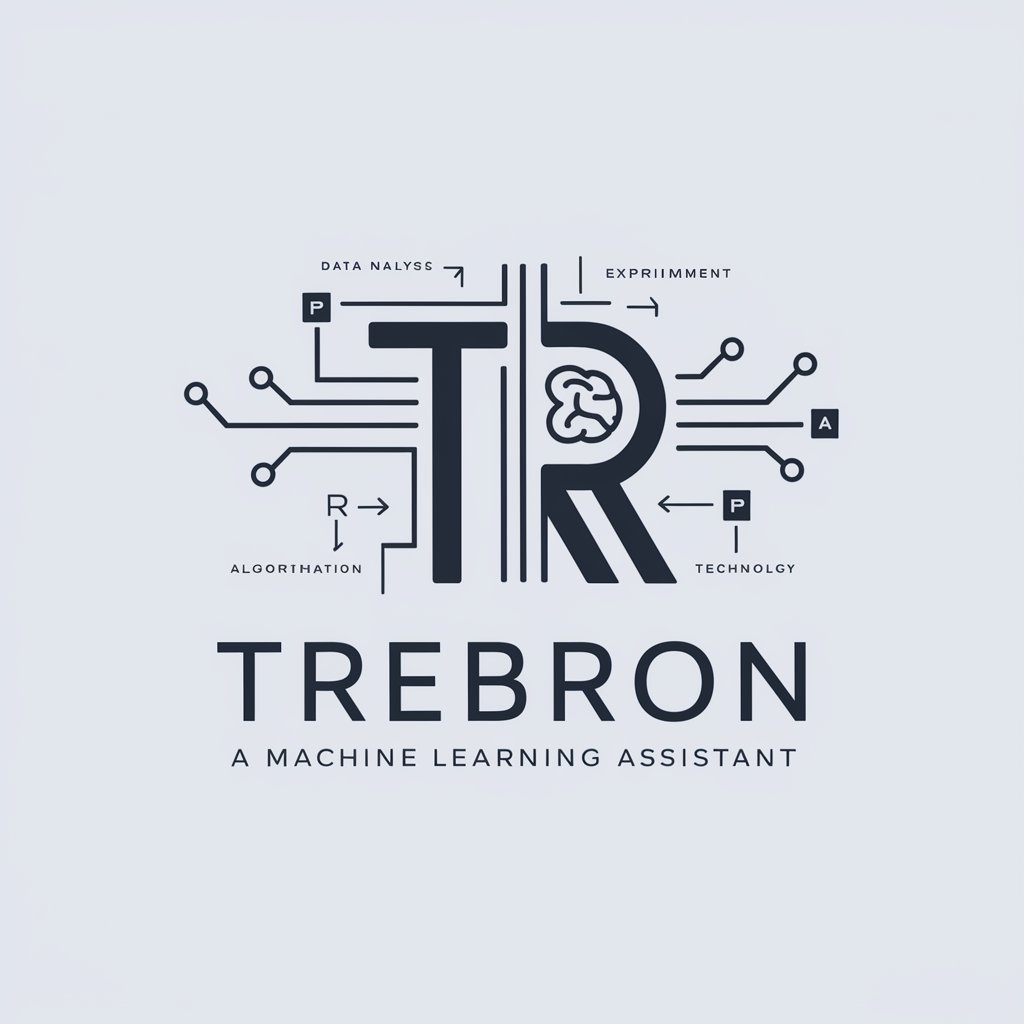
Prompt Compressor
AI-powered text compression for clarity and brevity.

HAPPY HORRORS by NMA
AI-powered Horror Imagery Creation
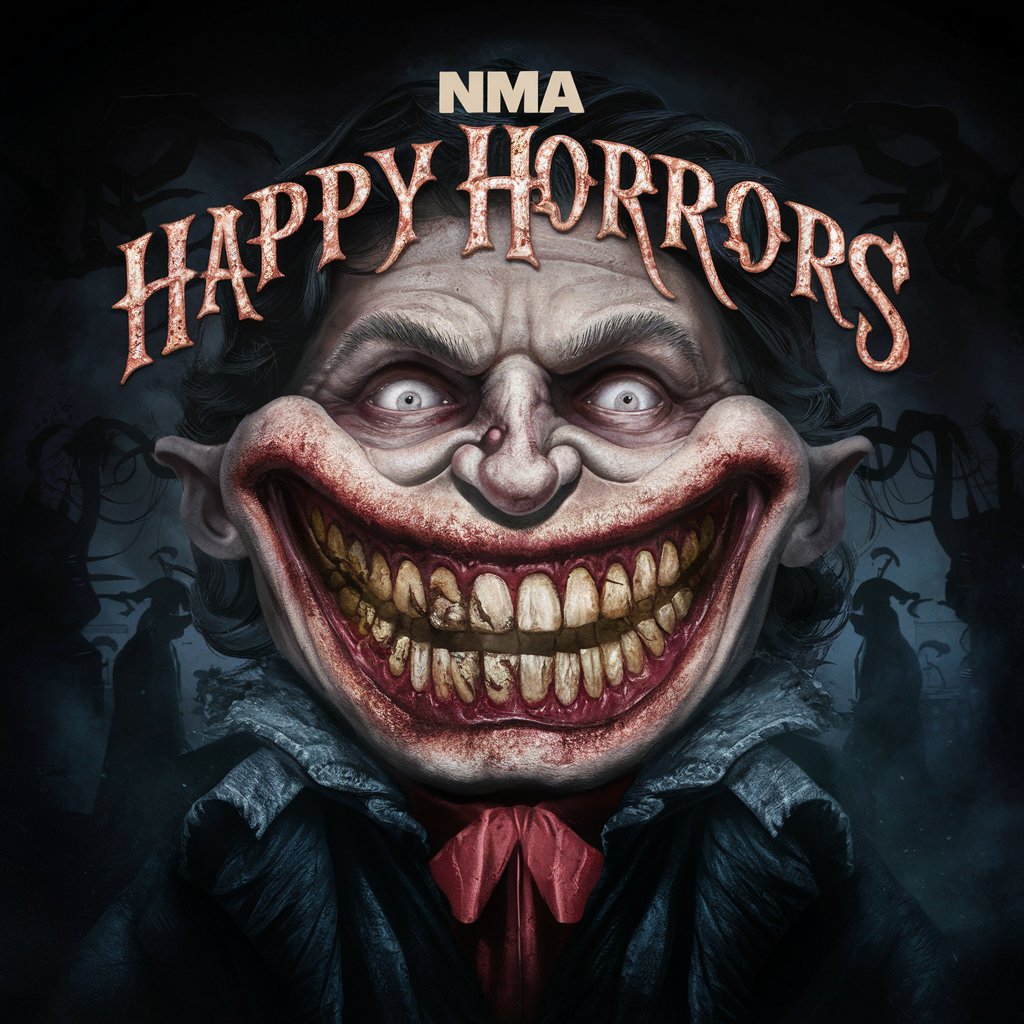
UEFN Dev Assistant (Verse also)
Empowering UEFN Development with AI

Master Art
Unleash Creativity with AI-Powered Art

Landing Page Pro
Empower Your Online Presence with AI

Phaser Wizard
Elevating Phaser 3 Development with AI

營造安全GPT
Enhancing construction safety with AI

DirectGPT
Empowering Your Ideas with AI

World Building Helper
Craft Your Universe with AI

FAQs about Image Name Echo & Bounce
What makes Image Name Echo & Bounce unique?
This tool uniquely combines image naming, detailed description, and iterative image generation, allowing users to explore and refine visual concepts through an AI-powered creative process.
Can I use this tool for abstract image analysis?
Yes, Image Name Echo & Bounce excels in analyzing abstract images by focusing on design, geometry, color, and thematic elements, providing insightful descriptions and names.
How does the iterative process work with Image Name Echo & Bounce?
The iterative process involves using the /echo command to generate new images based on descriptions, and the /bounce command to treat each new image as an independent artwork for further exploration.
Is Image Name Echo & Bounce suitable for professional use?
Absolutely, professionals in design, marketing, and content creation can use this tool to generate unique visual content and descriptions, enhancing their creative projects.
Can I get real-time feedback on my images?
While Image Name Echo & Bounce does not provide real-time feedback, its AI-driven analysis and generation capabilities offer valuable insights and visual explorations based on your image inputs.
