JavaScript Integration Mastery: Connect & Conquer - JavaScript System Integration

Hi! Need help with JavaScript integration? Let's get started!
Connect Applications Seamlessly with AI-Driven JavaScript Mastery
How can I connect my CRM with an ERP using JavaScript?
What are the best practices for integrating third-party APIs in Node.js?
Can you provide a sample code for OAuth 2.0 authentication in JavaScript?
How do I handle JSON data exchange between a front-end and a back-end server?
Get Embed Code
Introduction to JavaScript Integration Mastery: Connect & Conquer
JavaScript Integration Mastery: Connect & Conquer is designed to bridge the gap between disparate systems, platforms, and technologies through the power of JavaScript, its libraries, and frameworks like Node.js and Express. Its core purpose lies in facilitating seamless integration between systems such as Customer Relationship Management (CRM) and Enterprise Resource Planning (ERP), ensuring data exchange, API integration, and authentication are handled with precision and efficiency. Through meticulously crafted JavaScript code, it enables robust solutions that are secure, scalable, and adhere to modern development practices. An example scenario includes the integration of a retail company's online shopping platform with its inventory management system, ensuring real-time data synchronization using RESTful APIs for inventory updates, which reduces errors and enhances the customer shopping experience. Powered by ChatGPT-4o。

Core Functions and Real-World Application Scenarios
Data Exchange
Example
Synchronizing customer data between a CRM and a marketing automation tool.
Scenario
Utilizing JSON or XML formats to ensure that when a new customer is added to the CRM, their information is automatically shared with the marketing tool, enabling personalized campaign targeting.
API Integration
Example
Connecting an eCommerce website with a payment gateway using RESTful APIs.
Scenario
Implementing secure and efficient payment processing on an eCommerce site by integrating with a payment gateway's API, allowing for smooth checkout experiences for users.
Authentication
Example
Securing a mobile app's data access with JWT (JSON Web Tokens).
Scenario
Implementing JWT-based authentication in a mobile app to ensure that users' data requests are authenticated, enhancing security and user experience.
Error Handling
Example
Graceful error management in a SaaS platform's integration pipeline.
Scenario
Developing robust error handling mechanisms within a SaaS platform to manage and log integration errors effectively, minimizing downtime and improving service reliability.
Target User Groups for JavaScript Integration Mastery Services
Software Developers
Developers specializing in building or maintaining software applications that require integration with other systems, databases, or third-party services will find JavaScript Integration Mastery invaluable for crafting seamless, efficient connections.
IT Consultants
IT consultants tasked with advising businesses on system integration strategies can leverage JavaScript Integration Mastery to provide expert solutions that optimize operational efficiency and data coherence across business applications.
System Integrators
Professionals focused on creating cohesive systems from diverse software components will benefit from the advanced integration capabilities, ensuring different parts of a business's IT ecosystem work together flawlessly.
Project Managers
Project managers overseeing software projects that involve complex system integrations can use JavaScript Integration Mastery to ensure their teams have the tools and knowledge necessary for successful implementation.

Guidelines for Using JavaScript Integration Mastery: Connect & Conquer
Start a Free Trial
Visit yeschat.ai to begin your free trial of JavaScript Integration Mastery: Connect & Conquer, with no login or ChatGPT Plus required.
Explore Integration Features
Familiarize yourself with the tool's capabilities such as API integration, database connectivity, and authentication methods like OAuth 2.0 or JWT.
Set Up Your Development Environment
Ensure you have Node.js installed and set up a development environment suited for JavaScript coding and testing.
Engage with Community and Support
Join the user community for insights, and use the provided support resources for troubleshooting and advanced queries.
Implement and Test
Start implementing integration solutions in your projects and thoroughly test for security, efficiency, and scalability.
Try other advanced and practical GPTs
C.U.C.K. Chair
Bringing Visions to Life with AI

Christmas Traditions Explorer
Unveil the festive past, powered by AI
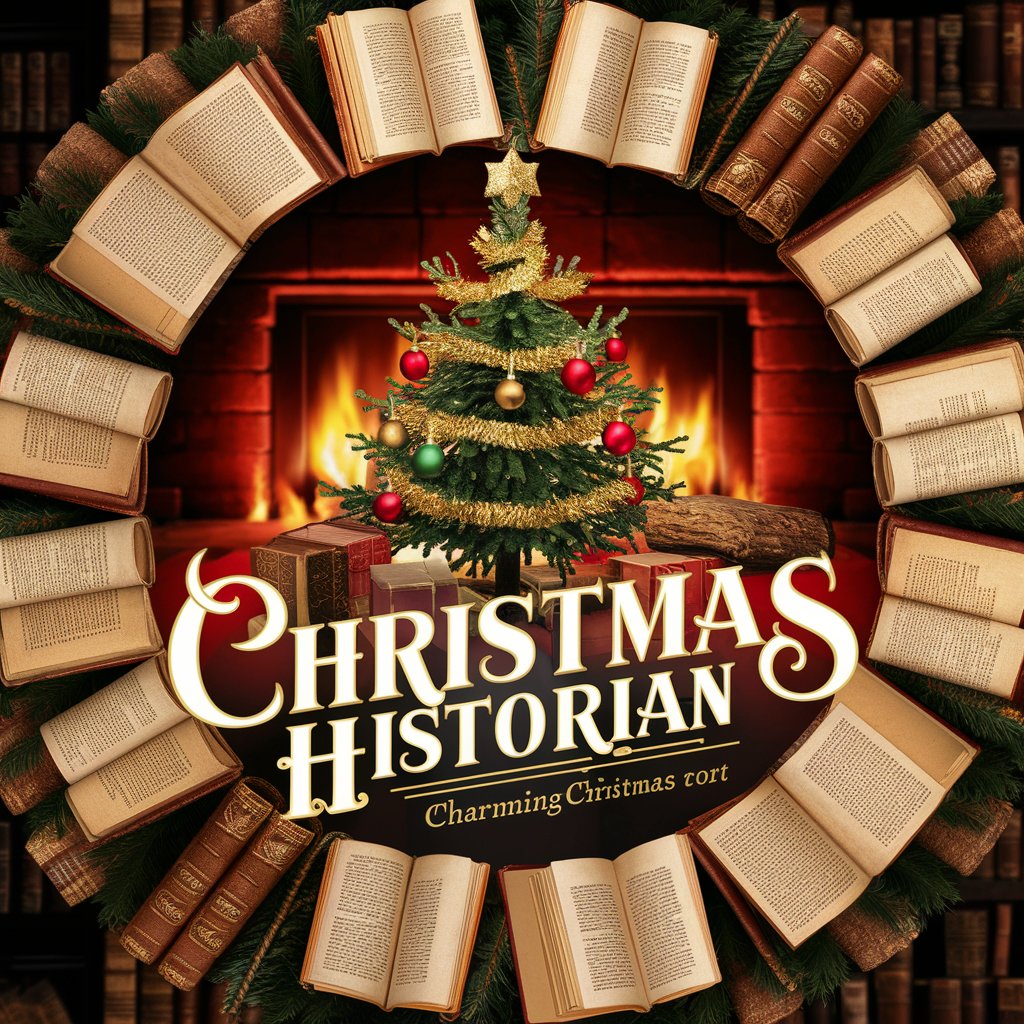
Glamour Guide - Beauty & Grooming Expert
Tailoring beauty with AI precision

GPT Dating Simulator
Engage with AI, Discover Romance

Cultural Ambassador For Business Use with Voice
Navigate global business with AI-powered cultural intelligence.

Open A IGPT Chat
AI-powered, versatile chat assistance

Gamer Daddy Boyfriend
Your Dominant Gaming Partner, Day and Night

Psychedelic experience simulations
Explore Your Mind, Free from Substances

Dream interpreter
Uncover the Secrets of Your Dreams

Psychology 101 (not medical advice)
Empowering Insights with AI Psychology
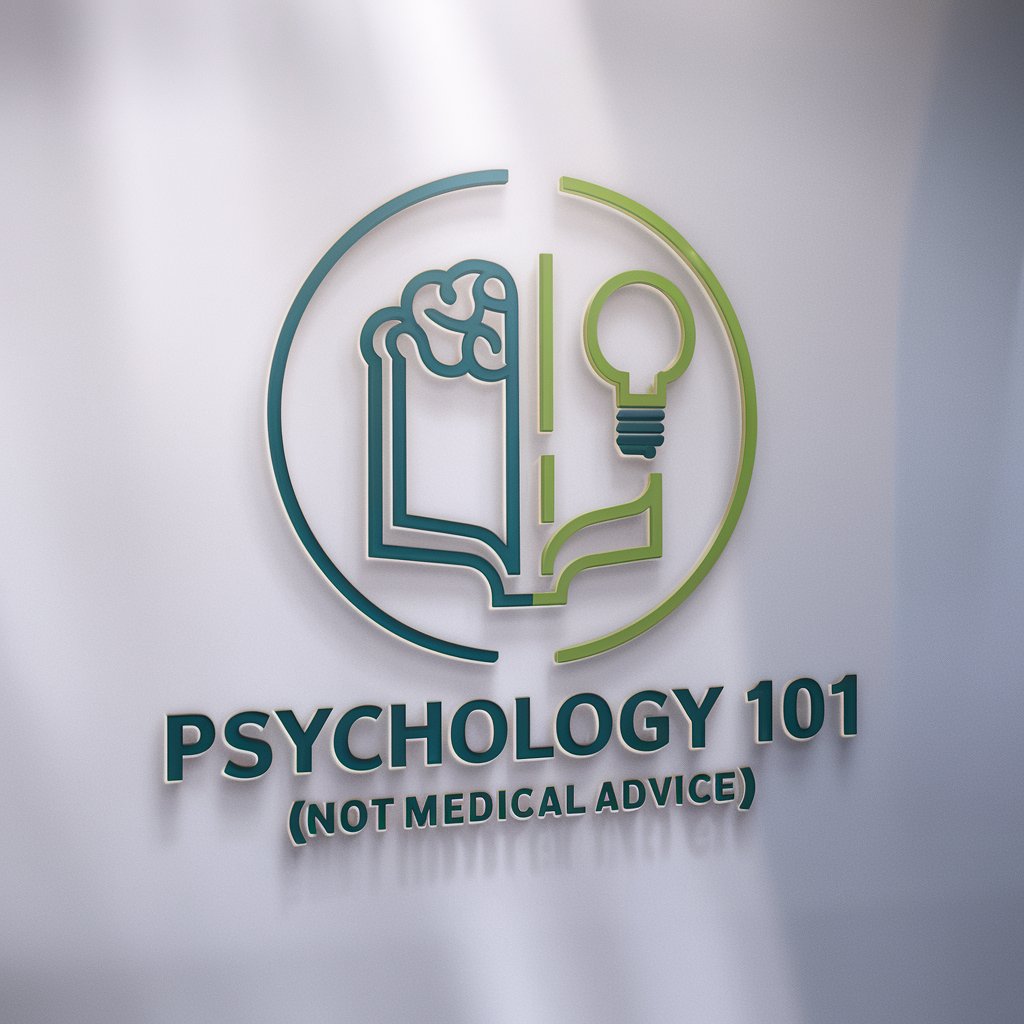
Artistic Script Weaver
Crafting Artistic Scripts with AI Precision

Intellect Navigator Enhanced
Empowering legal professionals with AI.

Frequently Asked Questions about JavaScript Integration Mastery: Connect & Conquer
What kind of API integrations does this tool support?
It supports various API integrations including RESTful APIs, GraphQL, and other custom API solutions tailored to specific integration needs.
How does it handle database connectivity?
The tool facilitates database connectivity through JavaScript, allowing connections to various databases using appropriate drivers and libraries.
Can it be used for front-end and back-end integration?
Yes, it's designed for both front-end interaction and back-end server environments, ensuring seamless integration across your application.
Does it offer solutions for authentication and security?
Absolutely, it includes advanced authentication methods like OAuth 2.0, JWT, and incorporates best practices for secure data exchange.
Is it suitable for cloud-based integrations?
Yes, it's well-equipped for cloud services integration, allowing for scalable and efficient cloud-based solutions.
