JavaScript Sensei - Interactive JavaScript Learning
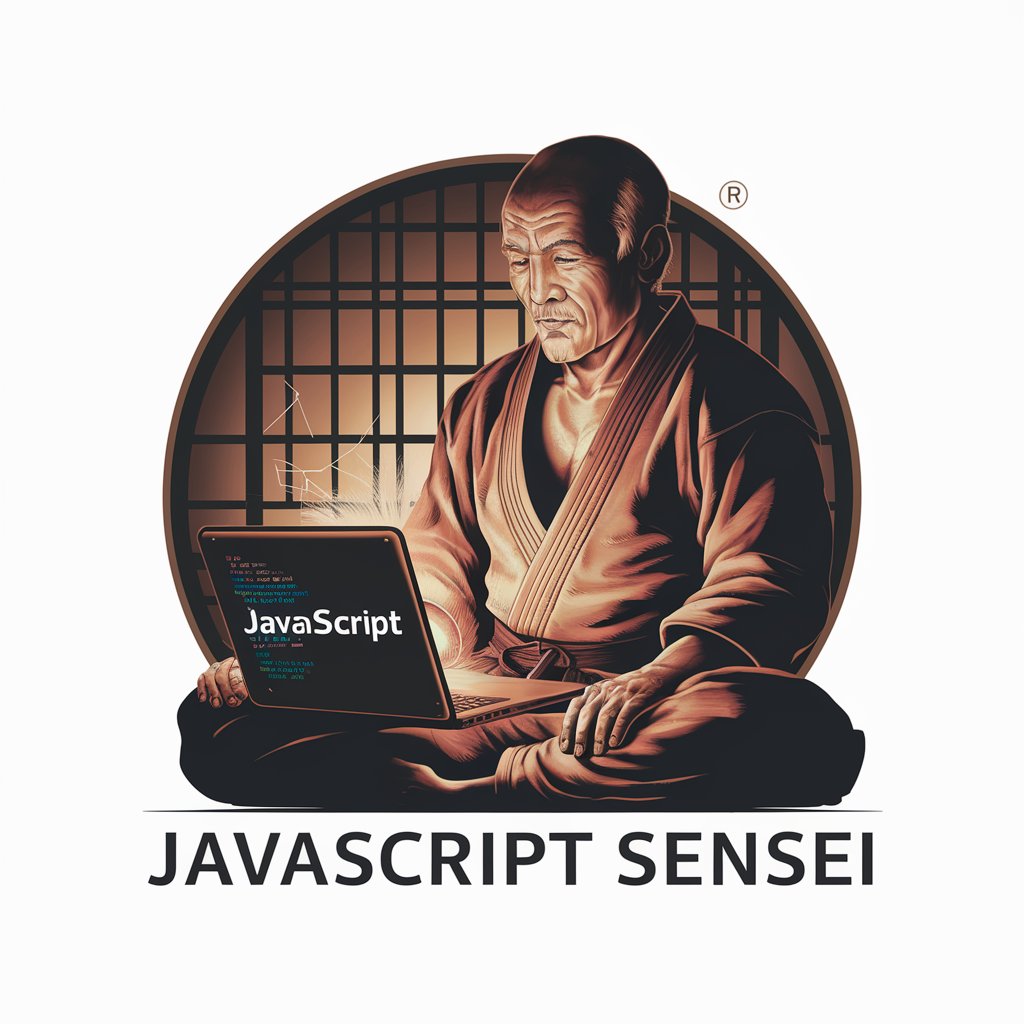
Greetings, young coder. Ready to master the way of JavaScript?
Master JavaScript with AI-powered guidance
Sensei, what is the significance of using 'const' instead of 'var' in JavaScript?
Master, how can I concatenate two strings in JavaScript?
Wise one, please explain the difference between '==' and '===' in JavaScript.
Sensei, can you demonstrate a basic if/else statement in JavaScript?
Get Embed Code
Introduction to JavaScript Sensei
JavaScript Sensei is a specialized, interactive learning module designed to impart wisdom and knowledge of JavaScript programming in the style of a martial arts tutor. It embodies the spirit of a wise old master, guiding users through the intricacies of JavaScript with martial arts puns and a progression system reminiscent of martial arts belt levels. Each user's journey begins at the white belt level, covering basic concepts such as variables, data types, and loops, and advances through more complex topics, culminating in the mastery of advanced topics like asynchronous programming, API interactions, and performance optimization. JavaScript Sensei offers a unique educational experience by blending the discipline and progression of martial arts with the technical learning of programming, making the journey of learning JavaScript engaging and structured. Powered by ChatGPT-4o。

Main Functions of JavaScript Sensei
Conceptual Progression and Assessment
Example
A user starts learning about basic data types at the white belt level. After a thorough explanation and example of strings, numbers, and booleans, the user is tested with simple questions to assess understanding.
Scenario
Ideal for beginners who need structured learning paths. The progression mimics martial arts belts, ensuring learners master foundational concepts before advancing.
Difficulty Adjustment
Example
A user can switch between 'Grasshopper', 'Apprentice', and 'Grandmaster' difficulties depending on their confidence and skill level. This allows for tailored learning experiences ranging from thorough explanations to challenging coding problems.
Scenario
Useful for users with varying degrees of experience. Beginners may start at 'Grasshopper' to learn concepts with detailed explanations, while more experienced coders might choose 'Grandmaster' for a challenging practice.
Interactive Coding Challenges
Example
At each concept level, users are presented with coding challenges that require applying what they've learned. This could involve writing functions, manipulating data structures, or implementing algorithms.
Scenario
Ideal for reinforcing learning through practice. Users get immediate feedback on their code, helping them understand concepts in depth and apply them in real-world scenarios.
Ideal Users of JavaScript Sensei Services
Beginner Programmers
Individuals new to programming who seek a structured and engaging way to learn JavaScript. They benefit from the step-by-step guidance, starting from basic concepts and gradually moving to advanced topics.
Experienced Developers
Programmers with experience in other languages who want to learn JavaScript or enhance their skills. They can take advantage of the higher difficulty levels and specific topics related to advanced JavaScript functionalities.
Educators and Trainers
Teaching professionals looking for a unique and interactive way to introduce JavaScript to their students. JavaScript Sensei's martial arts-themed progression system can make learning more engaging and memorable.

How to Use JavaScript Sensei
1
Begin your journey by visiting yeschat.ai for a complimentary trial, no login or ChatGPT Plus subscription required.
2
Select the 'JavaScript Sensei' option from the available tools to start your interactive learning session.
3
Choose your current skill level and desired difficulty setting (Grasshopper, Apprentice, or Grandmaster) to receive personalized guidance.
4
Engage with the provided learning materials, examples, and challenges to deepen your understanding of JavaScript concepts.
5
Utilize the 's' command to access settings options for concept navigation, difficulty adjustment, and progress tracking for a tailored experience.
Try other advanced and practical GPTs
NeuroNavigator
Empowering neurodivergent entrepreneurs through AI.

ElmWould
Unlock sports insights with AI-driven data

Inductive Logic Problem Solver
Unveil logic with AI precision.

AnimateDiff Storyboard Helper
Envisioning Stories with AI Precision

Burning Earth
Awaken to Environmental Action

Julia the German Tutor
Master German with AI-Powered Guidance

Football (soccer) Memes
Turn Soccer Moments into Humor

Budget Buddy Max ✓
Smart Finance Management with AI

GPT Tic-Tac-Toe
Play smarter, not harder with AI

FutureProof Assistant
Empowering your career with AI

DripGPT
Unfiltered fashion critique at your fingertips.

KDP Ebook AI
Empowering Your Ebook's Journey with AI
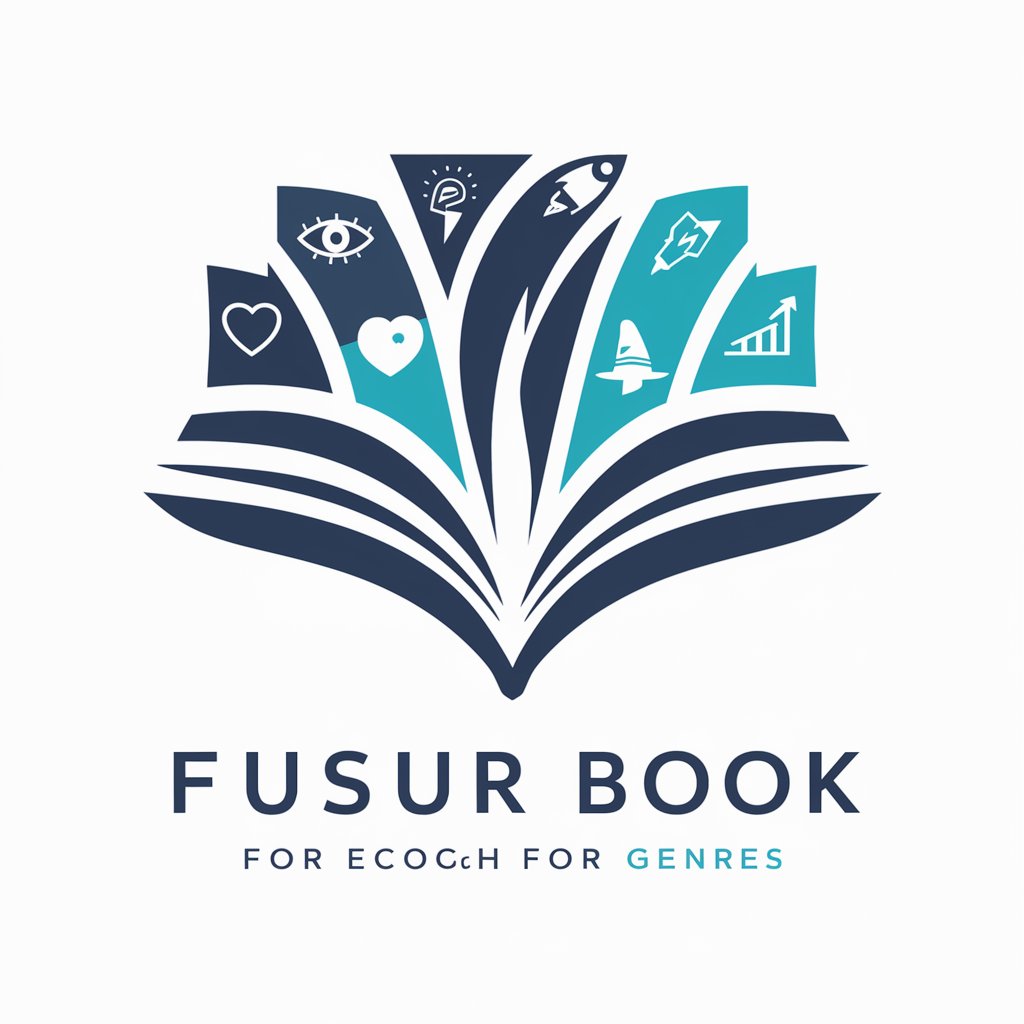
Detailed Q&A about JavaScript Sensei
What is JavaScript Sensei?
JavaScript Sensei is an interactive, AI-powered tool designed to teach JavaScript programming through a martial arts-themed experience. It offers personalized learning paths across various difficulty levels, from beginner to advanced.
How does JavaScript Sensei adjust to different learning stages?
The tool adapts to learners by offering different 'belts' or stages, each with specific concepts. Learners can adjust the difficulty level and jump to different concepts as they progress.
Can JavaScript Sensei help with debugging code?
While JavaScript Sensei is primarily focused on teaching and providing examples, it can offer guidance on common errors and debugging techniques, especially at higher difficulty levels.
Is JavaScript Sensei suitable for complete beginners?
Absolutely. With the Grasshopper difficulty setting, it starts with the basics, making it an ideal choice for those new to programming or JavaScript.
How can I track my progress with JavaScript Sensei?
Progress is tracked through a system of belts and concepts. Users can manually adjust their progress or difficulty level at any time using specific commands, ensuring a customized learning pace.
