E-Courses Assistant - E-Course Creation Support
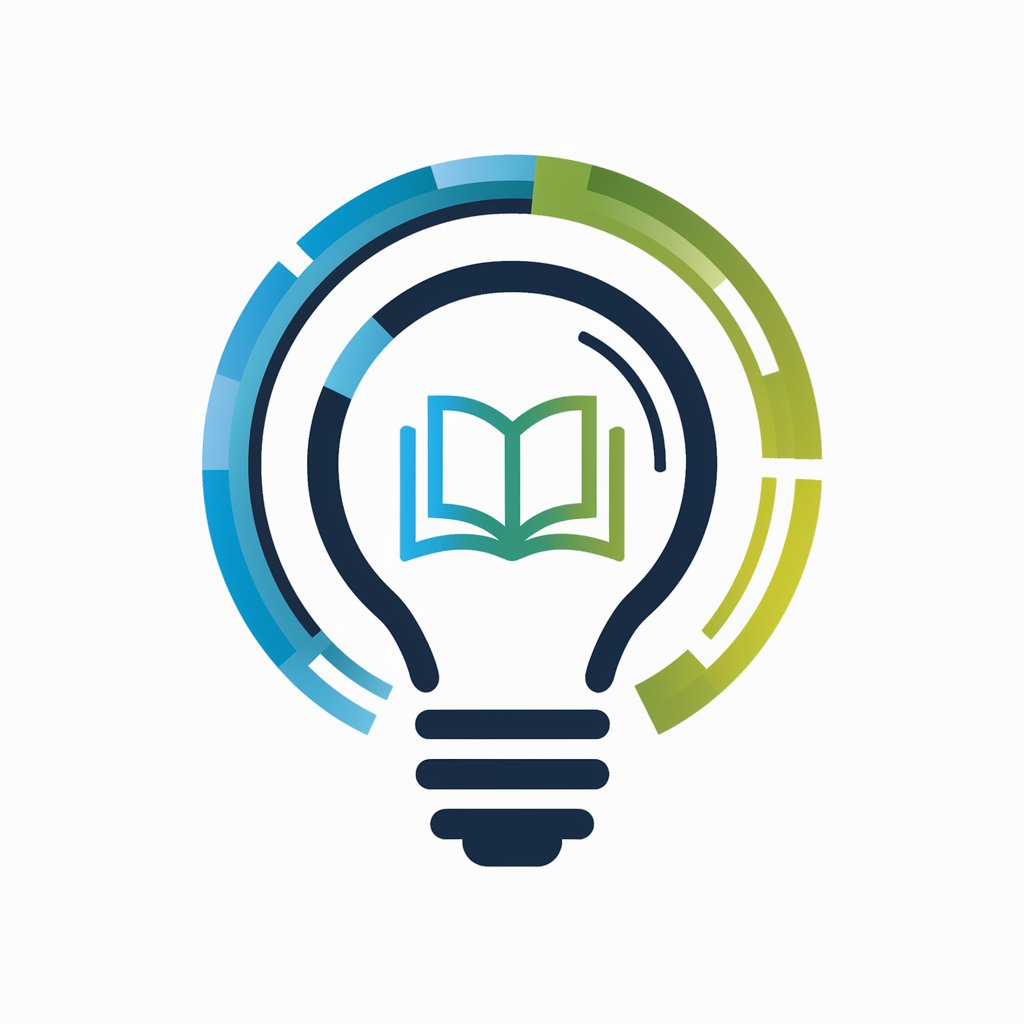
Hello! Let's create engaging and innovative e-courses together!
Empowering your e-learning with AI
What are some effective strategies for...
Can you suggest engaging activities for...
How should I structure a module on...
What tools can enhance the learning experience in...
Get Embed Code
E-Courses Assistant: Your Digital Educator's Companion
E-Courses Assistant is designed to support educators, content creators, and instructional designers in developing, organizing, and refining online courses. By leveraging insights into educational strategies and digital learning tools, this assistant aims to enhance the e-learning experience. It provides comprehensive support throughout the course creation process, from brainstorming ideas to suggesting engaging content and presentation techniques. For example, if an educator is planning an e-course on digital marketing, the assistant can help outline the course structure, suggest case studies, interactive quizzes, and recommend software tools to create engaging presentations. Powered by ChatGPT-4o。

Core Functions of E-Courses Assistant
Course Content Development
Example
Assisting in the creation of a module on SEO basics
Scenario
An educator is unsure how to structure a module on SEO. The assistant suggests dividing the module into subtopics like keyword research, on-page SEO, and link building, and recommends including real-world examples, interactive activities, and assessments to reinforce learning.
Interactive and Engaging Learning Strategies
Example
Incorporating gamification elements into a coding course
Scenario
A course designer wants to make a programming course more engaging. The assistant proposes adding coding challenges that resemble games, where students can earn points, badges, and unlock new levels as they progress, making the learning process fun and motivating.
Technical Support and Tool Recommendations
Example
Advising on the best software for creating interactive videos
Scenario
A content creator is looking to enhance their video lectures with interactivity. The assistant recommends various software options like Adobe Captivate and Articulate Storyline that allow for the incorporation of quizzes, drag-and-drop activities, and branching scenarios directly into video content.
Presentation and Delivery Techniques
Example
Guidelines for effective online lecture delivery
Scenario
An educator is new to online teaching and seeks advice on delivering lectures effectively. The assistant offers tips on maintaining student engagement through interactive polls, Q&A sessions, and using storytelling techniques to make the content more relatable and memorable.
Who Benefits from E-Courses Assistant?
Educators and Teachers
Individuals involved in teaching at various educational levels can utilize the assistant to develop rich, interactive e-courses that cater to diverse learning styles, thereby enhancing student engagement and comprehension.
Instructional Designers
Professionals focused on creating educational experiences and materials will find the assistant invaluable for brainstorming ideas, structuring content, and integrating effective learning strategies into their course designs.
Content Creators and E-learning Developers
This group includes those who design and develop e-learning content outside traditional educational institutions, such as corporate trainers, freelance educators, and online course entrepreneurs. They benefit from the assistant's insights on engaging content creation, technical tool recommendations, and innovative teaching methods to create impactful learning experiences.

How to Use E-Courses Assistant
1
Start by visiting yeschat.ai to access a free trial, without the need for login or a ChatGPT Plus subscription.
2
Identify the specific area or topic you want assistance with in your e-course creation or refinement process.
3
Utilize the input box to ask detailed questions or describe the assistance you need for your e-course, ranging from brainstorming ideas to structuring your content.
4
Apply the suggestions and guidelines provided by E-Courses Assistant to your e-course material, structure, or presentation style.
5
For best results, provide feedback on the assistance received or ask follow-up questions to refine your e-course further.
Try other advanced and practical GPTs
JavaScript Insights: Web Traffic Wizardry
Empowering Insights with AI-driven Analysis

perfume.ai
Discover Your Perfect Scent with AI

Icebreaker Buddy
Break the ice with AI-powered charm

Inbound Email Marketer
Elevate your email marketing with AI

Palette Pro
AI-Driven Color Inspiration

E2 EnneagramAI by TEOTS
Discover Your Heart with AI
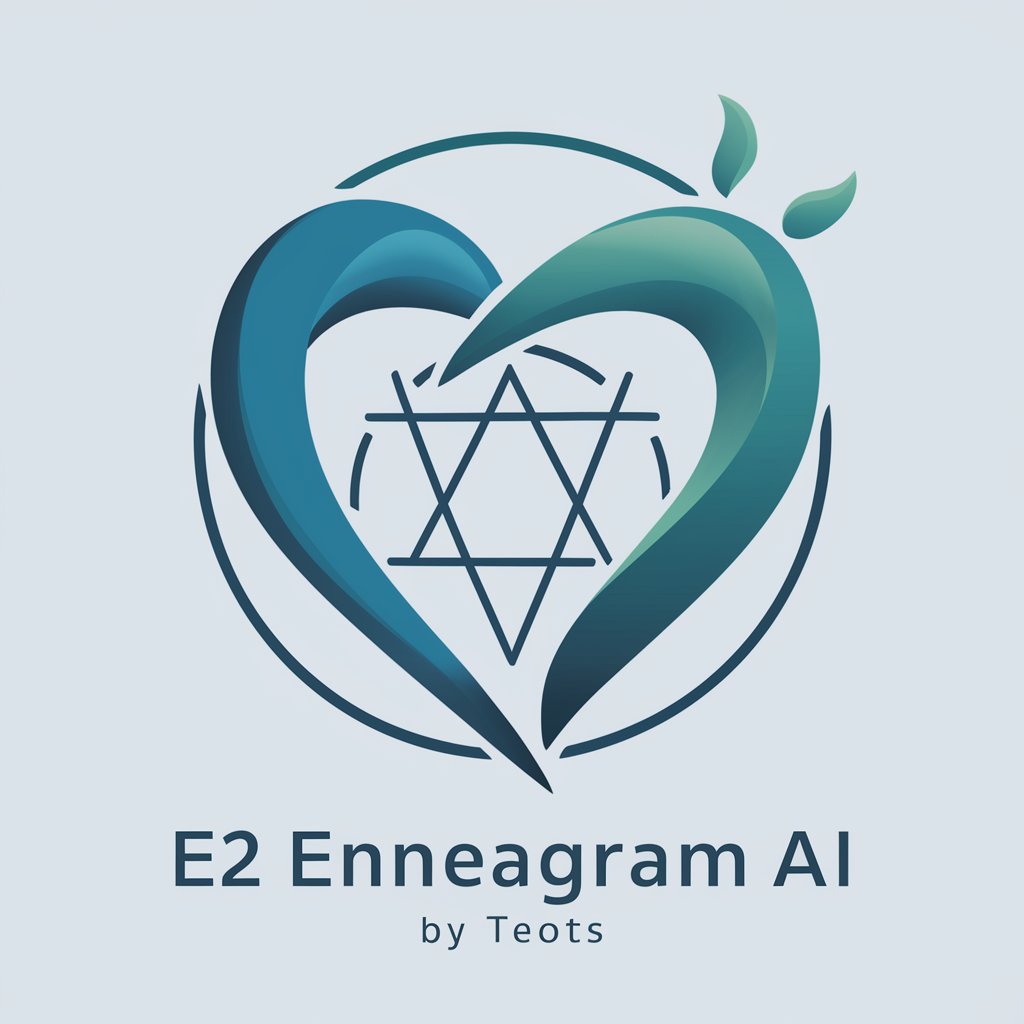
Deutscher Werbetexter GPT
Crafting tailored marketing copy with AI

Tomodachi AI Travel Companion
Your AI-powered guide through Japan
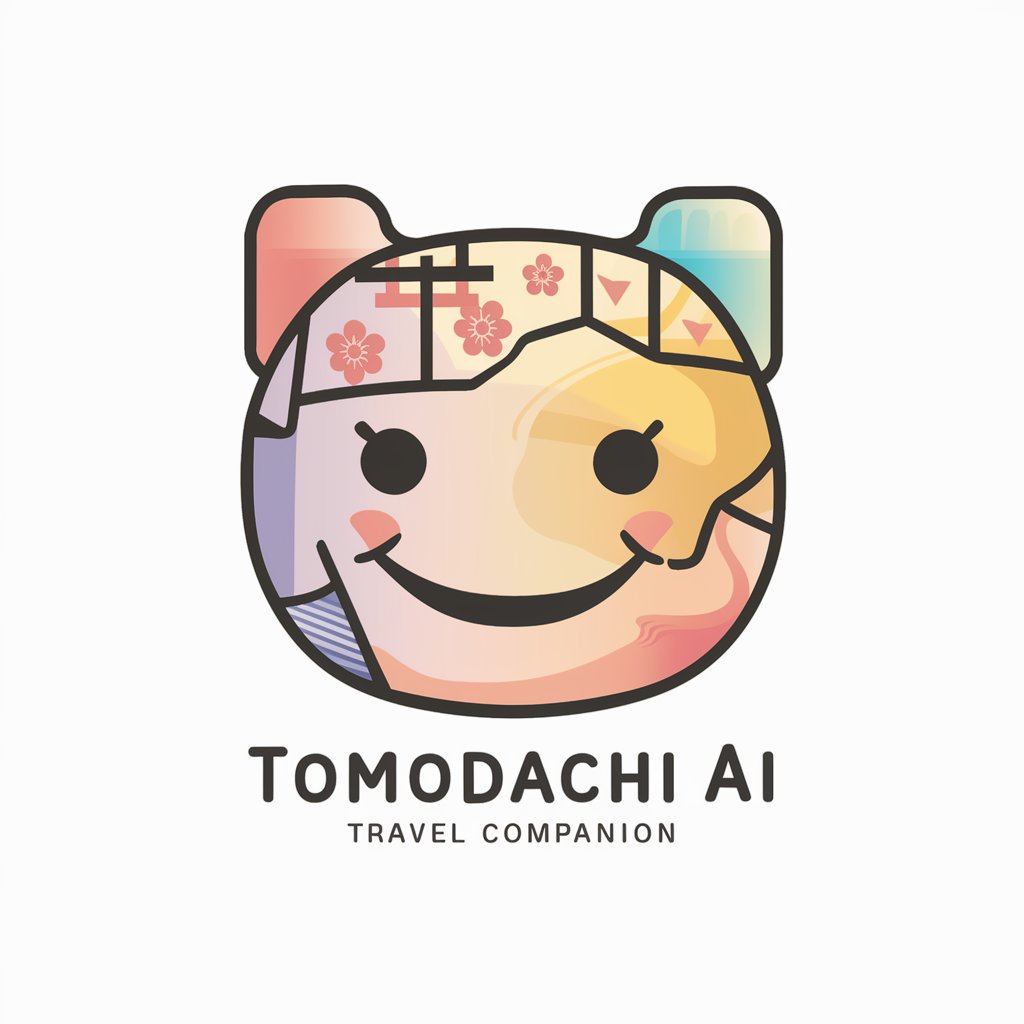
Booksmith
Unleashing Creativity with AI-Powered Writing
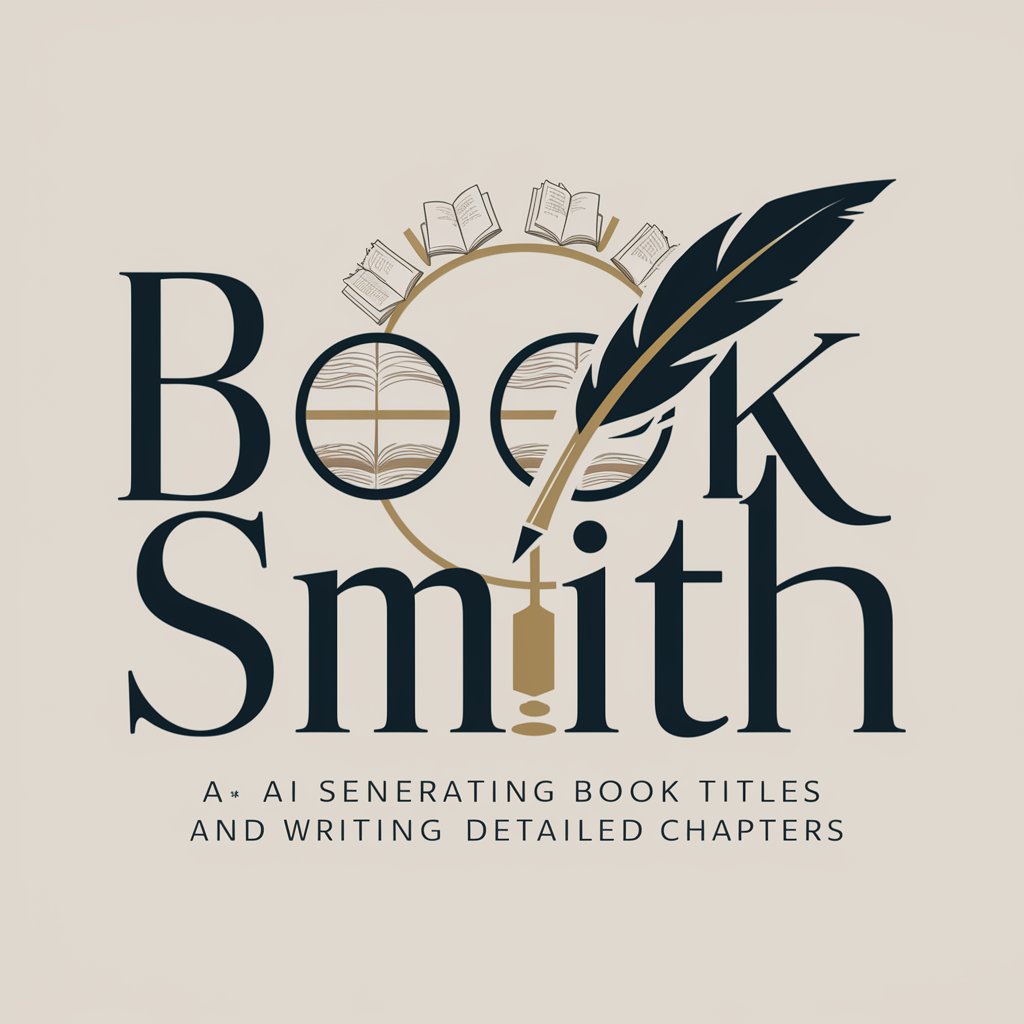
Suggest Names for You Tube Videos
Craft Compelling Titles with AI

Edexcel Geography A-Level
Elevate Your Geography Studies with AI

Spelling Checker
Perfecting your writing with AI
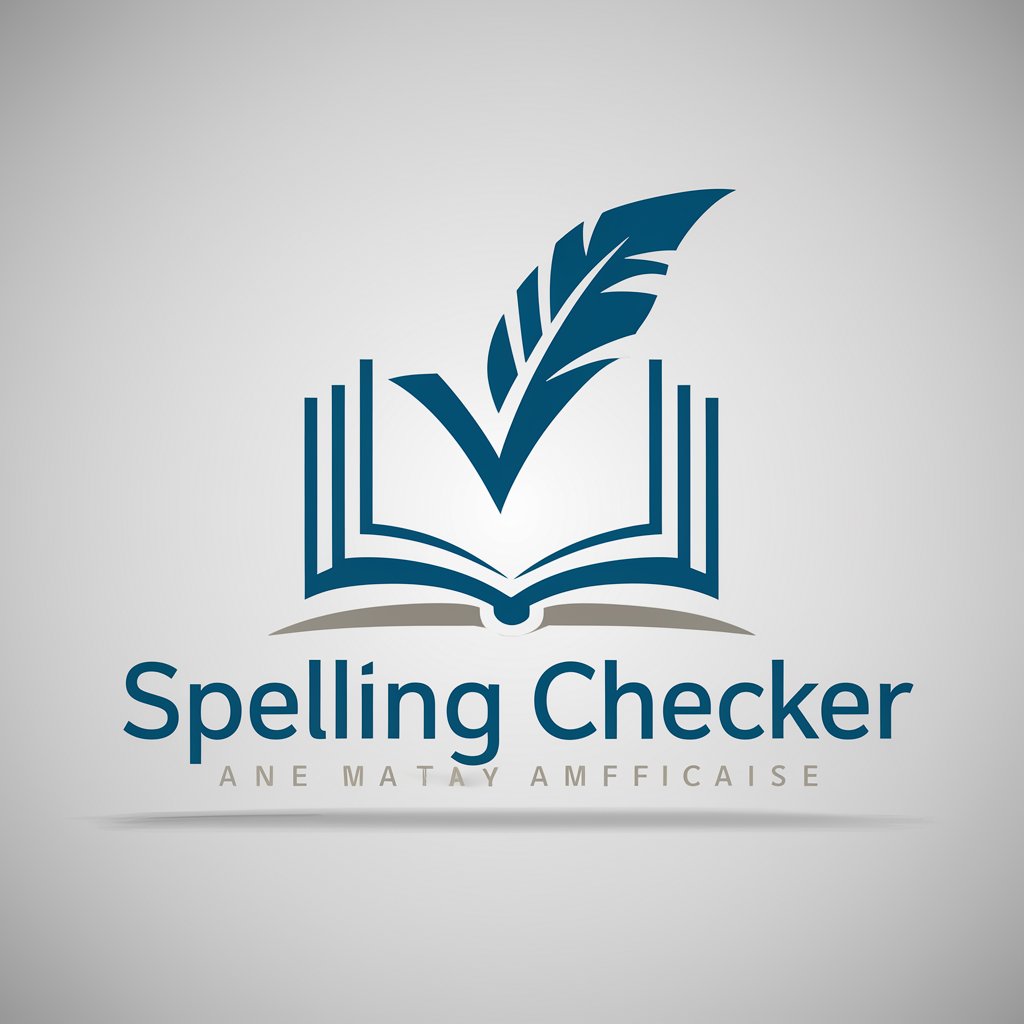
E-Courses Assistant Q&A
Can E-Courses Assistant help with course topic selection?
Yes, I can help you brainstorm and select course topics by discussing your areas of expertise, audience interest, and market demand to identify compelling and relevant topics for your e-course.
Is it possible to get assistance with multimedia content integration?
Absolutely, I can guide you on integrating various types of multimedia content, such as videos, podcasts, and interactive quizzes, to enhance learning engagement and effectiveness in your e-course.
How does E-Courses Assistant contribute to improving student engagement?
I offer strategies and tools to make e-courses more interactive and engaging, such as gamification techniques, discussion prompts, and activity-based learning suggestions that can help increase student participation and retention.
Can I receive guidance on structuring my e-course?
Yes, I can provide you with detailed advice on structuring your e-course effectively, including module organization, lesson pacing, and the incorporation of assessments to ensure a comprehensive and cohesive learning experience.
Is E-Courses Assistant capable of providing feedback on course content?
While I can't review content in real-time, I can offer guidelines and best practices for content creation, suggest improvements, and provide examples of effective e-course content strategies.
