Spelling Checker - AI-powered spelling and grammar check
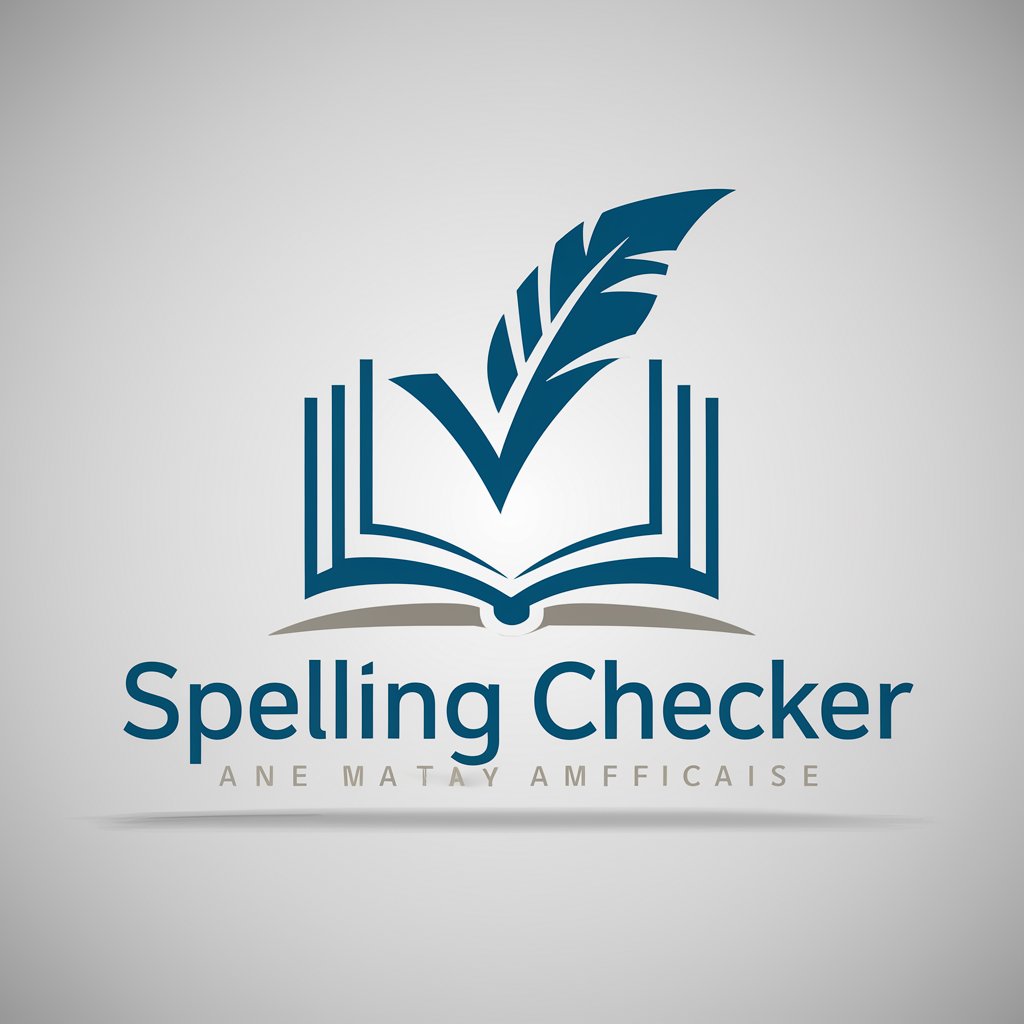
Ready to correct your text.
Perfecting your writing with AI
Correct the spelling and grammar in this text:
Identify and fix any errors in the following passage:
Please review this paragraph for any mistakes:
Edit the text below for accuracy and clarity:
Get Embed Code
Introduction to Spelling Checker
Spelling Checker is designed to assist users in identifying and correcting spelling and grammatical errors within their texts. Its core purpose is to enhance written communication by ensuring accuracy and clarity. This tool meticulously scans texts, highlights mistakes, and provides corrections. For example, in an academic essay or a professional email, Spelling Checker can identify misspelled words, incorrect verb tenses, and improper punctuation, offering precise adjustments. This not only improves the readability of the document but also supports the writer's credibility. Powered by ChatGPT-4o。

Main Functions of Spelling Checker
Error Identification
Example
Detecting 'recieve' instead of 'receive'.
Scenario
In academic writing, ensuring the correct spelling is crucial for maintaining the integrity of the work. Spelling Checker identifies such common misspellings.
Grammatical Corrections
Example
Correcting 'Their happy about it.' to 'They're happy about it.'
Scenario
In professional emails, using the correct form of there/their/they're demonstrates attention to detail and professionalism. Spelling Checker helps achieve this precision.
Punctuation Adjustments
Example
Adding missing commas for clarity.
Scenario
In reports or presentations, proper punctuation can significantly affect the readability and comprehension of the text. Spelling Checker aids in placing commas correctly to enhance understanding.
Ideal Users of Spelling Checker Services
Students
Students benefit from using Spelling Checker to improve their essays, research papers, and assignments. This tool helps them achieve higher academic standards and avoid common writing errors.
Professionals
Professionals, including writers, marketers, and business executives, use Spelling Checker to ensure their communication is clear, professional, and error-free, enhancing their brand's credibility.
Non-native English speakers
For individuals learning English, Spelling Checker serves as an educational tool, aiding in understanding and applying correct grammar and spelling in their writing.

How to Use Spelling Checker
1
Visit yeschat.ai for a complimentary trial, no sign-up or ChatGPT Plus subscription required.
2
Enter the text you wish to check in the provided text box. There's no limit on the word count.
3
Click on the 'Check Spelling' button to begin the analysis of your text.
4
Review the highlighted spelling and grammatical errors. Corrections will be suggested directly in the text.
5
Apply the suggested corrections to your text directly or use the feedback to guide your revisions.
Try other advanced and practical GPTs
Edexcel Geography A-Level
Elevate Your Geography Studies with AI

Suggest Names for You Tube Videos
Craft Compelling Titles with AI

Booksmith
Unleashing Creativity with AI-Powered Writing
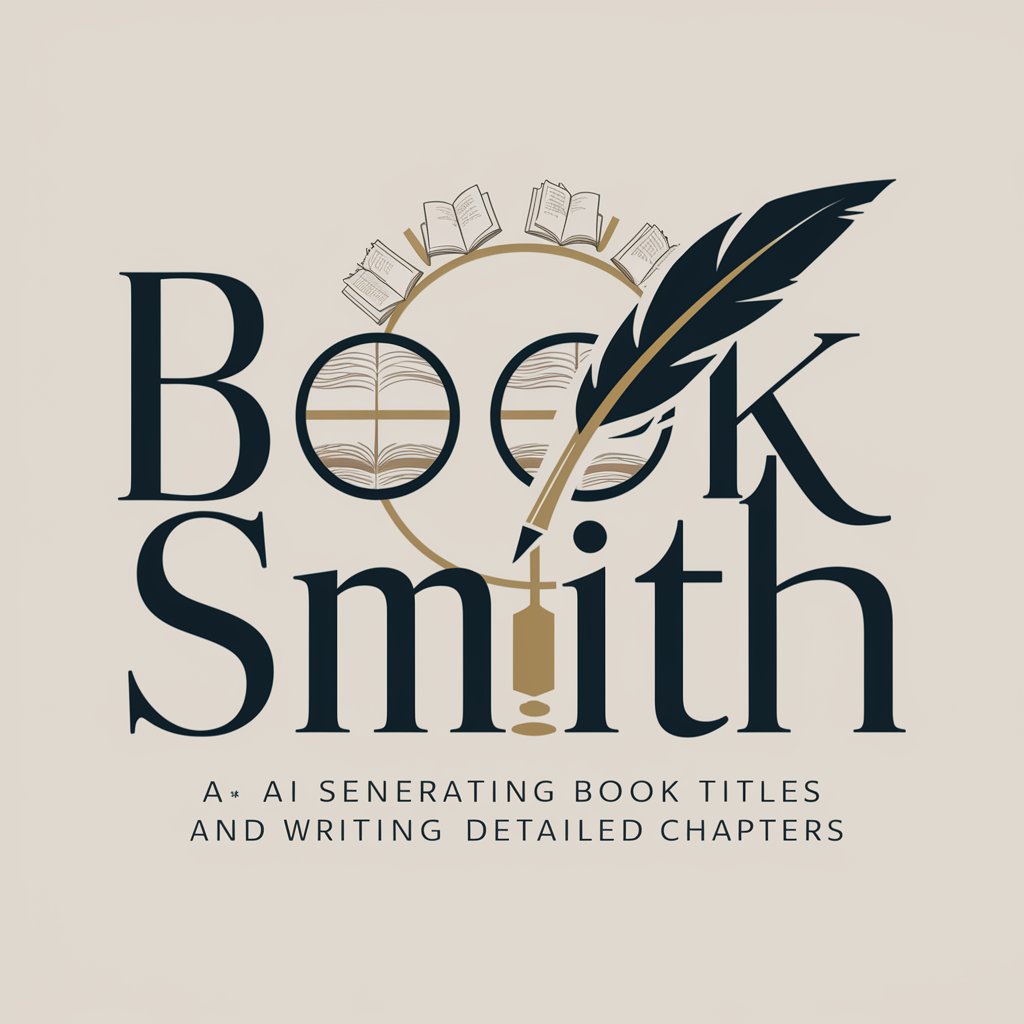
Tomodachi AI Travel Companion
Your AI-powered guide through Japan
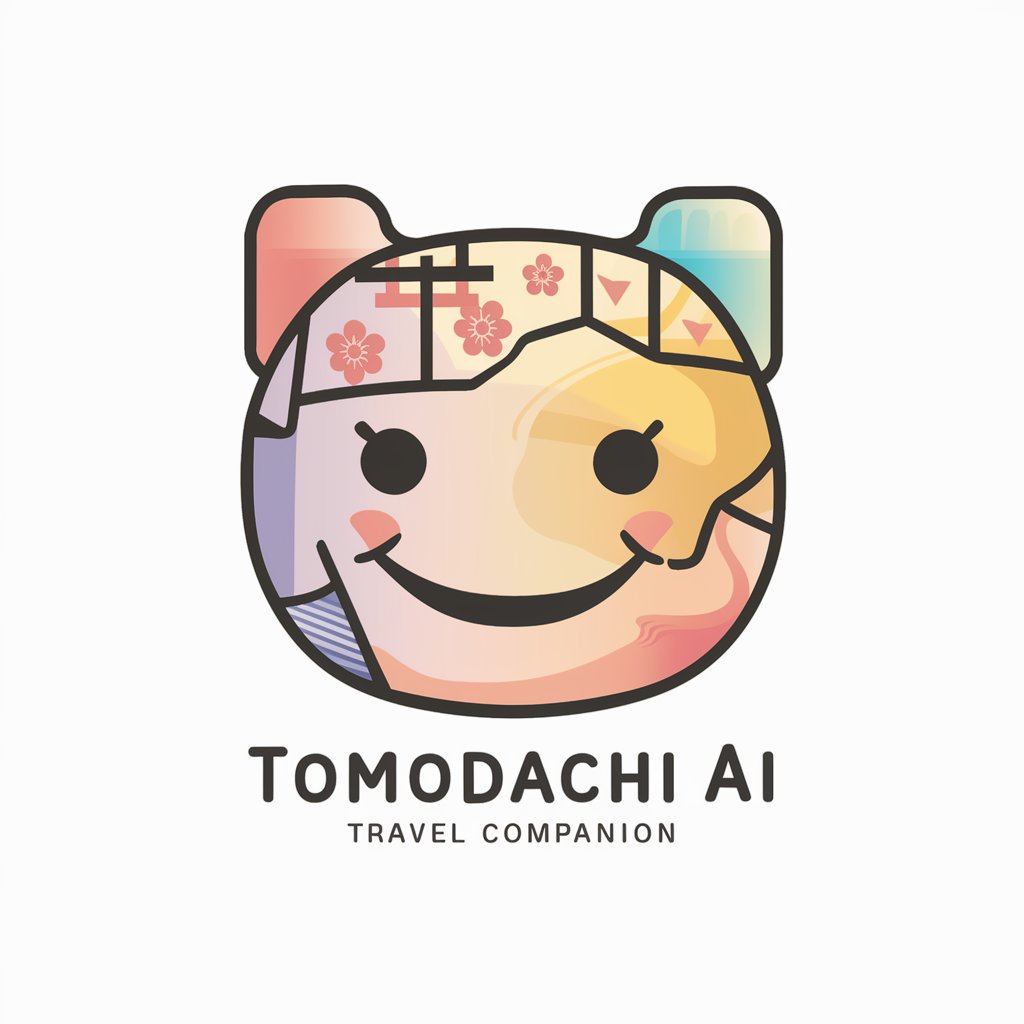
Deutscher Werbetexter GPT
Crafting tailored marketing copy with AI

E-Courses Assistant
Empowering your e-learning with AI
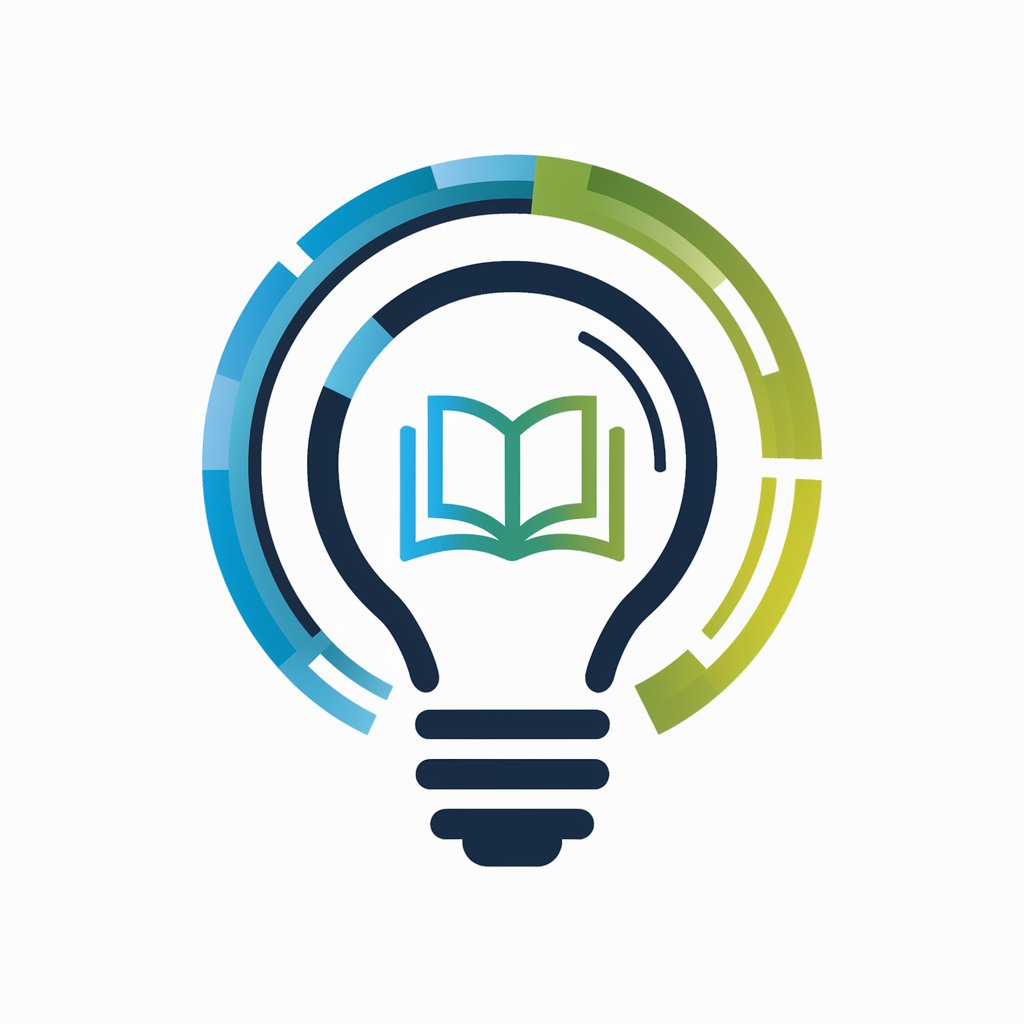
Lexideck The Solar Corps RPG
Revolutionizing RPGs with AI Power
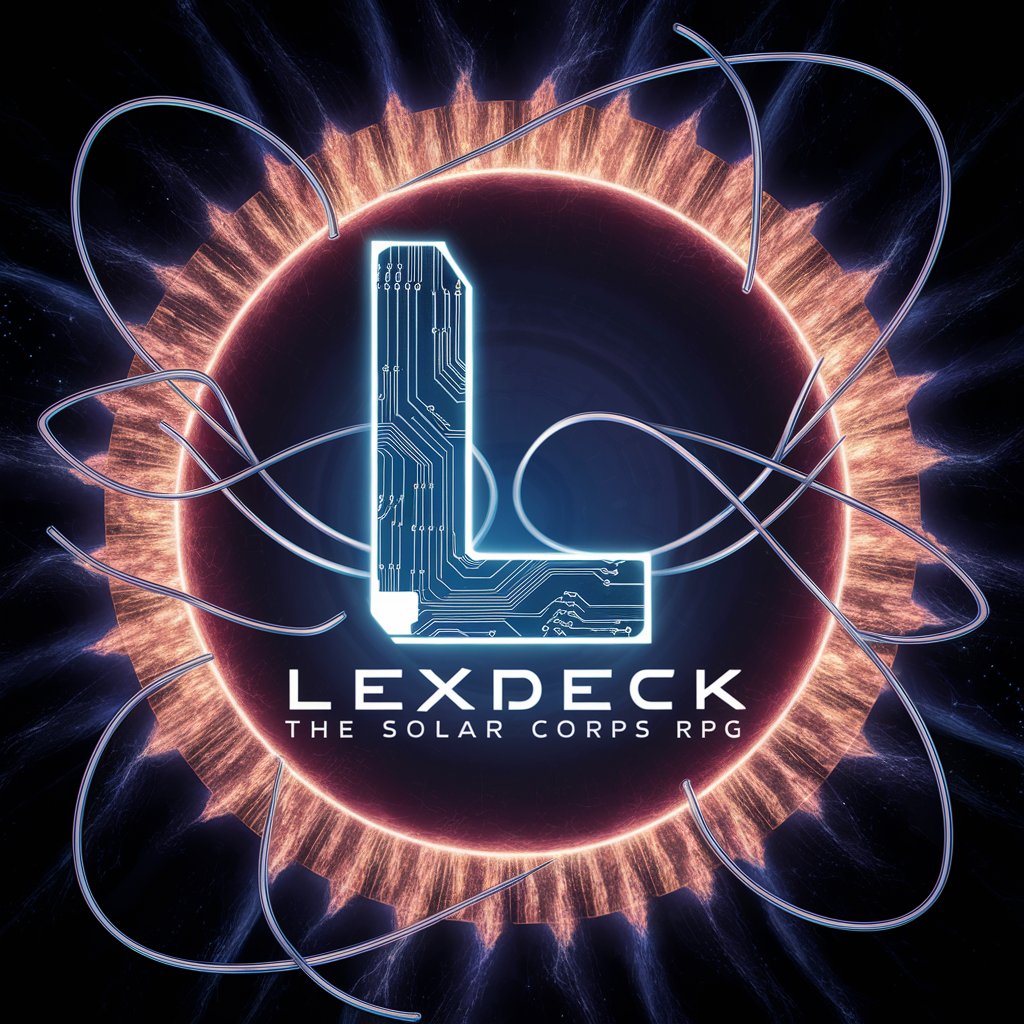
Design Draftsman
Elevating Designs with AI Power

Virtual Debate Coach
Master the art of debate with AI

Visa Guide
Simplifying visa applications with AI.

Fashion Compass GPT
Elevate Your Style with AI-Powered Fashion Insights
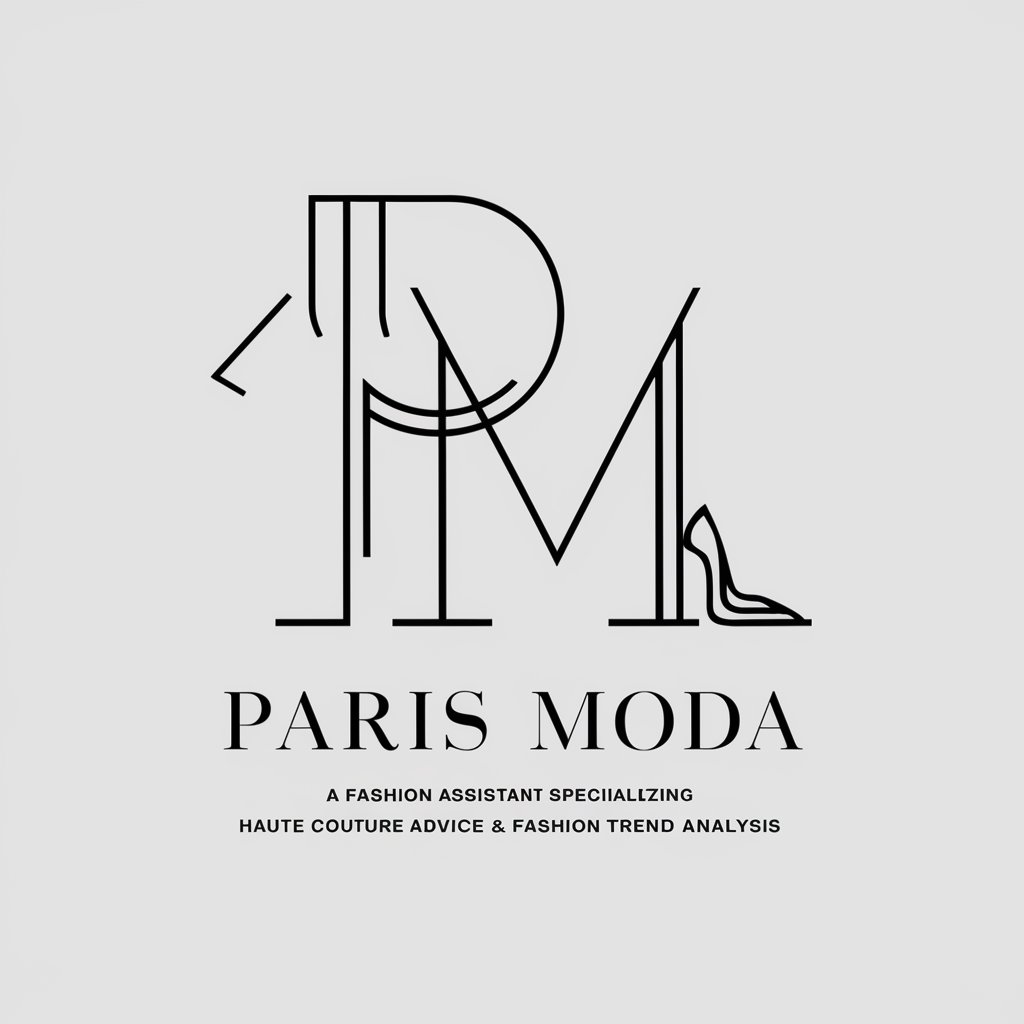
Summary GPT
Summarize text swiftly with AI power

Frequently Asked Questions about Spelling Checker
Can Spelling Checker identify grammatical errors?
Yes, in addition to spelling errors, it can identify and suggest corrections for various grammatical issues.
Is Spelling Checker suitable for academic papers?
Absolutely, it's designed to support a wide range of documents, including academic papers, ensuring they meet high standards of writing.
How does Spelling Checker handle context-sensitive spelling errors?
It uses advanced AI to understand the context of each sentence, allowing it to accurately identify and correct errors that depend on context.
Can I use Spelling Checker for languages other than English?
Currently, Spelling Checker is optimized for English. Expansion to other languages is under consideration.
Is there a word limit for the text I can check?
No, Spelling Checker does not impose a word limit, making it suitable for long documents and books.
