Workato Python connector code snippets generator - Python Code Snippet Creation

Welcome to the Workato Python connector code snippets generator!
Automate tasks with AI-powered Python code snippets.
Generate a Python script for data validation using pandas in Workato.
Create a Python action to parse XML data with lxml in Workato.
Write a Python function to handle JSON responses using requests in Workato.
Develop a Python script for data encryption with bcrypt in Workato.
Get Embed Code
Introduction to Workato Python Connector Code Snippets Generator
The Workato Python connector code snippets generator is designed to assist users in creating and executing Python code within Workato's automation platform. This tool leverages Workato's 'Execute Python Action' feature, allowing users to integrate custom Python scripts into their automation workflows. The generator is tailored to produce code snippets that adhere to the constraints of Workato's embedded Python environment, including a predefined set of supported libraries and limitations on memory usage and execution time. It aims to simplify the process of incorporating Python logic into Workato recipes, making it accessible even to those with limited coding experience. Examples of its application range from data manipulation and transformation in pandas, to complex calculations and API interactions using requests. Powered by ChatGPT-4o。

Main Functions of Workato Python Connector Code Snippets Generator
Data Transformation
Example
Using pandas to clean and transform a dataset for further processing in a workflow.
Scenario
A business analyst needs to preprocess sales data by removing duplicates, filling missing values, and converting data types before loading it into a CRM system.
API Interaction
Example
Utilizing the requests library to interact with external APIs, fetching data that can be used within Workato recipes.
Scenario
An IT professional automates the retrieval of weather data from a public API to trigger specific actions in a supply chain workflow based on weather conditions.
Encryption and Security
Example
Applying the bcrypt library to hash sensitive information before storing it in a database.
Scenario
A security officer implements a workflow that hashes user passwords before saving them to an internal database, enhancing data security.
Ideal Users of Workato Python Connector Code Snippets Generator
Business Analysts
Business analysts can use the generator to perform complex data analysis and transformation tasks within Workato recipes, enabling them to automate parts of their data workflow without deep programming knowledge.
IT Professionals
IT professionals can leverage the generator to embed custom Python scripts into their automation workflows, allowing for advanced operations such as API interactions, data encryption, and system integrations.
Data Scientists
Data scientists may find the generator useful for incorporating machine learning model predictions or data preprocessing steps into broader automation workflows, bridging the gap between data science and operational systems.

How to Use Workato Python Connector Code Snippets Generator
1
Start by exploring yeschat.ai for a no-login, complimentary trial experience; no ChatGPT Plus subscription required.
2
Choose the Python connector within Workato and specify your task or the type of code snippet you need, such as data manipulation or API requests.
3
Provide specific details about your task, including any inputs, desired outputs, and any particular libraries you wish to use from the supported list.
4
Review the generated code snippet, ensuring it aligns with your requirements. You can modify your request based on the outcome or seek further customization if necessary.
5
Implement the code snippet in your Workato recipe, test it to make sure it performs as expected, and make any adjustments if necessary.
Try other advanced and practical GPTs
Gamer
Engage, Play, Learn - AI-Powered Fun!

Cat GPT - Ask me anything!
Engage with the whimsical world of AI-powered cat communication.

Chord Composer
Compose with confidence, powered by AI

My Chinese Buddy
AI-Powered Chinese Language Companion
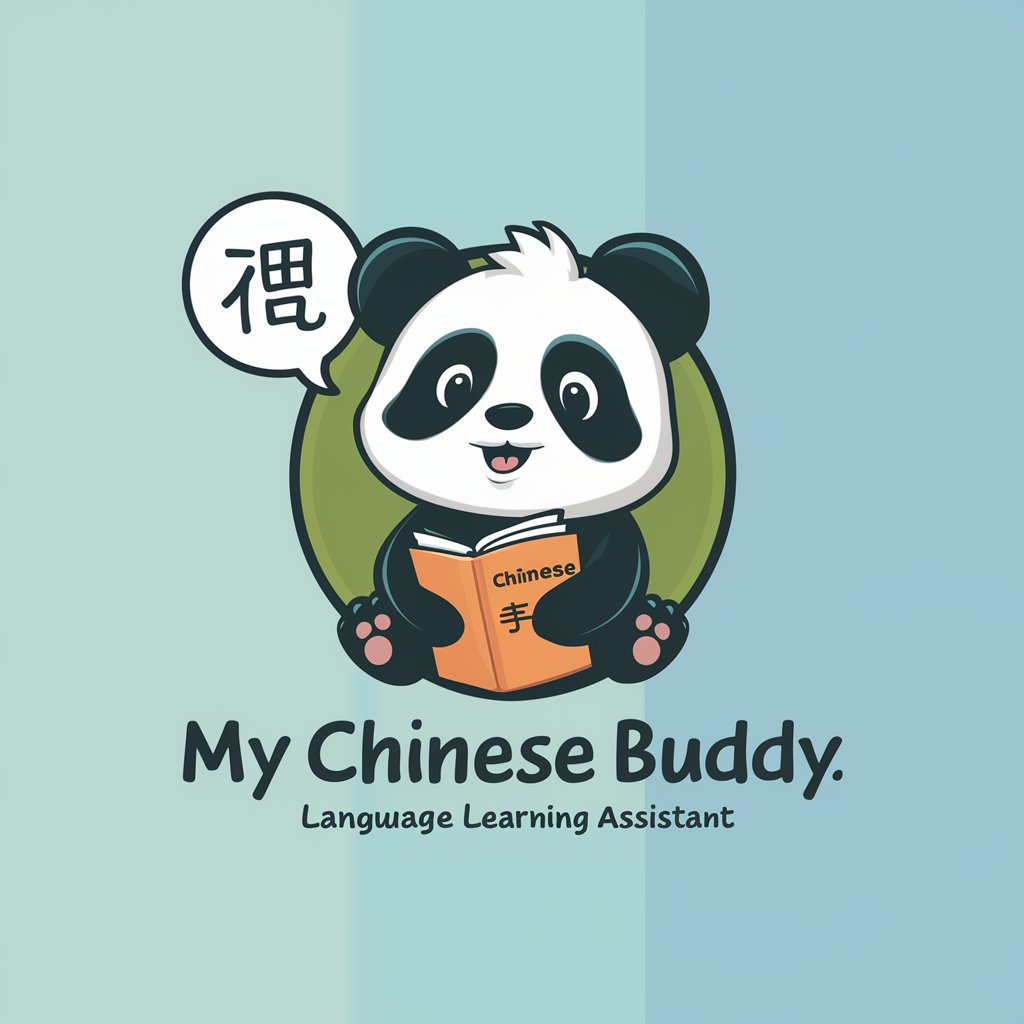
Kamal Guide
Streamline Your Deployments with AI
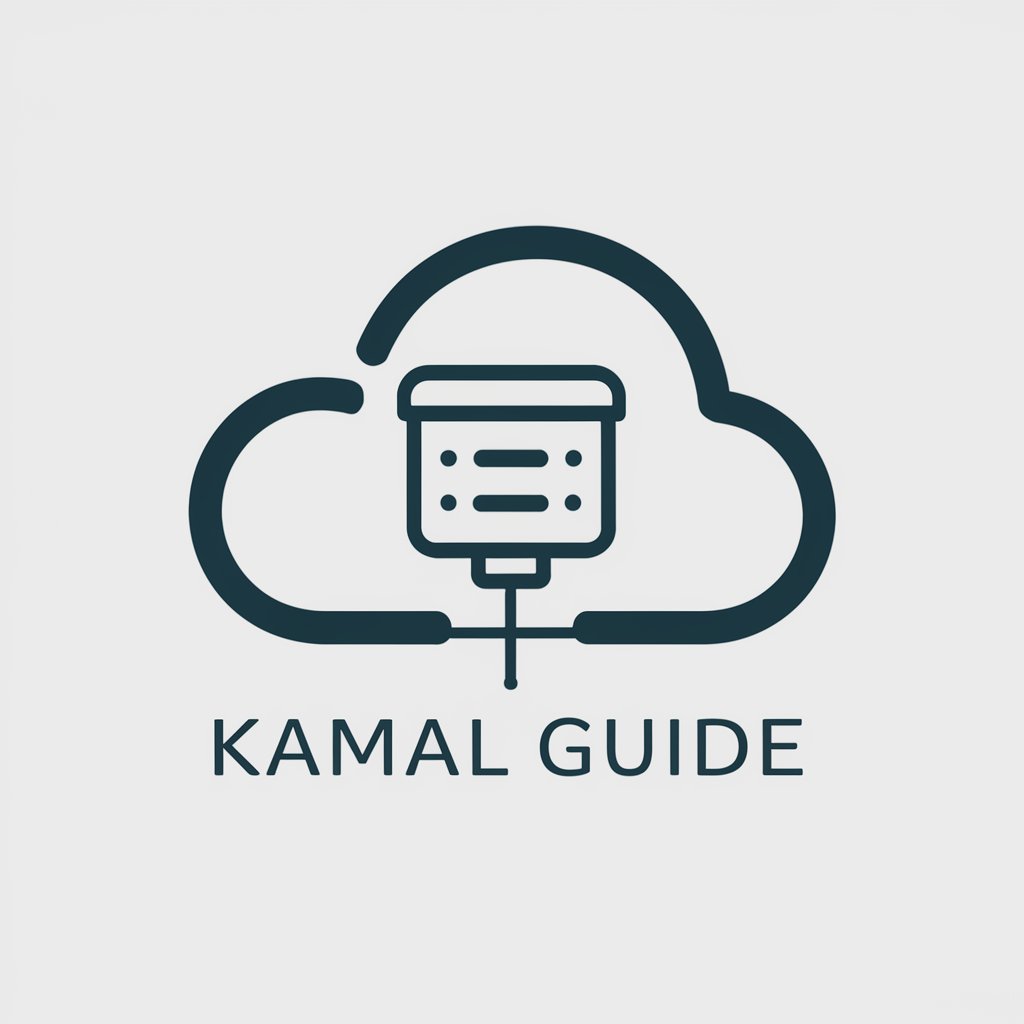
🏠建築基準法適合判定サポーター😊
Ensuring Building Designs Meet Legal Standards with AI
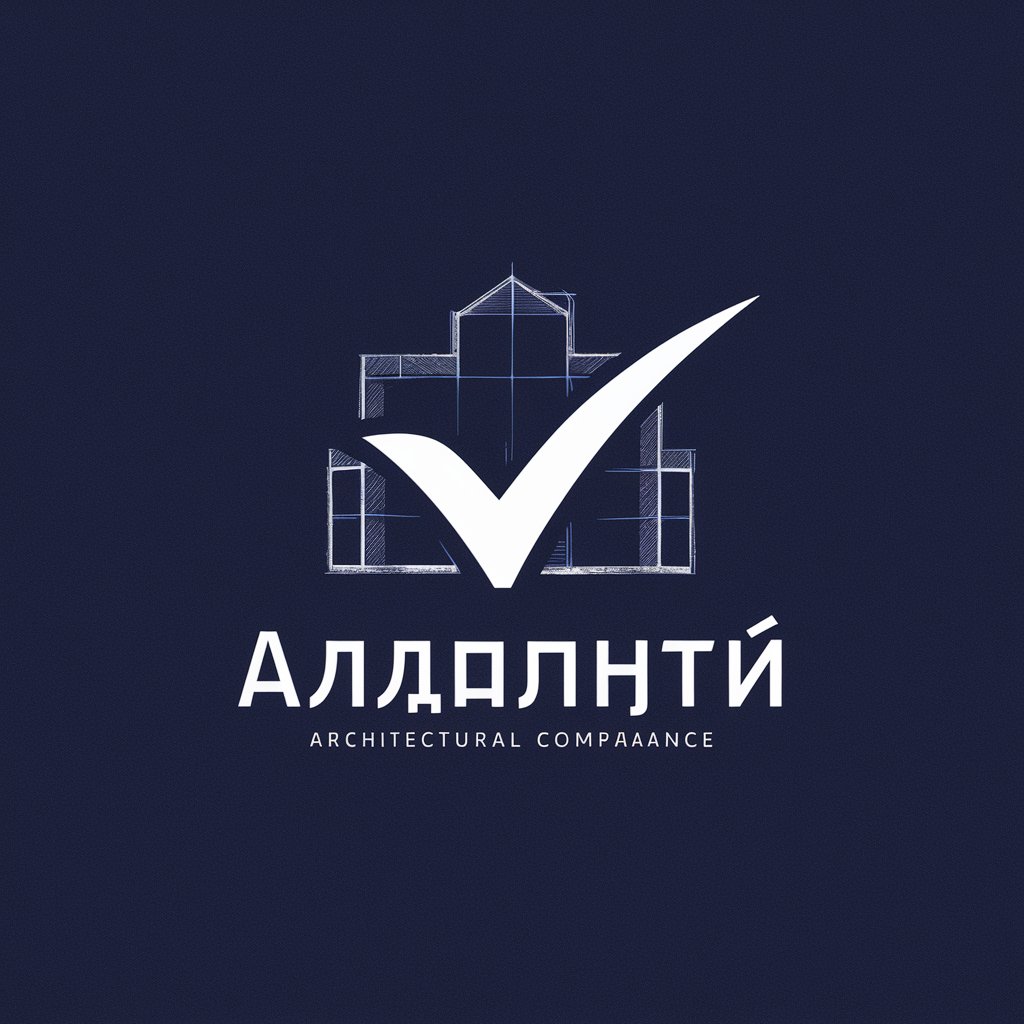
MyMermaid DiagramCreater
Transform Text into Structured Diagrams with AI

김도훈 - 당신의 개인 선물 컨설턴트
Tailored Gift Ideas at Your Fingertips

API DocuGen
Automate Your API Documentation with AI

강준희 - 한예종 애니메이션학과 전공 입시 상담
Empowering your animation school journey with AI
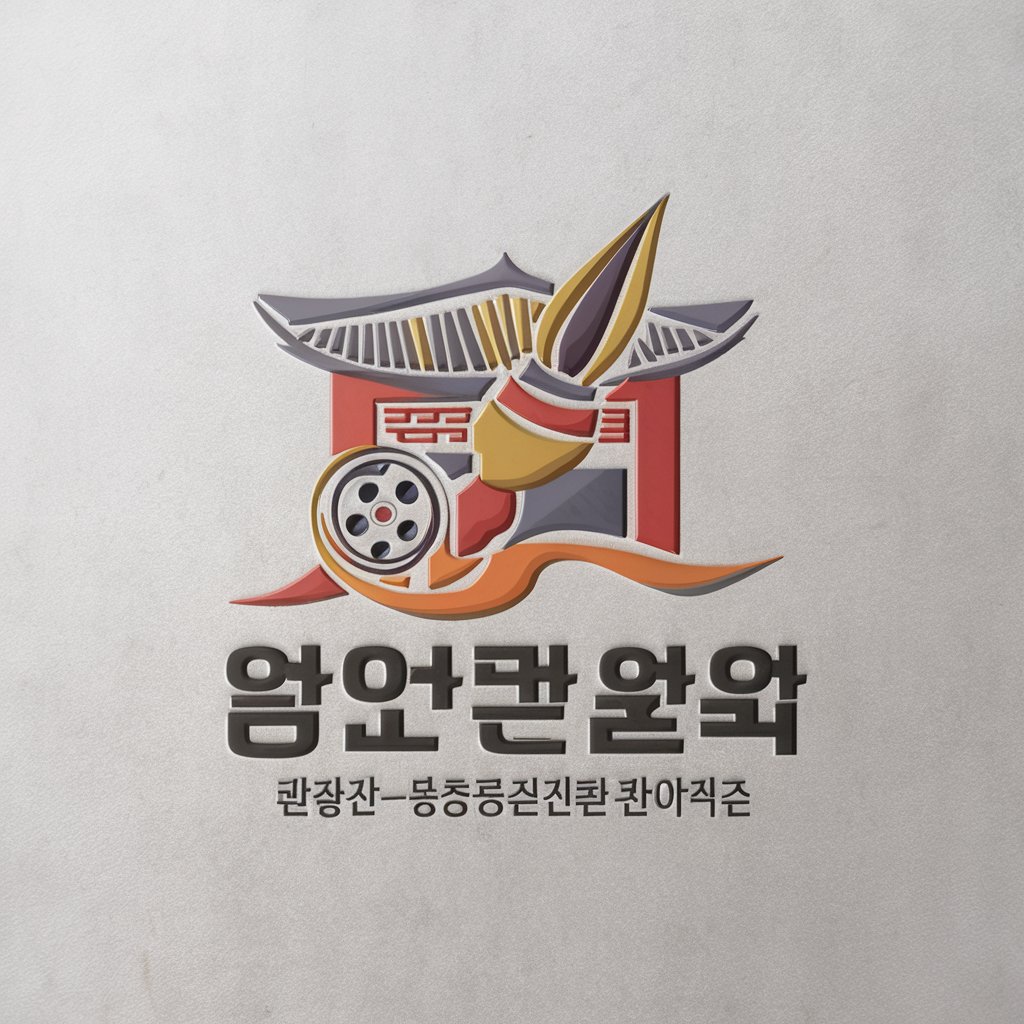
ISO-Bot 9001
Empowering Quality Excellence with AI
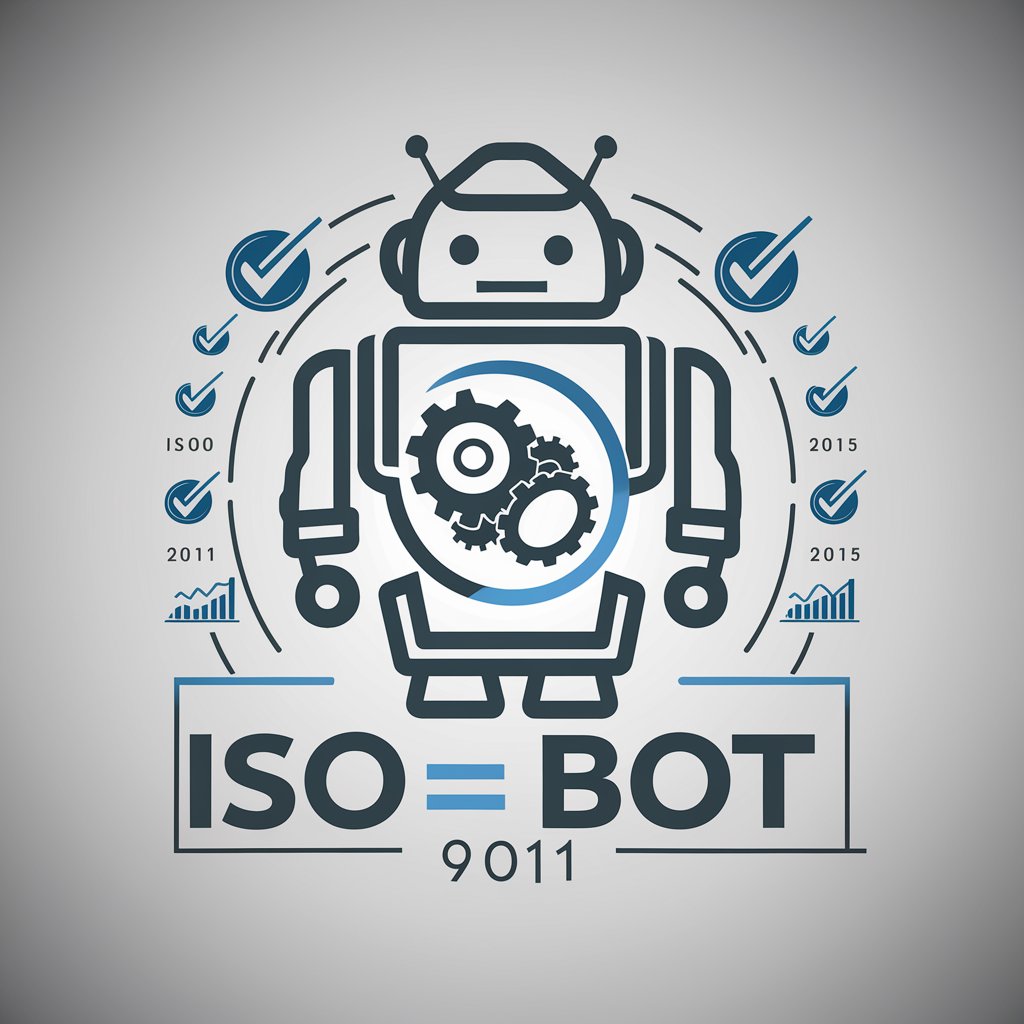
CopyGPT
Crafting Compelling Copy with AI

Frequently Asked Questions About Workato Python Connector Code Snippets Generator
What libraries can I use with the Workato Python connector?
You can use bcrypt, lxml, msoffcrypto, NumPy, openpyxl, pandas, Pytz, requests, and xlrd. These are in addition to the standard libraries included in Python 3.9 or later.
How do I handle memory limitations when using Pandas with large files?
For CSV files, it's recommended not to exceed 20MB, and for Excel files, keep below 5MB due to Pandas' temporary storage requirements and the uncompressed nature of Excel data.
Can I install custom libraries for use with the Python connector?
No, custom or user-provided libraries aren't supported. Only the specified libraries and Python 3.9 standard libraries can be used.
What should I do if my script exceeds the 1MB limit?
Try to optimize your code to reduce its size. Scripts over 1MB may run but can cause memory issues.
Is there a timeout for actions executed with the Python connector?
Yes, actions will time out after 90 seconds. It's important to ensure that your scripts complete within this timeframe.
