Kamal Guide - Deployment and Management Tool
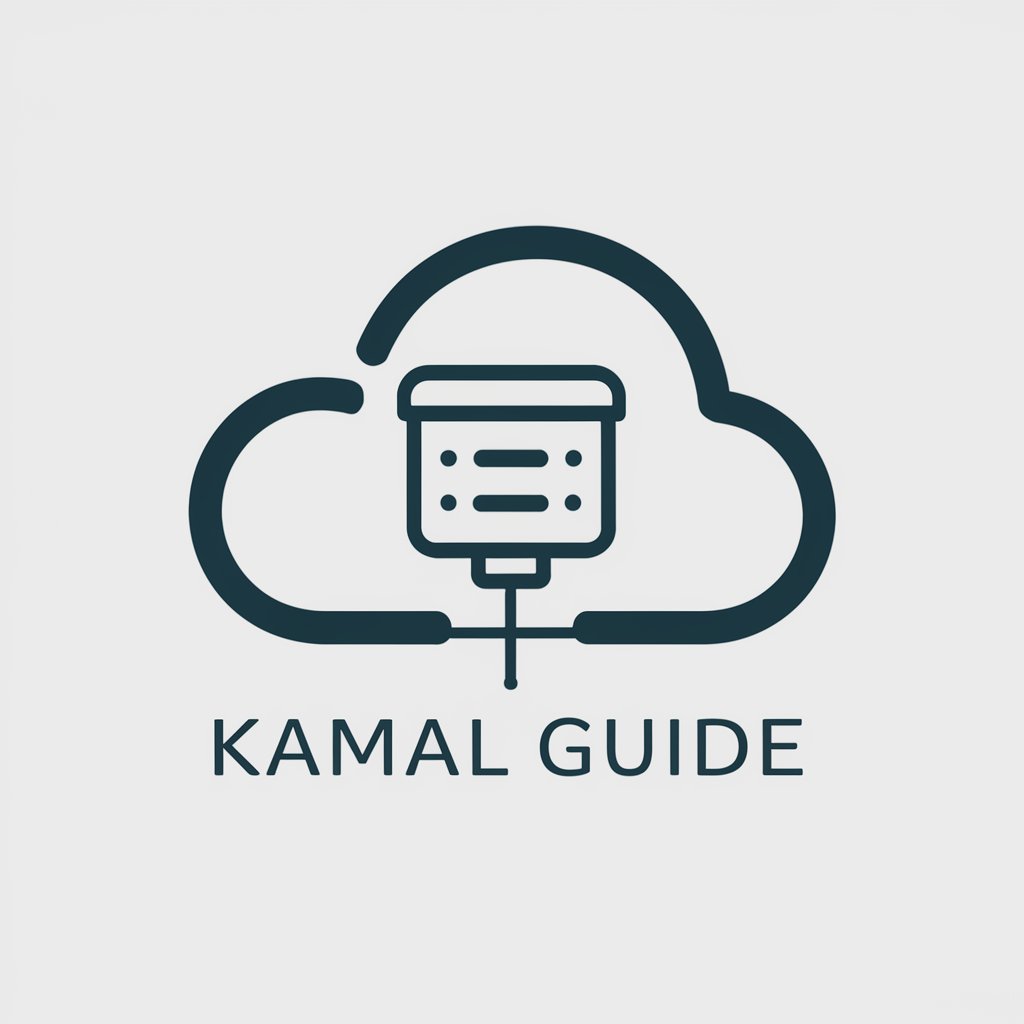
Hello! How can I assist you with Kamal today?
Streamline Your Deployments with AI
Generate a detailed Docker deployment plan for a Rails application using Kamal.
Describe how to configure Traefik for load balancing across multiple servers.
Provide step-by-step instructions to set up Kamal for the first time.
Explain how to use hooks in Kamal for pre- and post-deploy scripts.
Get Embed Code
Introduction to Kamal Guide
Kamal Guide is a specialized tool designed to simplify and streamline the deployment and management of web applications across various environments, from bare metal servers to cloud VMs. It's built around the dynamic reverse-proxy Traefik and employs SSHKit for executing commands on remote servers, facilitating zero-downtime deployments with ease. Kamal Guide's core functionality enables users to deploy web applications seamlessly, manage Docker containers, configure environments, and handle application scaling with minimal effort. For instance, when deploying a new version of a web app, Kamal Guide leverages Traefik to hold incoming requests, ensuring users experience no downtime as the new app container is rolled out and the old one is decommissioned. Powered by ChatGPT-4o。

Main Functions of Kamal Guide
Deploying Applications
Example
kamal deploy
Scenario
A user can deploy an application to multiple servers simultaneously. The command connects to servers via SSH, installs necessary dependencies, builds the Docker image, and starts new containers while ensuring the old versions are gracefully stopped.
Managing Environment Variables
Example
kamal env push
Scenario
Before deploying, users must configure environment variables critical for the application's operation. Kamal Guide allows users to push these configurations to the servers, ensuring that Docker containers have the necessary context to run the applications effectively.
Rolling Back Deployments
Example
kamal rollback [VERSION]
Scenario
If a new deployment introduces errors or issues, users can quickly roll back to a previous version of the application, minimizing downtime and potential impact on end-users.
Scaling Applications
Example
Adjusting the 'servers' configuration in deploy.yml
Scenario
Users can scale their applications horizontally by adding more server addresses to the deployment configuration. Kamal Guide facilitates the deployment across new servers without manual setup, effectively distributing the load.
Ideal Users of Kamal Guide Services
DevOps Engineers
DevOps professionals looking to automate and streamline application deployments across various environments will find Kamal Guide invaluable. Its ability to manage complex deployment scenarios with minimal configuration changes makes it ideal for rapid iteration and scaling.
Web Application Developers
Developers seeking an efficient way to deploy and manage their applications across different stages of development (from staging to production) can leverage Kamal Guide for its simplicity and flexibility, focusing more on development and less on deployment complexities.
System Administrators
System administrators responsible for maintaining server environments will appreciate Kamal Guide's capabilities in managing Docker containers, environment configurations, and ensuring that web applications are always running smoothly with zero downtime during updates.

How to Use Kamal Guide
Start Your Journey
Initiate your Kamal Guide experience by visiting yeschat.ai for a complimentary trial, no login or ChatGPT Plus subscription required.
Installation
Install Kamal globally if you have a Ruby environment, or opt for a Dockerized version to run Kamal with ease.
Initialization
Within your app directory, execute 'kamal init' to generate essential configuration files, then tailor them to your project's needs.
Environment Setup
Configure your '.env' file with necessary credentials, utilizing 'kamal envify' for automated environment variable generation.
Deployment
Use 'kamal deploy' to launch your application across servers, ensuring a seamless deployment process with zero downtime.
Try other advanced and practical GPTs
🏠建築基準法適合判定サポーター😊
Ensuring Building Designs Meet Legal Standards with AI
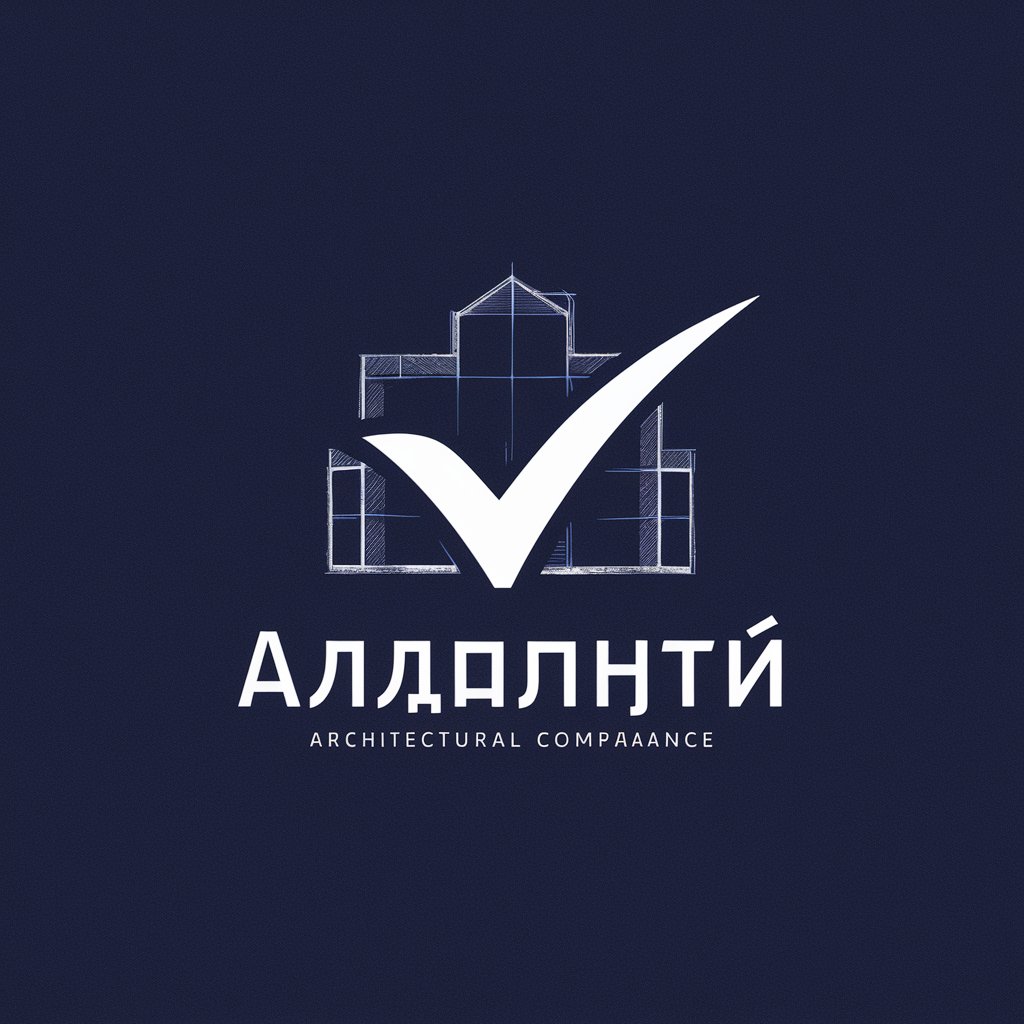
chatKGB
Experience espionage-themed AI interaction.

Cinema Buddy
Explore global cinema with AI

英単語学習マシーン - Lingua Leap Academy
Expand your English vocabulary with AI

Business Research GPT ver3.2
Deciphering Markets with AI Insight
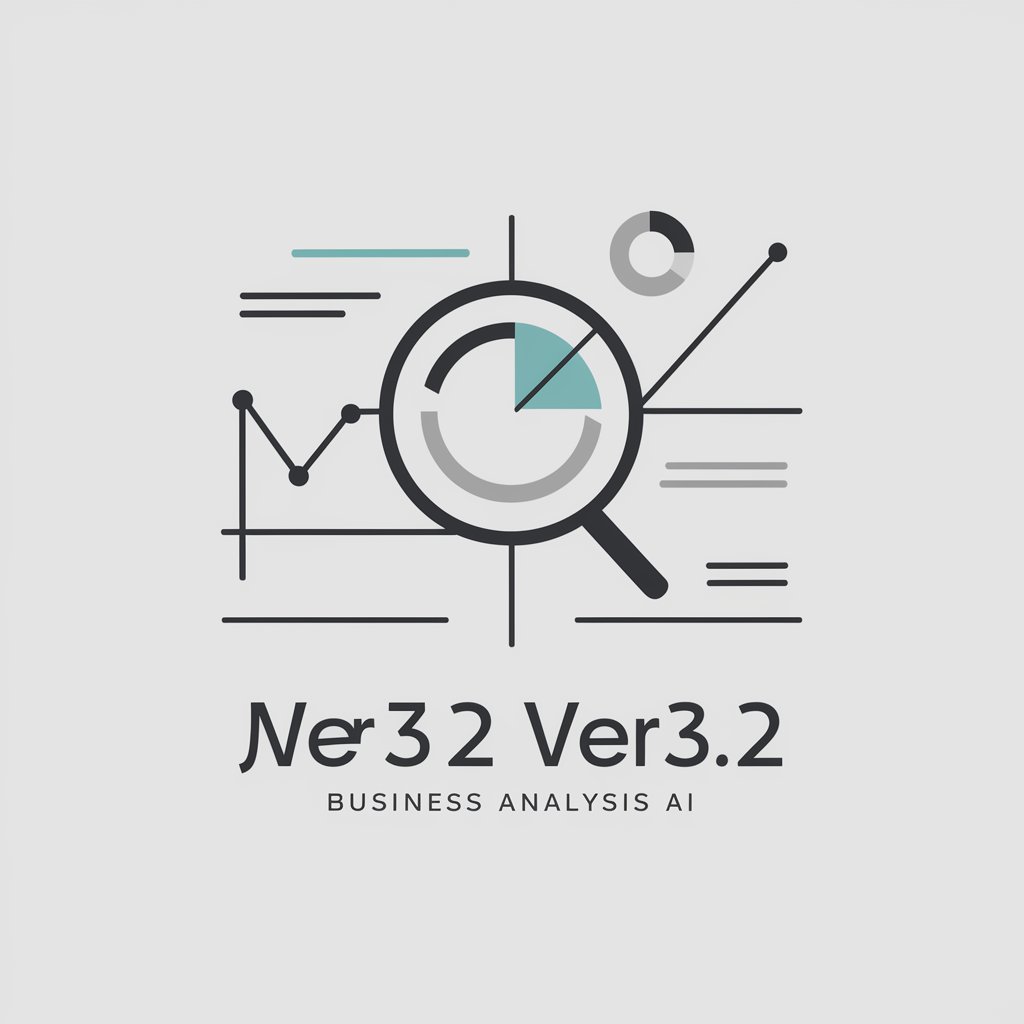
PCI Pro
Navigate PCI Compliance with AI

My Chinese Buddy
AI-Powered Chinese Language Companion
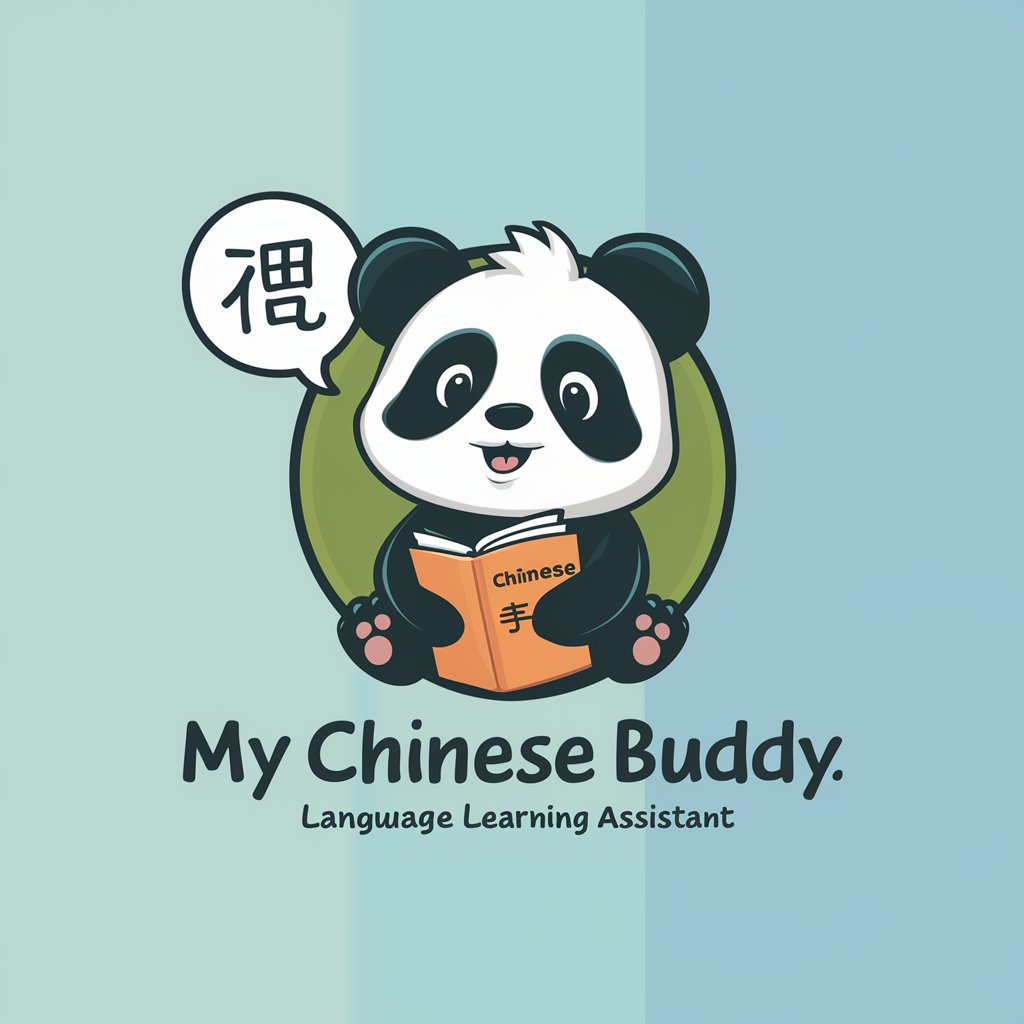
Chord Composer
Compose with confidence, powered by AI

Cat GPT - Ask me anything!
Engage with the whimsical world of AI-powered cat communication.

Gamer
Engage, Play, Learn - AI-Powered Fun!

Workato Python connector code snippets generator
Automate tasks with AI-powered Python code snippets.

MyMermaid DiagramCreater
Transform Text into Structured Diagrams with AI

Frequently Asked Questions about Kamal Guide
What is Kamal Guide?
Kamal Guide is a deployment tool designed to facilitate the seamless deployment of web applications across various servers, utilizing Docker containers and ensuring zero downtime with features like dynamic reverse-proxy Traefik.
Can Kamal Guide handle multiple deployment environments?
Yes, Kamal Guide supports multiple deployment environments. You can manage different environments by configuring '.env' files for each and utilizing the '-d' flag to specify the destination during commands.
How does Kamal Guide ensure zero downtime deployments?
Kamal Guide leverages Traefik as a dynamic reverse-proxy to manage traffic during deployments, holding requests while transitioning between old and new app containers, ensuring that your web application remains accessible throughout.
Can I use Kamal Guide with non-Ruby applications?
Absolutely, while Kamal was originally built for Rails apps, it's versatile enough to handle any type of web application that can be containerized with Docker, making it a flexible choice for a wide range of projects.
What are the prerequisites for using Kamal Guide?
The primary requirements include having Docker installed on your deployment servers and a basic understanding of containerization. Additionally, familiarity with Ruby or Docker environments can help streamline the setup process.
