Cartoonize Me 👉 Image to Cartoon - Pixar-Style Cartoon Transform

Welcome! Let's create your Pixar-style cartoon.
Turn Your Photos Into Pixar Cartoons
Transform my photo into a Pixar-style cartoon with...
Create a detailed Pixar-like illustration based on this image...
Generate a whimsical animated character from the provided photo that...
Turn this picture into a Pixar-inspired cartoon, focusing on...
Get Embed Code
Introduction to Cartoonize Me 👉 Image to Cartoon
Cartoonize Me 👉 Image to Cartoon is a specialized AI tool designed to transform user-uploaded photos into illustrations that closely resemble the signature style of Pixar Animation Studios. The core purpose of this service is to provide users with a unique way to see themselves or their loved ones in a whimsical, animated form, akin to characters from their favorite Pixar films. This is achieved through meticulous attention to the essence of Pixar's unique animated aesthetics, including their distinct approach to character design, color palette, and texturing. The process ensures the final illustrations maintain the ethnicity, gender, clothing, facial expressions, and distinct features of the subjects, offering a personalized and authentic Pixar-like animated representation. Powered by ChatGPT-4o。

Main Functions of Cartoonize Me 👉 Image to Cartoon
Photo to Cartoon Transformation
Example
Turning a family photo into a scene from a Pixar movie, complete with the vibrant colors and emotional expressions characteristic of Pixar characters.
Scenario
A family wants to create a unique holiday card that stands out. They upload a family portrait, and Cartoonize Me transforms it into a Pixar-style holiday scene, making for a memorable and unique holiday greeting.
Custom Character Creation
Example
Designing a personalized avatar for social media profiles, inspired by the user's likeness but in the iconic Pixar animation style.
Scenario
An individual seeks to make their social media presence more engaging and personalized. They use Cartoonize Me to create a Pixar-style avatar, which captures their personality and interests, making their profile stand out.
Event Invitations and Greeting Cards
Example
Creating animated invitations for birthdays, weddings, or special events that feature the hosts or guests of honor as Pixar-style characters.
Scenario
For a child's birthday party themed around a popular Pixar movie, the parents use Cartoonize Me to create invitations that feature their child as a protagonist from the movie, adding a magical and personalized touch to the event.
Ideal Users of Cartoonize Me 👉 Image to Cartoon Services
Families and Individuals Seeking Unique Gifts
These users look for special, personalized presents that capture memories or relationships in a unique way. A Pixar-style portrait or scene can serve as a heartwarming gift that stands out from traditional options.
Social Media Users and Content Creators
Individuals aiming to enhance their online presence with unique and eye-catching profile pictures or content. A custom Pixar-style avatar or illustration can significantly boost engagement and personal brand appeal.
Event Planners and Hosts
Those organizing events, such as birthday parties, weddings, or corporate events, who wish to add a creative and personalized touch to their invitations, decorations, or souvenirs, making the occasion unforgettable and distinctive.

How to Use Cartoonize Me 👉 Image to Cartoon
1
Visit yeschat.ai for a free trial without needing to log in, also no need for ChatGPT Plus.
2
Upload the photo you wish to cartoonize. Ensure the image is clear and the subject is well-framed for best results.
3
Select the Pixar-style cartoon effect from the available options to apply to your photo.
4
Review the cartoonized image preview. You can adjust the settings or apply different effects if available.
5
Download the final cartoonized image. You can also share it directly from the platform to social media or with friends.
Try other advanced and practical GPTs
Game Lottery: What Game Should I Play??
Discover hidden gaming gems, powered by AI

Call me, maybe?
Automate calls with AI precision.

Plagiarism Checker
Detect Plagiarism with AI Precision
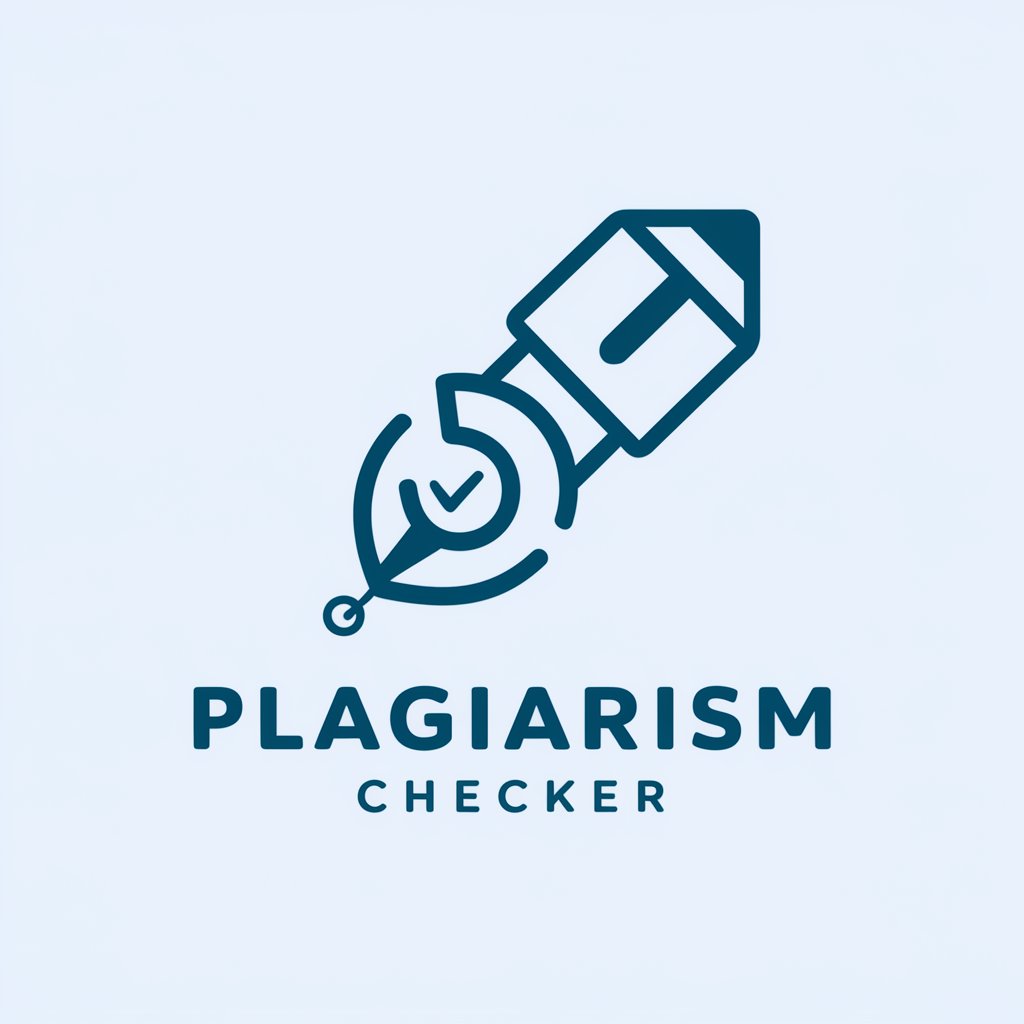
Doodle Maker™
Turn thoughts into playful doodles.

App Script GPT
Automate Google Apps effortlessly with AI

Legal Pro
AI-powered legal document scrutiny.

Tradutor
Translate seamlessly with AI power
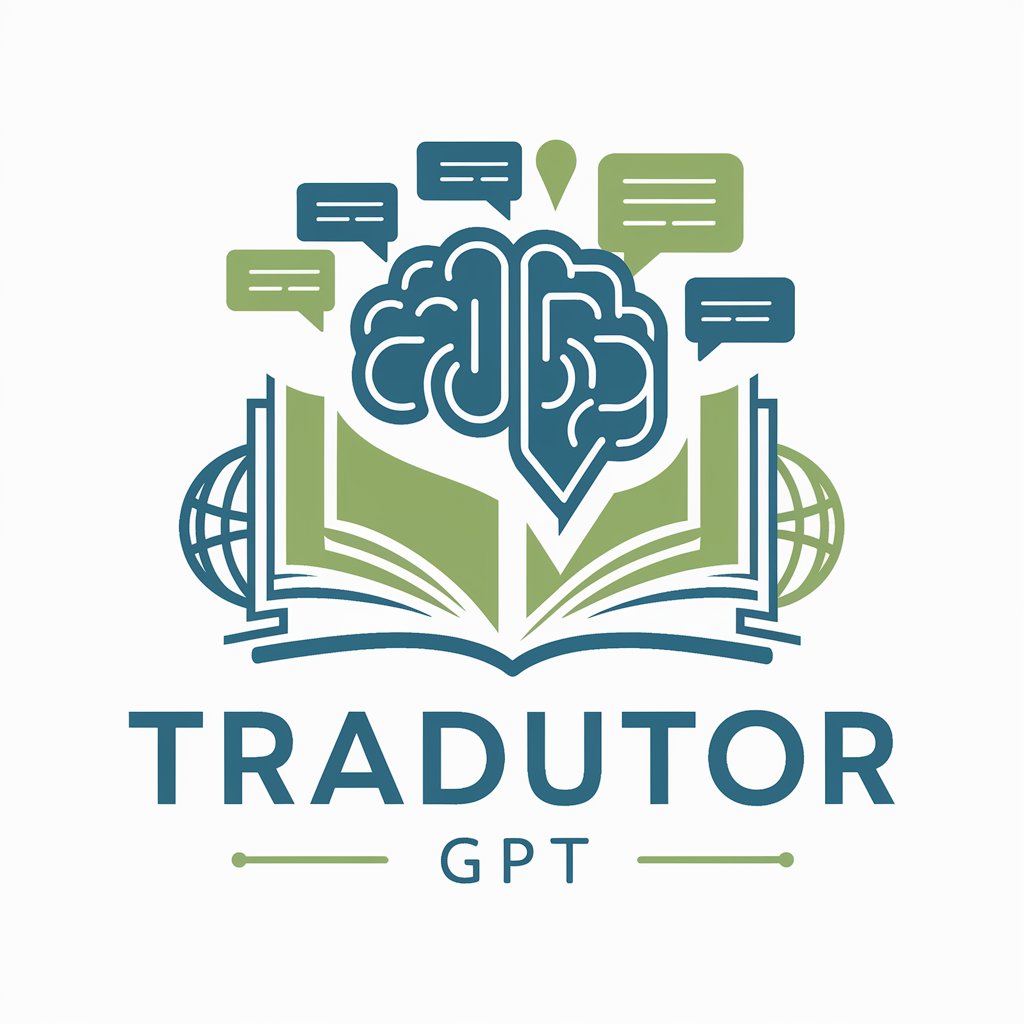
QuizFromImage
Transforming Images into Learning Opportunities

QuizeMeFromImage
Transform Images into Learning Quizzes
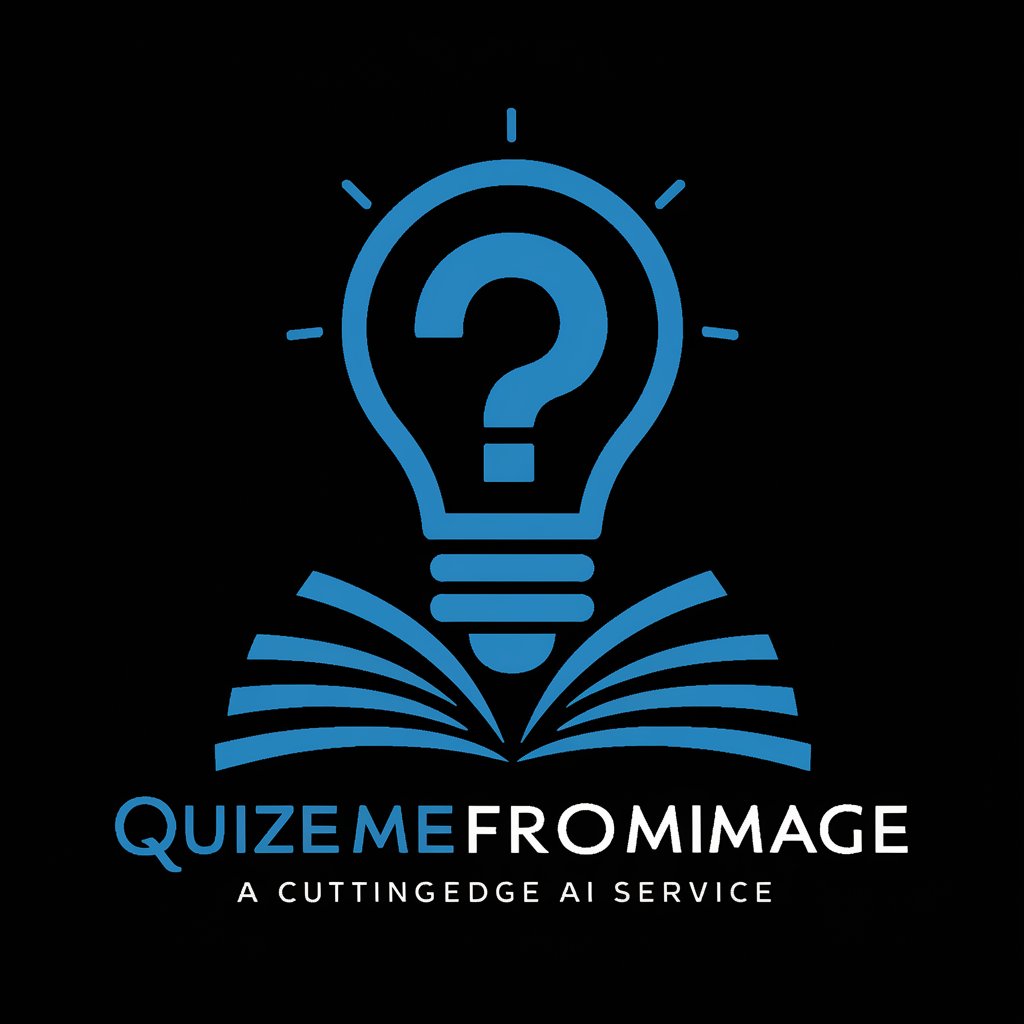
AllerGenie
Uncover allergens with AI precision.

Outfitz
AI-Powered Men's Fashion Assistant

Grammatikprüfung
Enhance Your Writing with AI

FAQs About Cartoonize Me 👉 Image to Cartoon
What image formats are supported?
Cartoonize Me supports popular image formats such as JPG, PNG, and BMP for uploading and transforming into cartoons.
Can I cartoonize group photos?
Yes, you can cartoonize group photos. However, for optimal results, ensure each person is clearly visible and well-lit.
How long does it take to cartoonize an image?
The process typically takes a few seconds to a minute, depending on the complexity of the image and server load.
Is there a limit to how many images I can cartoonize?
While there might be daily limits for free trials, subscribing to a premium plan often grants unlimited access.
Can I customize the cartoon effect?
Certain aspects of the cartoon effect, such as color intensity and detail level, can be adjusted depending on the tool's features.
