Doodle Maker™ - Creative Doodle Generation

Hey there! Ready to doodle up some fun?
Turn thoughts into playful doodles.
Draw a whimsical scene of...
Sketch a playful character who...
Illustrate a creative take on...
Create a doodle-inspired version of...
Get Embed Code
Welcome to Doodle Maker™!
Doodle Maker™ is designed to bring the playful and creative spirit of doodling into the digital realm. Imagine the spontaneous sketches on the edges of your notebook, full of personality and whimsy, now transformed through the magic of AI into digital doodles you can share, explore, and interact with. Our core mission is to capture the essence of quick, expressive sketches and make it accessible for everyone to create and enjoy. Whether you're jotting down a quick idea, sketching a daydream, or sending a fun message to a friend, Doodle Maker™ turns these moments into charming digital art. For example, if you're daydreaming about a whimsical garden, we can bring it to life with a simple prompt, creating an illustration that feels like it was drawn on the back of a napkin. Powered by ChatGPT-4o。

What Can Doodle Maker™ Do?
Image Generation
Example
Transforming textual prompts into doodle-style illustrations.
Scenario
Imagine wanting to capture the essence of a lazy Sunday afternoon in a doodle. Just describe it to Doodle Maker™, and you'll get a digital sketch that embodies that relaxed, cheerful vibe.
Creative Text Responses
Example
Providing answers, advice, or stories in the playful tone of a doodle.
Scenario
When you're curious about how to make your day brighter, Doodle Maker™ might suggest, in doodle-speech style, 'Why not dance in the kitchen to your favorite song?' accompanied by a sketch of someone doing just that.
Custom Avatar Creation
Example
Designing personalized doodle avatars based on user descriptions.
Scenario
If you're looking to create a social media profile picture that's uniquely you, describe yourself to Doodle Maker™. You'll get a doodle avatar that captures your essence in a fun, artistic way.
Who Loves Doodle Maker™?
Creative Minds
Artists, writers, and dreamers who love to capture their imagination in visual form. Doodle Maker™ offers them a playful, quick way to bring their ideas to life without needing sophisticated art skills.
Social Media Enthusiasts
Individuals who enjoy sharing unique, eye-catching content on their social platforms. They can use Doodle Maker™ to create engaging visuals that stand out in a sea of standard posts.
Educators and Parents
Teachers and parents looking for fun, creative ways to engage kids. Doodle Maker™ can be a tool for educational content, storytelling, or just encouraging children to express their creativity.

How to Use Doodle Maker™
1
Start by visiting yeschat.ai for a complimentary trial, with no requirement for a login or subscription to ChatGPT Plus.
2
Choose your desired doodle style from the available options, considering the context and tone of your project.
3
Input your text prompt, detailing your visual or textual concept as clearly as possible to guide the doodle generation.
4
Review the generated doodle. You can refine your prompt and regenerate if the first result doesn't match your expectations.
5
Download or share your doodle directly from the platform. Utilize the editing tools for minor adjustments to perfect your creation.
Try other advanced and practical GPTs
App Script GPT
Automate Google Apps effortlessly with AI

Legal Pro
AI-powered legal document scrutiny.

Traduc Automation
AI-Powered Precision in Every Word

Coder GPT
Empowering your code with AI

Video Shorts AI
Elevate Your Stories with AI

PM like a PRO
Elevate Your Product Management with AI

Plagiarism Checker
Detect Plagiarism with AI Precision
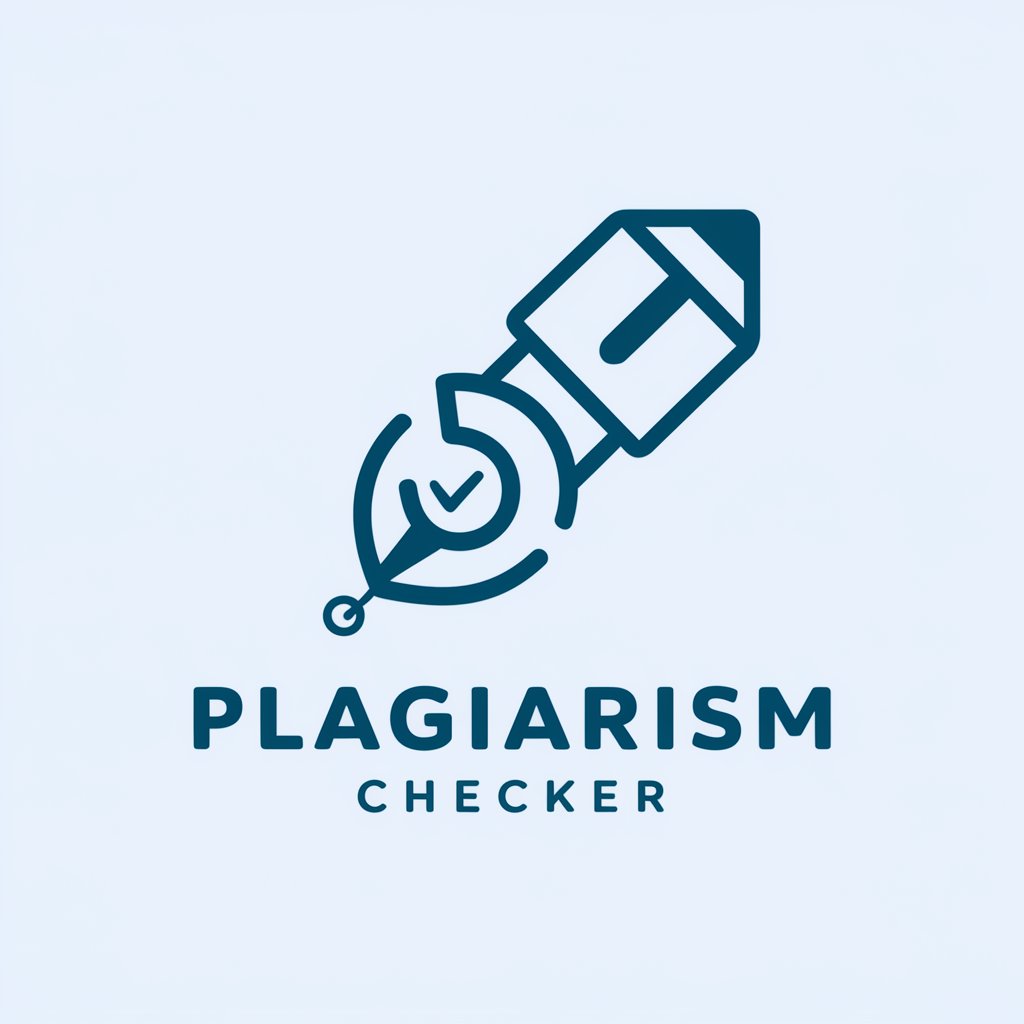
Call me, maybe?
Automate calls with AI precision.

Game Lottery: What Game Should I Play??
Discover hidden gaming gems, powered by AI

Cartoonize Me 👉 Image to Cartoon
Turn Your Photos Into Pixar Cartoons

Tradutor
Translate seamlessly with AI power
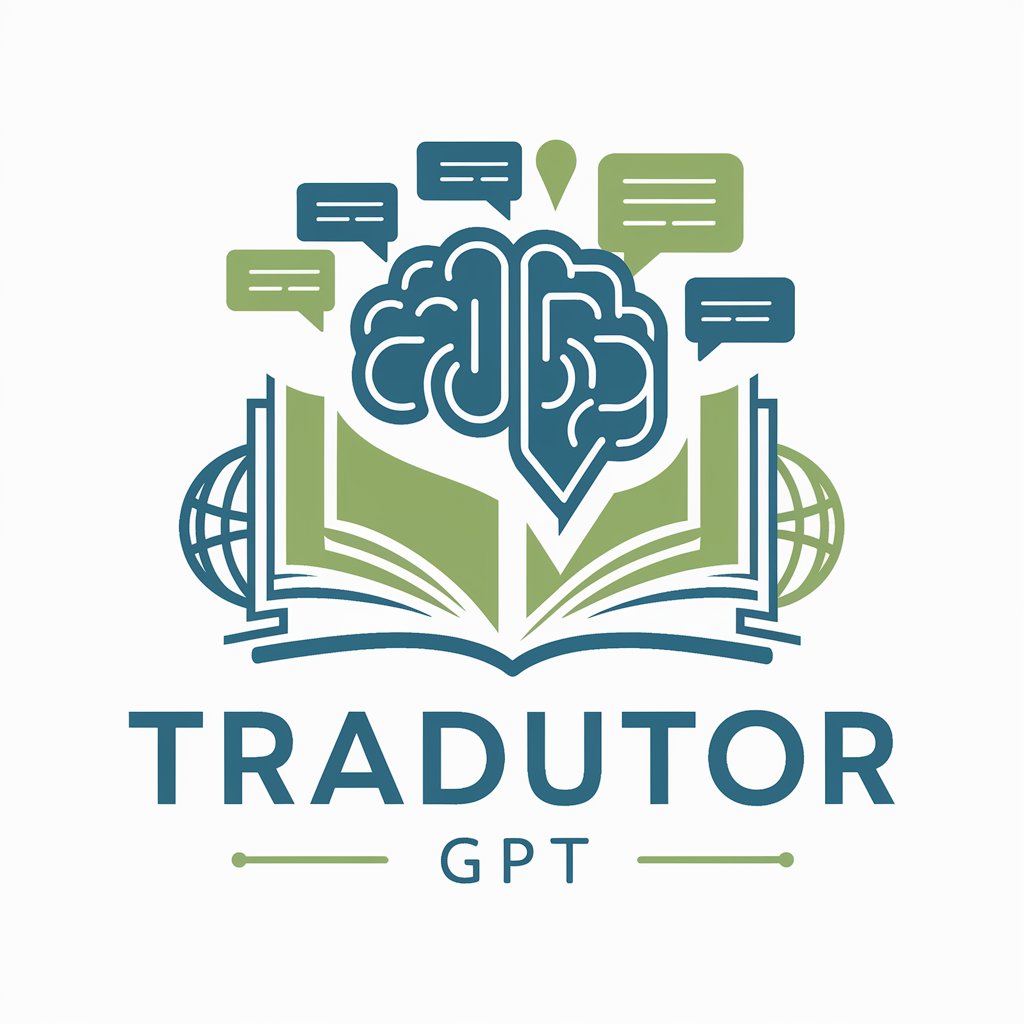
QuizFromImage
Transforming Images into Learning Opportunities

Frequently Asked Questions About Doodle Maker™
What makes Doodle Maker™ unique from other AI tools?
Doodle Maker™ stands out by specializing in generating doodle-style visuals and text, capturing the spontaneity and charm of hand-drawn creations, unlike other AI tools that focus on more polished or realistic outputs.
Can I customize the style of doodles generated?
Yes, Doodle Maker™ allows users to select from a variety of doodle styles to match the tone and context of their project, ensuring each creation is uniquely tailored.
Is Doodle Maker™ suitable for professional use?
Absolutely. Doodle Maker™ can be used for professional presentations, marketing materials, and educational content, adding a creative and engaging touch to traditional materials.
How can I improve the accuracy of the doodles generated?
For best results, provide detailed and specific prompts, describing not just the subject but also the desired tone, style, and elements you wish to include or avoid in your doodle.
What are the system requirements for using Doodle Maker™?
Doodle Maker™ is accessible via web, requiring no specific hardware beyond a standard computer or smartphone with internet access. It's designed to be lightweight and user-friendly.
