Moodle XML Glossary generator (vocabulario) - Moodle Glossary XML Creation
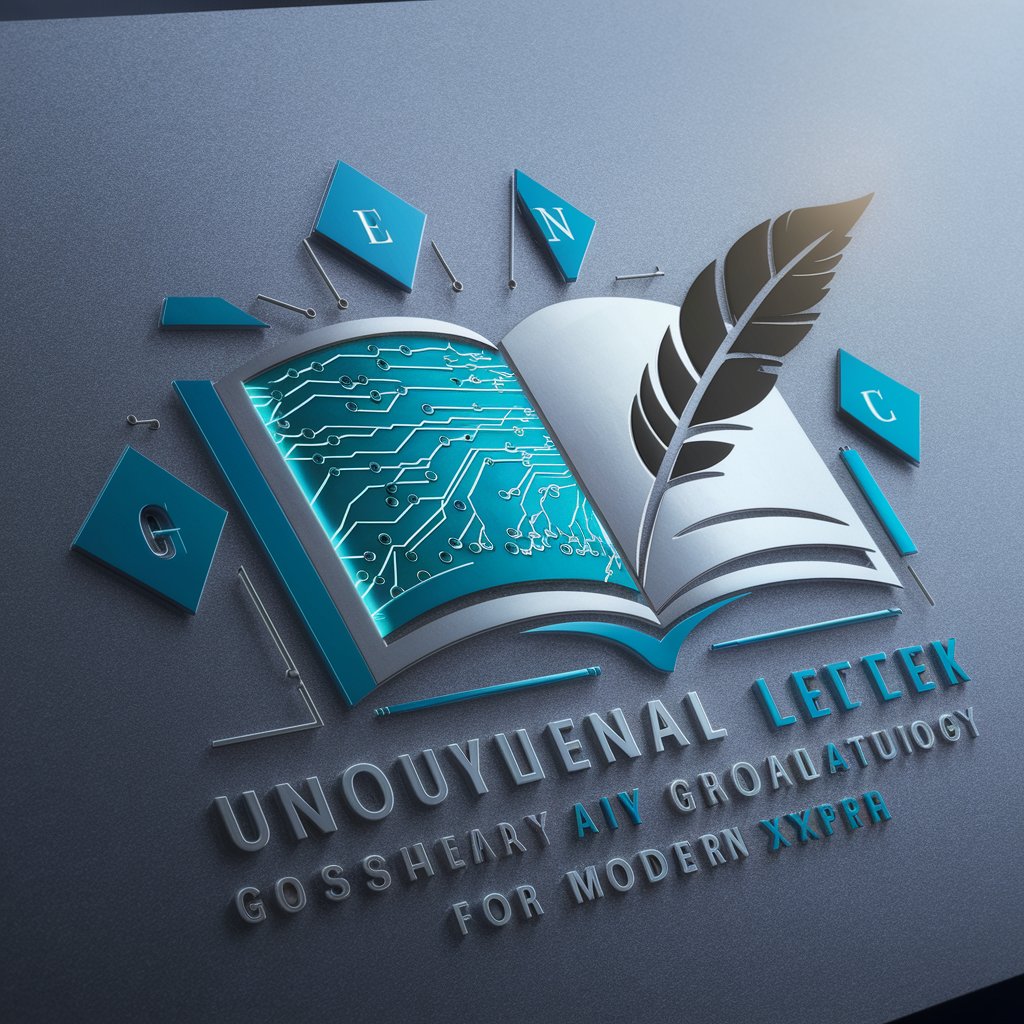
Welcome! I'm here to help generate university-level glossaries for Moodle XML format.
Elevate Learning with AI-Powered Glossaries
Define the term
Explain the concept of
Describe the process of
What is meant by
Get Embed Code
Introduction to Moodle XML Glossary Generator (Vocabulario)
The Moodle XML Glossary Generator, also known as Vocabulario, is a specialized tool designed to streamline the creation and management of educational content within the Moodle Learning Management System (LMS). Its primary function is to facilitate the generation of glossaries in XML format that can be easily imported into Moodle. This tool is particularly useful for educators and instructional designers who aim to enhance the learning experience by providing students with accessible, interactive, and informative glossaries. For example, in a biology course, an instructor could use Vocabulario to create a glossary of key terms related to cell biology, including definitions and categorizations, thus enabling students to quickly review and understand complex concepts. The design purpose of Vocabulario is centered around improving educational outcomes by making the process of creating, sharing, and studying terminology more efficient and effective. Powered by ChatGPT-4o。

Main Functions of Moodle XML Glossary Generator (Vocabulario)
Creation of Structured Glossaries
Example
Generating a glossary for a Computer Science course that includes terms like 'Algorithm', 'Binary Search', and 'Compilers'.
Scenario
An educator prepares a glossary for the upcoming semester, ensuring students have access to definitions and explanations of key concepts, enhancing their understanding and retention of course material.
Easy Import into Moodle LMS
Example
Importing a glossary on Shakespeare's plays into an English Literature course.
Scenario
An English professor imports a pre-made glossary into Moodle, providing students with a resource to explore definitions, character analysis, and thematic elements of various plays, fostering deeper literary appreciation and analysis.
Customization of Glossary Entries
Example
Creating a glossary for a medical course with entries on 'Anatomy', 'Physiology', and 'Pathology', including images and links.
Scenario
A medical educator customizes a glossary with detailed definitions, related images, and external resources, offering students a comprehensive study tool that complements lecture content and textbooks.
Ideal Users of Moodle XML Glossary Generator (Vocabulario) Services
Educators and Instructors
This group includes teachers, professors, and trainers who are looking to enhance their courses with interactive and informative glossaries. They benefit from using Vocabulario by being able to efficiently create and manage terminology resources, facilitating student learning and engagement.
Instructional Designers
Instructional designers who develop curriculum and educational content for online and blended learning environments are ideal users. They can leverage Vocabulario to integrate comprehensive glossaries into courses, aiding in the design of more interactive and informative learning experiences.
Students
Although not direct creators within the Vocabulario tool, students are end-users who greatly benefit from the enhanced learning experience provided by detailed glossaries. Access to well-structured and informative glossaries aids in study and revision, particularly for complex subjects.

How to Use Moodle XML Glossary Generator (Vocabulario)
Begin Your Journey
Start by accessing a platform offering an interactive experience with AI, such as yeschat.ai, which provides a free trial without the necessity for login or subscription to premium services.
Select the Tool
Choose the Moodle XML Glossary Generator (Vocabulario) from the available tools. This selection is crucial for tailoring the experience to creating educational content.
Prepare Your Vocabulary List
Compile a list of terms or concepts you wish to include in your glossary. Ensure these are relevant to the educational content you aim to enrich.
Input and Generate
Enter your list of terms into the generator. Utilize the structured format provided to ensure accuracy in the XML output.
Download and Implement
Once the XML file is generated, download it and import it into your Moodle course. This will create a glossary activity with your custom terms.
Try other advanced and practical GPTs
Dino Discover AI
Unleashing Prehistoric Worlds with AI

Celeb Intel Bot
Unlock celebrity insights with AI power.

Moodle GIFT short answer generator (resp corta)
Revolutionize Academic Assessments with AI
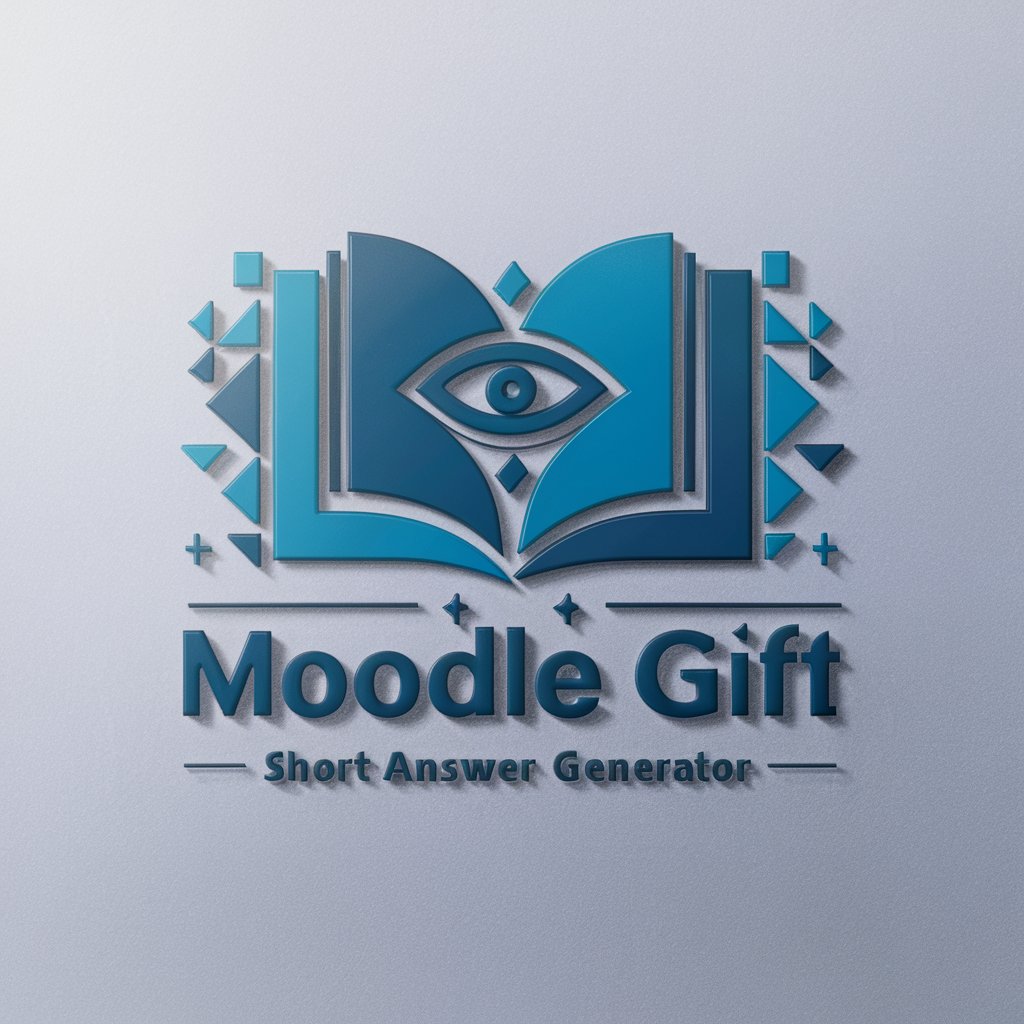
X Bot
Streamlining AI News for Social Media
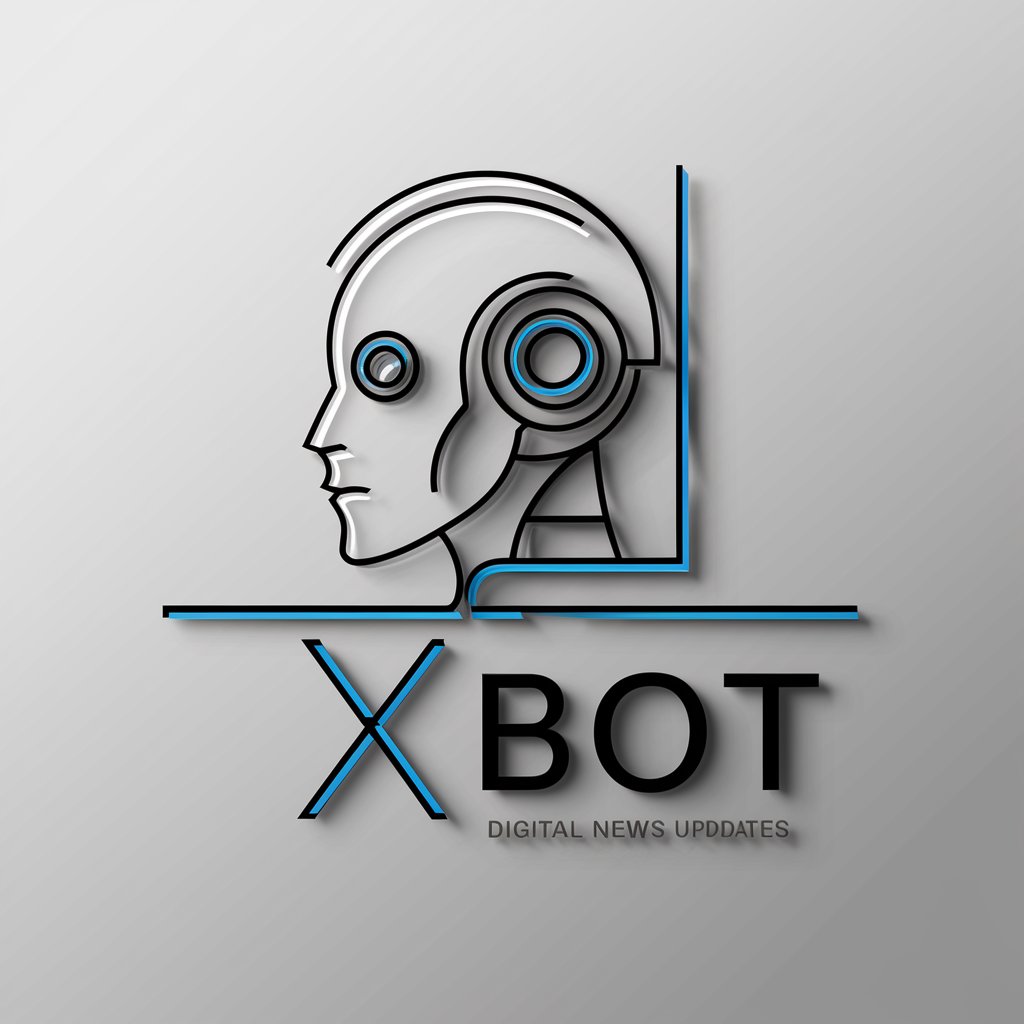
H5P Summary Generator (Resumen)
Transforming text into engaging learning summaries
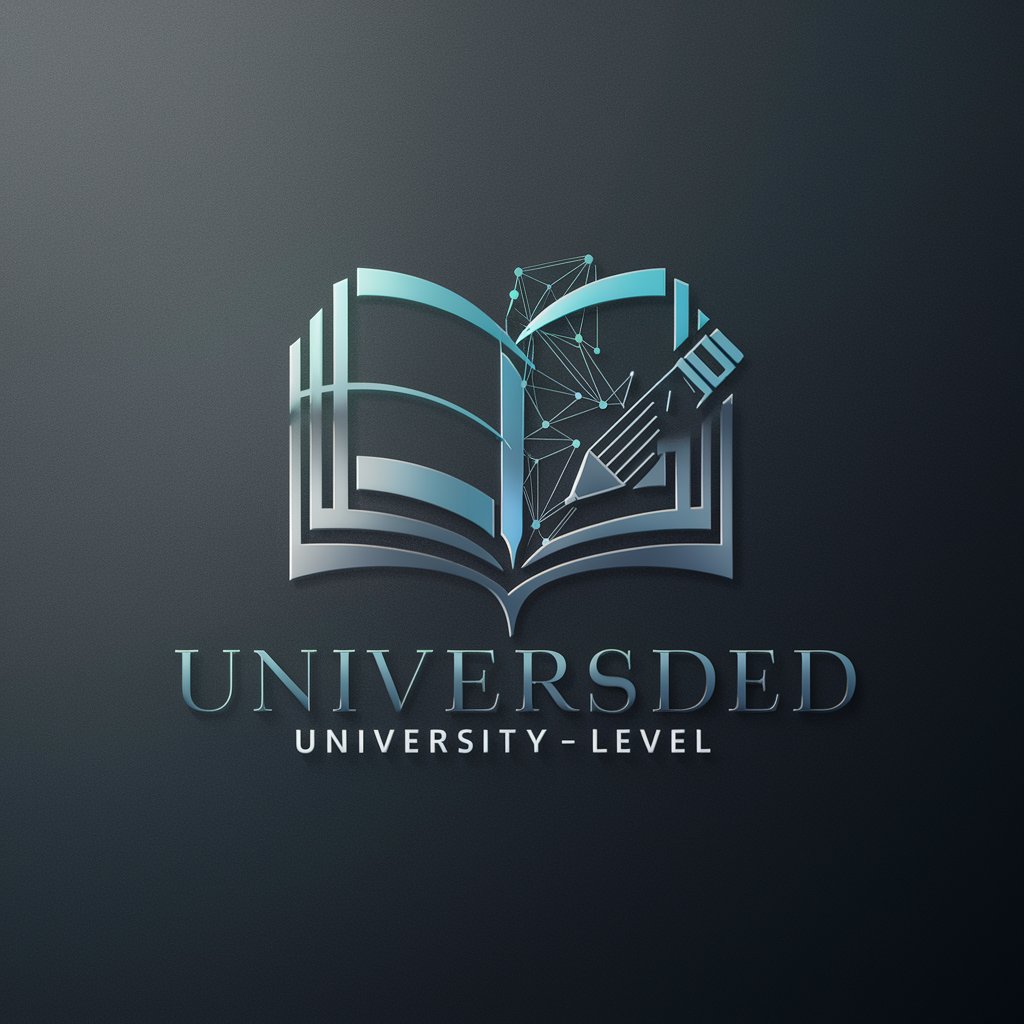
ADA Compliance by Calculator Tools
Empowering Accessibility with AI

Moodle GIFT multiple choice quiz (elección)
Streamline quiz creation with AI

Moodle GIFT true/false generator (verdadero/falso)
Streamline Your Moodle Assessments with AI

Rock UX Master
Enhancing user experiences with AI

Random Fursona Generator
Craft Your Unique Fursona with AI

Legal Eagle AI
AI-powered legal guidance at your fingertips.

Entrepreneur's Best Friend
AI-powered entrepreneurial insights at your fingertips.

FAQs about Moodle XML Glossary Generator (Vocabulario)
What is Moodle XML Glossary Generator?
It's a specialized tool designed to create glossaries in XML format for Moodle platforms, facilitating educational content enhancement through structured vocabulary lists.
Who can benefit from using this tool?
Educators, instructional designers, and e-learning content creators looking to enrich their Moodle courses with detailed glossaries can find this tool invaluable.
Can I customize the glossary entries?
Yes, the tool allows for detailed customization of each entry, including definitions, usage examples, and categorization to fit the specific needs of your course.
Is technical knowledge required to use the tool?
No advanced technical knowledge is needed. The tool is designed to be user-friendly, with straightforward steps for creating and exporting glossaries.
How does this tool integrate with Moodle?
The generated XML file can be directly imported into Moodle's glossary activity, seamlessly integrating the custom glossary into your course.
