Moodle GIFT short answer generator (resp corta) - AI-Driven Quiz Generator
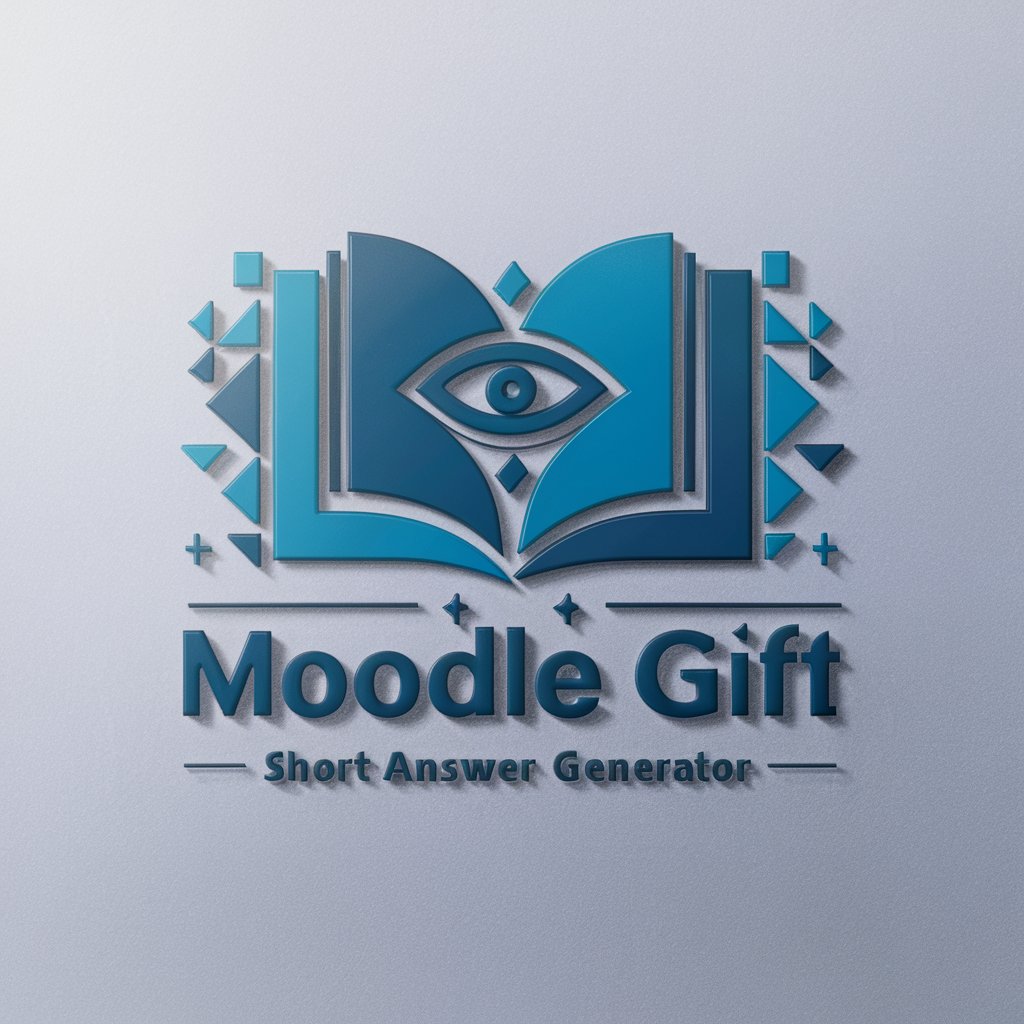
Welcome to the Moodle GIFT Short Answer Generator.
Revolutionize Academic Assessments with AI
Generate a short answer question about
Create a formal academic question related to
Design a university-level quiz question on
Write a technical short answer prompt concerning
Get Embed Code
Moodle GIFT Short Answer Generator
The Moodle GIFT Short Answer Generator is designed to assist educators in creating concise, focused quiz questions formatted in the GIFT syntax for use within the Moodle Learning Management System (LMS). This tool streamlines the process of generating quiz content by allowing users to input topics or key terms, and then automatically producing short answer questions. These questions require responses that are a word or a few words long, ideal for testing specific knowledge or understanding of terms and concepts. An example scenario might involve an educator preparing for an upcoming exam on cellular biology. Instead of manually crafting each question, the educator can input terms like 'mitosis', 'ribosome', and 'ATP synthesis'. The generator then produces short answer questions that can be directly imported into Moodle quizzes, significantly reducing preparation time and ensuring a consistent format. Powered by ChatGPT-4o。

Core Functions and Applications
Automatic Question Generation
Example
Input: 'photosynthesis'. Output: 'The process by which green plants and some other organisms use sunlight to synthesize foods from carbon dioxide and water is called {=photosynthesis}.
Scenario
An educator is planning a botany course and wants to include a quiz on plant physiology. By inputting key terms, they quickly receive a set of questions ready for Moodle.
Multiple Correct Answers Support
Example
Input: 'synonym for happy'. Output: 'A word that means the same as happy is {=joyful =cheerful =elated}.
Scenario
While creating a language quiz, a teacher wants to test understanding of synonyms without limiting students to a single correct response. This function allows flexibility in answers, accommodating varied student knowledge.
Customization and Difficulty Level Settings
Example
Input: 'economic theory', Difficulty: Hard. Output: 'The economic theory that proposes that policies that directly affect the supply of goods and services are the most effective at controlling inflation is known as {=supply-side economics}.
Scenario
A university professor wants to challenge advanced economics students with complex questions. By specifying the difficulty level, the generator tailors questions to suit higher academic standards.
Target User Groups
Educators and Instructors
Academic professionals looking to efficiently create quiz content for their courses in Moodle. They benefit from the tool's ability to quickly produce short answer questions that test students' understanding of key concepts.
Instructional Designers
Individuals tasked with developing educational programs and materials. They can use the generator to create engaging and diverse assessment items, ensuring that quizzes accurately measure learning outcomes.
E-Learning Content Developers
Professionals who specialize in creating digital learning resources. This tool enables them to integrate interactive quizzes into their content, enhancing the learning experience with immediate feedback on short answer questions.

Using Moodle GIFT Short Answer Generator
1
Access the free trial at yeschat.ai without needing to log in or subscribe to ChatGPT Plus.
2
Familiarize yourself with the Moodle GIFT format and its requirements for short answer questions.
3
Prepare your content or concepts that you want to turn into short answer questions.
4
Input your content into the Moodle GIFT short answer generator and customize your questions.
5
Review and edit the generated questions to ensure they align with your educational objectives and difficulty level.
Try other advanced and practical GPTs
X Bot
Streamlining AI News for Social Media
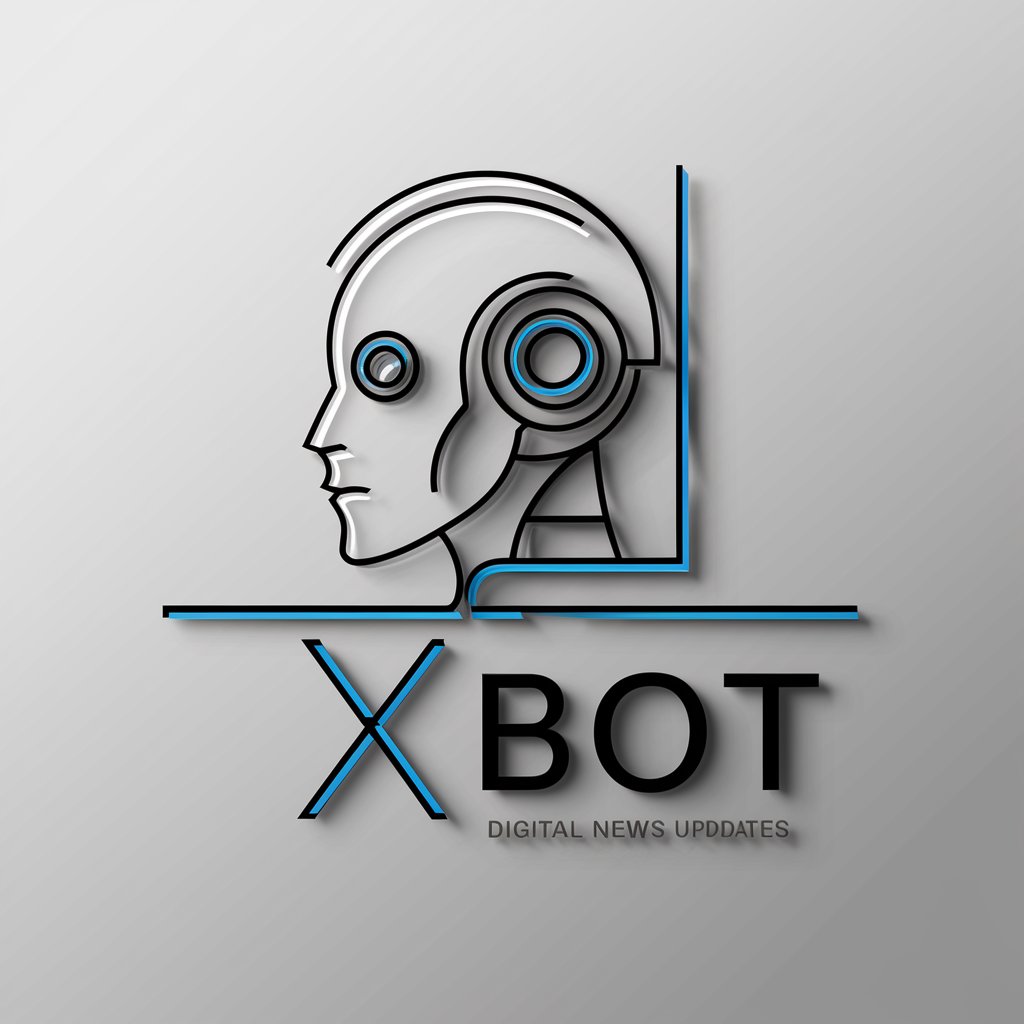
H5P Summary Generator (Resumen)
Transforming text into engaging learning summaries
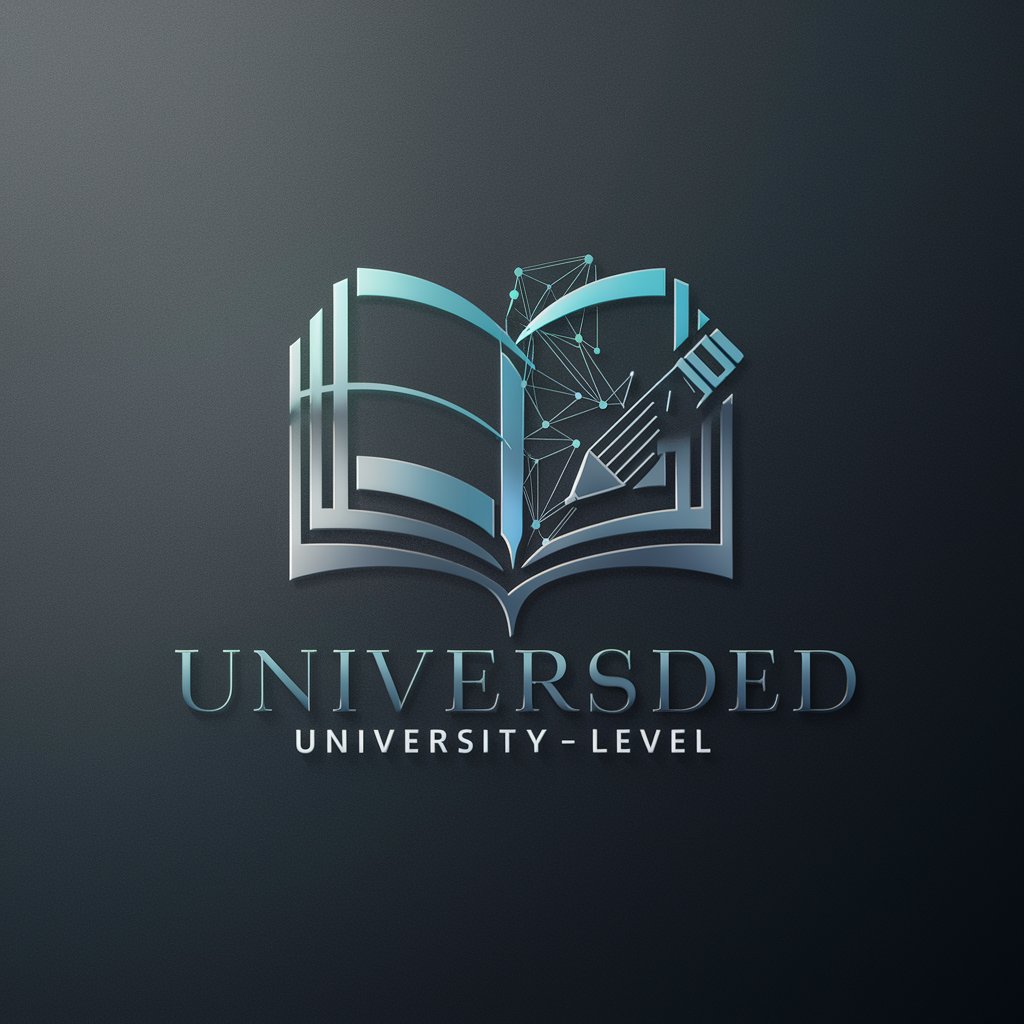
ADA Compliance by Calculator Tools
Empowering Accessibility with AI

H5P Agamoto companion generator
Empower Learning with AI-Driven Interactivity

H5P Sort the Paragraphs generator (ordenar)
Reorder Text, Enhance Learning

Copy Craft
Elevate Your Content with AI

Celeb Intel Bot
Unlock celebrity insights with AI power.

Dino Discover AI
Unleashing Prehistoric Worlds with AI

Moodle XML Glossary generator (vocabulario)
Elevate Learning with AI-Powered Glossaries
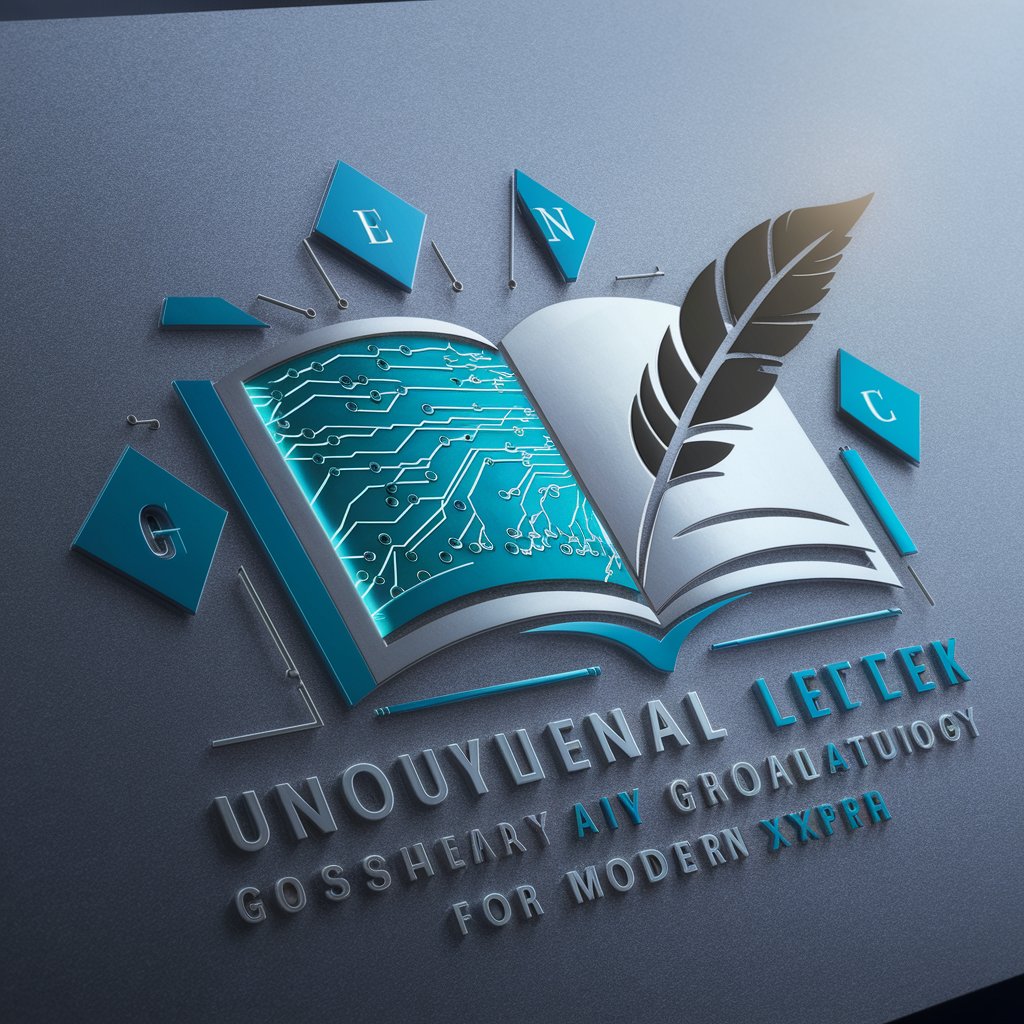
Moodle GIFT multiple choice quiz (elección)
Streamline quiz creation with AI

Moodle GIFT true/false generator (verdadero/falso)
Streamline Your Moodle Assessments with AI

Rock UX Master
Enhancing user experiences with AI

FAQs about Moodle GIFT Short Answer Generator
What is the Moodle GIFT Short Answer Generator?
It's an AI-powered tool that creates short answer type questions in the Moodle GIFT format, suitable for educational purposes.
How can I ensure the questions generated align with my course content?
You can tailor the input content to reflect your specific course material, ensuring the generated questions are relevant.
Is the Moodle GIFT Short Answer Generator suitable for all academic levels?
While it's versatile, it's best suited for university level due to its complexity and academic tone.
Can I customize the difficulty of the generated questions?
Yes, by adjusting the complexity of your input content, you can influence the difficulty level of the questions.
How do I implement the generated questions into my Moodle platform?
Simply copy the GIFT-formatted questions and paste them into your Moodle course's question bank.
