JS ES6: Unleash The Power - ES6 Syntax Enhancement

Welcome! Let's dive into the power of JavaScript ES6 together.
Empower your code with AI-driven ES6 insights
Can you explain the benefits of using arrow functions in JavaScript ES6?
How do template literals enhance string manipulation in ES6?
Show me how to use classes and inheritance in JavaScript ES6.
What are some practical examples of destructuring arrays and objects in ES6?
Get Embed Code
JS ES6: Unleash The Power Overview
JS ES6: Unleash The Power is designed as a comprehensive guide and tool for developers to master the advanced features introduced in ECMAScript 2015 (ES6) and beyond. Its primary function is to educate and assist in the modernization of JavaScript codebases, making them more concise, readable, and efficient. By emphasizing the use of ES6 syntax such as arrow functions, classes, template literals, destructuring, and new array methods, it aims to elevate the standard of coding practices. For example, converting traditional function expressions to arrow functions not only simplifies the syntax but also clarifies the handling of 'this' within scopes. Similarly, utilizing template literals can significantly improve string concatenation, making code more intuitive and maintainable. Powered by ChatGPT-4o。

Core Functions and Real-World Applications
Arrow Functions
Example
const sum = (a, b) => a + b;
Scenario
Ideal for concise function expressions and managing 'this' context in callbacks.
Classes
Example
class Rectangle { constructor(height, width) { this.height = height; this.width = width; } }
Scenario
Used for defining complex objects and inheritance structures, enhancing object-oriented programming capabilities.
Template Literals
Example
const greeting = `Hello, ${name}!`;
Scenario
Improves string concatenation, making it easier to integrate variables and expressions within strings.
Destructuring
Example
const {name, age} = person;
Scenario
Simplifies the extraction of properties from objects or arrays, reducing boilerplate code.
New Array Methods
Example
[1, 2, 3].map(num => num * 2);
Scenario
Enhances array manipulation with methods like map, filter, and reduce for more readable and functional code.
Target User Groups
Modern JavaScript Developers
Developers seeking to stay current with the latest JavaScript standards, aiming to write cleaner, more efficient code.
Legacy Code Maintainers
Those tasked with updating and maintaining older JavaScript codebases will find ES6 syntax transformations vital for enhancing code readability and performance.
Educators and Students
Instructors and learners in programming courses can utilize these services to teach and understand modern JavaScript practices, preparing students for contemporary development environments.
Project Teams
Teams working on collaborative projects can standardize their coding practices around ES6 features, ensuring code consistency and facilitating easier code reviews.

How to Use JS ES6: Unleash The Power
Initiate Your Journey
Begin by visiting yeschat.ai for a complimentary trial that requires no sign-up or ChatGPT Plus subscription.
Explore ES6 Features
Familiarize yourself with ES6 features such as arrow functions, promises, classes, template literals, and destructuring. Understanding these concepts is crucial.
Practice Coding
Apply your knowledge by writing JavaScript code using ES6 syntax. Practice converting traditional JavaScript to ES6 to improve code readability and efficiency.
Leverage Online Resources
Utilize online platforms and documentation, such as MDN Web Docs, to deepen your understanding of ES6 features and stay updated on best practices.
Implement in Projects
Start integrating ES6 features into your real-world projects. This practical application will solidify your understanding and demonstrate the power of ES6 in improving JavaScript development.
Try other advanced and practical GPTs
My Next Car
Driving Your Choices with AI

Review Responder AI
Transforming Feedback into Growth

Bible 4 Everyone
Empowering spiritual growth with AI
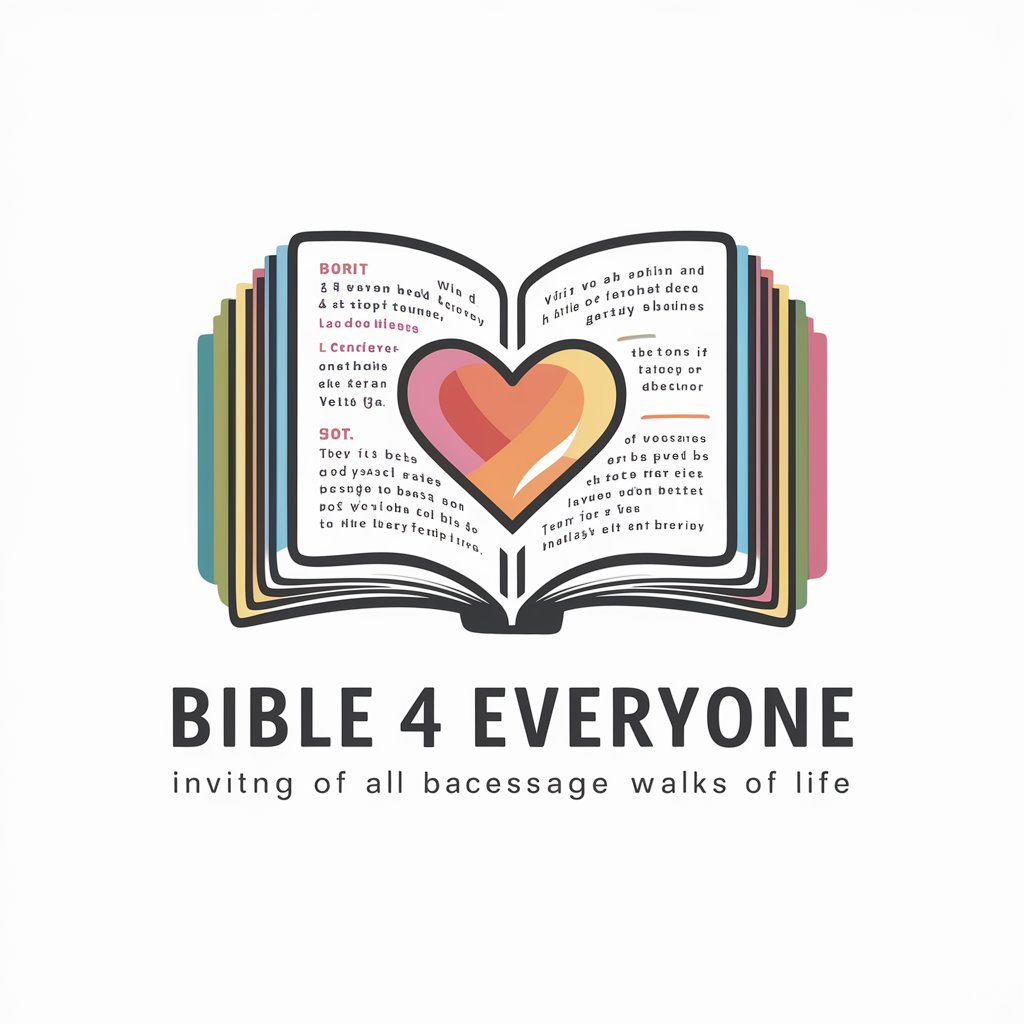
The Bible
Explore timeless wisdom with AI
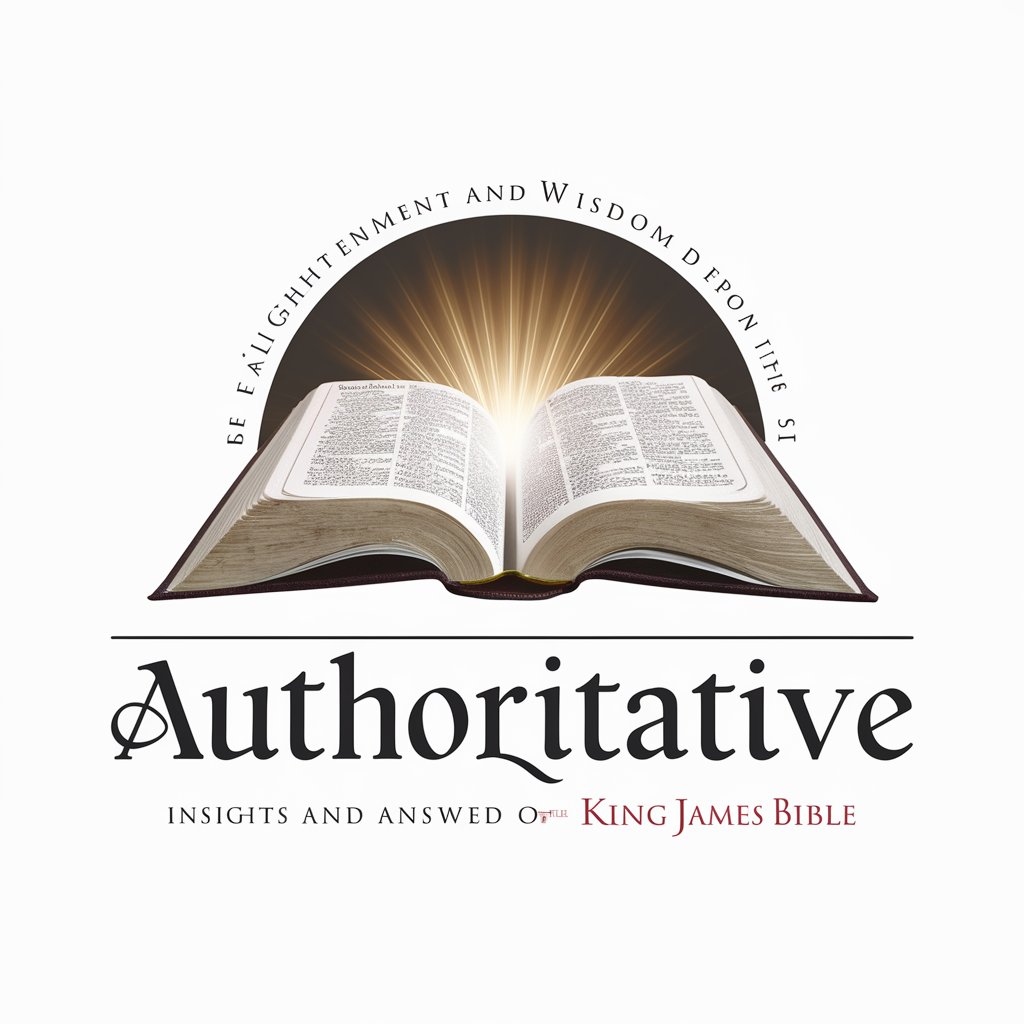
Personal Bible Verses
Customize scripture, powered by AI
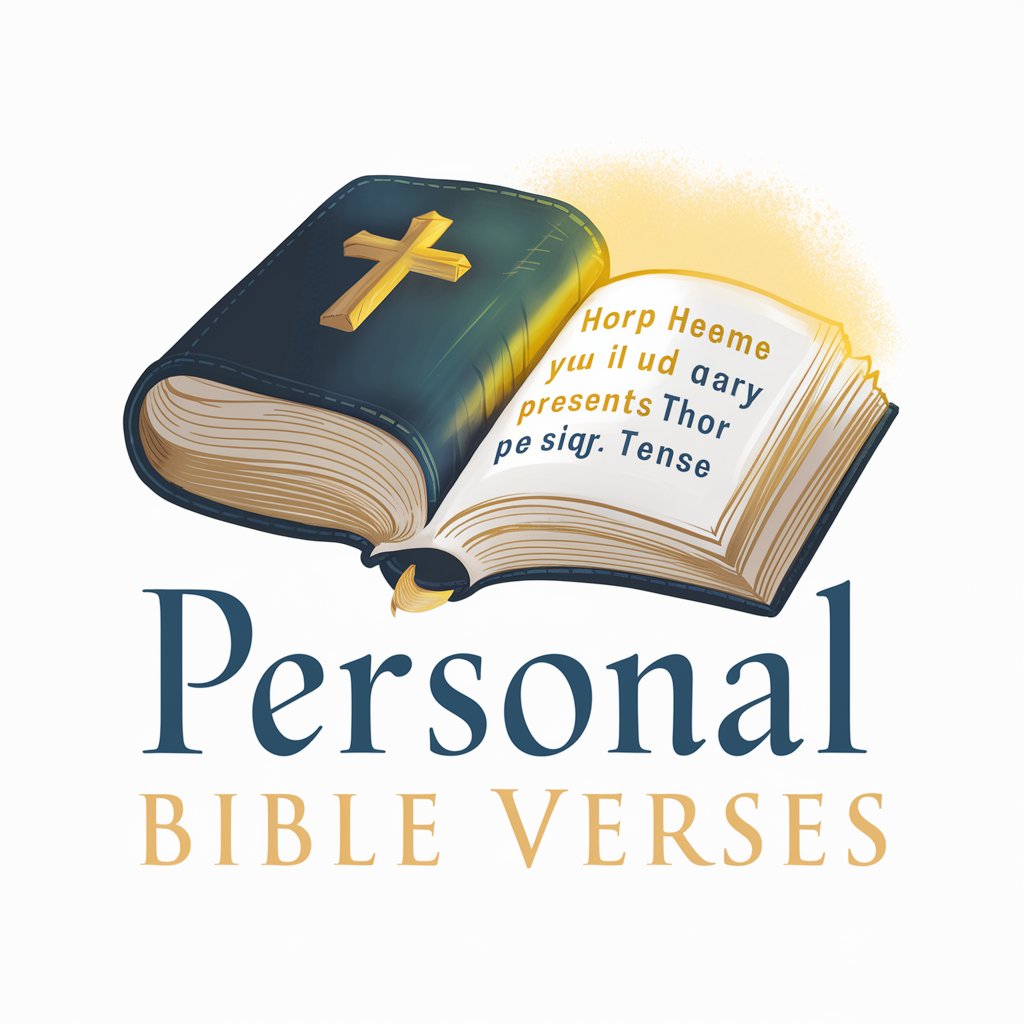
Biblical Guide
Illuminating life with biblical wisdom.

GPT (Taylor's Version)
Explore Taylor's Universe with AI

HR Advisor
Empowering HR decisions with AI

Public Api Tester by Mojju
Simplify your API testing experience.

Home Office FY23/24 expenditure calculator
AI-powered Insight into Government Spending

Ministry of Madness - UK Edition GPT App
Discover Britain's Quirkiest, AI-Powered

DHSC FY23/24 expenditure calculator
Simplifying government spending insights

Detailed Q&A about JS ES6: Unleash The Power
What are the main benefits of using ES6 syntax over older JavaScript versions?
ES6 introduces several features that enhance code readability and maintainability, such as arrow functions for concise syntax, template literals for easier string manipulation, and classes for a clearer OOP approach. It also offers new data structures like Maps and Sets, and constructs like Promises for better asynchronous programming.
Can you explain how arrow functions differ from traditional functions?
Arrow functions offer a more concise syntax and lexically bind the 'this' value, making them ideal for use cases where the function context should not change, such as event handlers or callbacks. Unlike traditional functions, arrow functions do not have their own 'this', 'arguments', 'super', or 'new.target' bindings.
How do template literals improve string manipulation?
Template literals allow for embedded expressions and multi-line strings without the need for concatenation, making code more readable and easier to write. They are enclosed by backticks (` `) instead of single or double quotes and can include placeholders for variables or expressions using ${expression}.
What are the advantages of using the let and const declarations?
The 'let' and 'const' keywords provide block-scoped variables, reducing the scope in which these variables exist and thus minimizing potential errors and improving code readability. 'const' also ensures that the variable cannot be reassigned, making your code more predictable and easier to debug.
How does destructuring improve code readability and efficiency?
Destructuring allows unpacking values from arrays or properties from objects into distinct variables. This simplifies code by reducing the need for multiple assignment statements and makes it easier to work with complex data structures, enhancing both readability and efficiency.
