ChatBI - Data Analysis & Insights

Hello! Let's dive into your data analysis needs.
Transform data into insights with AI.
Can you help me understand the data trends in...
I need to clean up some missing values in my dataset. How do I...
What insights can we derive from the sales data of...
Can you generate a summary report for the analysis on...
Get Embed Code
Introduction to ChatBI
ChatBI is designed as a specialized data analysis tool that simulates an intelligent, conversational interface for handling and interpreting data. Its core purpose revolves around transforming raw data into actionable insights through a structured analytical process. This includes data loading, cleaning, exploratory data analysis (EDA), in-depth analysis, insight generation, and reporting. For example, ChatBI can take a dataset, such as sales figures or customer feedback, identify trends, patterns, and outliers, and then provide recommendations based on these findings. The design is tailored to make data analysis accessible, allowing users to engage in a dialogue to explore and understand their data comprehensively. Powered by ChatGPT-4o。

Main Functions of ChatBI
Data Loading
Example
Reading a CSV file containing sales data to prepare it for analysis.
Scenario
A user uploads a sales data file, and ChatBI loads it into a pandas DataFrame, handling various file formats like CSV, Excel, JSON, etc.
Data Cleaning
Example
Identifying and correcting missing values in a customer database.
Scenario
ChatBI detects missing entries in customer contact information and offers strategies to handle these, such as imputation or removal, to ensure data quality.
Exploratory Data Analysis (EDA)
Example
Creating visualizations to understand sales trends over time.
Scenario
Using the loaded sales data, ChatBI generates charts and graphs to help identify seasonal patterns or the impact of specific marketing campaigns.
In-depth Analysis
Example
Applying statistical tests to evaluate the effectiveness of a new product launch.
Scenario
ChatBI performs a t-test to compare sales before and after a product launch, determining the statistical significance of any observed changes.
Insight Generation
Example
Translating analysis results into strategic business recommendations.
Scenario
After analyzing customer feedback data, ChatBI identifies key themes and suggests actionable improvements for product development.
Reporting
Example
Generating a comprehensive report summarizing the findings from data analysis.
Scenario
ChatBI compiles the results of the sales data analysis into a clear, concise report, complete with visualizations and actionable insights for stakeholders.
Ideal Users of ChatBI Services
Business Analysts
Professionals who require detailed data analysis to inform strategic decisions. ChatBI aids in quickly turning data into insights, saving time on manual analysis and allowing for a focus on strategy.
Small Business Owners
Individuals who need to understand their business data (sales, customer feedback, etc.) but may not have the resources for a full analytics team. ChatBI offers them an accessible way to gain insights and make informed decisions.
Academic Researchers
Researchers who deal with large datasets and require efficient tools for data cleaning, analysis, and visualization. ChatBI facilitates these tasks, allowing them to focus on hypothesis testing and research outcomes.
Marketing Professionals
Marketers looking to analyze customer data, campaign performance, and market trends to optimize strategies. ChatBI provides the tools to dissect and understand complex datasets, making it easier to tailor marketing efforts effectively.

How to Use ChatBI
1
Visit yeschat.ai to start your free trial instantly without the need for a login or ChatGPT Plus subscription.
2
Upload your data file directly into ChatBI. Supported formats include CSV, Excel, and JSON.
3
Specify your analysis needs. Clearly outline what insights or information you are seeking from your data.
4
Interact with ChatBI. Use the conversation interface to ask specific questions or request deeper analysis based on your initial results.
5
Utilize the insights. Apply ChatBI's findings and recommendations to make informed decisions or to further your research or business objectives.
Try other advanced and practical GPTs
Expert Blender
Empowering your Blender 3.5 creativity with AI.

Typographie
Crafting Your Fonts with AI Precision

Creative Visualizer
Empowering creativity with AI-driven visuals

Subtitle_Translator
Bridging Languages, Enhancing Understanding

EmailEagle
Crafting Clear Emails with AI Power

CricketCompanion
Elevate Your Cricket Experience with AI

AI Trading Master
Empowering traders with AI-driven market insights.

Your Day Coach
Empower Your Day with AI-Powered Scheduling

Talk With Trump
Engage with Trump's AI-Powered Voice
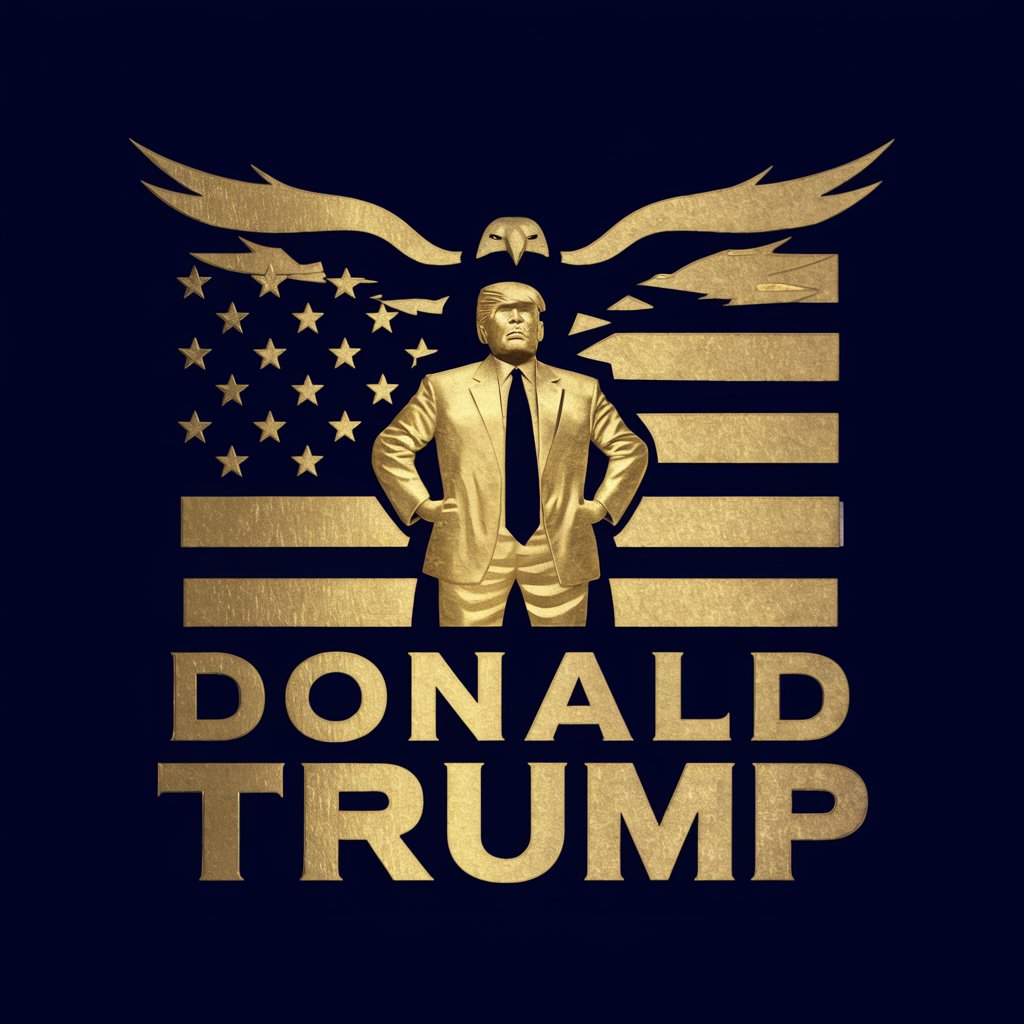
Quantum Finance Assistant
Visualizing Finance with AI Power

Voces Unidas
Empowering Voices Through AI
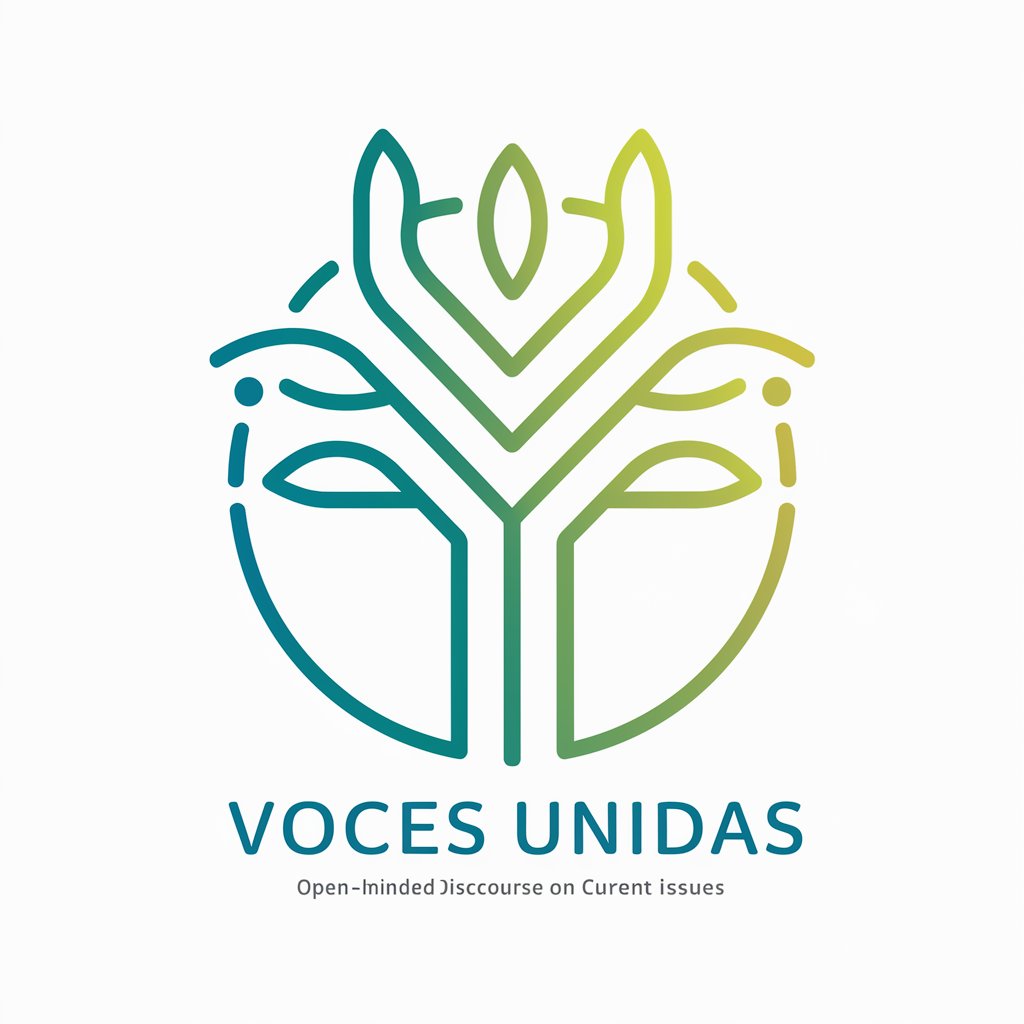
Patent Visualizer
Visualizing Innovation, Simplifying Patents
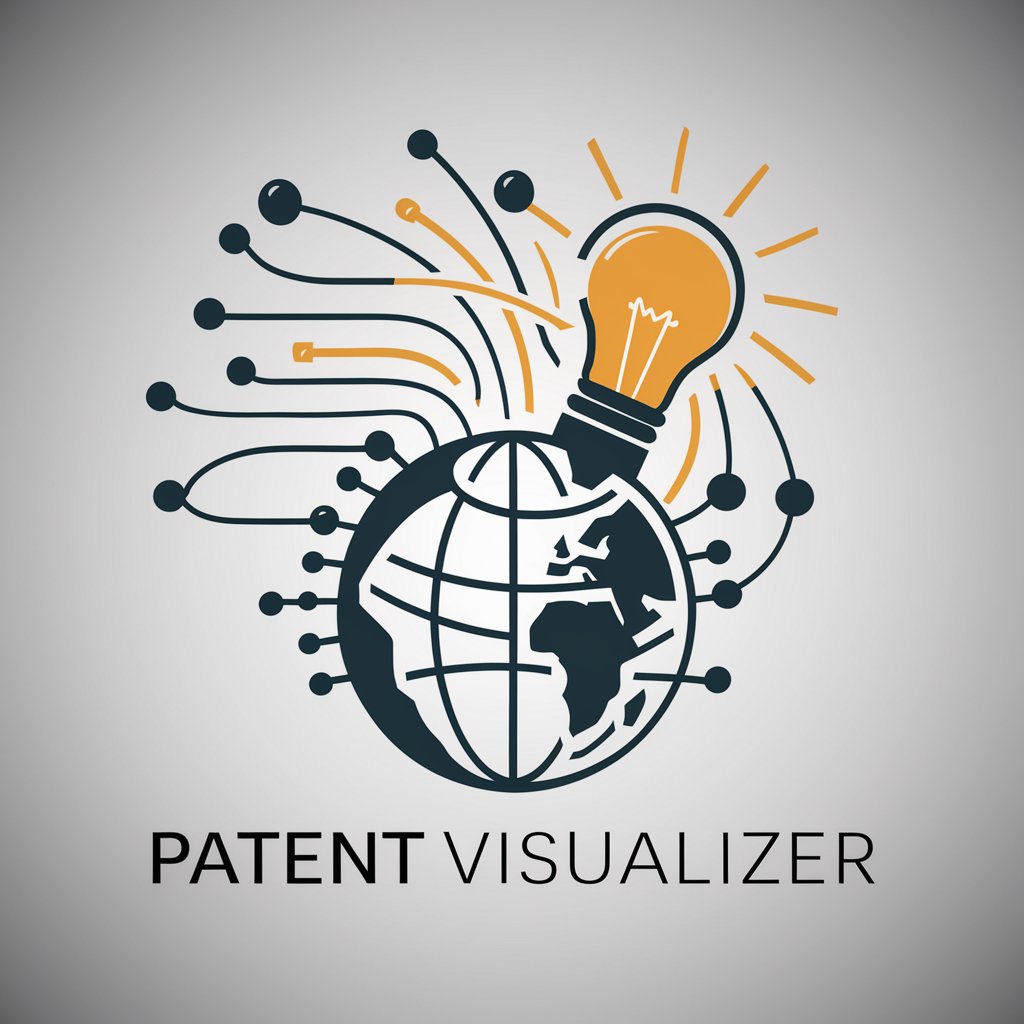
ChatBI FAQs
What types of data can ChatBI analyze?
ChatBI is equipped to handle various data formats including CSV, Excel, and JSON. It's designed to perform detailed analysis on datasets related to finance, sales, customer behavior, and more.
How does ChatBI handle data privacy?
Data privacy is a priority for ChatBI. Your data is processed securely, with strict protocols to ensure confidentiality and integrity. User data is not stored beyond the duration of the analysis session.
Can ChatBI predict future trends based on historical data?
Yes, ChatBI can apply advanced analytics techniques, including regression analysis and time series forecasting, to predict future trends and patterns based on historical data.
Is ChatBI suitable for academic research?
Absolutely. ChatBI is an invaluable tool for academic research, providing data analysis capabilities that can support theses, dissertations, and other research projects with insights and statistical evidence.
What makes ChatBI stand out from other data analysis tools?
ChatBI combines AI-powered analysis with a user-friendly conversational interface, making complex data analysis accessible to users with varying levels of expertise. Its ability to provide detailed, actionable insights in real-time sets it apart.
