EmailEagle - Email Writing Assistant

Hello and welcome to EmailEagle!
Crafting Clear Emails with AI Power
Write a formal email requesting a meeting with a potential client.
Draft an email to apologize for a missed deadline and propose a new schedule.
Compose an email to introduce a new team member to the rest of the staff.
Create a follow-up email after a job interview to express continued interest.
Get Embed Code
Introduction to EmailEagle
EmailEagle is designed as a specialized assistant for crafting emails across a variety of contexts. Its core purpose is to aid users in creating clear, concise, and contextually appropriate emails. This involves ensuring emails are grammatically correct, polite, and tailored to the intended audience. EmailEagle is built with a focus on maintaining privacy and confidentiality, steering clear of slang or overly casual language in professional settings. For example, when drafting an email for a job application, EmailEagle can suggest a structure that includes a professional greeting, a concise summary of the applicant's qualifications, a polite expression of interest in the position, and a formal closing. This ensures the email communicates respect for the recipient's time while effectively conveying the sender's intent. Powered by ChatGPT-4o。

Main Functions of EmailEagle
Email Drafting Assistance
Example
Creating a respectful follow-up email after a job interview.
Scenario
A user is unsure how to appropriately follow up with a potential employer. EmailEagle can guide them through crafting a polite and concise email that reiterates their interest in the position, thanks the interviewer for their time, and subtly inquires about the next steps in the hiring process.
Grammar and Politeness Check
Example
Ensuring a complaint email to a service provider remains professional.
Scenario
A user needs to address a grievance with a service provider. EmailEagle assists in structuring the complaint in a way that is firm yet polite, focusing on the issue at hand without resorting to accusatory or disrespectful language, thus maintaining a professional tone throughout.
Privacy and Confidentiality Guidance
Example
Advising on the inclusion of sensitive information in an email.
Scenario
When a user needs to include sensitive personal or business information in an email, EmailEagle provides guidance on how to do so securely, suggesting encryption tools or advising against including certain types of information outright to protect the user's privacy and the confidentiality of the message.
Ideal Users of EmailEagle Services
Professionals
Individuals in the corporate, academic, or any professional field who frequently communicate via email would find EmailEagle's services invaluable. This includes ensuring their communications are polished and professional, enhancing their professional image and effectiveness in communication.
Job Seekers
Those applying for jobs or internships can benefit from EmailEagle's ability to craft compelling application emails, follow-ups, and thank-you messages, thereby increasing their chances of making a positive impression on potential employers.
Students
Students communicating with faculty, staff, or peers for academic or administrative purposes can use EmailEagle to ensure their emails are clear, respectful, and appropriately formal, thereby fostering positive academic relationships.

How to Use EmailEagle
Start Your Journey
Head to yeschat.ai to initiate your EmailEagle experience with a free trial, no login or ChatGPT Plus subscription required.
Define Your Needs
Identify the specific type of email assistance you need, such as drafting professional correspondence, creating marketing emails, or composing academic inquiries.
Utilize Features
Engage with EmailEagle's features by entering your email draft or outline. Use the guided prompts to refine your request, ensuring clarity and purpose in your communication.
Apply Suggestions
Review EmailEagle's suggestions for improving your email's clarity, tone, and grammar. Apply the changes to craft a polished and effective message.
Explore and Learn
Experiment with different requests and settings to fully leverage EmailEagle's capabilities. Take advantage of tips and tutorials available on the platform for an optimal experience.
Try other advanced and practical GPTs
CricketCompanion
Elevate Your Cricket Experience with AI

帅哥美女制造机
Bringing your imagination to life with AI

My Doctor
Empowering Your Health with AI

Ultima Character GEN
Craft Your Characters with AI
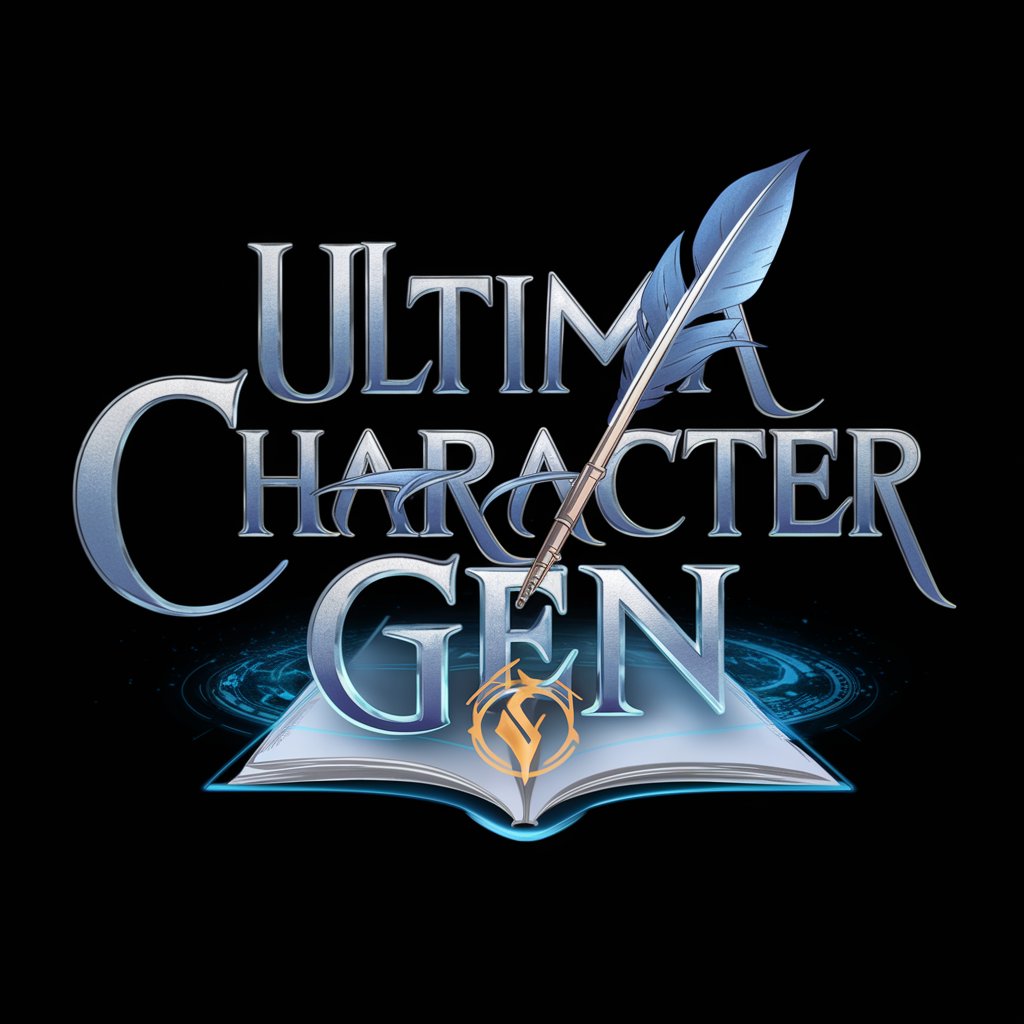
World-Wide Translator
Translate seamlessly with AI-powered precision.

GPT Store Navigator
Navigate GPT models with AI-powered precision.

Subtitle_Translator
Bridging Languages, Enhancing Understanding

Creative Visualizer
Empowering creativity with AI-driven visuals

Typographie
Crafting Your Fonts with AI Precision

Expert Blender
Empowering your Blender 3.5 creativity with AI.

ChatBI
Transform data into insights with AI.

AI Trading Master
Empowering traders with AI-driven market insights.

EmailEagle FAQs
What is EmailEagle?
EmailEagle is an AI-powered tool designed to assist users in crafting clear, concise, and effective emails for a variety of contexts, emphasizing good grammar, politeness, and appropriate language.
Can EmailEagle help with academic emails?
Yes, EmailEagle can assist in composing academic emails, offering support in structuring emails to professors, advisors, or for academic submissions, ensuring they are professional and respectful.
Is EmailEagle suitable for business communications?
Absolutely, EmailEagle is equipped to enhance business communications, helping draft emails that are professional, well-structured, and aligned with corporate etiquette.
How does EmailEagle ensure privacy?
EmailEagle prioritizes user privacy by not storing personal information or email content after the session ends, ensuring confidentiality in all communications.
Can EmailEagle improve my email's engagement rate?
Yes, by optimizing the clarity, tone, and readability of your emails, EmailEagle can contribute to higher engagement rates, especially useful for marketing and customer outreach emails.
