Typographie - AI-Powered Font Design

Welcome to Typographie, your font creation companion!
Crafting Your Fonts with AI Precision
Design a unique typeface that combines...
Create a font that balances classic elegance with...
Imagine a typeface inspired by modern architecture...
Develop a font that captures the essence of...
Get Embed Code
Understanding Typographie: Functions and Design Purpose
Typographie is a specialized AI-driven tool designed to innovate and elevate the art of typography. Its core functionality revolves around interpreting user descriptions and transforming them into unique, customized font designs. This involves generating a wide range of font styles based on user preferences, allowing for fine-tuned adjustments in weight, spacing, and other critical typographic elements. Typographie aims to bridge the gap between conceptual design and functional typography, providing users with the tools to bring their typographic visions to life. For example, a user might describe a font as 'airy with wide spacing and elegant, tapered serifs,' and Typographie would then generate a font that matches this description, offering options to adjust the weight from light to bold or the spacing from narrow to wide, ensuring the final product aligns with the user's specific needs. Powered by ChatGPT-4o。

Core Functions of Typographie
Font Style Generation
Example
Generating a font that blends the sharpness of Gothic styles with the fluidity of calligraphy.
Scenario
A graphic designer working on a branding project for a luxury fashion brand needs a unique font that communicates elegance and modernity. By describing their needs, Typographie creates a font that balances sharp edges and flowing lines, perfect for the brand's identity.
Customization of Weight and Spacing
Example
Adjusting a font's weight from medium to bold and its letter spacing to achieve a stronger impact.
Scenario
A marketing team wants to adapt an existing campaign font for a new outdoor advertising campaign. They need the font to be more legible at a distance and make a bold statement. Typographie allows them to tweak the font's weight and spacing, enhancing its visibility and impact.
Compatibility and Integration
Example
Ensuring the font works seamlessly across various digital platforms and design tools.
Scenario
A web developer needs a font that is not only visually appealing but also highly compatible with different browsers and responsive on all devices. Typographie ensures that the designed font meets web standards and is compatible with major design software, streamlining the web development process.
Who Benefits from Typographie?
Graphic Designers
Graphic designers are prime users of Typographie, as they constantly seek unique fonts that can set their work apart. Whether for branding, publication design, or digital content, Typographie's ability to generate and customize fonts caters directly to their creative needs.
Branding Specialists
Branding specialists can leverage Typographie to create fonts that embody the essence of a brand. Custom fonts can significantly enhance brand recognition and consistency across various media, making Typographie an invaluable tool in their arsenal.
Web Developers
Web developers benefit from Typographie's focus on compatibility and integration. By using Typographie to design or select fonts, they can ensure that websites are not only aesthetically pleasing but also optimized for performance and accessibility across devices.

How to Use Typographie
Start your journey
Access Typographie by visiting yeschat.ai for an immediate start with a free trial, requiring no login or ChatGPT Plus subscription.
Define your style
Specify your font design requirements, including style, weight, and spacing, to guide Typographie in creating a personalized font.
Refine your design
Utilize advanced customization options to fine-tune the design, adjusting aspects such as character width, height, and curvature.
Preview and adjust
Preview the generated font in various contexts and make any necessary adjustments to ensure it meets your specific needs.
Export and integrate
Export your final font design in popular formats like OTF, TTF, or WOFF, and integrate it into your desired design software or project.
Try other advanced and practical GPTs
Creative Visualizer
Empowering creativity with AI-driven visuals

Subtitle_Translator
Bridging Languages, Enhancing Understanding

EmailEagle
Crafting Clear Emails with AI Power

CricketCompanion
Elevate Your Cricket Experience with AI

帅哥美女制造机
Bringing your imagination to life with AI

My Doctor
Empowering Your Health with AI

Expert Blender
Empowering your Blender 3.5 creativity with AI.

ChatBI
Transform data into insights with AI.

AI Trading Master
Empowering traders with AI-driven market insights.

Your Day Coach
Empower Your Day with AI-Powered Scheduling

Talk With Trump
Engage with Trump's AI-Powered Voice
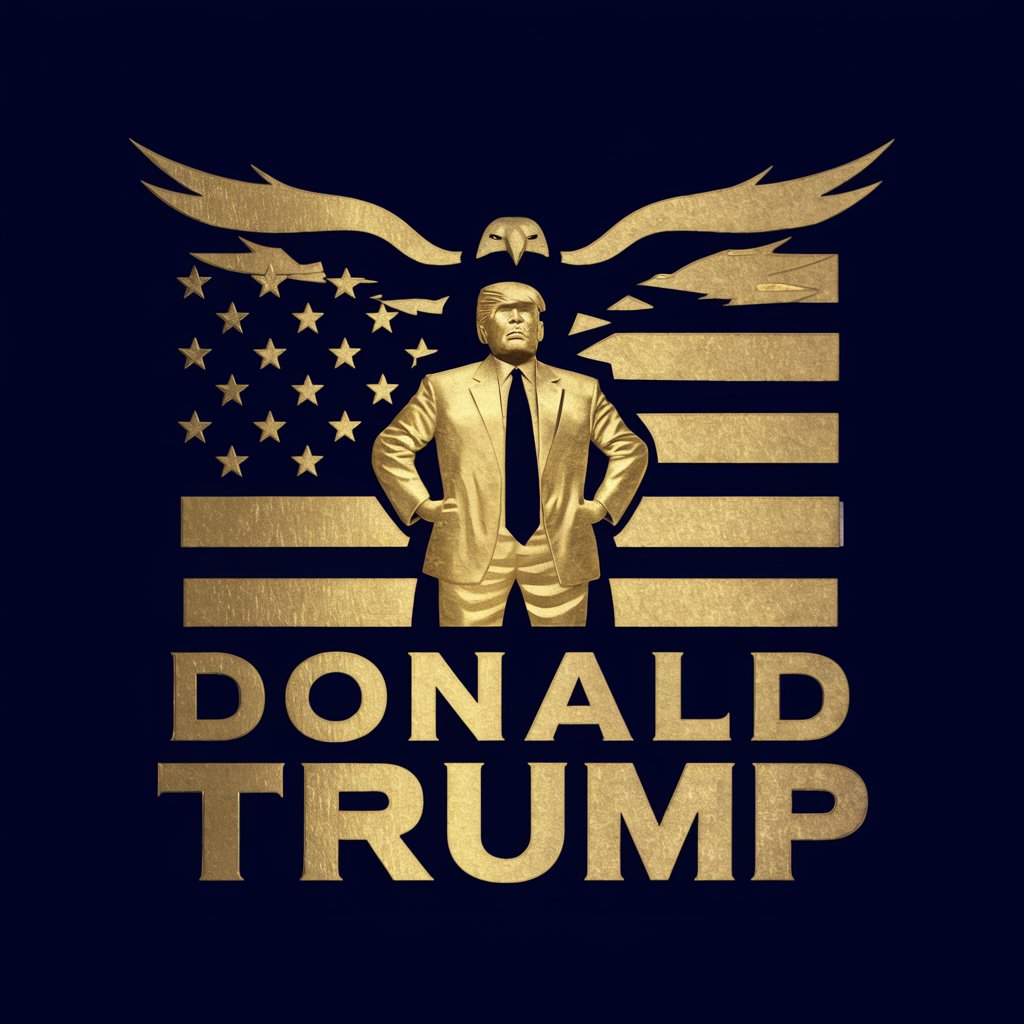
Quantum Finance Assistant
Visualizing Finance with AI Power

Frequently Asked Questions about Typographie
What formats can Typographie export fonts in?
Typographie supports multiple font formats including OpenType (OTF), TrueType (TTF), and Web Open Font Format (WOFF), ensuring broad compatibility with various software and web platforms.
Can I customize the spacing and weight of the fonts created with Typographie?
Yes, Typographie offers advanced customization options, allowing you to adjust the weight, spacing, and other attributes to create a font that fits your specific requirements.
Is Typographie suitable for designing fonts for non-Latin scripts?
Typographie is primarily focused on Latin script font design, but it may offer limited support for non-Latin scripts, depending on the specific requirements and design features.
How does Typographie ensure the uniqueness of the fonts it generates?
Typographie uses advanced algorithms to interpret user inputs and generate unique font designs, ensuring that each creation is tailored to the user's specific needs and preferences.
Can I use Typographie for commercial projects?
Yes, fonts created with Typographie can be used for commercial projects, but it's important to ensure that the font's design does not infringe on existing copyright protections.
