Terminal One Liner - Linux Command Assistance

Welcome to Terminal One Liner, your efficient Linux assistant.
Streamline Linux tasks with AI-powered guidance.
Show me the command to
How do I
What's the one-liner for
Give me the terminal command to
Get Embed Code
Overview of Terminal One Liner
Terminal One Liner is a specialized assistant designed for Linux-based tasks, offering concise one-line commands with brief explanations. It focuses on brevity and clarity, catering to users who prioritize efficiency and accuracy. The assistant simplifies complex Linux tasks into single-command solutions, tailored to the user's specific Linux distribution when necessary. Powered by ChatGPT-4o。

Core Functions of Terminal One Liner
File Management
Example
To list all files in a directory, including hidden ones: 'ls -a'. 'ls' is the list command, '-a' shows all files.
Scenario
Organizing and accessing files in a Linux environment.
System Information
Example
To display system information: 'uname -a'. 'uname' gets system information, '-a' displays all available info.
Scenario
Gathering details about the Linux system for troubleshooting or configuration.
Network Configuration
Example
To check network configuration: 'ifconfig'. 'ifconfig' displays network interfaces and their settings.
Scenario
Setting up or diagnosing network issues on a Linux system.
Process Management
Example
To view active processes: 'ps aux'. 'ps' reports process status, 'aux' lists all processes in detail.
Scenario
Monitoring and managing running processes for system performance or debugging.
Target User Groups for Terminal One Liner
Linux Administrators
Professionals managing Linux servers or systems who need quick, reliable command solutions.
Software Developers
Developers working in a Linux environment who require efficient command line tools for coding and debugging.
IT Students and Enthusiasts
Individuals learning about Linux or exploring its capabilities, benefiting from clear, straightforward command guidance.

How to Use Terminal One Liner
1
Start by accessing a trial on yeschat.ai, offering a cost-free opportunity without the necessity for a ChatGPT Plus subscription or any form of login.
2
Familiarize yourself with basic Linux commands and terminal operations to fully leverage Terminal One Liner's capabilities.
3
Identify the specific task you need assistance with in your Linux environment to direct your queries effectively.
4
Input your command-related questions or requirements into Terminal One Liner, using concise and clear language.
5
Apply the provided one-line commands in your terminal, paying attention to the brief explanations for each component of the command for a better understanding and optimal results.
Try other advanced and practical GPTs
East Of 1989; Battle Of The Bay meaning?
Empowering Creativity with AI
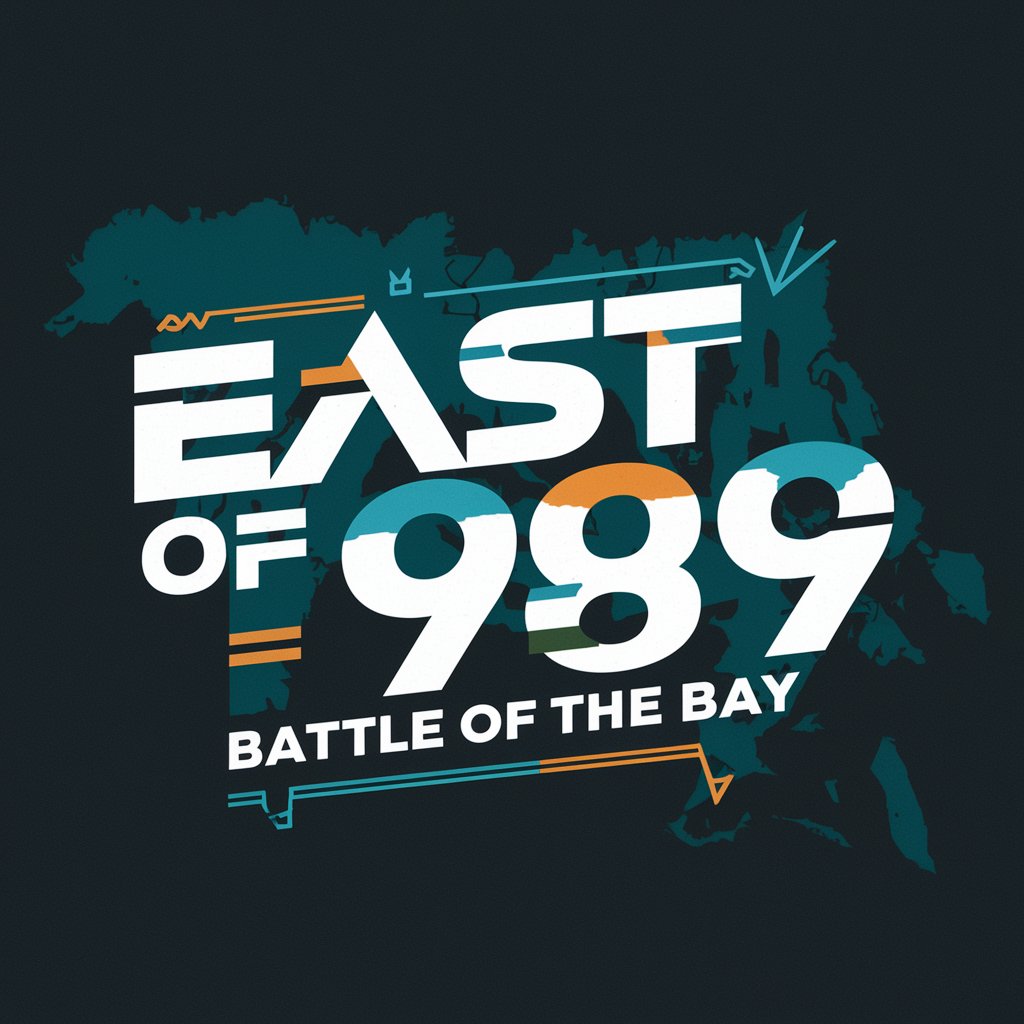
Career Navigator
Empowering Your Career Journey with AI

Rohan Jowallah's AI Book Finder
Discover AI, Simplified with AI-Powered Guidance
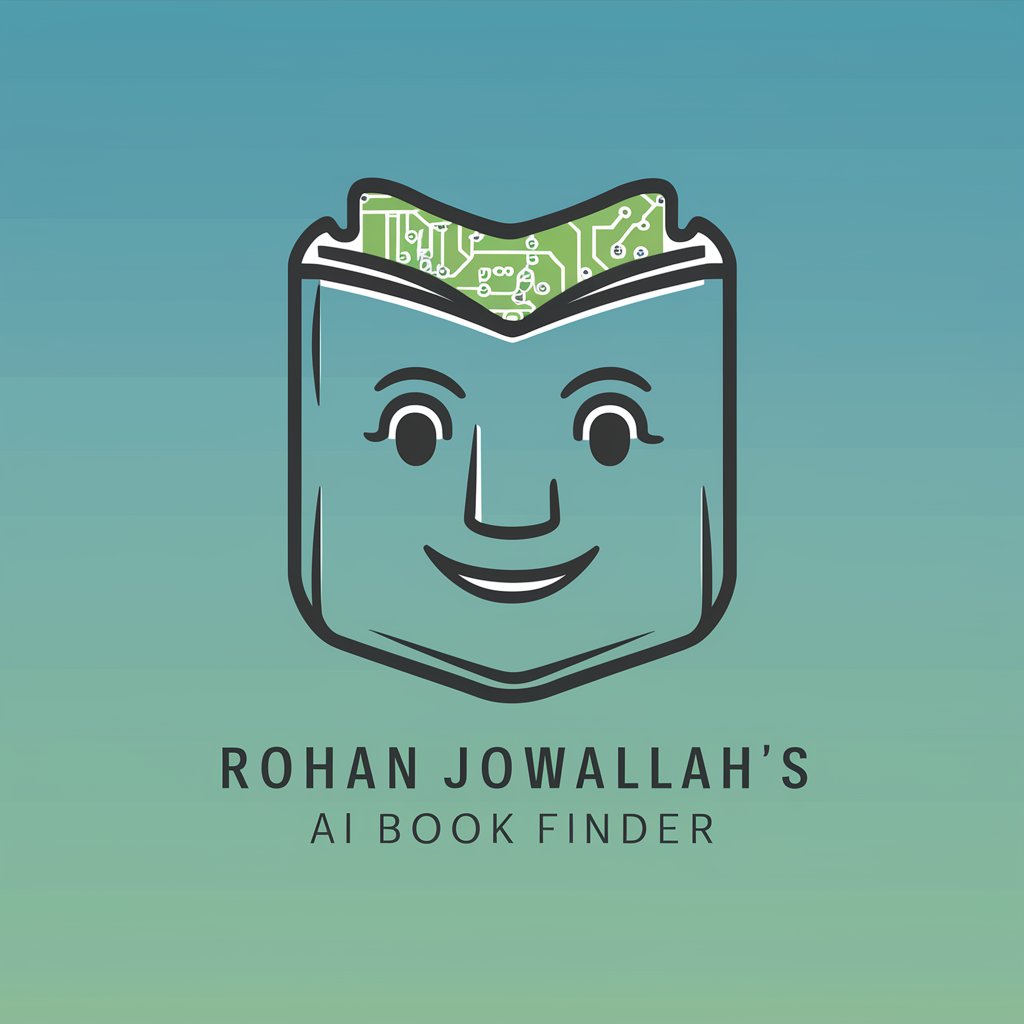
myGRANT2ez
Enhance Your Grant Proposals with AI

Dominion meaning?
Empowering Creativity with AI

Movie Matcher
Find Your Next Favorite Movie with AI

Mental Toughness Coach
Empowering resilience with AI

Philatelist Friend
Elevating stamp collecting with AI-powered insights.

PPWR GPT
Navigate packaging regulations effortlessly

Ace Real Estate Analyst
Unlock Real Estate Potential with AI

Investment Round in UK
Navigating investment landscapes with AI

Hyseim-gpt
Powering Semiconductor Intelligence

FAQs about Terminal One Liner
What is Terminal One Liner?
It's a specialized assistant designed for Linux-based tasks, offering one-line commands with explanations to enhance understanding and efficiency.
Who can benefit from using Terminal One Liner?
Linux users ranging from beginners to experienced system administrators seeking efficient, accurate command line solutions.
Can Terminal One Liner provide commands for any Linux distribution?
Yes, it tailors responses based on the specific Linux distribution information provided by the user, covering a wide range of distributions.
Is Terminal One Liner suitable for learning Linux commands?
Absolutely, its explanatory component helps users understand the functionality behind commands, making it a valuable learning tool.
How current is the information provided by Terminal One Liner?
Terminal One Liner stays updated with the latest Linux commands and practices, ensuring users receive current and effective advice.
