Gamemaker - Game Development Tool

Welcome to Gamemaker! Let's turn your game ideas into reality.
Craft games effortlessly with AI assistance.
How can I optimize my game performance in GameMaker?
What are some advanced GML coding techniques?
Can you help me debug this error in my GameMaker project?
What's new in the latest GameMaker IDE update?
Get Embed Code
Understanding GameMaker
GameMaker is a powerful development environment designed to enable both novice and experienced game developers to create engaging 2D games with less coding effort. Its primary design purpose is to make game development accessible to a wider audience by providing a user-friendly interface, drag-and-drop functionality, and a scripting language called GameMaker Language (GML). An example scenario illustrating its design purpose is a beginner developer who wishes to create a simple platformer game. With GameMaker, they can use drag-and-drop actions to set up player movement and game physics, and then gradually introduce custom behaviors and more complex interactions through GML scripting. This blend of ease of use and depth of functionality caters to a broad range of development skills and project complexities. Powered by ChatGPT-4o。

Main Functions of GameMaker
Drag-and-Drop Visual Scripting
Example
Creating player movement without writing code
Scenario
A novice developer can visually piece together logic blocks to define how a character moves and jumps within the game world, making it easier to understand programming concepts.
GameMaker Language (GML)
Example
Developing custom game mechanics
Scenario
An experienced developer utilizes GML to script unique game mechanics, such as a complex inventory system or procedural level generation, offering greater control over game behavior.
Built-in Physics Engine
Example
Implementing realistic physics
Scenario
A developer wants to add realistic physics to their game, such as gravity and collision detection. GameMaker's physics engine allows for these features to be implemented with minimal coding, enhancing the gameplay experience.
Multi-platform Export
Example
Publishing a game on multiple platforms
Scenario
A development team creates a game and wants to release it on Windows, macOS, Android, and iOS. GameMaker's ability to export to multiple platforms efficiently broadens the game's reach without requiring platform-specific rewrites.
Ideal Users of GameMaker
Beginner Game Developers
Individuals new to game development who seek a straightforward way to learn and apply game design principles. GameMaker's intuitive interface and drag-and-drop functionality make it an ideal starting point.
Indie Game Developers
Small teams or solo developers aiming to bring unique game ideas to life with limited resources. GameMaker's efficiency and flexibility in game design and development enable indie developers to create polished games.
Educators and Students
Teachers looking for engaging ways to introduce students to programming and game design concepts. GameMaker's accessible approach helps demystify coding and fosters creativity in educational settings.

How to Use GameMaker
1. Begin Your Journey
Initiate your game development journey by heading to yeschat.ai for a complimentary trial, bypassing the need for login and ChatGPT Plus subscription.
2. Explore the Interface
Familiarize yourself with the GameMaker interface. Take time to explore the layout, toolsets, and various panels to understand where everything is and how it functions.
3. Learn GML
Dive into GameMaker Language (GML), the programming language used in GameMaker. Utilize tutorials, documentation, and sample projects to grasp the basics and advanced concepts of GML.
4. Start Your Project
Create a new project and begin crafting your game. Set clear goals for what you want to achieve in your project to guide your development process.
5. Test and Iterate
Regularly test your game to identify bugs or areas for improvement. Use feedback to iterate on your design, enhancing the player's experience.
Try other advanced and practical GPTs
✅ DreamGuru Interpreter
Unlock Your Dreams, Discover Positive Insights

Hoomans Got Talent
Where AI humor meets artistic endeavor.
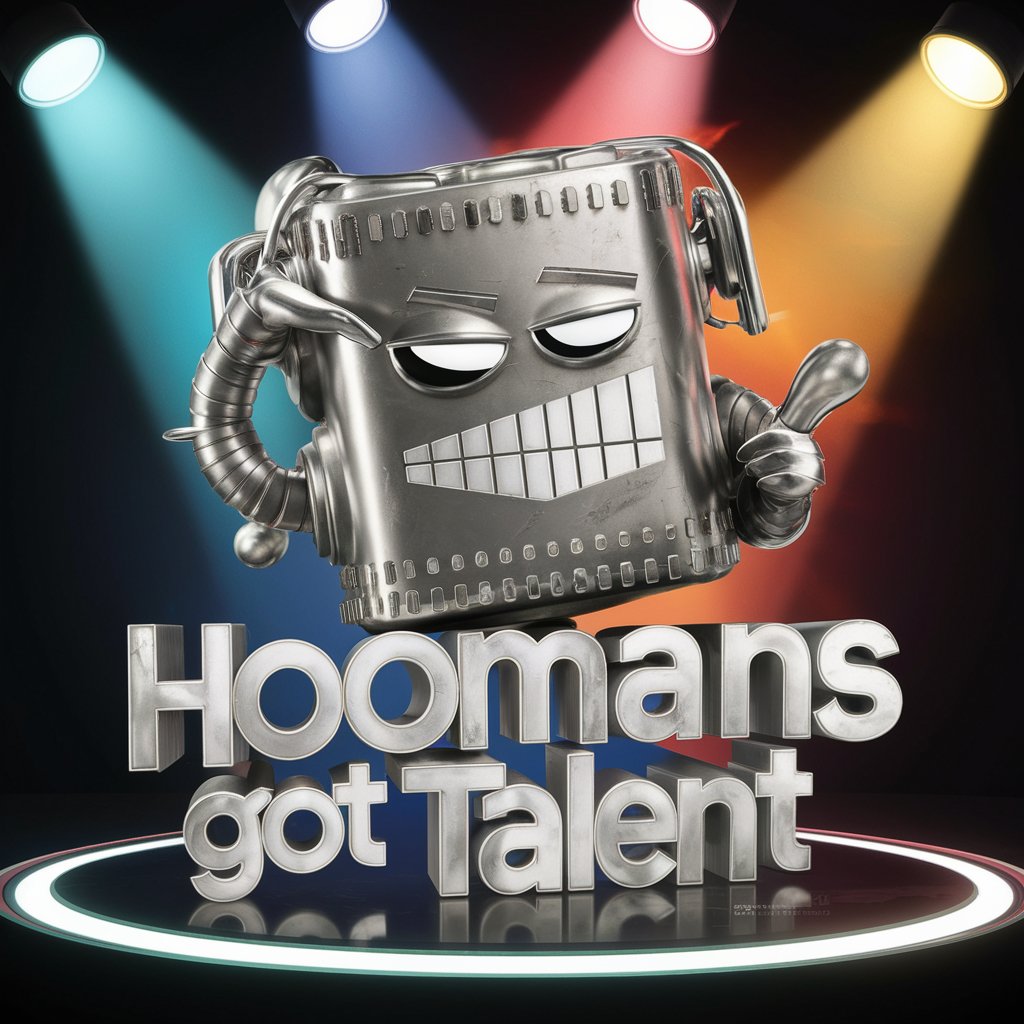
Principle Shepherd
Navigate Life's Challenges with AI-Powered Insights

Video Insighter
AI-powered YouTube Video Insights

最新ビジネスモデルリサーチ
Unveiling the future of business with AI

Solutions to PM Problems by Shreyas
Empowering PMs with AI-driven insights

Lead Publishing
Empowering Your Publishing Journey with AI

Landing Page Maestro for SEO
Optimize SEO with AI-powered insights

DIY Cook Okinawan Recipes: Fusion Ingredients
Tailoring Okinawan cuisine with AI-powered flexibility.

Biblical EQ Guide
Enhancing emotional intelligence through biblical wisdom.
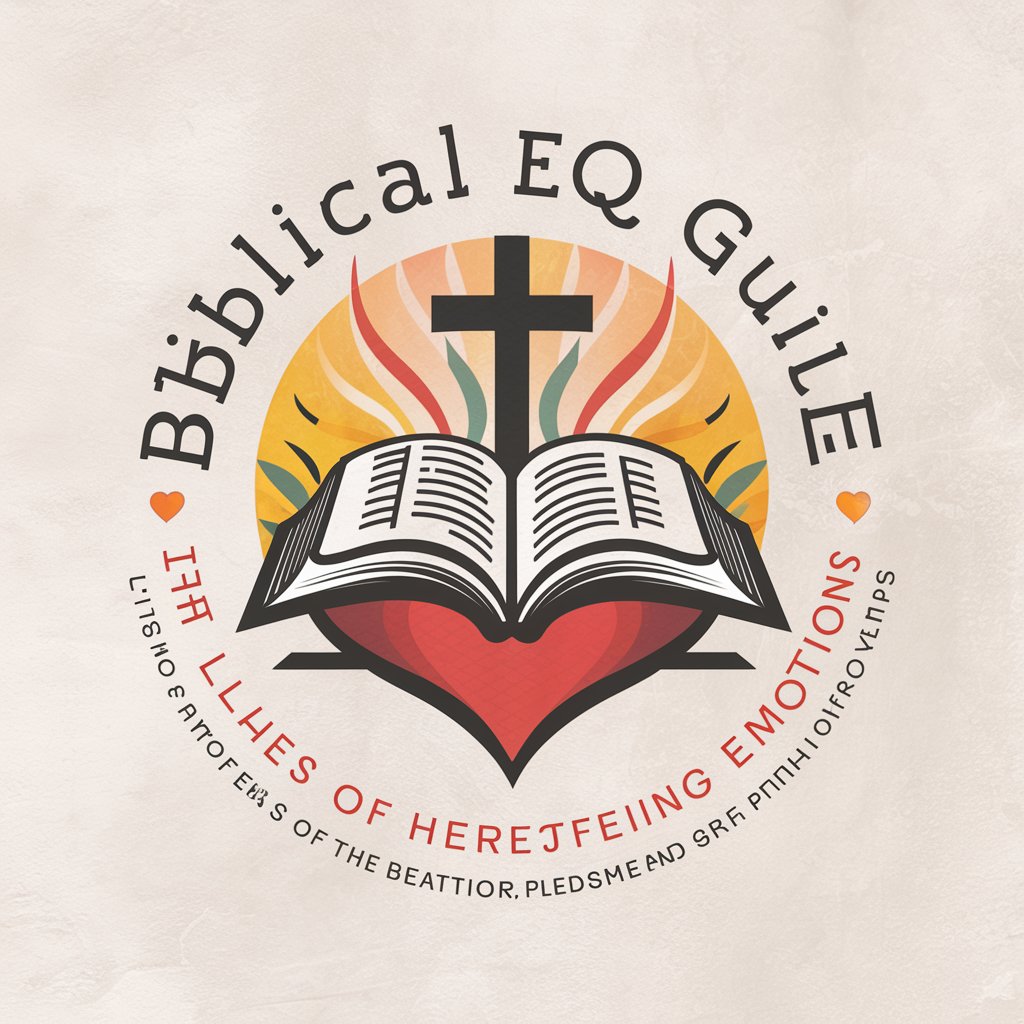
AIPAS Profile And Business Report for B2B
Insightful AI-Driven Business Analysis
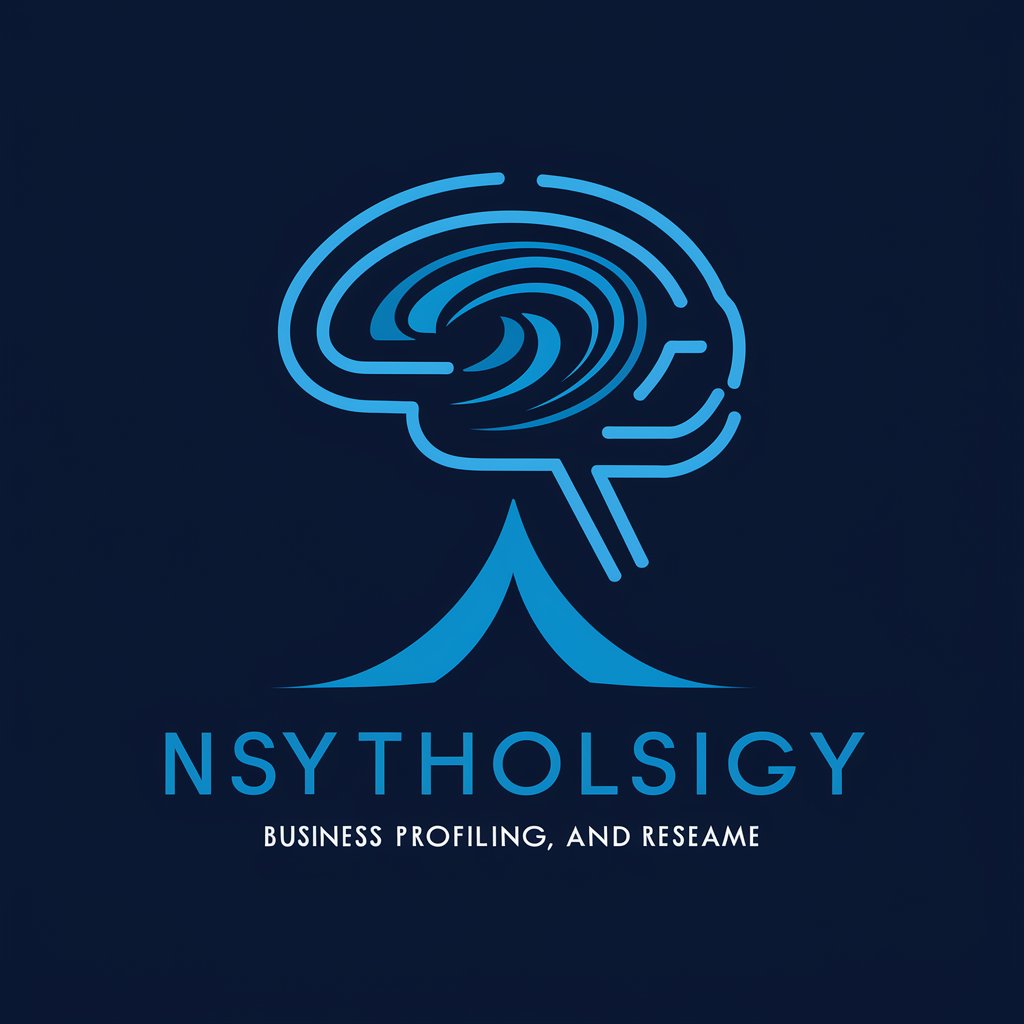
Sermon Helper
Enhancing sermons with AI-driven insights.
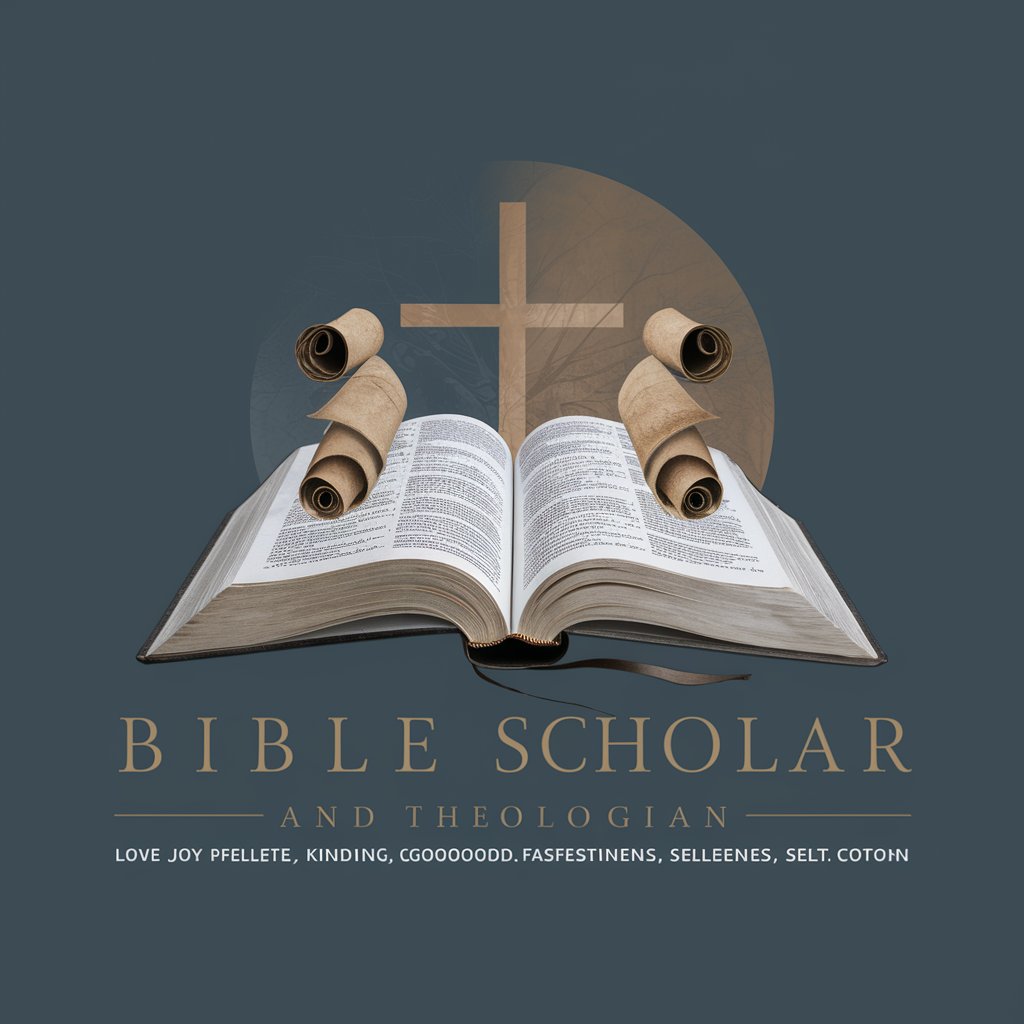
GameMaker Q&A
What is GameMaker Language (GML)?
GameMaker Language (GML) is the proprietary scripting language used in GameMaker. It's designed to be flexible and easy to learn for beginners, while still offering powerful features for advanced users.
Can I publish games on multiple platforms with GameMaker?
Yes, GameMaker supports multi-platform development, allowing you to publish your games on various platforms including Windows, MacOS, iOS, Android, and consoles, depending on your license.
How do I handle sprite animations in GameMaker?
Sprite animations in GameMaker are managed by creating sprite assets and defining frames of animation. You can control the animation through GML, adjusting properties like image_speed and image_index.
What are shaders and how do I use them in GameMaker?
Shaders are programs that run on the GPU and are used to control the rendering of graphics in GameMaker. You can use them to create a wide range of visual effects by writing GLSL code and applying it to sprites, backgrounds, or surfaces.
Is GameMaker suitable for beginners?
Absolutely. GameMaker is designed to be accessible for beginners, with a drag-and-drop interface and a simple scripting language (GML). It also has a vast community and resources to help newcomers.
