GameMakerGPT - AI-Driven Game Development

Welcome to GameMakerGPT! Let's create amazing games together.
Craft Games Seamlessly with AI
Create a detailed background for a fantasy-themed game.
Design a character sprite for a sci-fi adventure game.
Generate an image of a bustling cityscape for an urban simulation game.
Illustrate a serene forest scene for a nature exploration game.
Get Embed Code
Overview of GameMakerGPT
GameMakerGPT is a specialized AI tool designed to assist in various aspects of video game development and ideation. Its primary purpose is to streamline the game creation process, offering solutions ranging from conceptual design to practical implementation. The tool harnesses advanced AI algorithms to provide creative suggestions, technical solutions, and interactive learning experiences. For example, a developer struggling with level design might use GameMakerGPT to generate innovative level layouts or mechanics. Additionally, it could assist writers in creating narrative elements by suggesting plot twists or character development arcs, demonstrating its versatility in both technical and creative domains. Powered by ChatGPT-4o。

Core Functions of GameMakerGPT
Ideation and Conceptualization
Example
Generating game concepts or themes
Scenario
An indie game developer seeks inspiration for a new game. GameMakerGPT provides several unique game themes, blending genres to create novel concepts.
Level and World Design
Example
Creating level layouts or environmental details
Scenario
A level designer requires fresh ideas for a puzzle game. GameMakerGPT suggests a variety of challenging puzzles and level designs, tailored to the game's mechanics.
Narrative and Storytelling
Example
Developing storylines, dialogues, and character backstories
Scenario
A writer at a game studio is crafting a game's narrative. GameMakerGPT helps by generating intricate backstories for characters, enhancing the game's storytelling depth.
Target User Groups for GameMakerGPT
Indie Game Developers
Small teams or solo developers with limited resources. They benefit from GameMakerGPT by gaining access to a wide range of creative and technical solutions, facilitating quicker and more diverse game development.
Game Design Educators and Students
Educators can use GameMakerGPT to demonstrate game design principles, while students can learn and experiment with different aspects of game development, gaining practical insights and fostering creativity.
Professional Game Studios
Larger studios can leverage GameMakerGPT to streamline their workflow, enhance creative brainstorming sessions, and solve specific design challenges, improving efficiency and innovation in their projects.

Guide to Using GameMakerGPT
Initial Access
Start by visiting yeschat.ai for a complimentary trial that doesn't require a login or a ChatGPT Plus subscription.
Understanding the Interface
Familiarize yourself with the GameMakerGPT interface. Explore the menu options, settings, and available tools to fully understand the functionality available to you.
Experiment with Features
Begin by creating a simple project. Use the available templates and customization options to understand how GameMakerGPT can assist in game development and design.
Explore Advanced Options
As you gain comfort, delve into more advanced features such as AI-driven character development, scenario creation, and interactive storytelling.
Seek Support and Community
Make use of the support resources and community forums. Engaging with other users can provide valuable insights and enhance your experience with GameMakerGPT.
Try other advanced and practical GPTs
El profe GPT
Empowering Creativity and Knowledge with AI
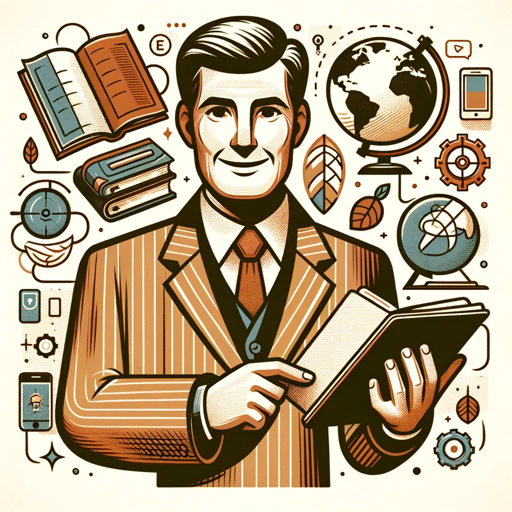
VizSynthGPT
Empower Your Queries with AI Insight

TechStackGPT
Empowering Conversations with AI Mastery

Offer Negotiator by CoverDoc
Empowering Negotiations with AI Intelligence

ENS Appraiser Pro
Discover Your Domain's True Value with AI

ChaoGPT
Empower Your Words with AI

Icon Wizard
Simplifying Design with AI-Powered Icons

GoodChef
Your AI-Powered Culinary Companion

Controllable GPT
AI-Driven, Multi-Functional Assistant

Coach Taylor
Empowering your journey with AI-guided wisdom.

Best of Breed Business Speak-er
Demystifying Business Speak with AI

Língua Portuguesa
Master Portuguese with AI-Powered Precision

GameMakerGPT: Questions & Answers
What types of games can I create with GameMakerGPT?
GameMakerGPT supports a wide range of game types, from simple 2D platformers to more complex 3D adventures. Its versatility allows for creativity in various genres including puzzle, strategy, role-playing, and more.
Can GameMakerGPT help beginners in game development?
Absolutely. GameMakerGPT is designed to be user-friendly, making it suitable for beginners. It offers tutorials, templates, and intuitive tools that help new developers learn and grow.
How does GameMakerGPT integrate AI in game development?
GameMakerGPT utilizes AI for various tasks such as generating game scenarios, creating realistic dialogues, and suggesting game design improvements based on user input.
Is GameMakerGPT suitable for professional game developers?
Yes, professionals can benefit from GameMakerGPT's advanced features, including AI-assisted coding, scenario modeling, and asset generation, which can significantly streamline the development process.
Does GameMakerGPT offer support for mobile game development?
GameMakerGPT provides comprehensive tools and resources for developing mobile games, including support for various mobile platforms, optimization tips, and user interface design assistance.
