Unreal Blueprint Buddy - Interactive UE5 Blueprint Guide
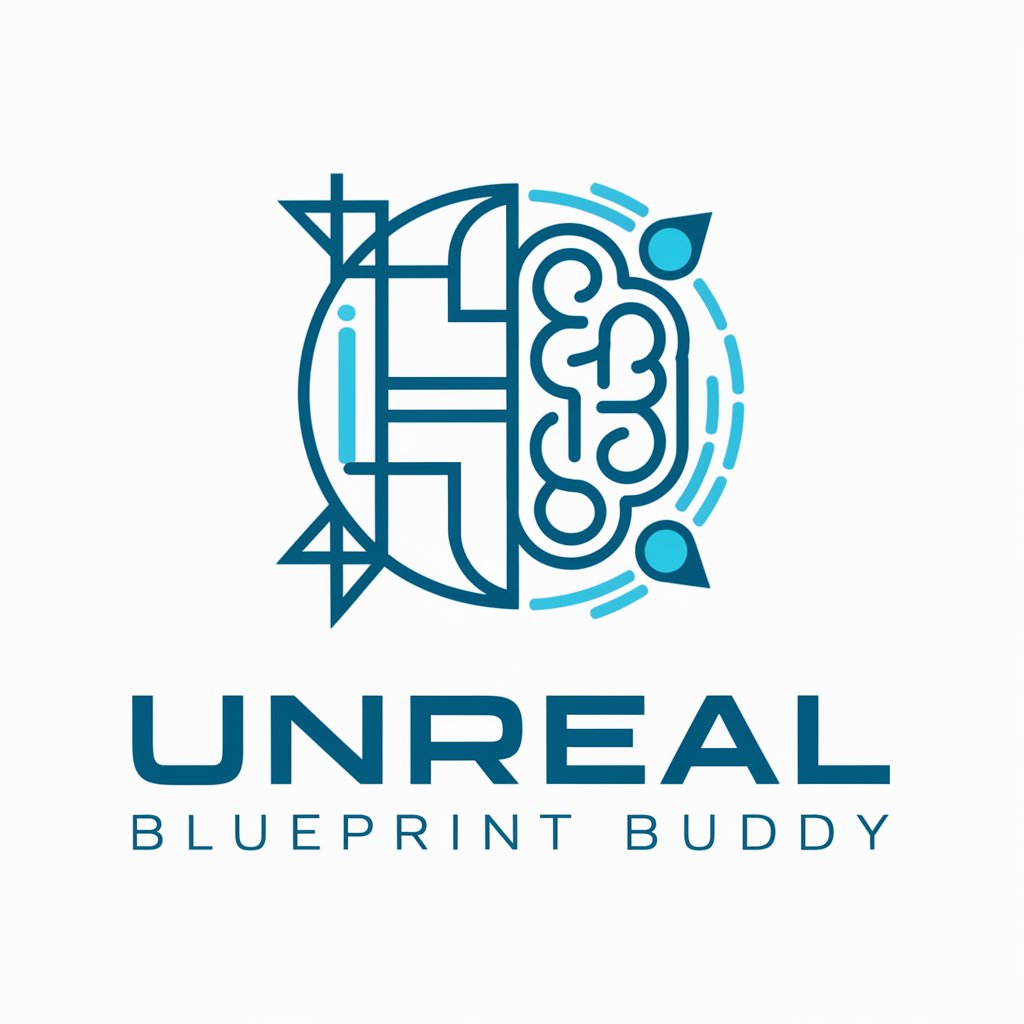
Welcome to Unreal Blueprint Buddy, your guide to mastering UE5 Blueprints!
Empowering Blueprint Creativity with AI
Explain how to create a basic Blueprint in Unreal Engine 5...
How can I use Blueprints to set up character movement...
What are some best practices for optimizing Blueprints in large projects...
Can you provide a step-by-step guide for creating a Blueprint interface...
Get Embed Code
Introduction to Unreal Blueprint Buddy
Unreal Blueprint Buddy is a specialized tool designed to assist users in learning and utilizing Unreal Engine 5 Blueprints. It aims to provide a comprehensive learning experience by offering visual representations, interactive examples, detailed guides, and updates on the latest UE5 features. For instance, if someone is struggling to understand how to set up character movement, Unreal Blueprint Buddy could generate a visual diagram illustrating the necessary blueprint nodes and their connections, followed by a step-by-step guide on implementing the system within Unreal Engine 5. Powered by ChatGPT-4o。

Main Functions of Unreal Blueprint Buddy
Blueprint Visualization
Example
Generating a visual diagram to explain the logic behind a player's health regeneration system.
Scenario
A game developer is unsure how to visually structure the blueprint for a health regeneration mechanic. Unreal Blueprint Buddy provides a schematic diagram, illustrating how various nodes connect to regenerate health over time.
Interactive Examples
Example
Providing an animated example of a day-night cycle controlled by blueprints.
Scenario
A level designer wants to create a day-night cycle in their game but doesn't know where to start. Unreal Blueprint Buddy offers an interactive animation showing the blueprint setup and how changing parameters affects the cycle.
Step-by-Step Guides
Example
Offering a detailed guide on creating custom AI behaviors using blueprints.
Scenario
An indie developer is looking to implement custom AI behaviors in their game. Unreal Blueprint Buddy provides a step-by-step tutorial, breaking down the complex process into manageable tasks.
Advanced Query Understanding
Example
Accurately interpreting a query about integrating physics-based interactions with blueprints.
Scenario
A user queries how to make a blueprint that allows objects in the game world to interact physically (e.g., falling, colliding). Unreal Blueprint Buddy deciphers the complex query and offers a detailed explanation and example project.
Regular Updates on UE5 Features
Example
Sharing the latest best practices for utilizing the new Chaos Physics Engine in blueprints.
Scenario
With the introduction of the Chaos Physics Engine in Unreal Engine 5, a developer seeks to understand how to best utilize this feature in their blueprints. Unreal Blueprint Buddy provides current, in-depth advice and examples.
Ideal Users of Unreal Blueprint Buddy Services
Game Developers
From hobbyists to professionals, game developers at any skill level looking to enhance their use of Unreal Engine 5 blueprints. They benefit from detailed guides, updates, and custom challenges tailored to improve their blueprint skills.
Educators and Students
Educators teaching game development courses and their students can leverage Unreal Blueprint Buddy to provide or receive comprehensive tutorials and visual learning materials, making the complex world of blueprints more accessible.
Indie Game Studios
Small to medium-sized studios may lack extensive resources for training. Unreal Blueprint Buddy offers a cost-effective solution to upskill their team members in UE5 blueprint development, enhancing their games' complexity and interactivity.

Getting Started with Unreal Blueprint Buddy
Start Your Journey
Initiate your exploration of Unreal Engine 5 Blueprints by visiting yeschat.ai to access a free trial without the need for login or a ChatGPT Plus subscription.
Familiarize Yourself
Review available resources and documentation provided on the platform to understand the capabilities and features of Unreal Blueprint Buddy.
Identify Your Needs
Determine specific goals or projects you want to achieve with Unreal Engine 5, such as creating a game environment, character logic, or interactive elements.
Engage with the Tool
Use the interactive examples and step-by-step guides to start implementing blueprints in your project. Utilize the visualizations to better understand complex concepts.
Experiment and Learn
Take on custom challenges and exercises to apply your knowledge, enhancing your skills and understanding of UE5 Blueprints.
Try other advanced and practical GPTs
Social Media Technology Trend Tracker
Unveiling Trends with AI-powered Insights

Cartoon Creator
Transforming photos into cartoons with AI magic
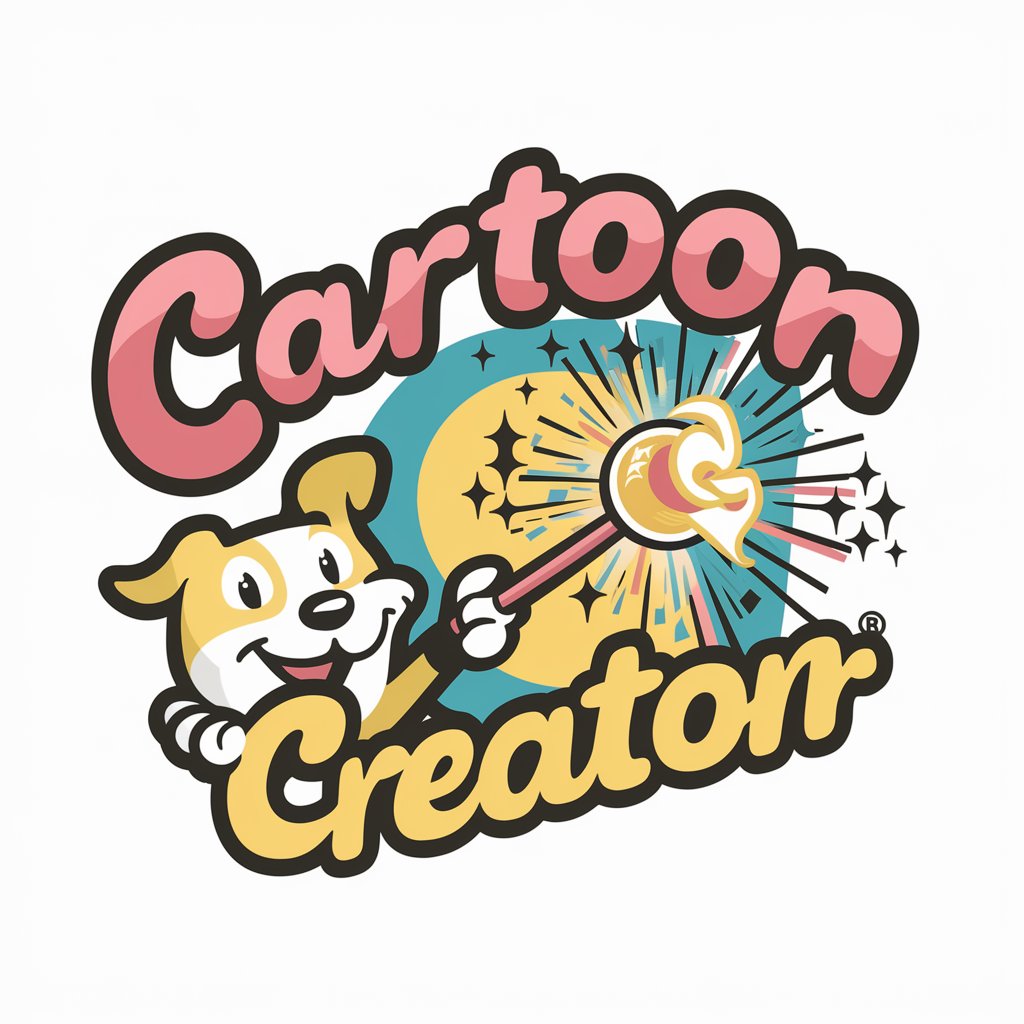
Jung Reborn
Explore the depths of your psyche with Jung Reborn.
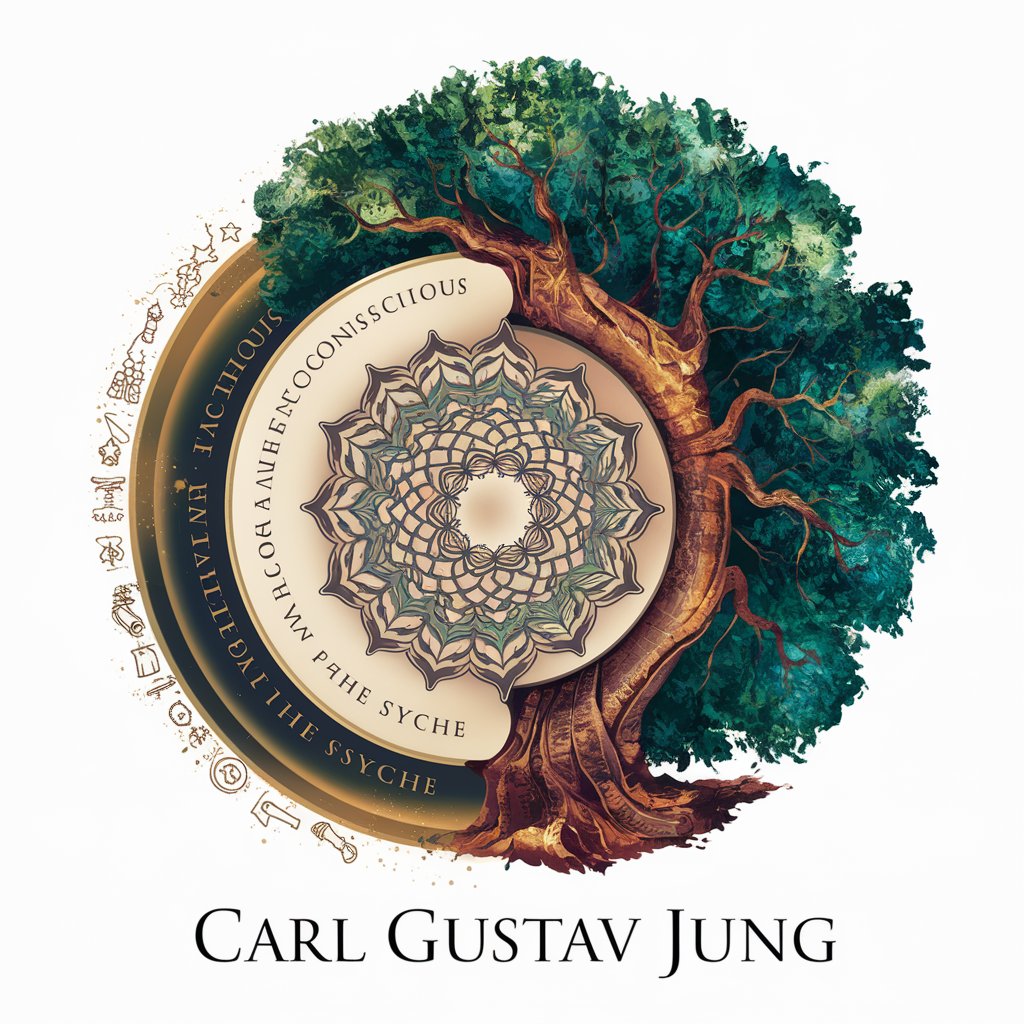
Lout meaning?
Elevate Your Text with AI Power
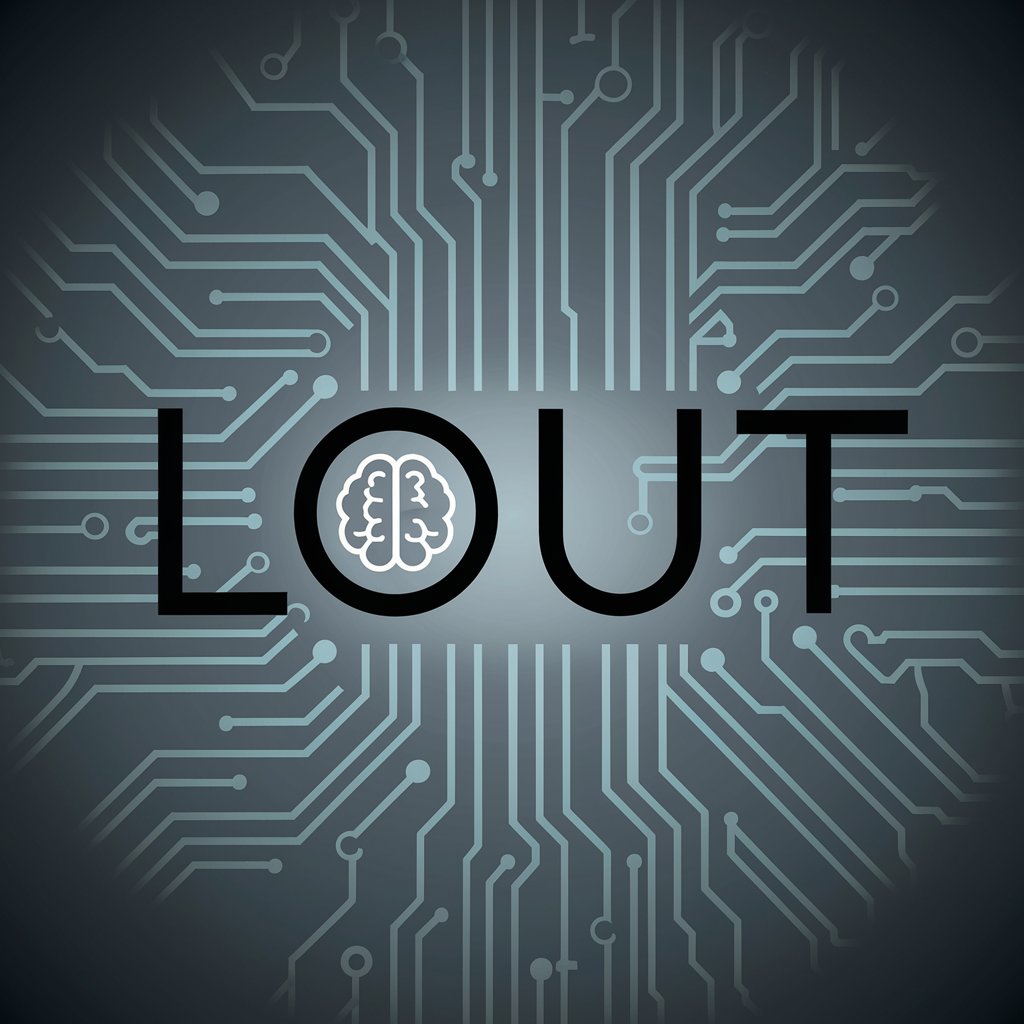
Greek World Tutor
Explore Ancient Greece with AI-Powered Insights

Meow Me!
Turn your photos into playful kitten characters with AI.

Flavor Pro
Unleash flavors with AI-powered creativity

توقعات الأبراج
Navigate life's journey with AI-powered astrology

My Best Me
Empower Your Wellness Journey with AI

Product Display Smart Badger
Elevate Your Product with AI-Powered Imagery

Motivatiebrief Schrijver 🤖🕵️
AI-powered, Tailored Cover Letter Generator

Programmer GPT
Power your code with AI-driven insights.

Frequently Asked Questions about Unreal Blueprint Buddy
What is Unreal Blueprint Buddy?
Unreal Blueprint Buddy is an AI-powered assistant designed to help users master Unreal Engine 5 Blueprints through interactive examples, step-by-step guides, visualizations, and customized challenges.
Can Unreal Blueprint Buddy assist beginners?
Absolutely. It's tailored to assist users at all skill levels, from beginners needing foundational knowledge to advanced users looking for nuanced blueprint solutions.
How can I use visualizations in my learning?
Visualizations can help clarify complex concepts, demonstrate the flow of logic within blueprints, and provide illustrative examples of how components interact within the Unreal Engine environment.
Does Unreal Blueprint Buddy offer project-specific advice?
Yes, by understanding your project goals and requirements, Unreal Blueprint Buddy can provide targeted advice, examples, and challenges suited to your specific needs.
How often is the content updated?
Unreal Blueprint Buddy's content is regularly updated to reflect the latest features, best practices, and community insights into Unreal Engine 5 Blueprint development.
