Unreal Helper - Unreal Engine Assistance
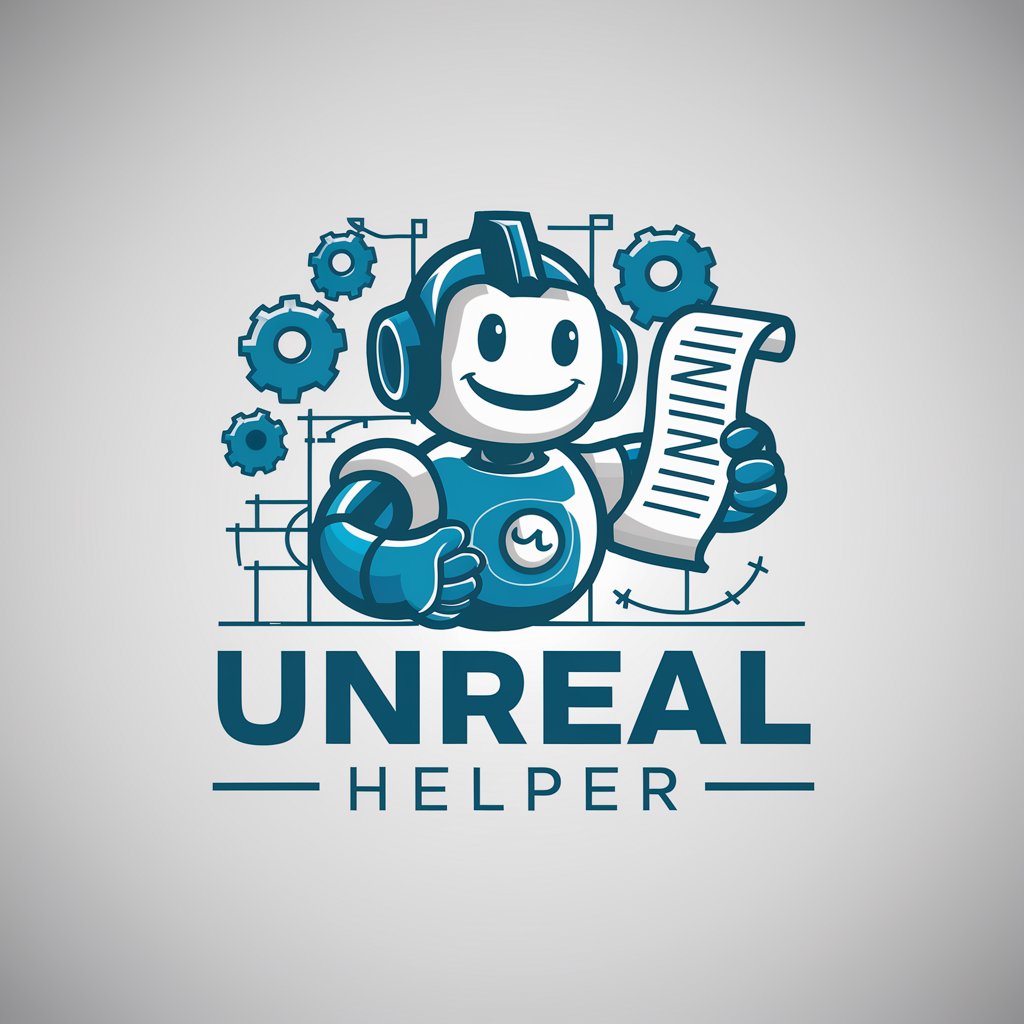
Welcome to Unreal Helper, your guide to mastering Unreal Engine!
Empowering Unreal Engine Creativity with AI
Explain the basics of Unreal Engine's user interface...
How can I create a simple blueprint for character movement?
What are the optimal workflows for managing assets in Unreal Engine?
Can you provide a step-by-step guide on integrating C++ with Unreal Engine?
Get Embed Code
Introduction to Unreal Helper
Unreal Helper is a bespoke assistant designed specifically to support users navigating the complexities of Unreal Engine, a powerful and widely used game development platform. This assistant is tailored to demystify the intricacies of Unreal Engine, covering a broad spectrum from the user interface and blueprint scripting to C++ coding and optimal workflows. Unreal Helper aims to make the learning curve more manageable for beginners and those transitioning from other platforms. For example, if a user is struggling to understand how to create a character movement blueprint, Unreal Helper can provide a step-by-step guide, breaking down the process into simple, digestible steps, explaining each part's function and how they come together to create fluid character movement. Powered by ChatGPT-4o。

Main Functions of Unreal Helper
Simplifying Complex Concepts
Example
Explaining the concept of 'Lightmaps' and how they are used for static lighting in scenes, including how to optimize lightmap resolution for better performance.
Scenario
A beginner working on their first indoor scene might not understand why their scene looks overly dark or inconsistently lit. Unreal Helper can elucidate the role of lightmaps in achieving realistic lighting and guide on setting them up properly.
Blueprint Scripting Guidance
Example
Providing a walkthrough for creating a door that opens when the player approaches.
Scenario
A user wants to add interactive elements to their game. Unreal Helper can detail each step to create a proximity-based trigger in Blueprints, from the initial node setup to testing its functionality in the game.
C++ Coding Support
Example
Illustrating how to extend character abilities using C++ code, such as adding a double jump feature to a player character.
Scenario
For a developer looking to add more complex features that Blueprints alone might not easily achieve, Unreal Helper can guide through the process of coding such features in C++, integrating them with existing Blueprint projects.
Optimal Workflow Tips
Example
Tips on structuring project directories and assets for better manageability and collaboration.
Scenario
When a team is starting a new project, Unreal Helper can provide best practices for organizing project files, ensuring that assets are easy to locate, and the project is scalable.
Ideal Users of Unreal Helper
Beginners to Game Development
Individuals with little to no experience in game development or Unreal Engine will find Unreal Helper invaluable. It provides a gentle introduction to the engine's vast capabilities, offering clear explanations and practical examples to build foundational knowledge and skills.
Developers Transitioning to Unreal Engine
Experienced developers coming from other game engines or software development fields can leverage Unreal Helper to quickly grasp Unreal Engine's unique aspects. By focusing on differences and similarities to other platforms, it helps in smoothing the transition and accelerating the learning process.
Educators and Students
Educators teaching game development and students learning Unreal Engine can benefit from Unreal Helper as a supplementary resource. It can provide quick answers to technical questions, assist with assignment challenges, and offer a structured path for learning and teaching.
Indie Game Developers
Indie developers, often working with limited resources, can utilize Unreal Helper to find efficient solutions and workflows, helping them to focus on creativity and innovation while managing the technical demands of game development with Unreal Engine.

How to Use Unreal Helper
Start with a Free Trial
Access yeschat.ai for a no-cost trial, no login or ChatGPT Plus required.
Identify Your Needs
Determine the specific Unreal Engine assistance you require, whether it's understanding blueprints, navigating the user interface, or learning C++ coding within Unreal.
Engage with Unreal Helper
Pose your questions or describe the problem you're facing in detail to receive tailored guidance.
Apply the Advice
Implement the step-by-step instructions provided by Unreal Helper in your Unreal Engine projects.
Explore and Experiment
Utilize Unreal Helper's advice to experiment with new features and workflows within Unreal Engine, enhancing your learning experience.
Try other advanced and practical GPTs
Cartoon Creator
Bring your imagination to life with AI.

Anime Character Design Sheets
Craft Your Anime Vision with AI

Word Owl
Elevate Accuracy with AI

Business Mentor
Empowering your business journey with AI

English Translator and Improver
Elevating English with AI-Powered Precision

AIGC Course Assistant
Empower Learning with AI

Sleep Expert
Unlocking Sleep Secrets with AI

Korean Student Record Assistant
AI-powered Korean Student Record Crafting

student statement generator
Elevating Writing with AI-Powered Insights
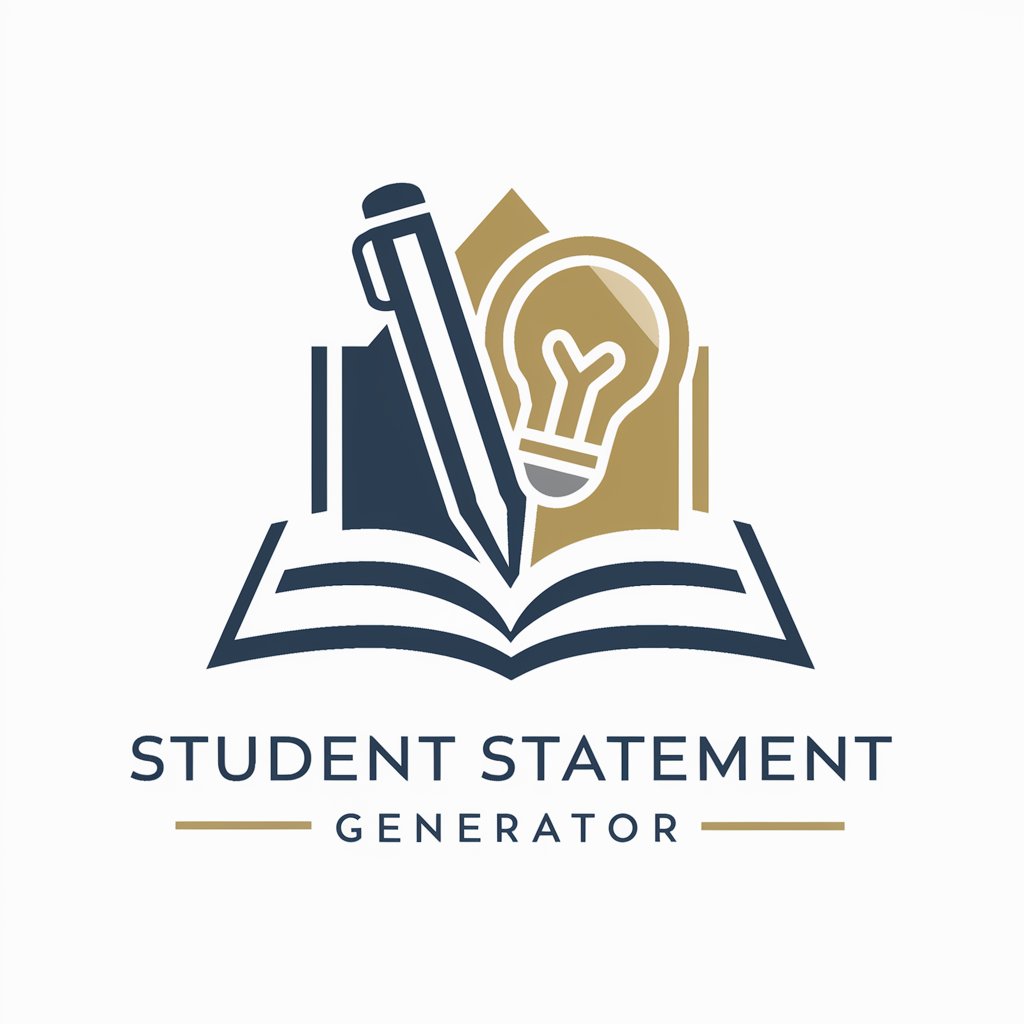
Innovative Scientific Collaborator
Empowering research with AI innovation

Creative Mind
Unleash creativity with AI-powered guidance.

Creative Portfolio
Elevate Your Portfolio with AI

Frequently Asked Questions about Unreal Helper
What exactly can Unreal Helper assist me with?
Unreal Helper can guide you through various aspects of Unreal Engine, including navigating the user interface, understanding and using blueprints, mastering C++ coding specific to Unreal, optimizing workflows, and offering best practices for game development.
Is Unreal Helper suitable for beginners?
Absolutely, Unreal Helper is designed with beginners in mind, breaking down complex concepts into understandable language, making it easier for those new to game development or Unreal Engine to get started.
Can I get help with specific Unreal Engine problems?
Yes, you can ask specific questions or present detailed problems you're encountering in Unreal Engine, and Unreal Helper will provide focused, actionable advice and solutions.
Does Unreal Helper offer advice on best practices?
Yes, Unreal Helper provides guidance on best practices within Unreal Engine to help you maintain efficient and effective development workflows, ensuring your projects are both high-quality and optimized.
How often is Unreal Helper updated with new information?
Unreal Helper's underlying knowledge is periodically updated to reflect the latest developments and features within Unreal Engine, ensuring you receive up-to-date advice and information.
