Cartoon Creator - Cartoon Image Conversion
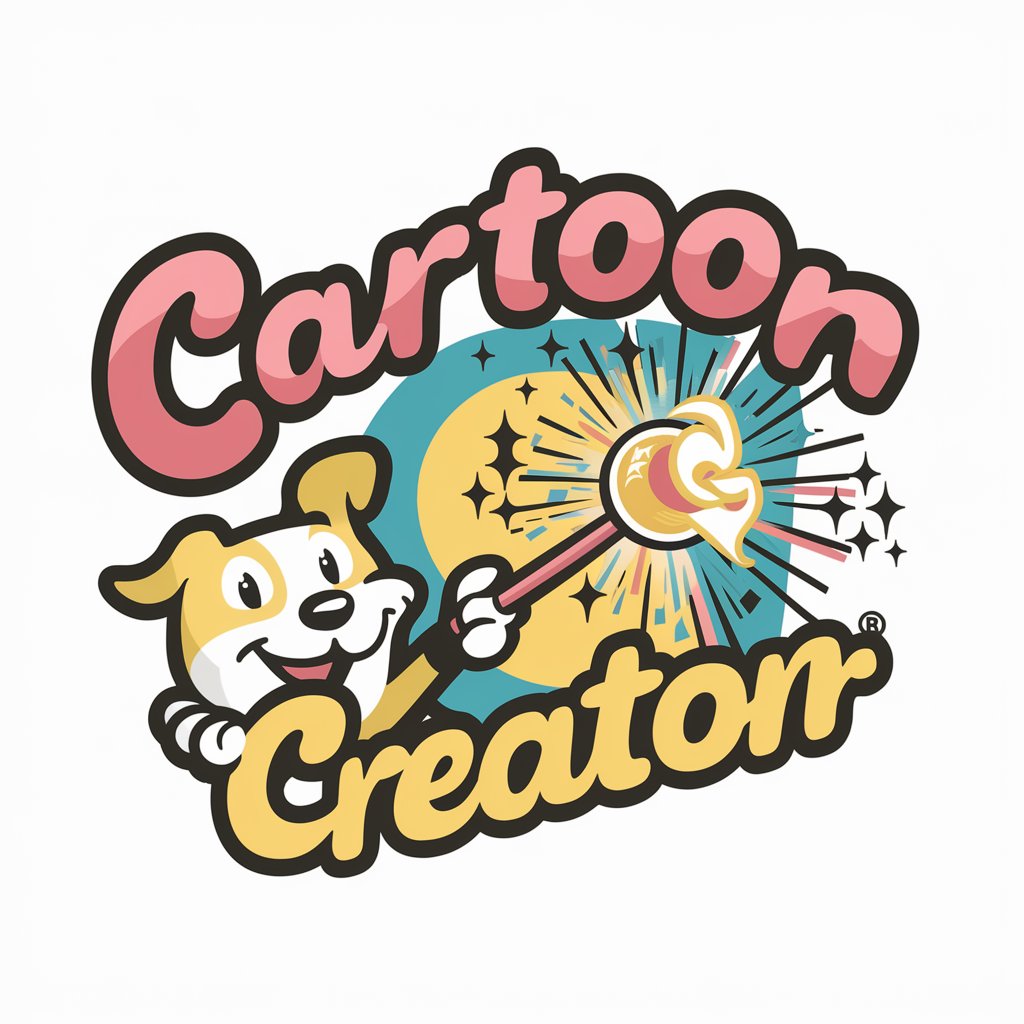
Welcome! Ready to turn your photos into delightful cartoons?
Transforming photos into cartoons with AI magic
Transform my portrait photo into a whimsical cartoon, capturing the essence of my expression.
Turn this landscape photo into a vibrant cartoon, keeping all key elements intact.
Create a charming cartoon version of my pet photo, highlighting their unique features.
Cartoonize this group photo, making sure everyone's facial expressions are preserved.
Get Embed Code
Dive into the Whimsical World of Cartoon Creator
Cartoon Creator is a unique, interactive tool designed to transform your photographs into cartoons. It's not just a simple filter application; it's a creative journey that turns the essence and key features of your original photos into engaging, cartoon-style illustrations. Whether it's a portrait capturing a fleeting emotion or a landscape echoing the serenity of nature, Cartoon Creator meticulously preserves the original's spirit while introducing a playful, animated twist. Imagine turning a family photo from a beach day into a vibrant cartoon that looks straight out of a storybook, or transforming a snapshot of your pet into an animated character, brimming with personality. The design purpose of Cartoon Creator is to offer a fun, accessible way for users to reimagine their memories and scenes from everyday life, infusing them with the charm and whimsy of cartoons. It's about seeing the world through a lens of creativity and nostalgia, where every photo has the potential to become part of a captivating, animated narrative. Powered by ChatGPT-4o。

Exploring the Magical Functions of Cartoon Creator
Portrait Cartoonization
Example
Transforming a candid photo into a cartoon avatar for social media.
Scenario
A user uploads a candid photo, and Cartoon Creator reimagines it as a cartoon avatar, retaining the subject's expression and pose but in a whimsical, animated style. Ideal for personalizing profile pictures or creating unique social media content.
Landscape Transformation
Example
Converting a landscape photo into a cartoonish backdrop for storytelling.
Scenario
A scenic photo of a mountain range is uploaded, and Cartoon Creator turns it into a vivid, cartoon-style backdrop. This function is perfect for illustrators or content creators who need engaging, story-driven backgrounds.
Pet Cartoonization
Example
Turning a pet photo into an animated character.
Scenario
A user uploads a photo of their pet dog, and Cartoon Creator crafts an animated, cartoon version, capturing the pet's personality and charm. This can be used for custom merchandise, gifts, or just for fun.
Who Embarks on the Cartoon Creator Adventure?
Social Media Enthusiasts
Individuals keen on personalizing their digital presence with unique, eye-catching avatars and content. Cartoon Creator offers them a novel way to stand out and express their identity online through cartoonized versions of their photos.
Parents and Children
Families looking for creative activities to do together. Cartoon Creator is a delightful tool that can engage children in the art of storytelling by turning their photos into cartoon characters and scenes, fostering creativity and imagination.
Creative Professionals
Illustrators, graphic designers, and content creators who can use Cartoon Creator to generate unique visuals and inspirations for projects, campaigns, or personal work. It serves as a quick, imaginative tool to transform the ordinary into something extraordinary.

How to Use Cartoon Creator
1
Visit yeschat.ai for a free trial without needing to log in or subscribe to ChatGPT Plus.
2
Upload the photo you wish to cartoonize, ensuring it’s clear and well-lit to get the best result.
3
Select your desired cartoon style from the available options to customize the output according to your preference.
4
Preview the cartoonized image and make any necessary adjustments using the available tools.
5
Download the final cartoon image to your device, ready for use or sharing.
Try other advanced and practical GPTs
Jung Reborn
Explore the depths of your psyche with Jung Reborn.
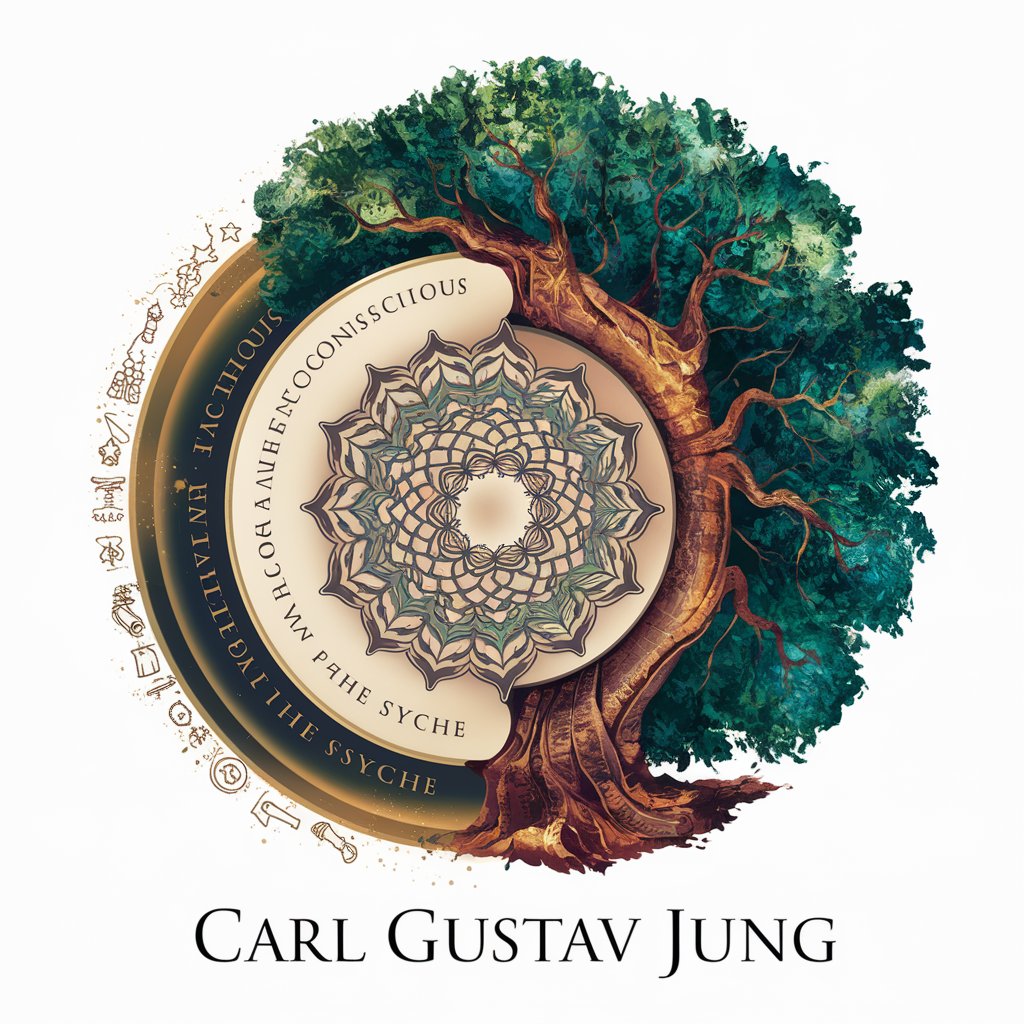
Lout meaning?
Elevate Your Text with AI Power
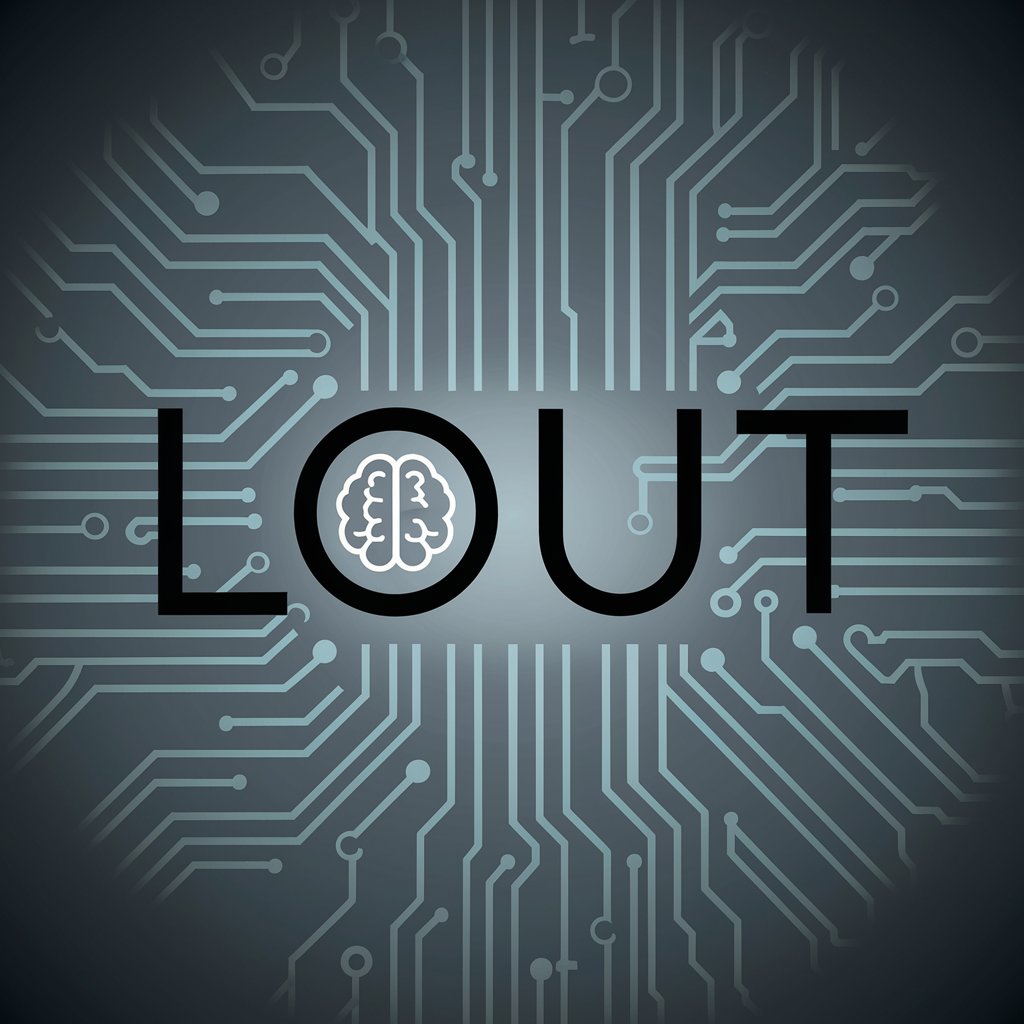
Greek World Tutor
Explore Ancient Greece with AI-Powered Insights

Meow Me!
Turn your photos into playful kitten characters with AI.

Crypto Scalping Trading Course
Master Crypto Scalping with AI-Powered Insights

Inventory Glory
Optimize with AI-powered Inventory Management

Social Media Technology Trend Tracker
Unveiling Trends with AI-powered Insights

Unreal Blueprint Buddy
Empowering Blueprint Creativity with AI
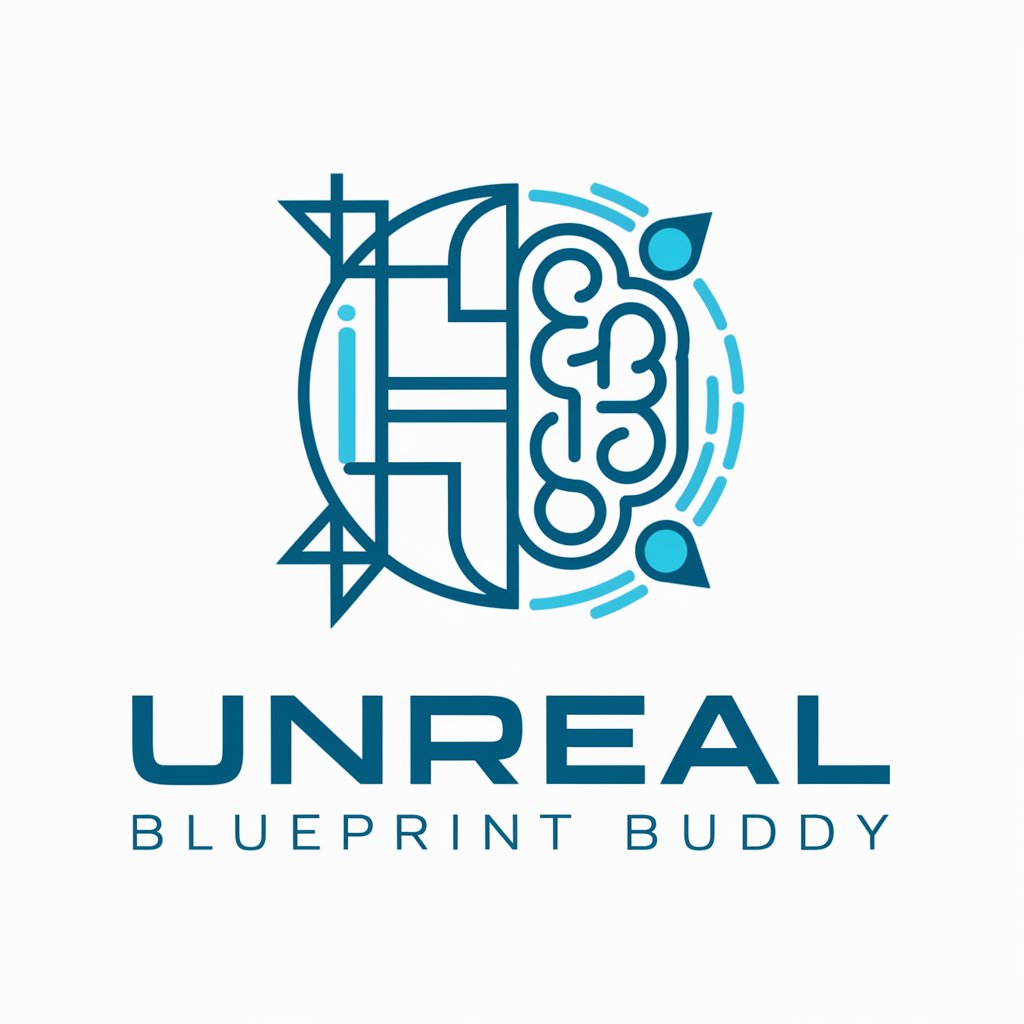
Flavor Pro
Unleash flavors with AI-powered creativity

توقعات الأبراج
Navigate life's journey with AI-powered astrology

My Best Me
Empower Your Wellness Journey with AI

Product Display Smart Badger
Elevate Your Product with AI-Powered Imagery

FAQs about Cartoon Creator
Can Cartoon Creator handle images with multiple people?
Yes, it can cartoonize images with multiple people, capturing each individual’s unique features accurately.
What image formats does Cartoon Creator support?
It supports popular image formats like JPEG, PNG, and BMP.
How does Cartoon Creator maintain privacy and security?
It treats all uploaded photos with strict confidentiality, ensuring they are not shared or used without permission.
Can I customize the cartoon effect?
Yes, you can choose from various cartoon styles to apply to your photo, allowing for customization.
Is Cartoon Creator suitable for professional use?
Absolutely, it produces high-quality cartoon images suitable for professional presentations, marketing materials, and social media.
