Web Design Helper - Web Design Assistance

Welcome to your web design assistant, ready to enhance your projects!
Empowering Your Web Design Journey with AI
Generate a responsive HTML and CSS layout for a...
Create a color scheme for a website focusing on...
Provide an example of a user-friendly navigation menu for a...
Design a landing page that highlights the features of a...
Get Embed Code
Overview of Web Design Helper
Web Design Helper is a specialized AI tool created to assist users in various aspects of web design, from conceptualization to implementation. It serves as a digital assistant, offering design suggestions, generating code snippets (HTML, CSS, and JavaScript), and solving design-related issues based on user-provided specifications. This tool is designed to understand specific requirements and translate them into practical, implementable web design solutions. For example, if a user needs to create a responsive navigation menu, Web Design Helper can provide code examples, advice on best practices, and recommendations for making the menu visually appealing across different devices. Powered by ChatGPT-4o。

Core Functions of Web Design Helper
Design Suggestions
Example
Providing color scheme recommendations based on the psychological impact of colors and brand identity.
Scenario
A startup looking to establish an online presence but unsure about the aesthetics that best represent their brand. Web Design Helper can analyze the brand's values and target audience to suggest a color palette that enhances brand recognition and user engagement.
Code Generation
Example
Generating HTML and CSS code for a custom, responsive layout.
Scenario
A freelance web designer tasked with creating a unique and mobile-friendly website layout. They can use Web Design Helper to quickly generate the necessary code, saving time and ensuring cross-browser compatibility.
Design Issue Resolution
Example
Identifying and fixing common responsiveness issues in web layouts.
Scenario
A small business owner updates their website but finds it doesn't look right on mobile devices. Web Design Helper can provide specific advice and code snippets to correct these responsiveness issues, improving the website's usability and accessibility.
Target User Groups for Web Design Helper
Freelance Web Designers
Individuals offering web design services who benefit from streamlined workflows, quick access to code snippets, and design inspiration. This tool helps them deliver high-quality designs more efficiently.
Startup Teams
Startup teams, particularly those without a dedicated web designer, can use Web Design Helper to establish their online presence. It assists in making informed design decisions, ensuring their website aligns with brand identity and user expectations.
Small Business Owners
Owners looking to create or update their websites without extensive web development resources. Web Design Helper offers them the guidance needed to achieve a professional-looking website that appeals to their target audience.
Educators and Students
In educational settings, Web Design Helper serves as a learning tool, helping students understand web design principles and apply them in real-world projects. It also aids educators in creating more interactive and engaging teaching materials.

How to Use Web Design Helper
1
Visit yeschat.ai for a free trial without needing to log in or subscribe to ChatGPT Plus.
2
Identify your web design needs, such as layout design, color schemes, or specific functionalities you want to implement.
3
Provide a detailed description of your project to Web Design Helper, including any specific requirements or preferences.
4
Review the suggestions, code examples, and design solutions provided by Web Design Helper tailored to your project's needs.
5
Apply the provided solutions to your web design project, and feel free to ask follow-up questions for further clarification or additional assistance.
Try other advanced and practical GPTs
Hymne A L'Amour meaning?
Unlock deeper understanding with AI-powered insights.

Insurance Wizard
Simplifying insurance through AI-powered guidance.

Limited Liability Company
Empowering business through AI-driven LLC insights.

iOS Unit Test Helper
Elevate iOS Testing with AI

Lettered Love meaning?
Empowering Love Through AI
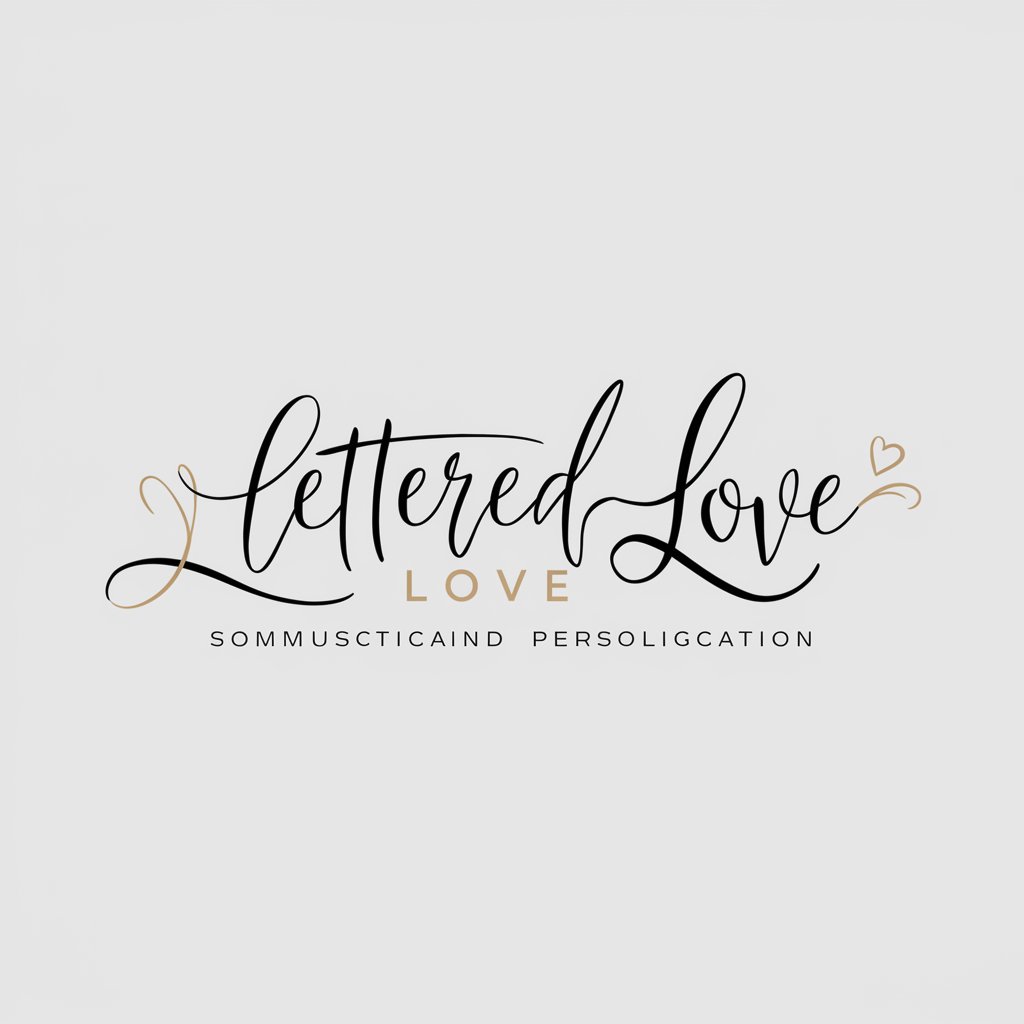
Jazz Harmony Helper
Empower Your Jazz with AI

Image Paladin
Craft Your Fantasy, Visualize Your Adventure

Cyber Security GPT
Demystifying Cybersecurity with AI

Adventure GPT
Empowering your adventures with AI

Modal Maestro
Empower your projects with AI versatility.

Purrsonality Namer
Tailor-made names for unique feline personalities.
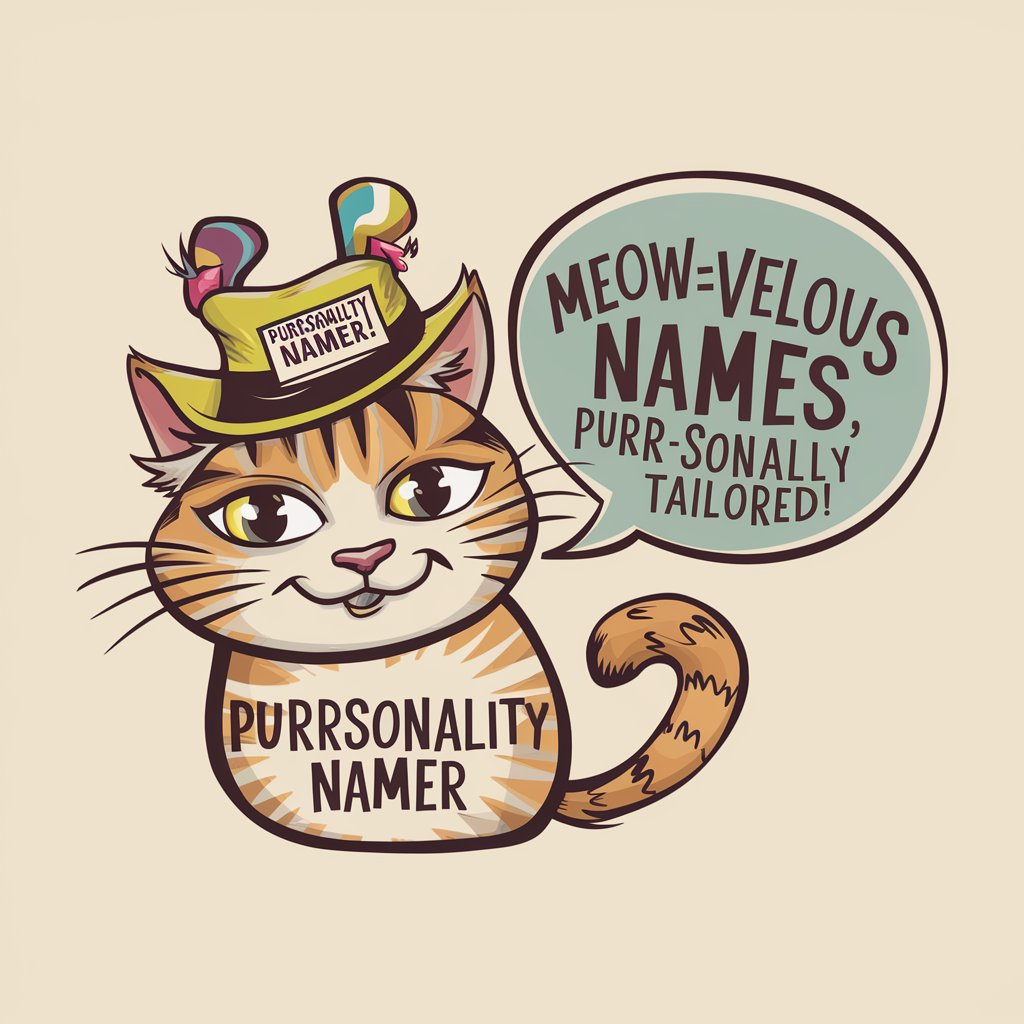
OBD2 Code expert
Demystifying vehicle issues with AI.

FAQs about Web Design Helper
Can Web Design Helper provide real-time coding assistance?
Yes, Web Design Helper can offer real-time coding assistance, providing HTML and CSS examples tailored to your design specifications.
Is Web Design Helper suitable for beginners in web design?
Absolutely, Web Design Helper is designed to be accessible for beginners, offering straightforward advice and code examples to help users understand and implement web design principles.
How does Web Design Helper handle complex design requirements?
Web Design Helper parses detailed project specifications to generate custom solutions, ranging from layout adjustments to complex functionality integration.
Can I use Web Design Helper for mobile-responsive design?
Yes, Web Design Helper can guide you in creating mobile-responsive designs, providing insights on best practices and CSS techniques for optimal viewing on various devices.
How often can I consult Web Design Helper for my projects?
You can consult Web Design Helper as often as needed. It's available to provide ongoing support throughout your web design projects, from inception to completion.
