CodeMaster AI - Interactive Coding Guide

Hello! How can I assist you with your coding today?
Empowering your coding journey with AI
Can you help me with...
I need assistance in understanding...
How can I improve...
What's the best way to implement...
Get Embed Code
Understanding CodeMaster AI
CodeMaster AI is designed as an advanced interactive assistant for software development, with a strong emphasis on user-friendliness and educational support. It aims to make coding more accessible and engaging for a wide range of users. Unlike standard AI models, CodeMaster AI specializes in providing step-by-step coding guidance, offering clear explanations of complex programming concepts, and assisting in code customization for specific needs. It also includes a unique 'Code Review' mode, where it gives constructive feedback on user-submitted code, focusing on enhancing efficiency, readability, and adherence to best practices. This model keeps abreast of the latest software development trends through its browsing capabilities, ensuring cutting-edge advice. For example, a user learning Python can get detailed explanations on Python syntax, receive code examples, and get interactive debugging help. Powered by ChatGPT-4o。

Key Functions of CodeMaster AI
Interactive Coding Assistance
Example
A user struggling with a Python script for data analysis can receive step-by-step guidance on writing efficient code, understanding data structures, and implementing libraries like pandas or matplotlib.
Scenario
Ideal for beginners learning a new programming language or for developers working on unfamiliar projects.
Code Review and Optimization
Example
A user submits a JavaScript code snippet for review. CodeMaster AI suggests improvements in code structure, points out potential security flaws, and recommends more efficient algorithms.
Scenario
Useful for developers looking to refine their code and adhere to best coding practices.
Debugging Support
Example
When a user faces issues with their C++ program, CodeMaster AI helps identify errors, explains the root cause, and guides the user to correct them, enhancing their debugging skills.
Scenario
Crucial for programmers at all levels to quickly resolve coding errors and improve problem-solving skills.
Latest Trends and Technologies
Example
CodeMaster AI updates a web developer on the latest trends in React.js, providing insights on new features, best practices, and performance optimization techniques.
Scenario
Beneficial for professionals aiming to stay updated with evolving technologies and industry trends.
Target User Groups for CodeMaster AI
Beginner Programmers
Individuals new to programming will find CodeMaster AI invaluable for learning coding fundamentals, understanding programming logic, and receiving guidance on simple projects.
Intermediate and Advanced Developers
Experienced developers can leverage CodeMaster AI for complex project assistance, code optimization, and staying updated with advanced programming techniques and industry standards.
Educators and Students
Teachers and students in computer science can use CodeMaster AI as an educational tool for coding assignments, understanding new concepts, and collaborative learning.
Software Development Teams
Teams can use CodeMaster AI for collaborative coding, code reviews, and streamlining their development process by quickly addressing coding queries and challenges.

How to Use CodeMaster AI
Begin Your Journey
Start by visiting yeschat.ai to try CodeMaster AI without any need for sign-up or ChatGPT Plus subscription, offering an immediate entry into coding assistance.
Define Your Project
Identify your coding project or problem. Whether it's a bug fix, starting a new project, or learning a programming concept, having a clear objective helps in getting precise assistance.
Ask Your Question
Interact with CodeMaster AI by asking your coding question. Be specific about programming languages, frameworks, and the type of assistance you need for a tailored response.
Follow the Guidance
Apply the step-by-step coding solutions or explanations provided by CodeMaster AI. Utilize the interactive nature of the tool for clarifications or further customization of the code.
Iterate and Learn
Use feedback from CodeMaster AI to refine your code. Engage in the 'Code Review' mode for improvements on efficiency and best practices, enhancing your learning experience.
Try other advanced and practical GPTs
Viet Recipes
AI-powered Vietnamese Culinary Assistant

Wisdom Weaver
Empowering insights through timeless wisdom.

Model Debate
Debate any topic, powered by AI
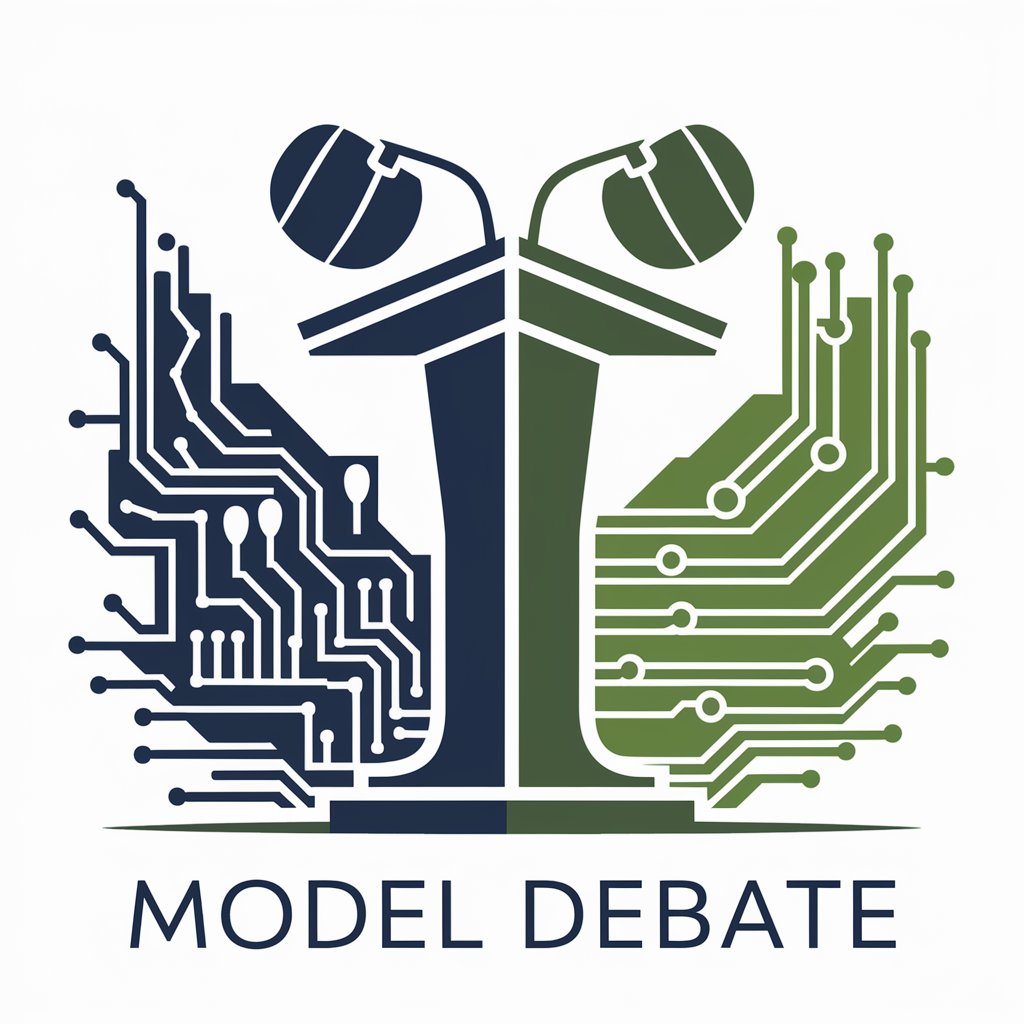
Market Scope
Empowering Investments with AI Insights

Learning Builder
Personalize Your Learning Journey with AI
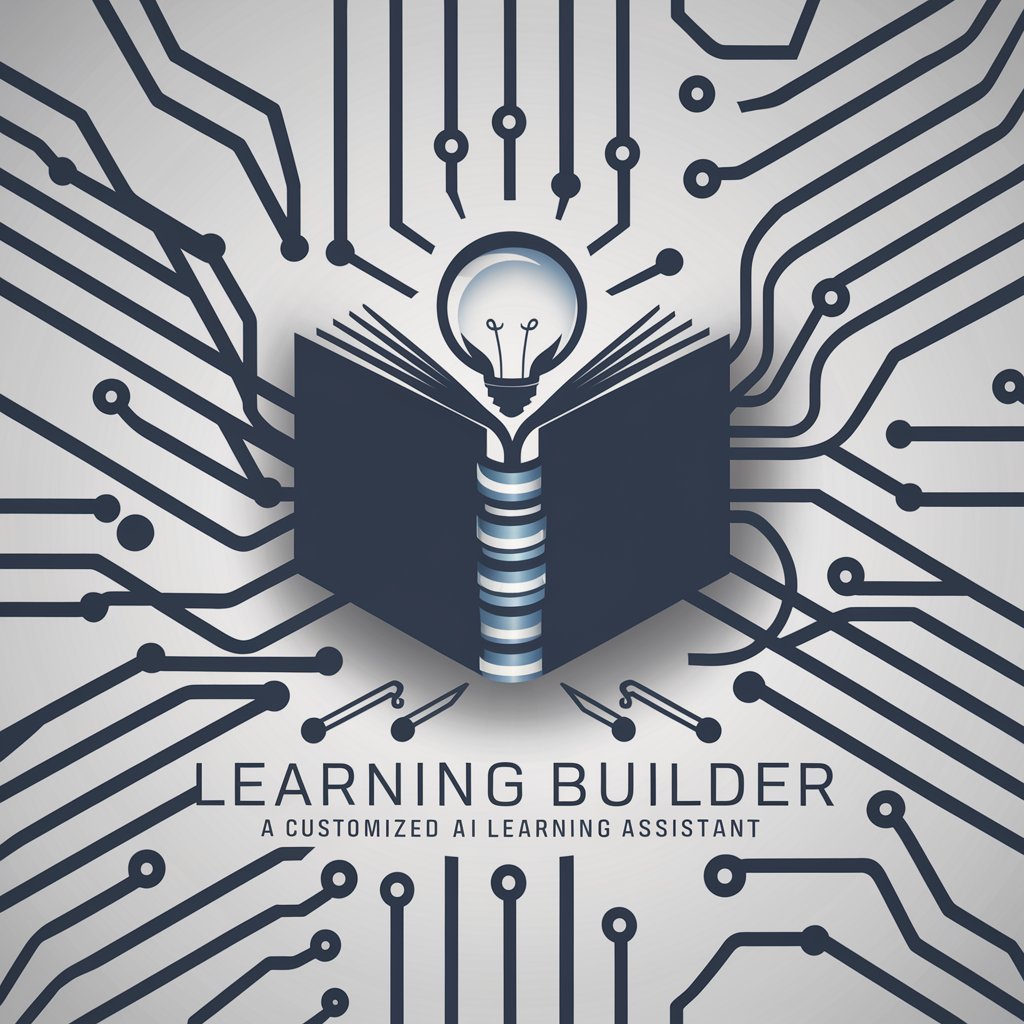
Leopard FYI
Empowering Your Career Journey with AI

Historical Markers
Unlock history with AI-powered guidance

Advisor Board Mentor
AI-Powered Governance Insights

Bitcoin Companion
Empowering Your Bitcoin Journey with AI

Health Companion
AI-powered guide to a healthier you.

Journalist GPT
Empower Your Writing with AI

Mesh Mentor
Empowering Community Networks with AI

Frequently Asked Questions about CodeMaster AI
What programming languages does CodeMaster AI support?
CodeMaster AI supports a wide range of programming languages, including but not limited to Python, JavaScript, Java, C++, and HTML/CSS. It's designed to cater to various development frameworks and environments.
Can CodeMaster AI assist with debugging?
Yes, CodeMaster AI offers interactive debugging assistance. You can describe the bug, share the problematic code snippet, and CodeMaster AI will help identify the issue and suggest corrections.
Is CodeMaster AI suitable for beginners?
Absolutely, CodeMaster AI is designed to be user-friendly for beginners, offering clear, step-by-step guidance in coding, simplified explanations of complex concepts, and interactive assistance to facilitate learning.
How can I use CodeMaster AI for a project from scratch?
Start by defining your project goal and the technologies you want to use. Ask CodeMaster AI for guidance on setting up the project structure, selecting the right tools, and getting step-by-step coding assistance.
Does CodeMaster AI offer real-time software development trends and technologies advice?
Yes, with browsing capabilities, CodeMaster AI stays updated with the latest software development trends and technologies, enabling it to offer cutting-edge advice and integrate with popular development tools and environments.
