Learning Builder - AI-powered Custom Learning
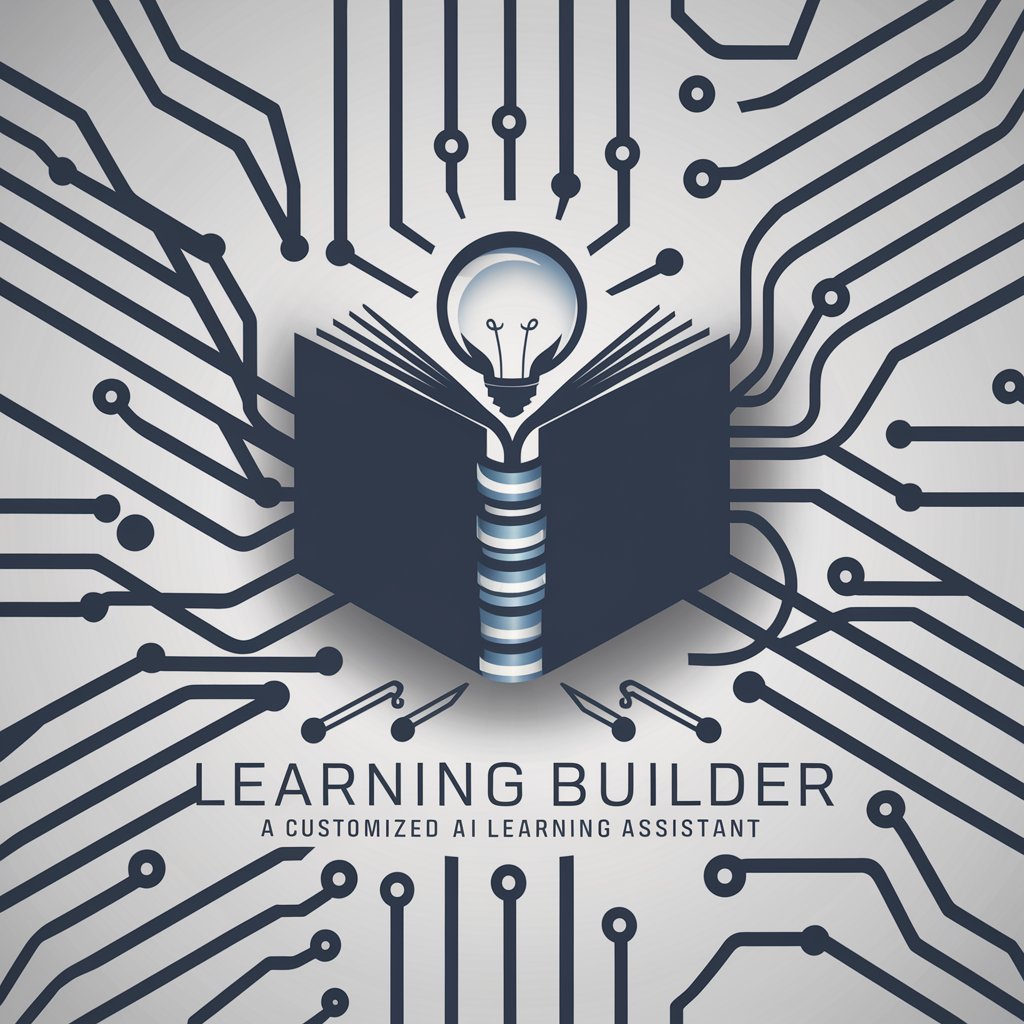
Welcome! Ready to learn something new today?
Personalize Your Learning Journey with AI
Explain the basic principles of...
Describe the process of...
What are the key components of...
How does the concept of... apply to...
Get Embed Code
Introduction to Learning Builder
Learning Builder is a specialized GPT model designed to create dynamic and interactive learning environments. It aims to provide tailored educational content based on specific documents, URLs, or user-typed topics. Learning Builder's primary purpose is to act like a digital tutor, guiding users through learning materials step by step. It adjusts the complexity of the content according to the learner's understanding, ensuring an optimal learning curve. For example, if a user wants to learn about quantum physics, Learning Builder would start by generating an image related to quantum physics, followed by a structured lesson plan beginning with fundamental concepts and gradually advancing to more complex topics, checking in with the user to adjust the pace and difficulty. Powered by ChatGPT-4o。

Main Functions of Learning Builder
Dynamic Content Generation
Example
Creating custom lesson plans based on provided documents or URLs.
Scenario
A user uploads a PDF on machine learning algorithms. Learning Builder generates a lesson plan that includes an introduction to algorithms, detailed explanations, examples of different algorithms, and quizzes to test understanding.
Adaptive Learning
Example
Adjusting the difficulty of material based on user feedback.
Scenario
During a session on programming basics, a user finds the content too challenging. Learning Builder simplifies the explanations and provides more basic examples, ensuring the user can follow along.
Interactive Quizzes and Feedback
Example
Creating quizzes related to the learning material and providing feedback.
Scenario
After explaining the principles of economics, Learning Builder presents a quiz to assess the user's understanding. Based on the quiz results, it offers personalized feedback and additional resources for areas needing improvement.
Ideal Users of Learning Builder Services
Students and Lifelong Learners
Individuals seeking to enhance their knowledge in specific areas. They benefit from tailored lessons and adaptive learning, making complex topics more accessible.
Professionals Seeking Skill Enhancement
Workers looking to upskill or reskill in their field or a new domain. Learning Builder offers them the flexibility to learn at their own pace with content relevant to their professional needs.

How to Use Learning Builder
Start Your Journey
Head over to yeschat.ai to kick off your Learning Builder experience with a free trial, no login or ChatGPT Plus subscription required.
Define Your Learning Goal
Identify and specify your learning objectives. Whether you're starting from scratch or looking to deepen your knowledge, Learning Builder adapts to your level.
Interact with Learning Builder
Engage in a dynamic learning environment by asking questions, requesting topic-specific images, or having discussions to explore the subject matter further.
Adjust the Complexity
Provide feedback on the difficulty level of the material. Learning Builder will tailor the content to better suit your understanding, whether you need it simplified or more challenging.
Evaluate and Repeat
Participate in periodic evaluations to measure your progress. Based on your performance, Learning Builder will adjust the course direction accordingly.
Try other advanced and practical GPTs
Leopard FYI
Empowering Your Career Journey with AI

Java Genius
Tailoring Java Solutions with AI

Clucky Chatter
Chat, laugh, and bawk with AI!

Bhagavad Geeta AI
Illuminating Ancient Wisdom with AI
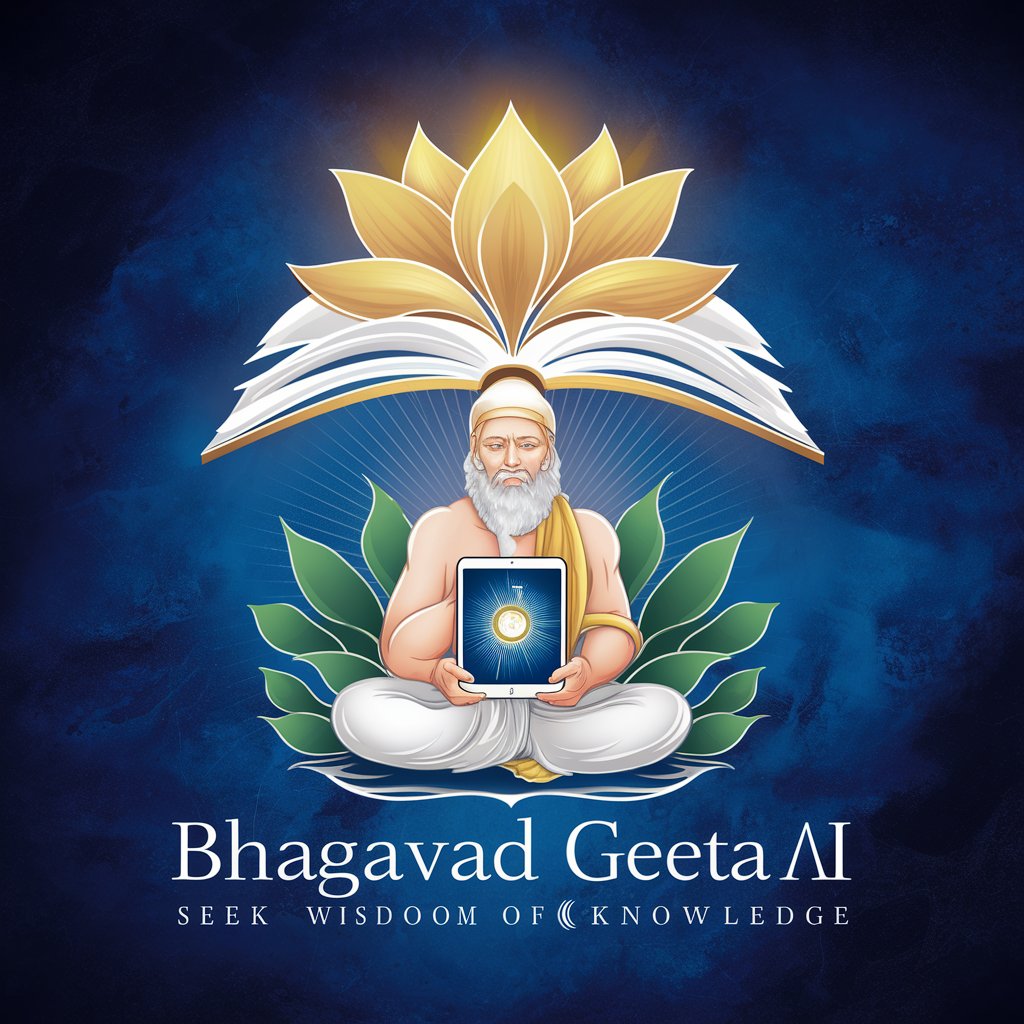
Granny
Empathy and Wisdom at Your Fingertips

Crypto Analysis GPT | Sublime Traders 🚀
Empowering Trades with AI-Driven Insights

Market Scope
Empowering Investments with AI Insights

Model Debate
Debate any topic, powered by AI
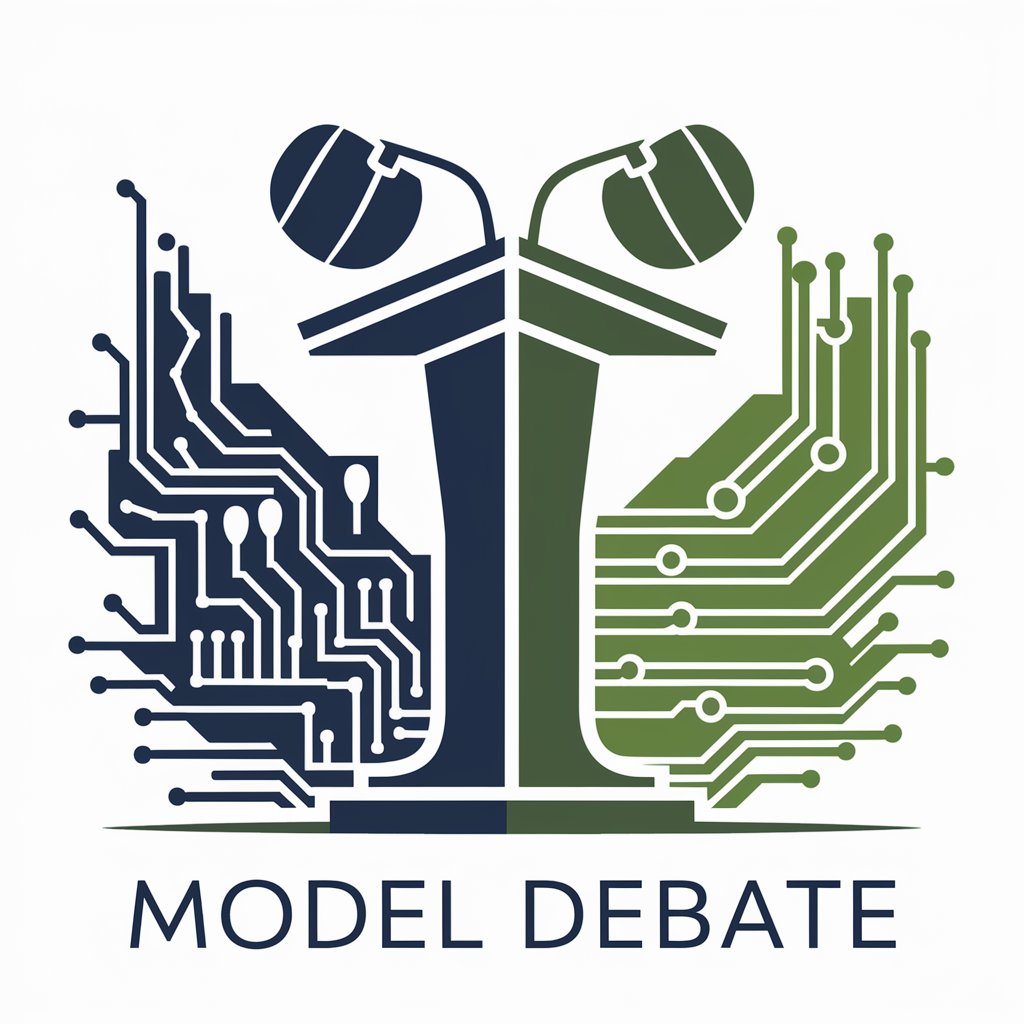
Wisdom Weaver
Empowering insights through timeless wisdom.

Viet Recipes
AI-powered Vietnamese Culinary Assistant

CodeMaster AI
Empowering your coding journey with AI

Historical Markers
Unlock history with AI-powered guidance

FAQs about Learning Builder
What is Learning Builder?
Learning Builder is an AI-powered tool designed to create a customized learning environment. It adapts to individual learning objectives and levels, offering step-by-step instructions, image explanations, and interactive evaluations.
How does Learning Builder adjust to my learning level?
Based on your feedback and performance in periodic evaluations, Learning Builder adjusts the complexity of the material. This ensures the content remains challenging yet understandable, regardless of your starting level.
Can Learning Builder help with specific documents or URLs?
Yes, Learning Builder can tailor its teaching based on specific documents or accessible URLs you provide. This feature allows for a highly personalized learning experience focused on your particular needs.
Is Learning Builder suitable for all ages and knowledge levels?
Absolutely. Learning Builder is designed to cater to a wide range of ages and knowledge levels, from beginners to more advanced learners, making it versatile for various educational purposes.
How can I make the most out of Learning Builder?
To optimize your experience, clearly define your learning goals, actively engage with the tool by asking questions and providing feedback, and utilize the custom image generation feature to aid visual learning.
