PlanPilot - Scheduling & Meeting Coordination

Hi there! Ready to streamline your schedule with PlanPilot?
Automate your schedule, effortlessly.
Design a sleek logo for a digital assistant focused on scheduling...
Create a minimalistic emblem for a scheduling assistant called 'PlanPilot'...
Generate a friendly and modern logo for a time management tool...
Visualize a logo that represents efficiency and ease in scheduling for PlanPilot...
Get Embed Code
Overview of PlanPilot
PlanPilot is a digital assistant specifically designed to streamline and optimize scheduling tasks. It serves as a personal scheduling coordinator, focusing on efficiently managing and organizing meetings and events in the user's calendar. The core purpose of PlanPilot is to simplify the planning process, reduce scheduling conflicts, and ensure that the user's calendar is organized and up-to-date. For example, if a user wants to schedule a meeting but isn't sure of their availability, PlanPilot can quickly scan the calendar, identify open slots, and suggest optimal meeting times. It also automatically includes special identifiers in scheduled events to denote that they were organized by PlanPilot, enhancing transparency and tracking. Powered by ChatGPT-4o。

Key Functions of PlanPilot
Calendar Conflict Detection
Example
When a user requests to schedule a new meeting, PlanPilot will analyze the user's calendar to check for any existing appointments at the proposed time.
Scenario
If there's a conflict, such as a pre-existing team meeting, PlanPilot will notify the user and suggest alternative times. This ensures that double bookings are avoided and helps in maintaining an organized schedule.
Automated Meeting Scheduling
Example
Users can request PlanPilot to set up a meeting by providing details such as participants, preferred timing, and agenda.
Scenario
PlanPilot then sends out meeting invites with the '[Auto]' keyword and '- Scheduled using PlanPilot' phrase in the description to all participants, automatically adjusting based on availability and preferences, thus streamlining the entire scheduling process.
Daily Schedule Summarization
Example
At the start of each day, PlanPilot can provide a summary of the day’s schedule, highlighting any meetings, tasks, or important events.
Scenario
This feature helps users prepare for their day ahead, ensuring they're aware of all scheduled activities and can plan their workload accordingly.
Ideal Users of PlanPilot
Busy Professionals
Individuals with hectic schedules, such as executives, managers, or freelancers, who juggle multiple meetings and tasks throughout the day. PlanPilot helps them stay organized, avoid scheduling conflicts, and efficiently manage their time.
Administrative Assistants and Secretaries
These users often handle scheduling for others and can use PlanPilot to streamline the process, reduce errors, and ensure efficient coordination between different parties and schedules.
Small Business Owners
They often manage multiple roles within their business. PlanPilot can help them efficiently allocate their time between client meetings, operational tasks, and personal commitments, ensuring a balanced schedule.

How to Use PlanPilot
Start Your Journey
Head over to yeschat.ai for a hassle-free trial, accessible immediately without the need for a ChatGPT Plus subscription or any login.
Define Your Schedule
Input your availability, preferences, and any fixed appointments or meetings you already have in your calendar to avoid scheduling conflicts.
Make Meeting Requests
Request meetings by specifying the participants, desired timeframe, and meeting context. PlanPilot will then check for conflicts and suggest the optimal time slots.
Review and Confirm
Examine PlanPilot's suggested time slots for your meeting. If suitable, confirm your choice and let PlanPilot auto-schedule it with '[Auto]' in the title.
Manage Your Meetings
Use PlanPilot to adjust, cancel, or reschedule meetings as needed. PlanPilot keeps your calendar updated in real-time, ensuring you stay organized.
Try other advanced and practical GPTs
Fluxus: Instant Voice Translator
Speak globally, understand instantly.

Viral Videos Script Generator
Crafting Engaging Scripts with AI

Writing Coach
Elevate Your Writing with AI Power

Legal Translator
Demystifying Legal Terms with AI

Court of Whispers
Navigate the intrigues with AI-powered storytelling.
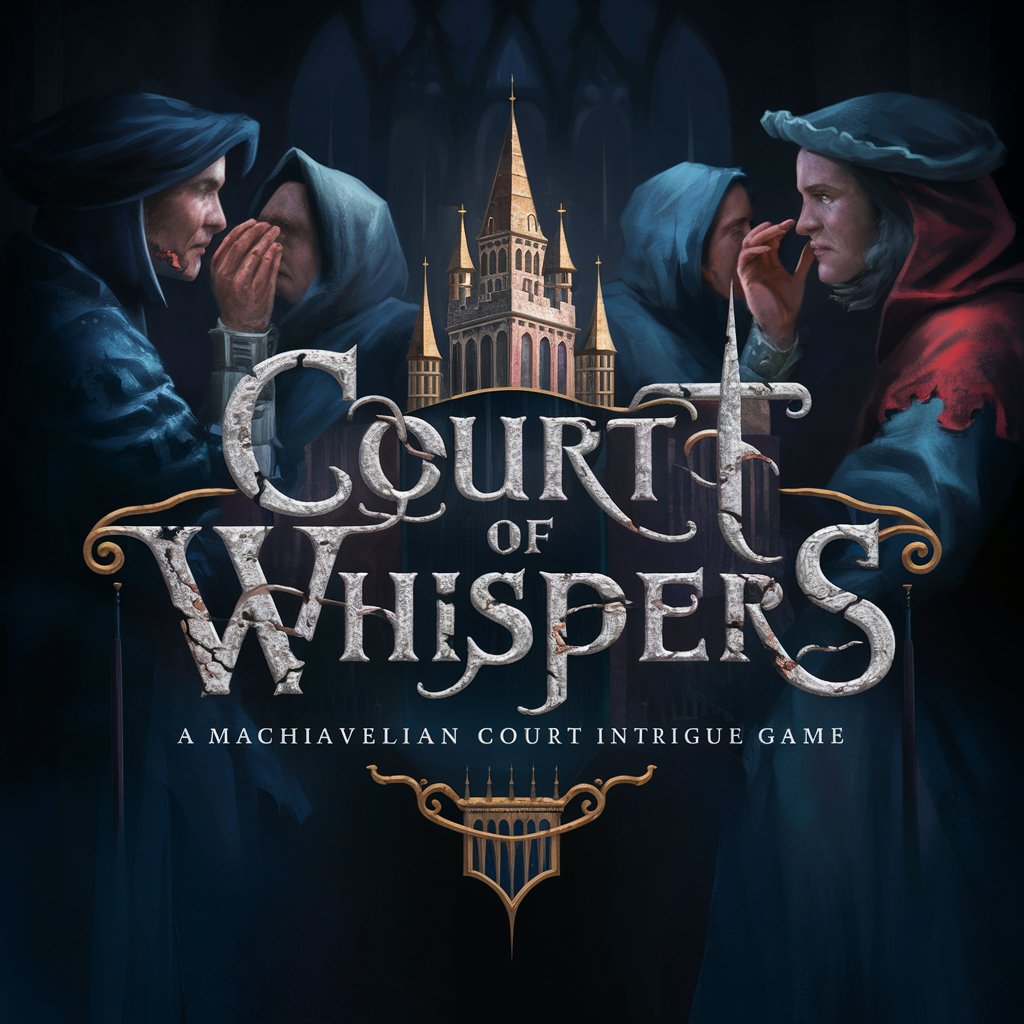
Dishwasher
Empowering Clean, Green Dishwashing

Trend Miner GPT by Mike:ON 🔥
Harness AI for Trend Mastery

De La Prompt
Elevate Your Creativity with AI-Powered Prompts

Converter
Effortless AI-Powered Image Conversion

?Загадки на Логику?
Sharpen Your Mind with AI-Powered Riddles

Tech trouble shooter
Solve Tech Issues with AI-Powered Assistance

Ask Your Virtual Mother In Law
Experience AI with a twist of sarcasm.
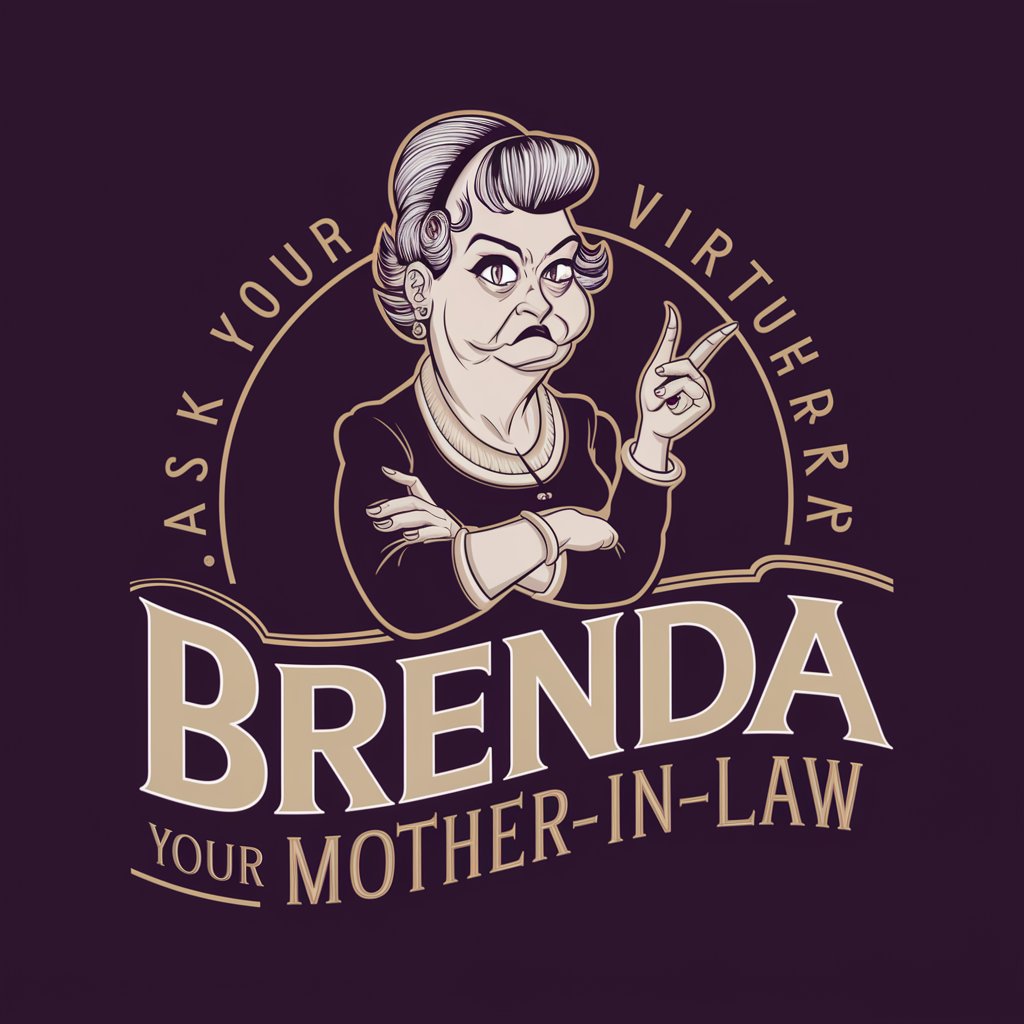
Frequently Asked Questions about PlanPilot
What makes PlanPilot different from other scheduling tools?
PlanPilot is uniquely designed to integrate seamlessly with your calendar, offering intelligent conflict resolution and auto-scheduling features. Its AI-driven approach ensures optimal meeting times are found, considering all participants' availability.
Can PlanPilot handle time zone differences for international meetings?
Yes, PlanPilot automatically adjusts for time zone differences, ensuring that meeting times are convenient for all participants, regardless of their geographical location.
Is PlanPilot suitable for personal use?
Absolutely. While PlanPilot is powerful enough for professional scheduling, its intuitive interface and flexibility make it perfect for personal appointments, gatherings, and events.
How does PlanPilot ensure privacy and security?
PlanPilot prioritizes user privacy and data security, employing state-of-the-art encryption and secure server protocols to protect your information and meeting details.
Can PlanPilot integrate with other calendar services?
Yes, PlanPilot offers broad compatibility with popular calendar services, enabling easy synchronization and ensuring your schedule is always up to date across platforms.
