Tech trouble shooter - AI-Powered Technical Support

Hello! Need tech help? I'm here to guide you.
Solve Tech Issues with AI-Powered Assistance
How can I troubleshoot a software issue where the application crashes unexpectedly?
What steps should I take to diagnose network connectivity problems in my home network?
Can you guide me through resolving compatibility issues between my printer and my computer?
What are the best practices for maintaining and optimizing my computer's performance?
Get Embed Code
Introduction to Tech Trouble Shooter
Tech Trouble Shooter is a specialized virtual IT consultant designed to leverage advanced Deep ToT (Tree of Thoughts) algorithms for solving technical problems. It is crafted to analyze and address challenges related to software, computer networks, and devices, offering quick and effective suggestions and solutions. Through a deep understanding of technical issues, diagnostic capabilities, and solution-oriented approaches, Tech Trouble Shooter aids users in overcoming a wide range of technical difficulties. For instance, if a user encounters a persistent software crash, Tech Trouble Shooter can guide through troubleshooting steps, from simple restarts to more complex software diagnostics and repairs. Powered by ChatGPT-4o。

Main Functions of Tech Trouble Shooter
Problem Analysis
Example
Identifying the root cause of a network outage
Scenario
A small business experiences sudden loss of internet connectivity. Tech Trouble Shooter analyzes the symptoms, such as the inability to access websites or send emails, and guides the user through checking network hardware, ISP status, and router configurations to pinpoint and resolve the issue.
Solution Proposal
Example
Resolving software compatibility issues
Scenario
A graphic designer struggles with a new software update that is incompatible with their current operating system. Tech Trouble Shooter suggests specific software patches or alternative compatible software solutions, ensuring minimal disruption to the user's workflow.
Step-by-Step Guidance
Example
Upgrading computer hardware components
Scenario
A gaming enthusiast wants to upgrade their PC's graphics card to enhance performance. Tech Trouble Shooter provides detailed instructions on selecting compatible hardware, safely dismantling the PC, and installing the new component, along with tips for troubleshooting common post-installation issues.
Preventive Advice
Example
Avoiding future data breaches
Scenario
After a company experiences a data breach, Tech Trouble Shooter advises on strengthening their cybersecurity measures. This includes implementing multi-factor authentication, regular software updates, and employee training on phishing prevention, aiming to safeguard against future vulnerabilities.
Ideal Users of Tech Trouble Shooter Services
Individual Tech Enthusiasts
Hobbyists and tech enthusiasts who regularly engage with technology for personal projects or learning. They benefit from Tech Trouble Shooter by gaining deeper insights into troubleshooting, hardware upgrades, and optimizing software performance.
Small to Medium-sized Enterprises (SMEs)
Businesses with limited in-house IT support can leverage Tech Trouble Shooter for quick problem-solving advice, preventing downtime and improving productivity through efficient technology use.
Educational Institutions
Schools and universities with vast networks and numerous devices can use Tech Trouble Shooter to maintain their IT infrastructure, enhance e-learning platforms, and provide tech support to staff and students.
Remote Workers and Freelancers
Individuals working from home or as freelancers benefit from Tech Trouble Shooter by ensuring their technology setup is optimal, secure, and resilient to common technical disruptions.

How to Use Tech Trouble Shooter
Start with YesChat
Begin by accessing YesChat.ai for a complimentary trial, which requires no login or ChatGPT Plus subscription.
Identify Your Issue
Clearly define the technical issue you're facing, whether it's software, network, or hardware related.
Select the Appropriate Category
Navigate through the available categories to find the one that best matches your problem.
Describe Your Problem
Provide a detailed description of your issue, including any error messages, symptoms, and steps you've already tried.
Follow the Guided Solutions
Utilize the provided step-by-step solutions, leveraging the AI's guidance to troubleshoot and resolve your issue.
Try other advanced and practical GPTs
?Загадки на Логику?
Sharpen Your Mind with AI-Powered Riddles

Converter
Effortless AI-Powered Image Conversion

De La Prompt
Elevate Your Creativity with AI-Powered Prompts

Trend Miner GPT by Mike:ON 🔥
Harness AI for Trend Mastery

PlanPilot
Automate your schedule, effortlessly.

Fluxus: Instant Voice Translator
Speak globally, understand instantly.

Ask Your Virtual Mother In Law
Experience AI with a twist of sarcasm.
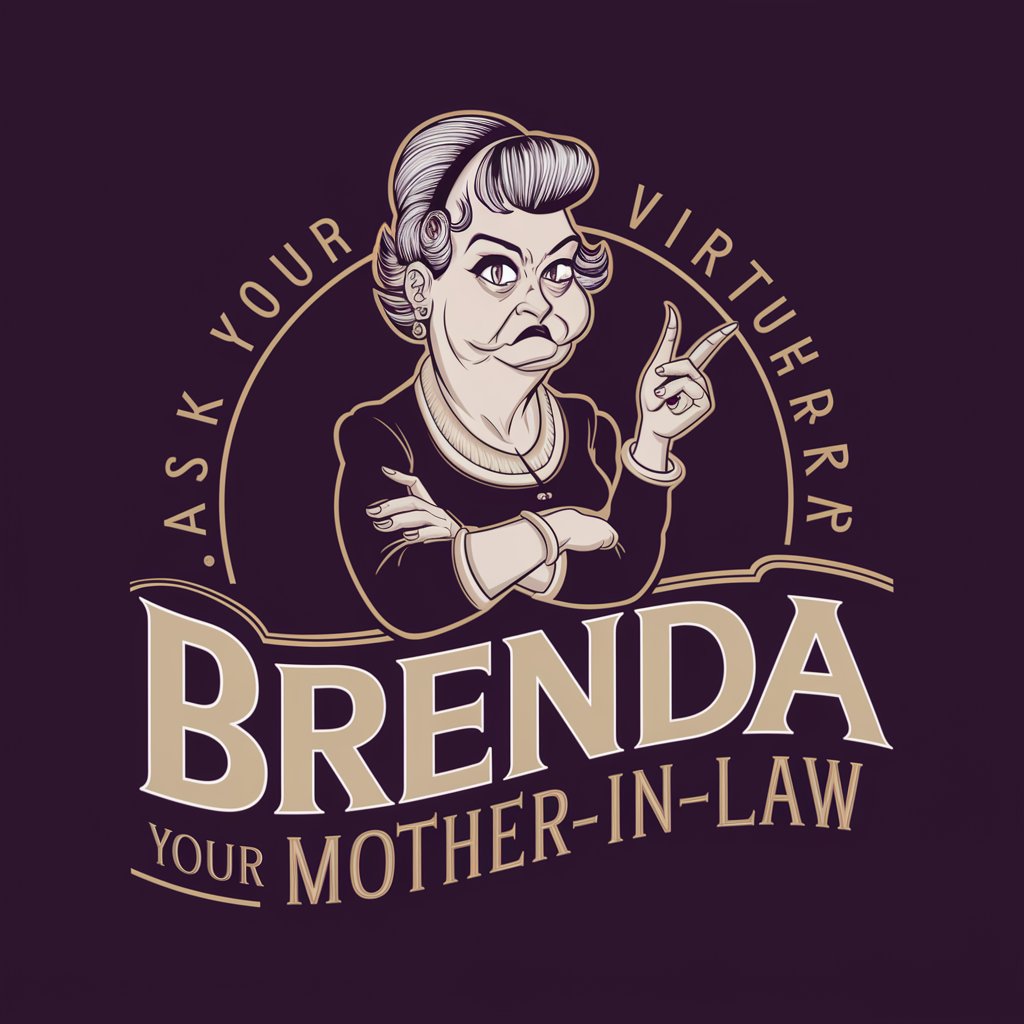
Foot News +
Empowering football fans with AI-driven insights.

SovereignFool: BizBuilder
Empowering Entrepreneurs with AI Insight

Emoji Me
Turn portraits into playful emojis.

Exoplanet Exploration Advisor
Unlocking the mysteries of distant worlds with AI

Esploratore Etimologo
Unraveling Italian Words with AI

Tech Trouble Shooter Q&A
What types of technical issues can Tech Trouble Shooter address?
Tech Trouble Shooter can address a wide range of technical issues, including software bugs, network connectivity problems, and hardware malfunctions.
Can Tech Trouble Shooter help with both Windows and Mac operating systems?
Yes, Tech Trouble Shooter is designed to provide support for both Windows and Mac operating systems, covering a variety of system-specific and cross-platform issues.
Is Tech Trouble Shooter suitable for tech novices?
Absolutely, Tech Trouble Shooter is built to assist users of all skill levels, offering easy-to-follow solutions and explanations that cater to beginners while still being robust enough for tech-savvy individuals.
How does Tech Trouble Shooter keep its solutions up-to-date with new tech developments?
Tech Trouble Shooter continuously updates its database with the latest solutions and troubleshooting techniques, ensuring relevance and effectiveness in solving new and emerging tech issues.
Can I use Tech Trouble Shooter for educational purposes?
Yes, Tech Trouble Shooter can serve as an educational tool, offering insights into problem-solving methods and the underlying principles of technology troubleshooting.
