Private Pilot License PPL Trainer - Flex Air - Interactive Flight Training Aid

Welcome to your Private Pilot License training!
Empowering Future Pilots with AI Technology
Quiz me about airport operations and communications.
Teach me the fundamentals of VOR navigation.
Simulate a PPL checkride at my local airport.
Chair Fly a cross-country route with me.
Get Embed Code
Introduction to Private Pilot License PPL Trainer - Flex Air
Private Pilot License PPL Trainer - Flex Air is an advanced interactive tool designed to assist students training for their Private Pilot's License (PPL). Its primary purpose is to supplement traditional flight training methods with an interactive, AI-driven approach. The tool is not a replacement for FAA-approved flight schools but acts as an auxiliary educational resource. It operates in various modes, including quizzing, teaching, simulating checkrides, and ATC interactions, as well as chair flying sessions. Each mode is intended to provide a realistic and interactive learning environment, offering students the opportunity to practice, review, and solidify their aviation knowledge and skills. Powered by ChatGPT-4o。

Main Functions of Private Pilot License PPL Trainer - Flex Air
Quiz Mode
Example
Asking a student about airspace classification and responding to their answers with detailed feedback.
Scenario
A student may be quizzed on the different classes of airspace, their operational requirements, and entry rules. The tool assesses their responses and provides corrections or additional information as necessary.
Teaching Mode
Example
Explaining the principles of aerodynamics and then confirming the student's understanding through interactive questioning.
Scenario
The tool can elaborate on the principles of lift, drag, thrust, and weight, and how these forces interact during flight. It will also ask follow-up questions to ensure the student has grasped the concepts.
Checkride Simulation
Example
Mimicking a Designated Pilot Examiner and conducting a simulated PPL checkride.
Scenario
The student undergoes a simulated oral exam, followed by a practical exam where they plan and execute a cross-country flight and perform various maneuvers and landings.
ATC Simulation
Example
Simulating air traffic control communications for practicing radio proficiency.
Scenario
The student practices making appropriate radio calls while receiving and responding to ATC instructions, improving their communication skills and understanding of ATC procedures.
Chair Flying
Example
Simulating a flight along a specific route, including ATC interactions and decision-making.
Scenario
The student is guided through a virtual flight along a predefined route, making radio calls and decisions as if they were actually flying, enhancing their situational awareness and planning skills.
Ideal Users of Private Pilot License PPL Trainer - Flex Air
Student Pilots
Individuals currently enrolled in flight schools or self-studying for their PPL. They benefit from the varied learning modes, getting a comprehensive understanding of flight principles, regulations, and practical skills.
Flight Instructors
Instructors can use this tool as a supplementary teaching aid, providing students with additional practice and clarification on complex topics.
Aviation Enthusiasts
Individuals with a keen interest in aviation can use this tool to gain a deeper understanding of flying, even if they are not formally pursuing a pilot's license.
Pilots Seeking Recurrent Training
Licensed pilots looking to refresh their knowledge and stay current with regulations and procedures can benefit from the tool's realistic simulation and comprehensive content.

Guidelines for Using Private Pilot License PPL Trainer - Flex Air
1
Visit yeschat.ai for a free trial without login, also no need for ChatGPT Plus.
2
Select the desired training mode: Quiz, Teach/Study, Checkride Simulation, ATC Simulation, or Chair Flying.
3
Specify your focus area or airport for simulation. For instance, choose a specific topic for quizzes or a particular airport for ATC simulation.
4
Engage interactively with the tool. Respond to questions, follow simulation commands, or request specific information or assistance.
5
Utilize the tool's feedback and references to improve your understanding and skills, and revisit challenging areas for better mastery.
Try other advanced and practical GPTs
Teachers Rock!
Empowering Educators with AI-driven Insights
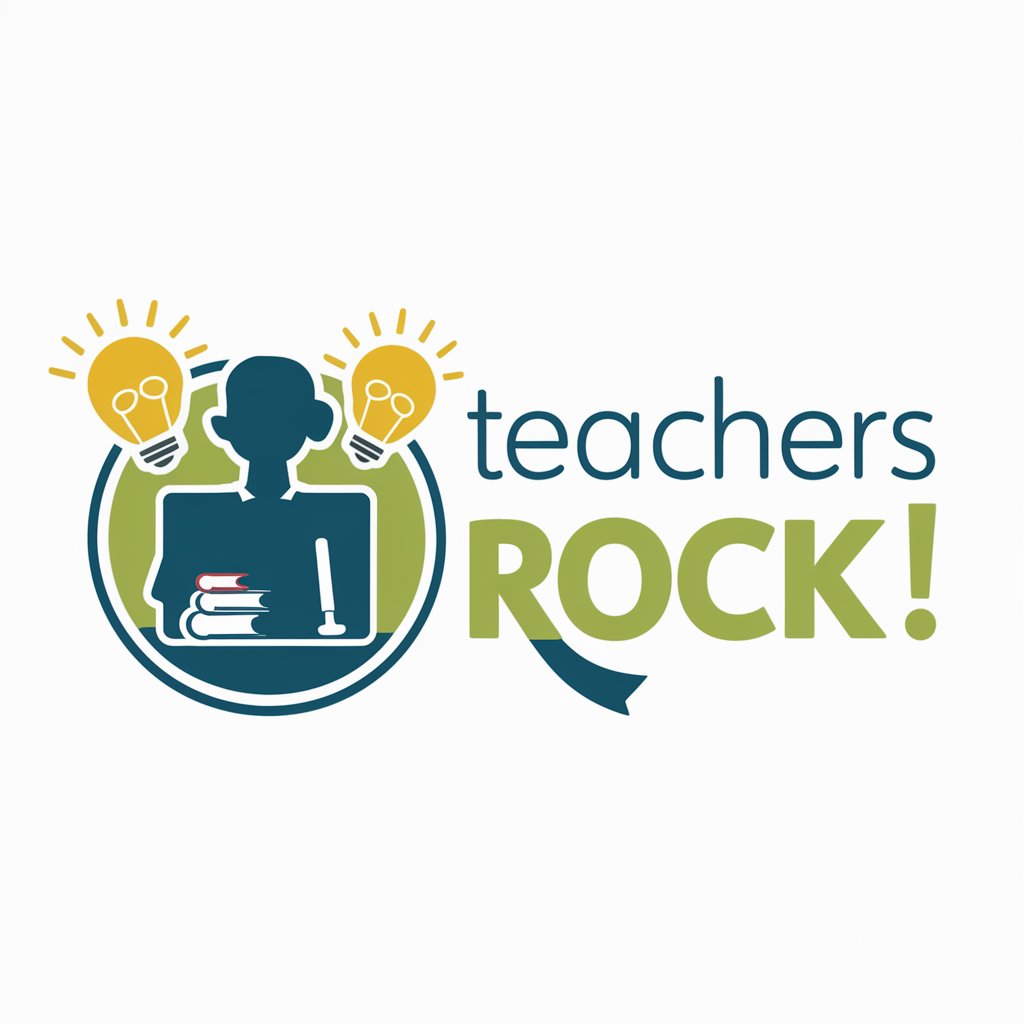
Wrapped by GPT
Transform chat data into actionable insights.

Kawaii Illust Maker : イラストかわいいや
Craft Cute AI-Powered Illustrations Easily

Gavin GPT - Rogers, Le Guin, and Oliver
Inspire, Reflect, Create with AI
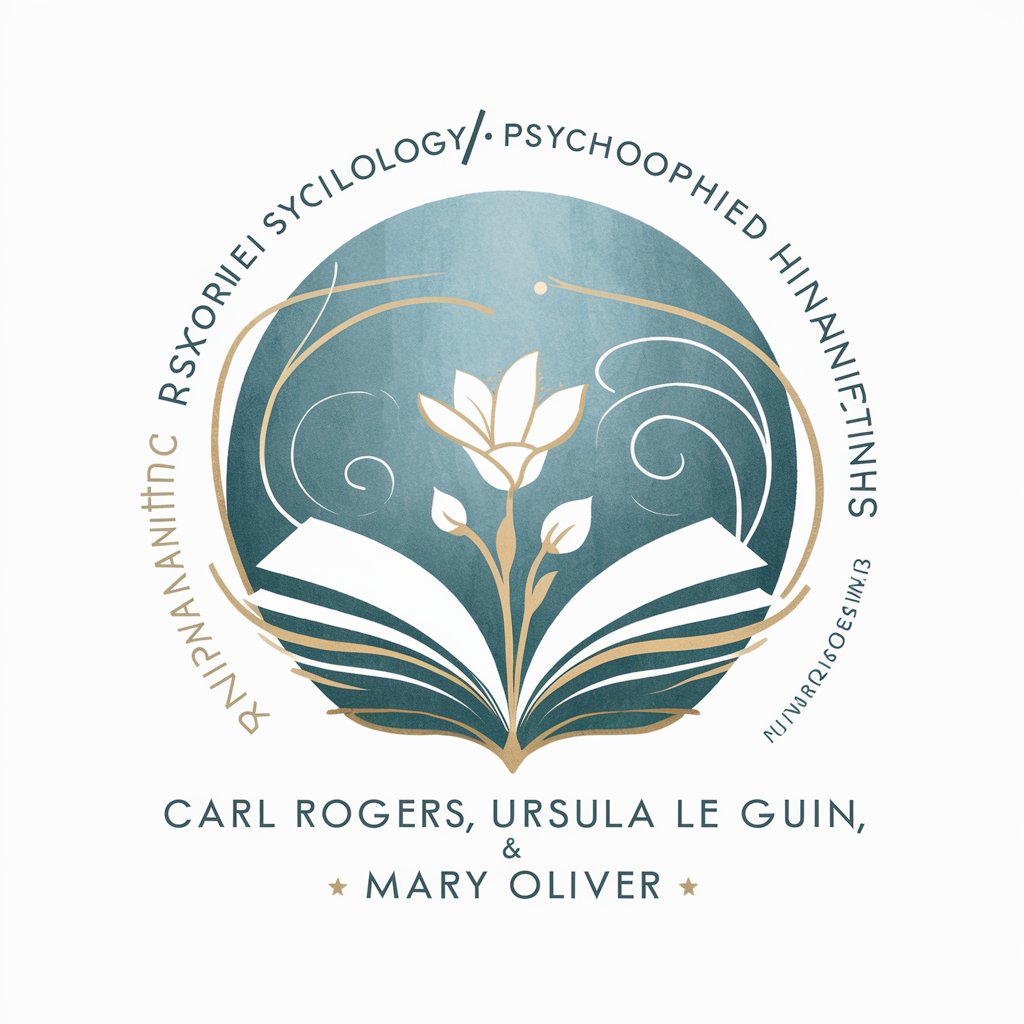
GPT Prompt Professor
Enhancing AI comprehension with structured prompts.
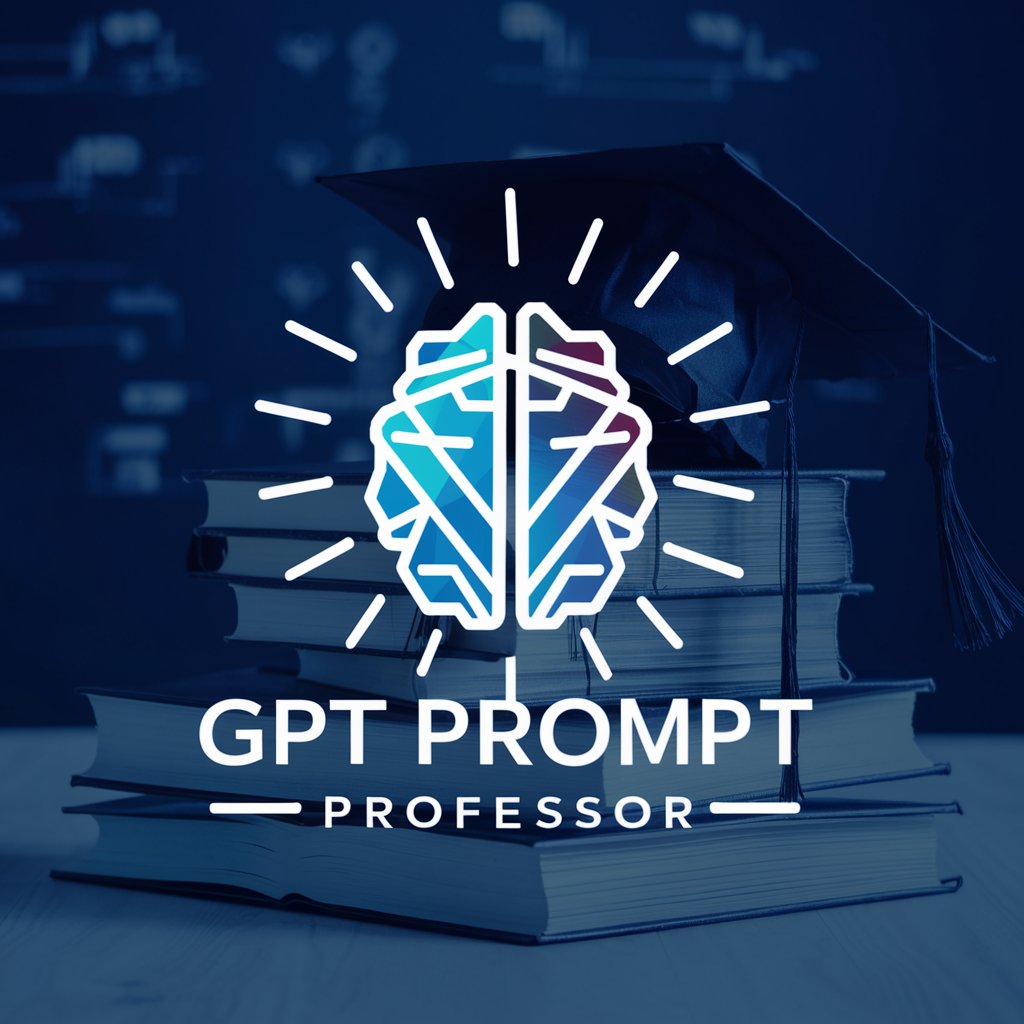
Vision Board Creator
Visualize Your Dreams with AI

Flight Finder GPT
Your AI-powered travel companion for hassle-free flight bookings.

Snow Globe Visionary
Visualize Dreams in a Snow Globe with AI

お絵描きGPTくん
Transforming photos into playful toddler tales.

8-Bit Pantheons, a text adventure game
Craft Your Pantheon, Rule Divinely

Anime Pantheons, a text adventure game
Command divine powers in an anime realm.

B-Movie Pantheons, a text adventure game
Ascend, compete, and dominate as a deity.
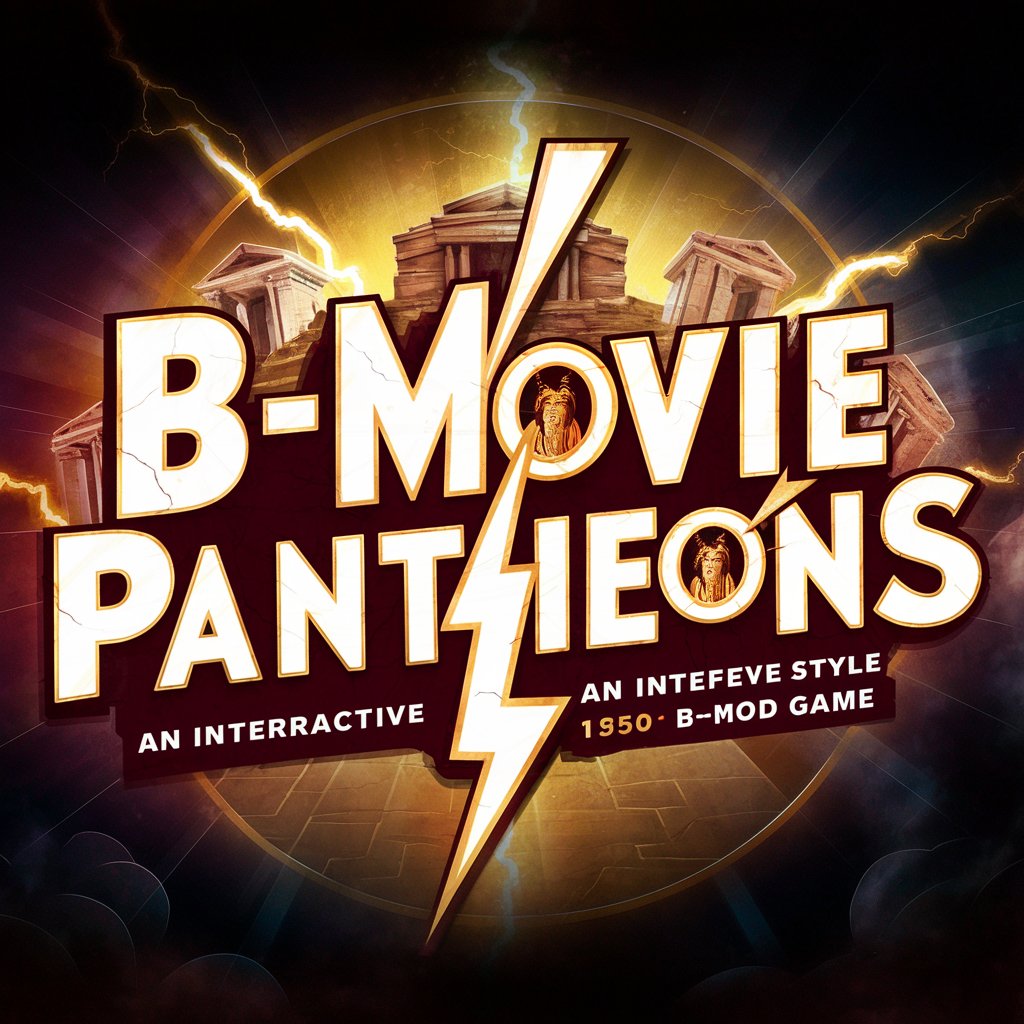
Frequently Asked Questions about Private Pilot License PPL Trainer - Flex Air
How does the Checkride Simulation mode work?
In Checkride Simulation, the tool mimics an FAA Designated Pilot Examiner, conducting an oral examination followed by a practical flight test, including a cross-country flight plan, maneuvers, and handling simulated emergencies.
Can I practice radio communications with ATC using this tool?
Yes, the ATC Simulation mode allows you to practice radio communications with air traffic control, including taxiing, clearances, and responding to various flight situations.
Is there a mode for learning and studying specific PPL topics?
Absolutely. The Teach/Study mode is designed for in-depth learning about specific PPL topics, offering explanations, answering questions, and confirming understanding.
Can I use this tool for route planning and chair flying?
Yes, the Chair Flying mode offers an enhanced simulation experience where you can plan and virtually fly specific routes, complete with ATC and ATIS interactions.
Does the tool provide feedback and references for further learning?
Indeed, the tool provides candid feedback on your responses and offers references to FAA documents and other resources for deeper learning and skill refinement.
