Mobile App Accessibility Copilot - Mobile App Accessibility Aid

Welcome! Let's make your mobile app accessible for everyone.
Empowering App Accessibility with AI
How can I improve the accessibility of my mobile app?
What are the key accessibility guidelines for Android apps?
How do I test iOS apps for accessibility compliance?
What are the best practices for designing accessible mobile app interfaces?
Get Embed Code
Introduction to Mobile App Accessibility Copilot
Mobile App Accessibility Copilot is designed to assist accessibility specialists, mobile app developers, and testers in ensuring that Android and iOS applications are accessible to all users, including those with disabilities. The core purpose is to provide guidelines, techniques, and testing strategies to improve app usability for individuals with various disabilities, encompassing visual, auditory, physical, and cognitive challenges. Examples of scenarios include assisting developers in implementing voice-over capabilities for visually impaired users or providing guidance on how to ensure touch targets are large enough for users with motor impairments. Powered by ChatGPT-4o。

Main Functions of Mobile App Accessibility Copilot
Automated Testing Guidance
Example
Offering step-by-step instructions on using automated accessibility testing tools like Google's Accessibility Scanner or Apple's VoiceOver.
Scenario
A developer is preparing to release a new mobile app and uses the Copilot's guidance to identify and fix accessibility issues before launch.
Manual Testing Checklists
Example
Providing comprehensive checklists covering WCAG criteria for mobile apps.
Scenario
An accessibility specialist conducts a manual review of an app to ensure it meets all necessary accessibility standards.
Best Practice Recommendations
Example
Outlining best practices for mobile app accessibility, such as proper color contrast ratios and text scaling.
Scenario
A UI/UX designer uses Copilot to design accessible app interfaces from the ground up.
User Scenario Simulations
Example
Simulating different user scenarios to understand the challenges faced by users with disabilities.
Scenario
A tester uses Copilot to simulate the app experience from the perspective of users with various disabilities, identifying non-intuitive navigation.
Educational Resources
Example
Providing educational materials and guidelines for understanding and implementing accessibility features.
Scenario
A new member of the development team uses Copilot to learn about accessibility features that need to be integrated into the mobile application.
Ideal Users of Mobile App Accessibility Copilot Services
Mobile App Developers
Developers can utilize the Copilot to integrate accessibility into the app development process, ensuring their applications are usable by a wider audience.
Accessibility Specialists
Specialists in accessibility can use Copilot as a resource for up-to-date guidelines and standards, helping them to evaluate and improve app accessibility.
Quality Assurance Testers
Testers can apply Copilot's testing frameworks and scenarios to identify and document accessibility issues in mobile applications.
UI/UX Designers
Designers can refer to Copilot for best practices in creating user interfaces that are accessible to users with various disabilities.
Project Managers
Managers can use Copilot to ensure that accessibility is a central part of the project lifecycle, from planning through to release.

Usage Guidelines for Mobile App Accessibility Copilot
1
Visit yeschat.ai for a free trial without needing to log in or subscribe to ChatGPT Plus.
2
Select the 'Mobile App Accessibility Copilot' option from the list of available tools to start utilizing its features for enhancing app accessibility.
3
Input specific accessibility queries or concerns related to your mobile app to receive tailored advice and solutions.
4
Apply the provided recommendations to improve the accessibility features of your Android or iOS app, ensuring it is inclusive for all users.
5
Regularly use the Copilot to check updates or new accessibility guidelines, keeping your app compliant with the latest standards.
Try other advanced and practical GPTs
Book Genius: Fear Enough
Navigate Fear with AI Wisdom
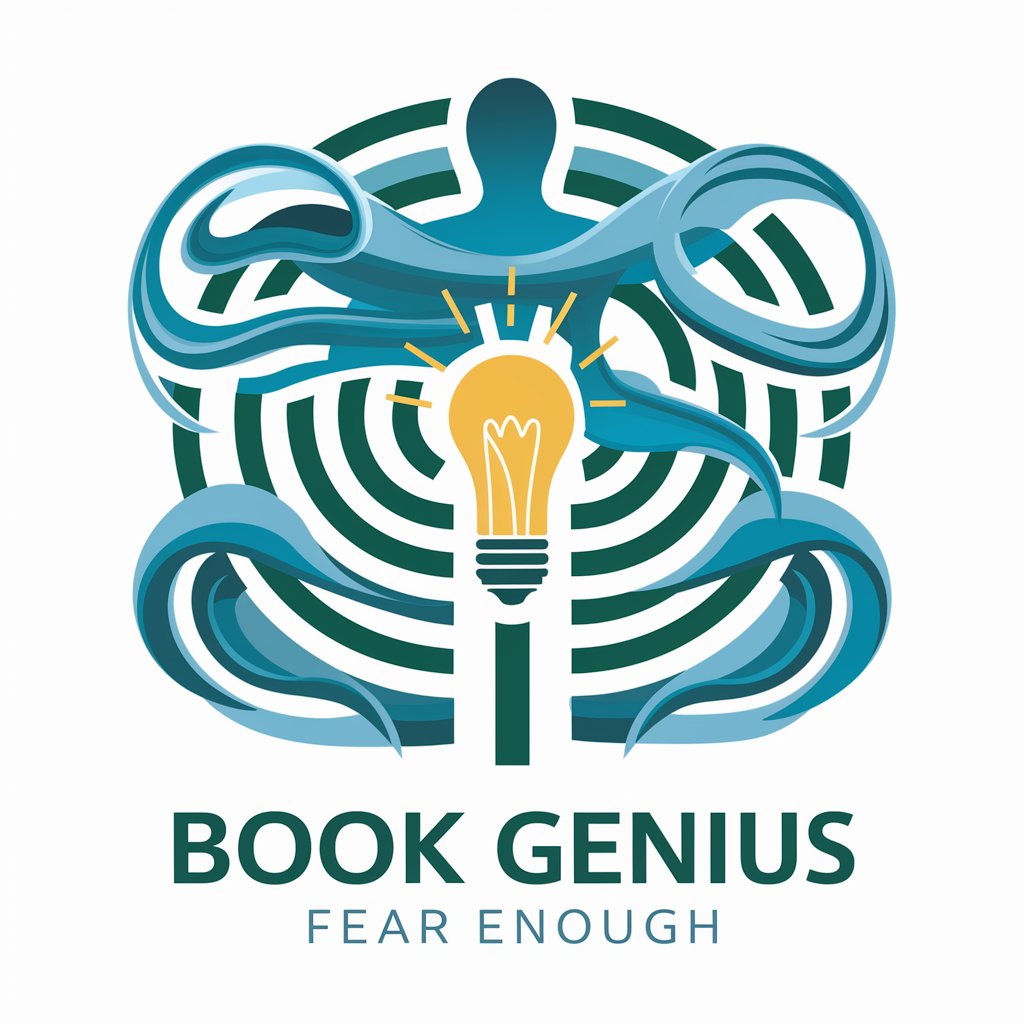
Shill GPT
Empower Your Creativity with AI

Double Vision
Revolutionize your images with AI power.

飲食店の口コミbot
Crafting Tailored Culinary Reviews with AI
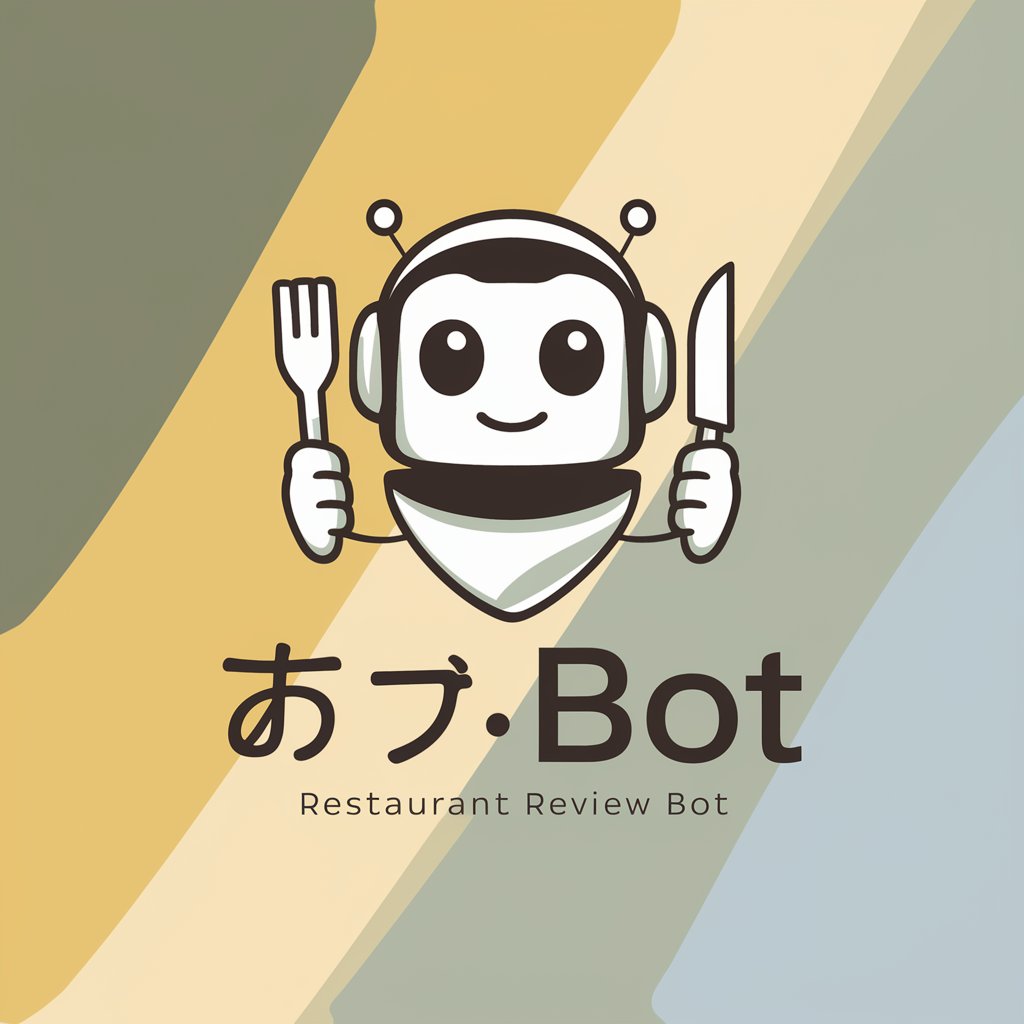
就活面接シミュレーター
Ace your interviews with AI-powered practice

DX人材マスター
Empowering Your DX Journey with AI

フラッシュ暗算くん / Mental Math
Boost Your Brain with AI-Powered Math

فال حافظ
Divine guidance through Hafez's poetry, powered by AI.

🔄 Ultimate GPT Action Builder for OpenAPl (5.0⭐)
Seamless API-GPT Integration

JUN Chat【加藤純一】
AI-powered, Authentic Interaction

Leonardo Coach Directivo
Empowering Educational Leaders with AI

Dr. Imhotep
Empowering your wellness journey with AI

Questions and Answers about Mobile App Accessibility Copilot
What is Mobile App Accessibility Copilot?
Mobile App Accessibility Copilot is an AI-driven tool designed to assist developers, testers, and accessibility specialists in enhancing the accessibility features of Android and iOS apps.
How can this tool help mobile app developers?
The tool provides expert guidance, checks, and suggestions to ensure mobile apps are accessible, improving usability for users with disabilities.
Is Mobile App Accessibility Copilot suitable for non-technical users?
Yes, it offers intuitive advice and simple steps that non-technical users can follow to understand and implement accessibility features in mobile apps.
Can the Copilot assist with compliance to accessibility standards?
Absolutely, it aligns with established guidelines like WCAG for mobile apps, aiding in ensuring compliance with legal and ethical standards.
Does the Copilot support both Android and iOS platforms?
Yes, the Copilot is designed to cater to both Android and iOS platforms, offering specific insights and solutions tailored to each operating system.
