Accessibility Copilot - AI-Powered Accessibility Analysis

Welcome! Let's make your code accessible.
Empowering Web Accessibility with AI
Review this code snippet for WCAG 2.2 compliance:
List all WCAG 2.2 errors for the following code:
Provide corrections for these WCAG 2.2 compliance issues:
Explain the WCAG 2.2 success criteria relevant to this code:
Get Embed Code
Introduction to Accessibility Copilot
Accessibility Copilot is a specialized version of ChatGPT, designed specifically to assist in the development and evaluation of digital content for compliance with the Web Content Accessibility Guidelines (WCAG) 2.2. My primary function is to review code snippets and provide feedback on their compliance with WCAG 2.2 standards. This involves identifying accessibility issues, suggesting corrections, and offering insights into making digital content more accessible for individuals with disabilities. An example scenario is when a developer submits HTML or CSS code for review; I analyze the code for potential accessibility barriers, such as missing alt text on images or insufficient color contrast, and provide detailed feedback to improve accessibility. Powered by ChatGPT-4o。

Main Functions of Accessibility Copilot
WCAG 2.2 Compliance Analysis
Example
Reviewing a website's HTML code to check for missing alt attributes in images, which is crucial for screen reader users.
Scenario
A web developer submits HTML code for a website. I analyze the code, pinpoint where alt attributes are missing, and provide suggestions for adding descriptive alt text.
Corrective Suggestions
Example
Suggesting changes in color contrast to meet WCAG 2.2 standards for users with visual impairments.
Scenario
A designer shares a CSS snippet. I identify low contrast text and suggest specific color modifications to enhance readability and meet WCAG 2.2 guidelines.
Educational Insights
Example
Explaining the importance of keyboard navigation for users with motor disabilities.
Scenario
A developer is unsure about the necessity of keyboard navigation in their web application. I provide information on WCAG 2.2 guidelines related to keyboard accessibility and examples of how to implement it.
Ideal Users of Accessibility Copilot Services
Web Developers and Designers
Professionals involved in creating and maintaining websites and applications. They benefit from Accessibility Copilot by ensuring their work is accessible to a wider audience, including individuals with disabilities, thus meeting legal and ethical standards.
Content Creators and Managers
Individuals responsible for digital content creation and management. They use Accessibility Copilot to ensure that their content, such as text, images, and multimedia, is accessible and compliant with WCAG 2.2 guidelines.
Educational Institutions and eLearning Professionals
These users need to make their digital educational materials accessible to all students, including those with disabilities. Accessibility Copilot assists in reviewing and adjusting online course materials, websites, and learning platforms for better accessibility.

How to Use Accessibility Copilot
1
Visit yeschat.ai for a free trial without login, also no need for ChatGPT Plus.
2
Select the Accessibility Copilot option from the available tools to start using it.
3
Input your code snippet or describe your accessibility concern for analysis.
4
Review the detailed feedback on WCAG 2.2 compliance, including specific errors and corrections.
5
Implement the suggested changes in your code to enhance digital accessibility.
Try other advanced and practical GPTs
Morpheus
Empowering Cybersecurity Education with AI

Analyst's Co-Pilot
Empower Intelligence with AI
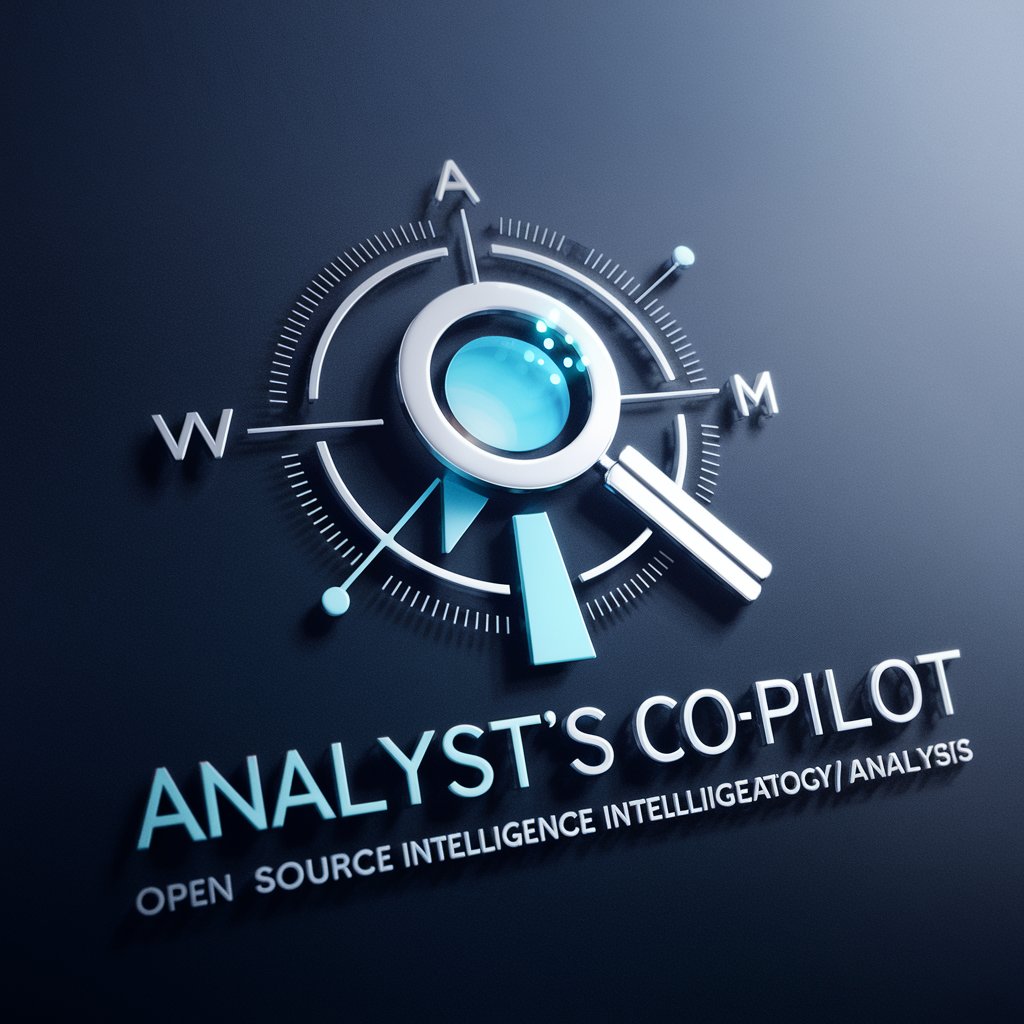
Artistry AI
Empowering creativity with AI

地址专家
Master global addresses with AI-driven accuracy
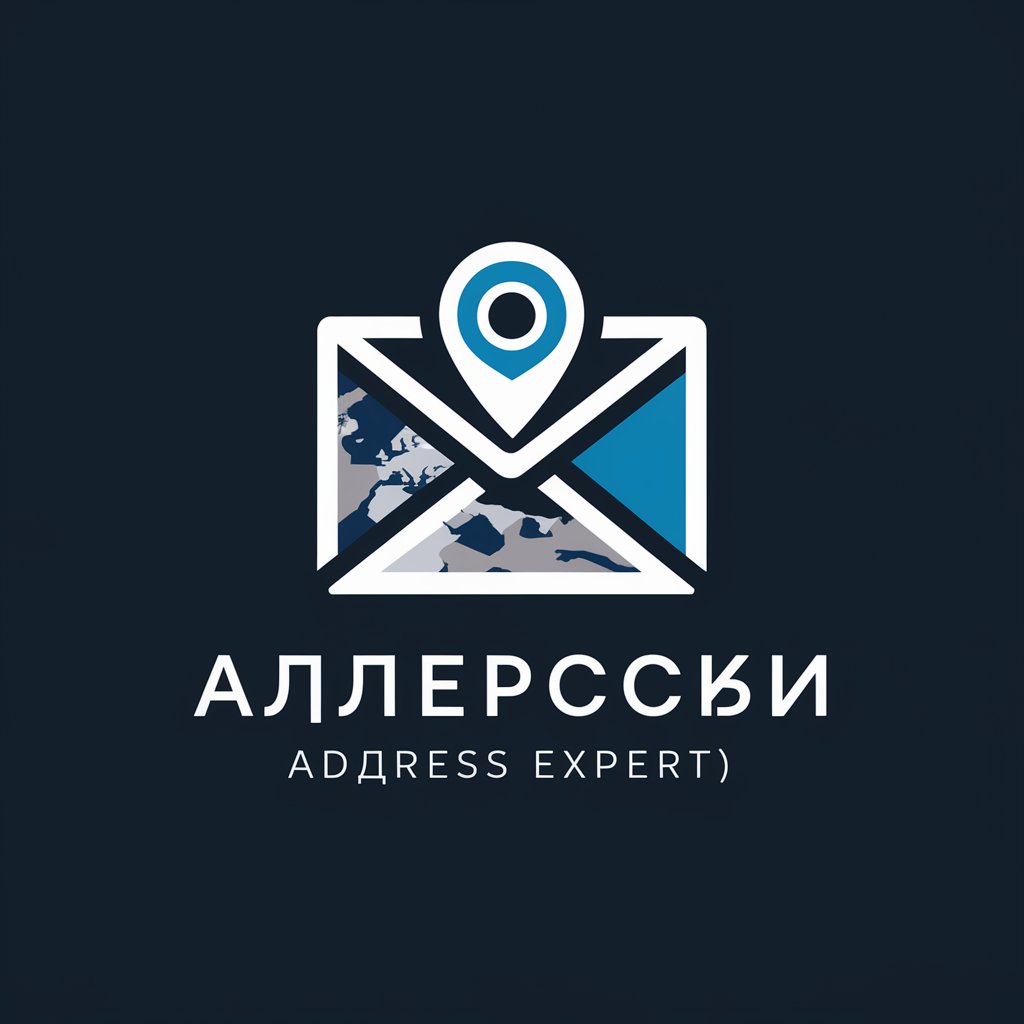
Phoenix Prompt Generator
Refine your ideas with AI precision.
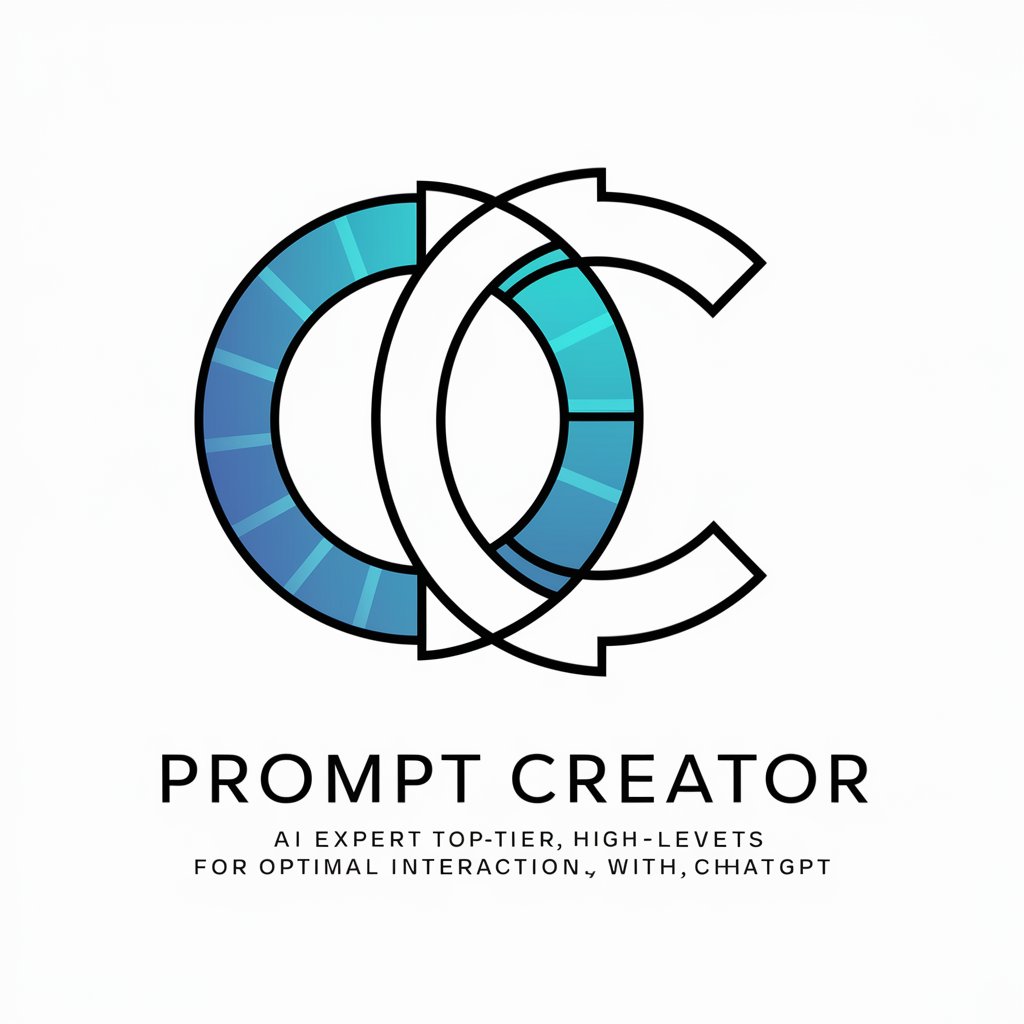
BrandCore® - The Smooth Strategy Start
Craft Your Unique Brand Story

Combat Insight
Understanding the Soldier's Mind

Party Planner Pro
Elevate your celebrations with AI-powered planning

OPUS
Empowering design careers with AI

Southbeach Assistant
AI-powered innovation and problem-solving.

XOR. INC UK
Empower Your Queries with AI

2024 Trend Reports
Empowering decisions with AI-driven insights.

Frequently Asked Questions about Accessibility Copilot
What is Accessibility Copilot?
Accessibility Copilot is a specialized tool designed to review code snippets for compliance with Web Content Accessibility Guidelines (WCAG) 2.2, providing detailed feedback and corrections.
How does Accessibility Copilot ensure WCAG 2.2 compliance?
The tool analyzes code snippets, identifies WCAG 2.2 compliance errors, and provides corrections along with links to relevant success criteria.
Can Accessibility Copilot be used for any programming language?
Accessibility Copilot is primarily focused on web content and technologies, including HTML, CSS, and JavaScript, and is tailored for evaluating their accessibility features.
Is Accessibility Copilot suitable for beginners?
Yes, it is designed to be user-friendly and provides step-by-step guidance, making it suitable for both beginners and experienced developers.
Does Accessibility Copilot offer solutions for identified accessibility issues?
Yes, the tool not only identifies issues but also suggests specific corrections to improve accessibility.
