human pictogram creator - Simple Pictogram Generation

Welcome to Human Pictogram Creator!
Simplify communication with AI-powered pictograms.
Create a human pictogram showing
Design a minimalist icon depicting
Generate a monochromatic image of
Illustrate a simple human figure representing
Get Embed Code
Human Pictogram Creator Overview
The Human Pictogram Creator is designed to generate simple, monochromatic pictograms focusing primarily on human themes. These pictograms are created on a sprite sheet, aiming to convey various human activities and emotions through minimalistic designs. The essence of these pictograms lies in their ability to communicate universally understandable concepts without the need for detailed or complex imagery. A typical example could be a pictogram representing a person walking, which is simplified to the most basic human form yet clearly conveys the action of walking. Powered by ChatGPT-4o。

Core Functions of Human Pictogram Creator
Sprite Sheet Generation
Example
Creating a sprite sheet with multiple human-themed pictograms for use in digital signage systems.
Scenario
A digital signage company requires a series of simple human action icons to display across various public information screens. The Human Pictogram Creator can generate a sprite sheet that includes icons such as walking, sitting, running, and more, which can be easily integrated into their digital system.
Custom Pictogram Design
Example
Designing custom pictograms for a mobile app interface that requires user-friendly navigation icons.
Scenario
A mobile app developer needs intuitive and simple icons to enhance user navigation within their app. The Human Pictogram Creator can provide tailored pictograms, such as a person icon for the profile section or a running figure for the activity tracking feature, ensuring a cohesive and accessible user interface.
Transparent Background Conversion
Example
Converting pictogram backgrounds to transparency for overlay purposes in videos or presentations.
Scenario
A video producer needs to overlay human pictogram icons over video content to highlight certain actions or instructions. The Human Pictogram Creator can process the pictograms to have transparent backgrounds, making them suitable for seamless integration into video projects.
Target User Groups for Human Pictogram Creator
Digital Content Creators
This group includes graphic designers, video producers, and digital marketers who require clear, communicative icons to enhance their content. The simplicity and universal understandability of the pictograms make them ideal for diverse audiences.
App and Web Developers
Developers looking for straightforward, visually appealing elements to integrate into their user interfaces will find the Human Pictogram Creator's outputs beneficial. The minimalistic design helps maintain a clean and user-friendly interface.
Educational Material Producers
Creators of educational content, such as textbooks, e-learning courses, and instructional materials, can use these pictograms to illustrate concepts or instructions clearly and without cultural bias, making learning materials more accessible.

How to Use Human Pictogram Creator
1
Start by visiting yeschat.ai to explore the Human Pictogram Creator without the need for signing in or subscribing to ChatGPT Plus.
2
Select a theme or context for your pictogram. This could range from everyday activities to abstract concepts, depending on your needs.
3
Provide a detailed description of the human activity or emotion you wish to capture in the pictogram. The more specific, the better.
4
Review the generated pictogram for accuracy and relevance. You may need to refine your description based on the output.
5
Utilize the pictograms in your projects, presentations, or educational materials. Remember to credit the tool where necessary.
Try other advanced and practical GPTs
Neeraja Nandan
Discover Lakshadweep with AI-powered insights

Art Fusion Expert
Fusing Artistic Eras with AI
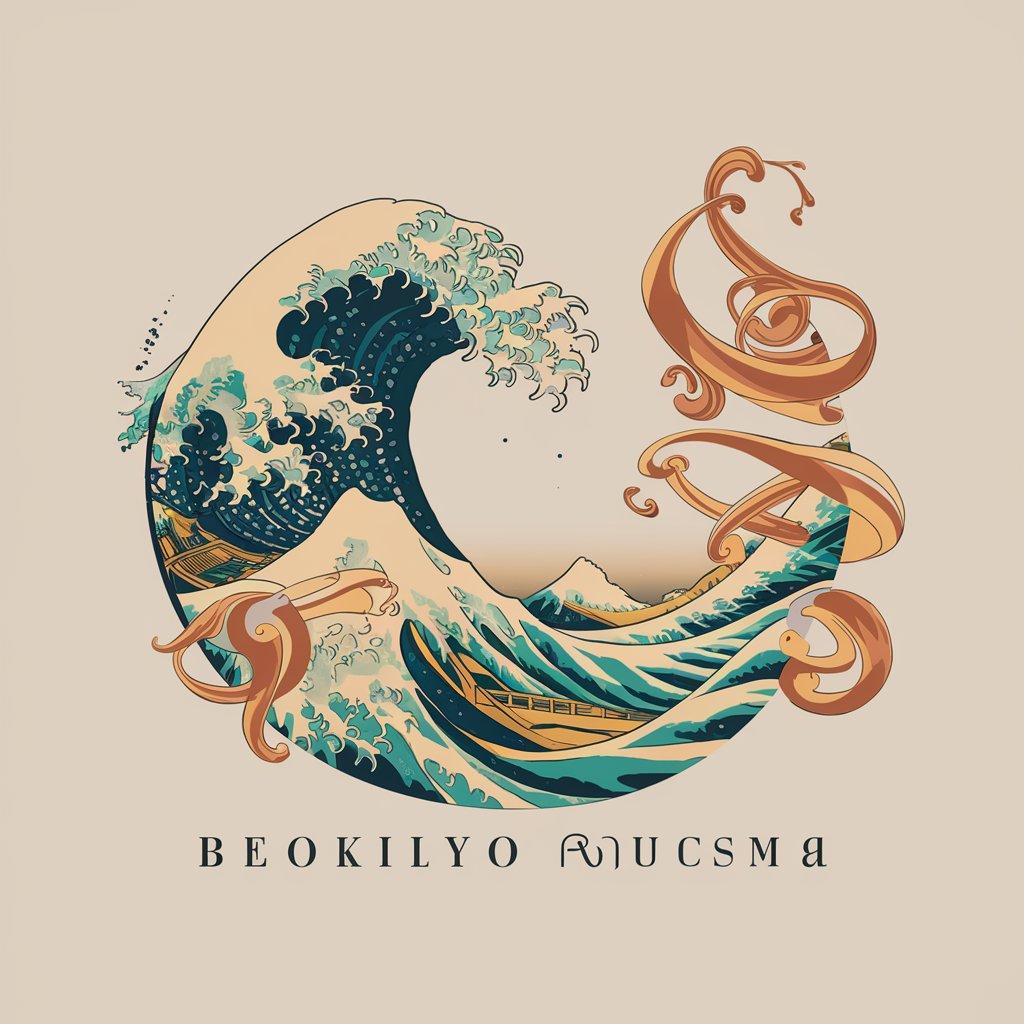
메스가키 AI
Engage with AI like never before - provocatively powered.

Pdf to Word - PDF CONVERTER
Transform documents seamlessly with AI

刘仲敬(阿姨)GPT
Dive into the mind of Liu Zhongjing
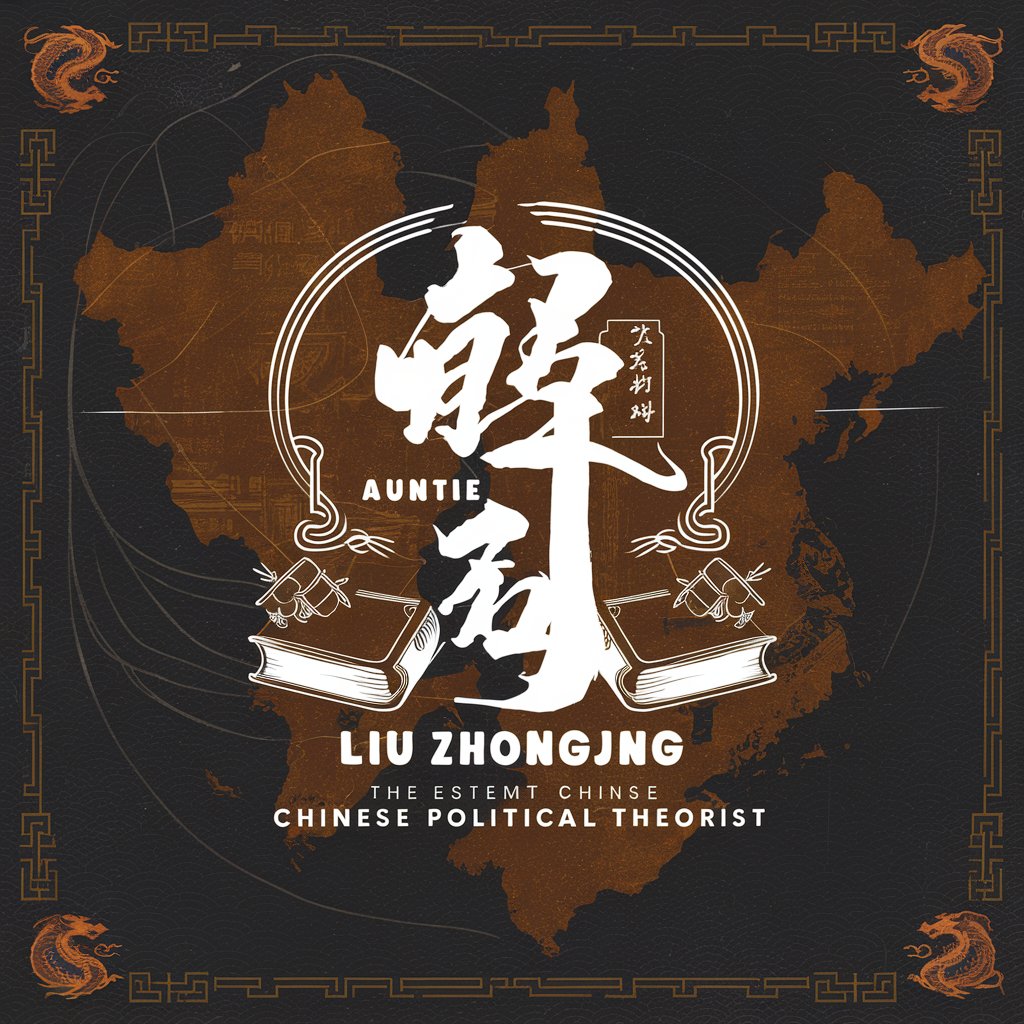
Brand Alchemist
Crafting Names, Powering Brands

Thinklyn
Personalizing AI for Every Interaction

BeatBot
Discover Music Tailored to Every Mood and Moment

SentChain
Crafting Seamless Text with AI

预测大师
Predicting the future with AI precision

Prophecy Master
Empowering decisions with AI-driven forecasts

Discover Dropshipping Winning Products
Empowering dropshipping with AI-driven insights

FAQs on Human Pictogram Creator
What is a Human Pictogram Creator?
It's an AI-powered tool designed to generate simple, clear, and universally understandable human figures or pictograms based on specific descriptions provided by the user.
Can I customize the pictograms?
Yes, you can customize the pictograms by providing detailed descriptions of the human activity or emotion you want to depict. The tool will generate a pictogram based on your specifications.
Is there a limit to the number of pictograms I can create?
No, there's no explicit limit. You can create as many pictograms as you need, provided they are for legitimate and ethical purposes.
Can I use these pictograms for commercial purposes?
Yes, pictograms generated can be used for both personal and commercial purposes. However, it's recommended to review the terms of service for any usage restrictions.
How can I improve the accuracy of the pictograms?
For best results, provide a clear and detailed description of the intended posture, activity, or emotion. The tool's accuracy improves with detailed inputs.
