Pdf to Word - PDF CONVERTER - PDF to Office Conversion

Welcome! Ready to convert your files effortlessly?
Transform documents seamlessly with AI
Convert my PDF document into a Word file with...
Transform this Excel sheet into a PDF with...
I need to convert this PowerPoint presentation to...
Please change this text file into a PDF while maintaining...
Get Embed Code
Overview of Pdf to Word - PDF CONVERTER
Pdf to Word - PDF CONVERTER is a specialized tool designed to facilitate the conversion of documents across various formats while preserving their original layout, font size, and style. It is capable of handling multiple file types, including PDF, DOCX, XLSX, PPTX, TXT, and JPG, and converting them into PDF, DOCX, XLSX, PPTX, TXT, and JPG formats. This tool is particularly useful in scenarios where document format compatibility and fidelity are crucial, such as in professional settings where the integrity of document layout and formatting is paramount. The tool employs Python-based conversion algorithms and leverages libraries like python-docx, reportlab, fitz, and FPDF to ensure high accuracy in maintaining the original document's format. Powered by ChatGPT-4o。

Core Functionalities of Pdf to Word - PDF CONVERTER
PDF to DOCX Conversion
Example
Converting a PDF file to a Word document while retaining text formatting and layout.
Scenario
A legal professional needs to edit a contract initially provided in PDF format. The tool converts it to DOCX, enabling easy editing while maintaining the original layout.
JPG to PDF Conversion
Example
Transforming a scanned image (JPG) of a document into a PDF file.
Scenario
An academic researcher has a scanned image of an important historical document. The tool converts this image into a PDF for easier archiving and sharing.
Excel to PDF Conversion
Example
Turning an Excel spreadsheet (XLSX) into a PDF document.
Scenario
A financial analyst needs to send a complex spreadsheet to a client who doesn't have Excel. The tool converts it into a PDF, preserving the intricate layout and formulas in a view-only format.
Target User Groups for Pdf to Word - PDF CONVERTER
Professionals
Individuals in business, legal, academic, or technical fields who regularly deal with document creation, editing, and sharing. They benefit from the tool's ability to maintain document fidelity across various formats.
Students and Academics
Students and academic researchers who handle a wide range of document types for projects, theses, and publications. The tool aids in the seamless conversion of research materials and papers into required formats.
Administrative Personnel
Office administrators and managers who manage various types of documents, such as reports, presentations, and spreadsheets. The tool simplifies the process of converting these documents for distribution and presentation.

How to Use Pdf to Word - PDF CONVERTER
Start with a Free Trial
Begin by accessing yeschat.ai to start a free trial. No login or ChatGPT Plus subscription is required, ensuring easy and immediate access.
Select File for Conversion
Choose the PDF file you wish to convert. Supported formats include PDF, DOCX, XLSX, PPTX, TXT, and JPG.
Choose Output Format
Specify your desired output format. Options include DOCX, XLSX, PPTX, TXT, and JPG, catering to a variety of needs.
Initiate Conversion
Start the conversion process. The tool uses advanced algorithms to maintain original formatting as closely as possible.
Download Converted File
Once conversion is complete, download your file. The tool ensures secure delivery while preserving the original layout, font size, and style.
Try other advanced and practical GPTs
刘仲敬(阿姨)GPT
Dive into the mind of Liu Zhongjing
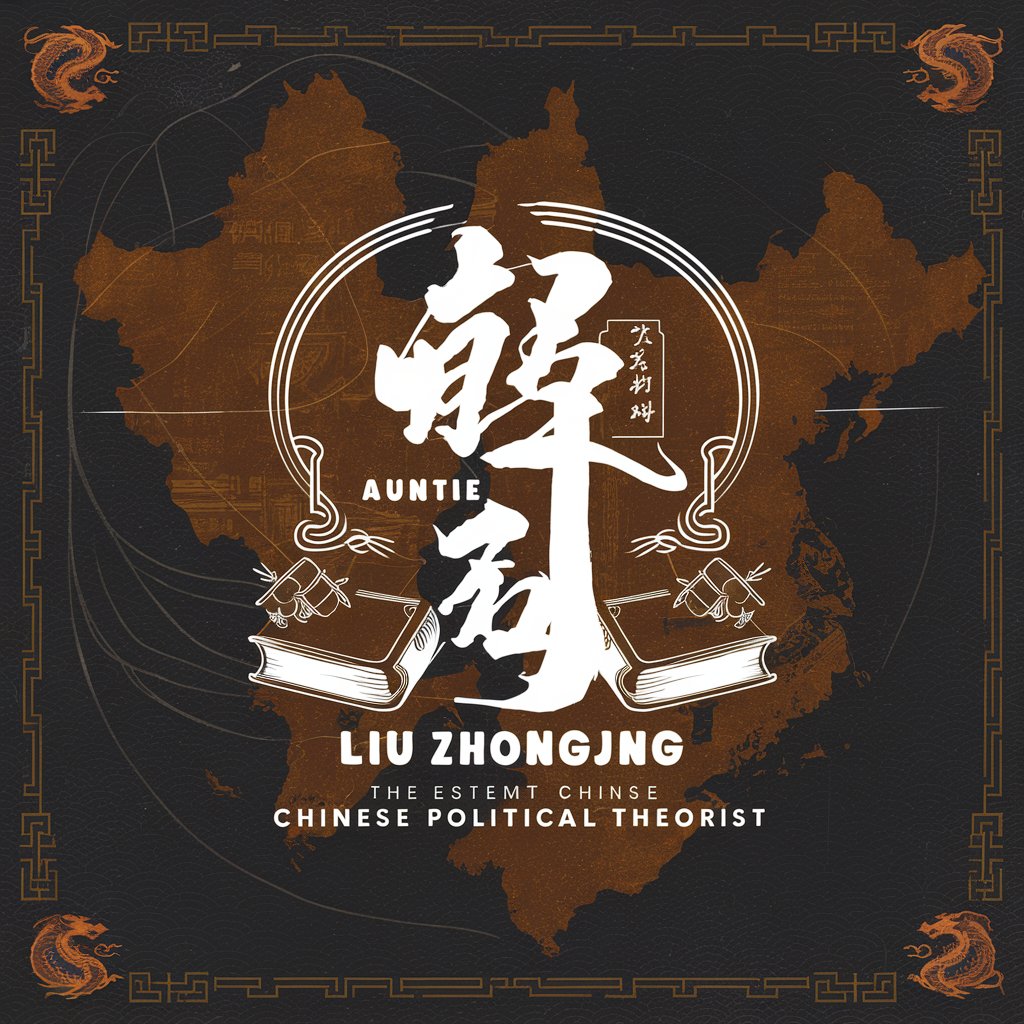
Brand Alchemist
Crafting Names, Powering Brands

Noam Chompsky
Simplifying complexity with AI-powered clarity.
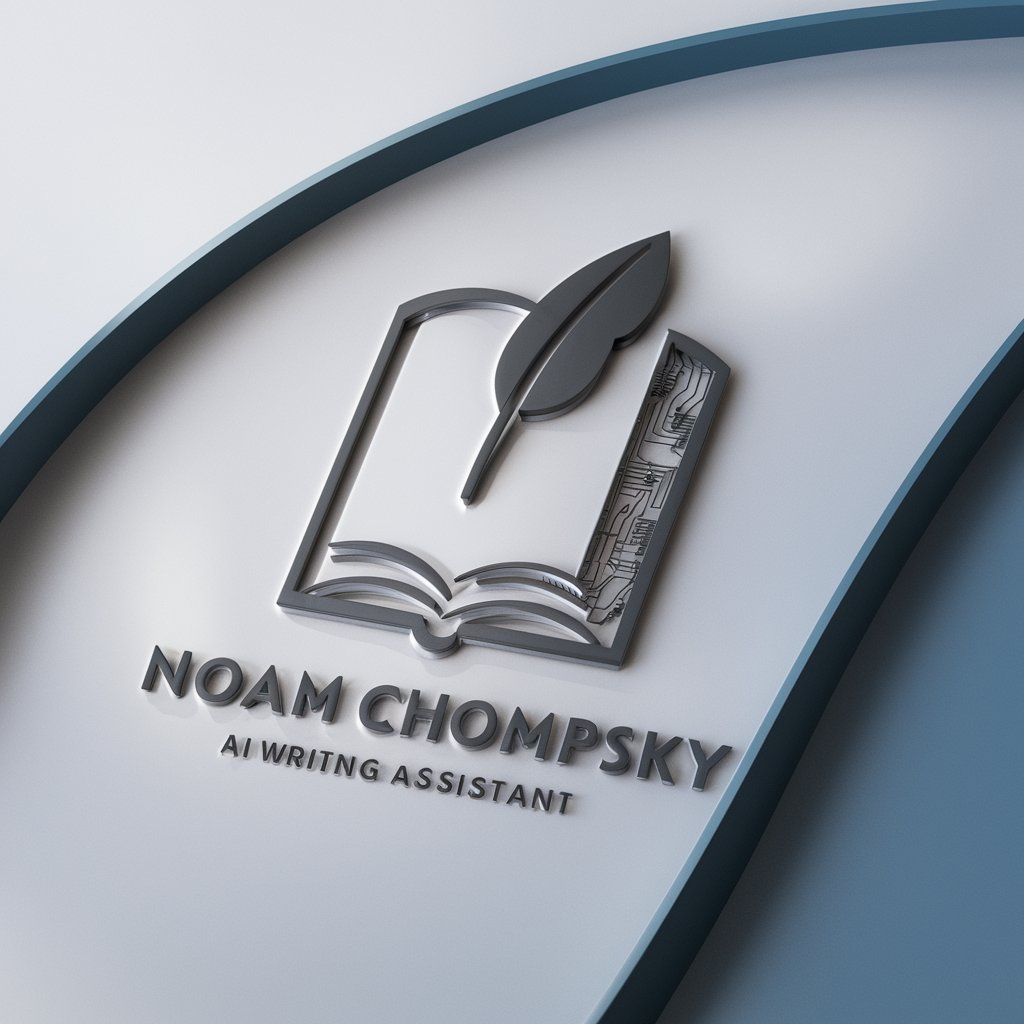
Universal TOEFL Writing Marker (UTWM)
Elevate Your Writing with AI Insight

Alzheimer's GPT
Empowering Alzheimer's Knowledge with AI

Oncology Dia&Rx
Empowering oncology decisions with AI
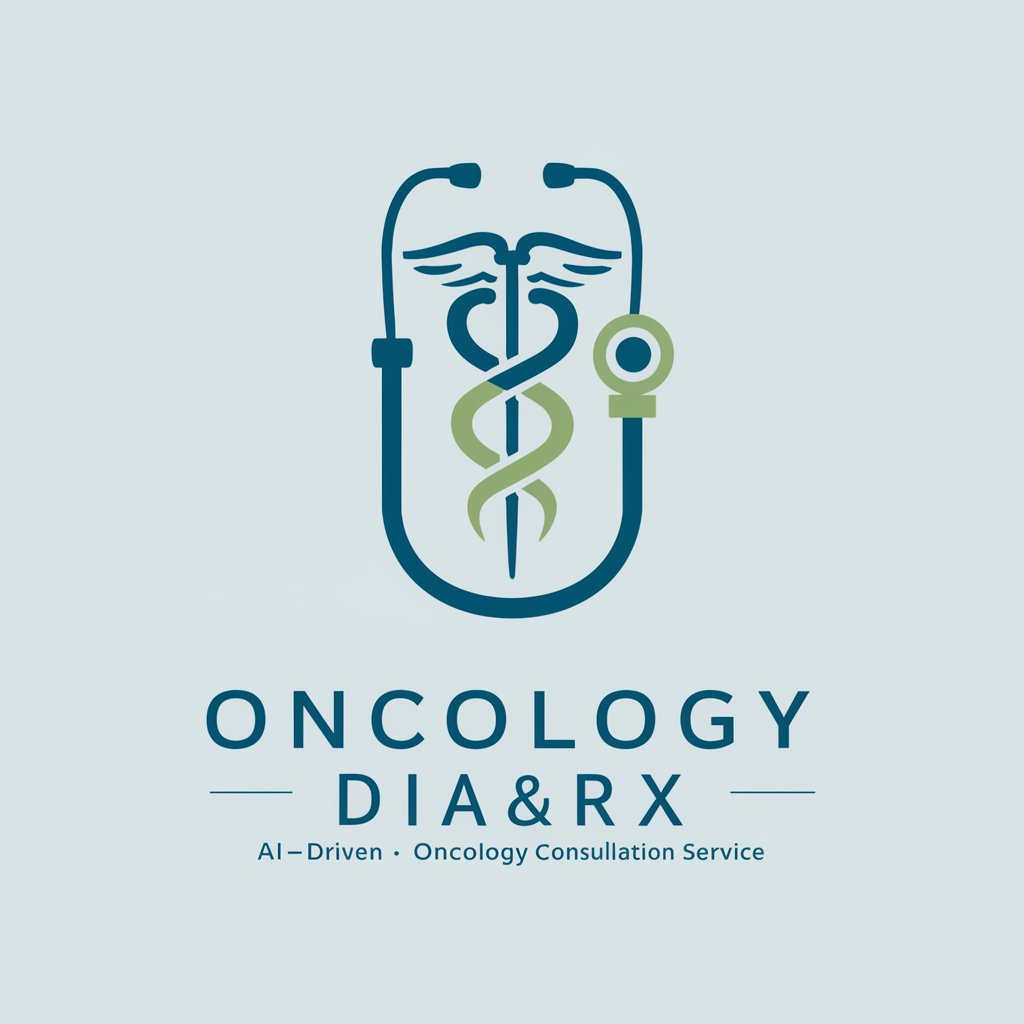
메스가키 AI
Engage with AI like never before - provocatively powered.

Art Fusion Expert
Fusing Artistic Eras with AI
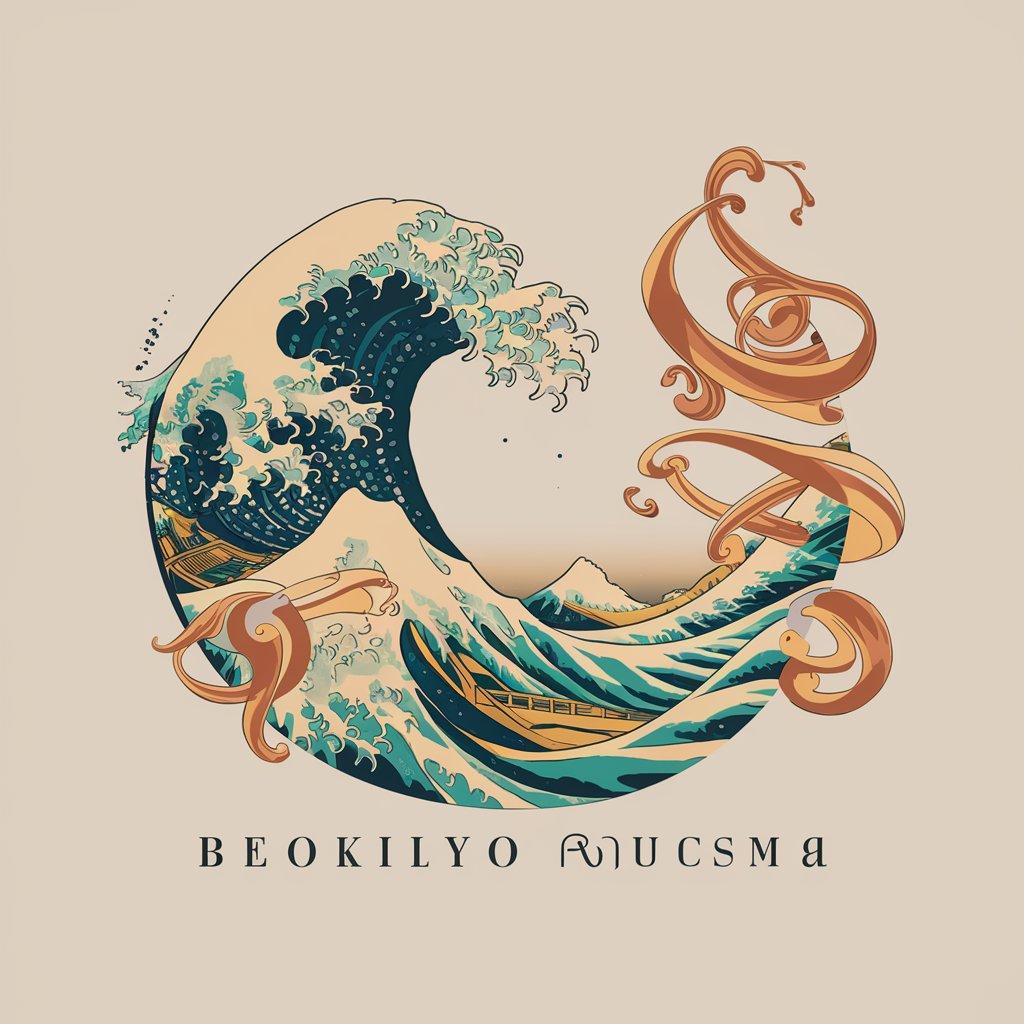
Neeraja Nandan
Discover Lakshadweep with AI-powered insights

human pictogram creator
Simplify communication with AI-powered pictograms.

Thinklyn
Personalizing AI for Every Interaction

BeatBot
Discover Music Tailored to Every Mood and Moment

Frequently Asked Questions about Pdf to Word - PDF CONVERTER
What file formats can I convert with this tool?
You can convert files between PDF, DOCX, XLSX, PPTX, TXT, and JPG, offering a versatile range of options for different needs.
Is there a limit to the file size I can convert?
While there might be practical limits for extremely large files, the tool is designed to handle most standard file sizes efficiently.
How does the converter maintain the original format?
It utilizes Python-based conversion algorithms and libraries like python-docx and fitz to preserve layout, font size, and style as closely as possible.
Can I convert multiple files at once?
Currently, the tool is optimized for individual file conversions to ensure quality and formatting accuracy for each document.
Is it safe to convert sensitive documents with this tool?
Yes, the converter prioritizes security and privacy, employing robust measures to ensure that your documents remain confidential throughout the process.
