PyTorch Assistant - PyTorch Coding Solutions

Welcome to PyTorch Assistant, your friendly expert in all things PyTorch!
Empowering PyTorch development with AI
Create a logo that represents an AI assistant specialized in PyTorch, combining elements of technology and user-friendly design.
Design a modern and approachable logo for 'PyTorch Assistant', emphasizing clarity, expertise, and innovation in AI and coding.
Conceptualize a logo for an expert AI assistant in PyTorch, using a clean and professional style with a friendly touch.
Generate a logo for 'PyTorch Assistant' that highlights its role as a knowledgeable and accessible guide in PyTorch, blending tech elements and approachability.
Get Embed Code
Overview of PyTorch Assistant
PyTorch Assistant is designed as an advanced conversational AI specializing in the PyTorch framework. Its primary goal is to provide users with expertise in PyTorch, offering clear explanations, coding solutions, and up-to-date information from the PyTorch GitHub repository. This AI tool is adept at interpreting complex queries related to PyTorch, transforming them into easy-to-understand guidance and code examples. For instance, if a user is struggling with implementing a convolutional neural network (CNN) for image recognition, PyTorch Assistant can guide them through the process by explaining the concept of CNNs, providing a step-by-step coding tutorial, and highlighting best practices in PyTorch for achieving optimal model performance. Powered by ChatGPT-4o。

Core Functions of PyTorch Assistant
Explaining PyTorch Concepts
Example
Clarifying the differences between `torch.Tensor` and `torch.autograd.Variable` in earlier versions of PyTorch, and how they have been unified.
Scenario
A beginner in PyTorch confused about tensor operations and automatic differentiation could use this explanation to better understand how to manipulate tensors and implement gradient-based optimization algorithms.
Providing Coding Solutions
Example
Offering a complete example of a PyTorch script for training a neural network, including data loading, model definition, loss computation, and backpropagation.
Scenario
An intermediate PyTorch user looking to refine their model training process could apply this detailed script to enhance their training routines, experiment with different optimization techniques, or troubleshoot common issues like overfitting.
Keeping Users Updated
Example
Highlighting the latest features or bug fixes from the PyTorch GitHub repository, such as the introduction of a new module or improvements in distributed training.
Scenario
Advanced users or researchers could leverage this information to stay ahead of the curve, incorporating the latest PyTorch advancements into their projects to improve performance, efficiency, or ease of use.
Target User Groups for PyTorch Assistant
Beginners in Deep Learning
Those new to deep learning can benefit from PyTorch Assistant's ability to break down complex concepts into digestible explanations, providing a smoother learning curve and foundational knowledge in PyTorch programming.
Intermediate Developers
Developers with some experience in PyTorch or deep learning who seek to deepen their understanding, solve specific problems, or optimize their models can find tailored advice and code examples to propel their projects forward.
Research Scientists and Advanced Users
Experts in the field can utilize PyTorch Assistant to stay updated on the latest PyTorch features, discuss cutting-edge techniques, and explore advanced use cases that can enhance their research or development projects.

How to Use PyTorch Assistant
1
Start with a visit to yeschat.ai for a hassle-free trial, no signup or ChatGPT Plus required.
2
Familiarize yourself with PyTorch basics if you're new, as this will help you understand the examples and explanations provided.
3
Pose your question or describe the PyTorch challenge you're facing. Be as specific as possible to get the most relevant advice or solution.
4
Use the provided code snippets directly in your PyTorch projects. Experiment with them to better understand their functionality and adapt them to your needs.
5
For best results, regularly consult the PyTorch Assistant for new updates, tips, and best practices to stay ahead in your PyTorch development journey.
Try other advanced and practical GPTs
Plant Doctor
Nurture with AI, Flourish Naturally

Business Coach
Empowering your leadership with AI

Leica Guru
Expert Leica guidance at your fingertips.

QlikView Expert
Empowering QlikView success with AI-driven insights

Gaia Digital
Empowering Your Digital Journey with AI

Chapter Crafter
Streamline Your Content with AI
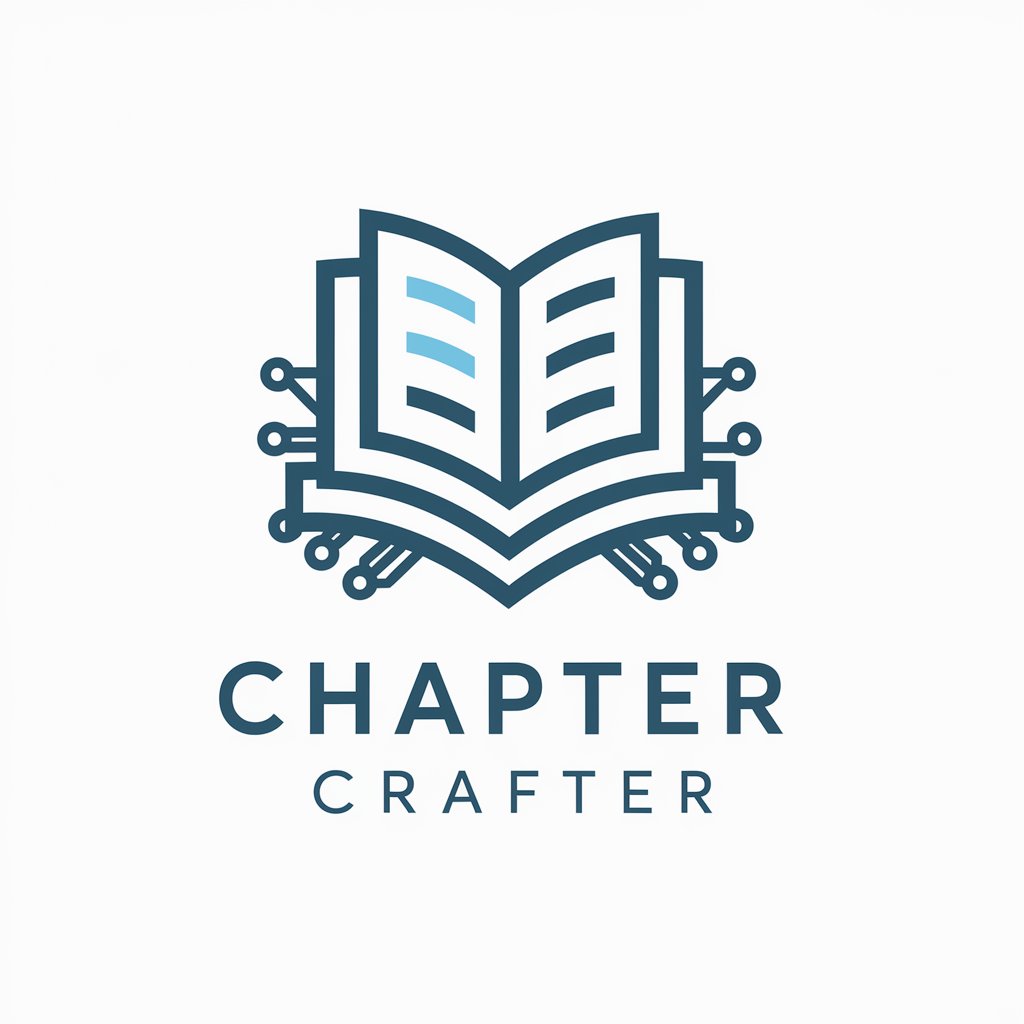
MASTER GRIMOIRE
Master languages with AI-powered guidance

Pet Behaviorist
AI-powered Pet Behavior Insights

Headline GPT
Craft Captivating Headlines Instantly

MomGPT
Empathetic AI for Personalized Advice

Markdown Maestro
Transform Documents with AI-Powered Markdown Conversion

Virtual Dice
Roll the Dice, Simplify Decisions

PyTorch Assistant FAQ
What is PyTorch Assistant?
PyTorch Assistant is an AI-driven tool designed to provide detailed guidance and coding solutions for PyTorch-related queries. It offers up-to-date information, examples, and support for developers and researchers.
Can PyTorch Assistant help with debugging PyTorch code?
Yes, PyTorch Assistant can assist in debugging by offering explanations on error messages, suggesting solutions, and providing best practices to avoid common pitfalls in PyTorch development.
How does PyTorch Assistant stay current with PyTorch updates?
PyTorch Assistant regularly checks the PyTorch GitHub repository and integrates the latest updates, methodologies, and use cases into its responses to ensure users receive the most current information.
Can I use PyTorch Assistant for learning PyTorch from scratch?
While PyTorch Assistant is an excellent resource for solving specific problems and providing advanced insights, new users are encouraged to combine it with comprehensive PyTorch tutorials and documentation for a solid foundation.
Does PyTorch Assistant offer example code?
Yes, it provides complete, executable code examples tailored to your questions. These examples are designed to be directly applicable to your projects, facilitating a hands-on learning experience.
