pytorch - AI-Powered Assistance

Empowering you with AI-driven insights.
Get Embed Code
Introduction to PyTorch
PyTorch is an open-source machine learning library developed by Facebook's AI Research lab (FAIR). It is widely used for applications such as natural language processing and computer vision. PyTorch is known for its ease of use, flexibility, and efficiency, making it a popular choice among researchers and developers. One of its core design purposes is to provide a deep learning framework that is both user-friendly and scalable, supporting both rapid prototyping of experiments and production deployment. PyTorch achieves this through its dynamic computation graph (also known as Autograd), which allows for automatic differentiation of operations on tensors. This enables developers to change the behavior of their neural networks on the fly and see immediate results, which is particularly useful for complex research tasks. An example scenario where PyTorch shines is in the development of a new type of neural network architecture for image recognition. Its dynamic nature allows researchers to experiment with novel layer types and connections without the need to predefine the entire architecture. Powered by ChatGPT-4o。

Main Functions Offered by PyTorch
Automatic Differentiation (Autograd)
Example
Implementing a custom gradient descent optimization for a neural network.
Scenario
A researcher can utilize Autograd to automatically compute the gradients of tensors involved in the neural network, simplifying the process of training and enabling more complex model experimentation.
Neural Network Module (torch.nn)
Example
Building and training a convolutional neural network (CNN) for image classification.
Scenario
Developers can use the torch.nn module to define layers and a network structure in a high-level, object-oriented fashion, streamlining the development of sophisticated models for tasks such as classifying images into categories.
Optimization Package (torch.optim)
Example
Using Adam optimizer for training a deep learning model.
Scenario
The torch.optim package offers various optimization algorithms for neural networks, making it easier for developers to select and implement the most effective optimizer for their specific model, such as Adam for its adaptive learning rate properties.
CUDA Integration for GPU Computing
Example
Accelerating neural network training by leveraging GPU hardware.
Scenario
PyTorch's seamless CUDA integration allows for easy utilization of NVIDIA GPUs for computational tasks, dramatically reducing training times for deep learning models and enabling real-time data processing.
TorchScript for Model Deployment
Example
Converting a PyTorch model to TorchScript for deployment in a production environment.
Scenario
TorchScript provides a way to serialize and optimize PyTorch models, making them portable and efficient for deployment in production environments, such as in a serverless architecture or on mobile devices.
Ideal Users of PyTorch Services
Researchers and Academics
This group benefits from PyTorch's flexibility and dynamic computation graph for rapid prototyping and testing of novel neural network architectures, making it ideal for cutting-edge research in AI and machine learning.
AI Developers and Engineers
Professionals developing AI applications and services benefit from PyTorch's comprehensive ecosystem, which includes tools for model building, training, and deployment, facilitating the end-to-end development process.
Students and Educators
Given its ease of use and extensive documentation, PyTorch is an excellent tool for learning and teaching machine learning concepts, offering hands-on experience with the development and training of models.
Industry Professionals
Companies looking to integrate AI into their products or services can leverage PyTorch for its scalability and robustness in production environments, benefiting from its ability to handle real-world data and use cases.

How to Use Pytorch
Step 1
Access a free trial at yeschat.ai, no login or ChatGPT Plus subscription required.
Step 2
Explore the available features and select the Pytorch functionality to understand its application in your specific context.
Step 3
Input your data or query, ensuring it aligns with the Pytorch capabilities to maximize the tool's efficiency and accuracy.
Step 4
Interact with the Pytorch output, refining your input and experimenting with different queries to explore the tool's versatility.
Step 5
Utilize the feedback and results from Pytorch to enhance your work or research, integrating the insights gained into your projects or learning.
Try other advanced and practical GPTs
PyTorch Prodigy
Empowering AI with PyTorch

PyTorch Engineer
Empower Your ML Development

PyTorch Bearer
Harness AI for Smarter PyTorch Coding

PyTorch Consultant
Empowering AI with Deep Learning Insights

PyTorch Helper
Empowering your PyTorch development with AI

PyTorch Mentor
Enhance Learning with AI-Powered PyTorch Guidance

PyTorch Lightning Helper
Optimize your PyTorch Lightning code with AI

Pytorch Model Implementer
AI-powered neural network architecting.

Trip Buddy
Your AI-Powered Psychedelic Companion

Trip Buddy
Navigate Travel with AI Power

Road Trip Buddy
Navigate Your Journey with AI
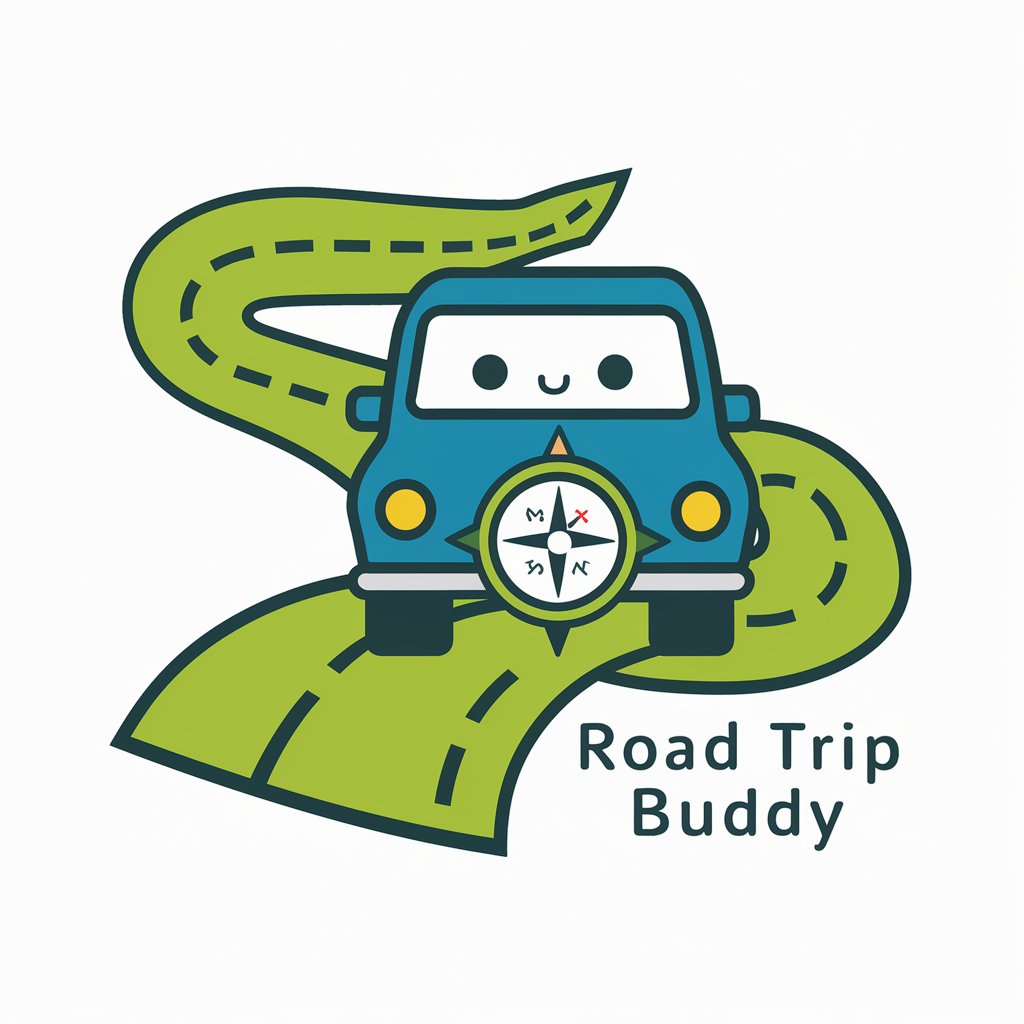
Road Trip Buddy
Your AI-powered travel companion
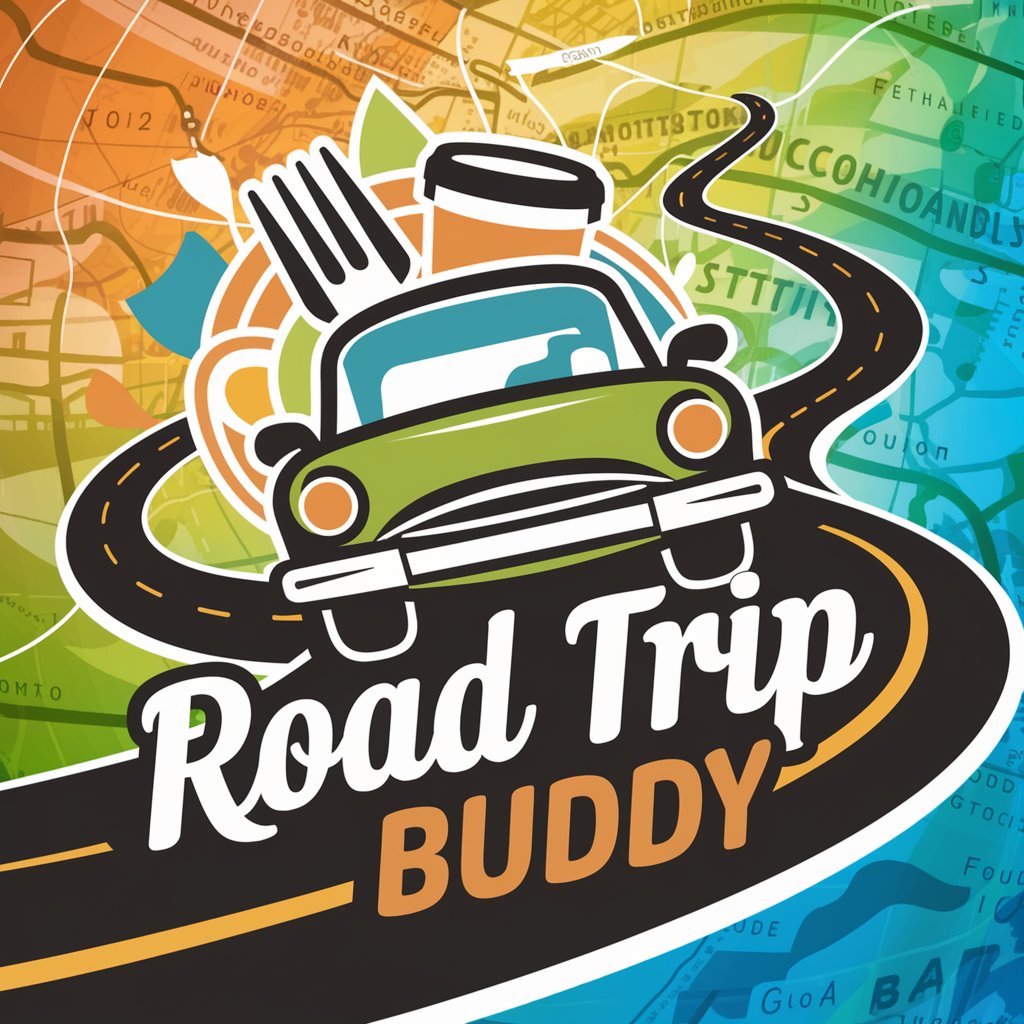
Detailed Q&A about Pytorch
What is Pytorch designed for?
Pytorch is designed to provide specialized, AI-powered assistance in various contexts, utilizing advanced natural language processing to deliver in-depth and comprehensive responses.
Can Pytorch assist in academic research?
Yes, Pytorch is well-equipped to assist in academic research, offering detailed explanations, generating ideas, and providing insights that can enhance the quality and depth of research work.
How does Pytorch handle complex queries?
Pytorch processes complex queries by analyzing the input in-depth, leveraging its AI capabilities to break down the query into manageable components and providing thorough, context-aware responses.
Can I use Pytorch for creative writing?
Absolutely, Pytorch can assist in creative writing by offering suggestions, generating content, and providing constructive feedback, all aimed at enhancing the creativity and quality of the written work.
Is Pytorch suitable for professional environments?
Yes, Pytorch is suitable for professional environments, providing reliable, AI-driven support that can aid in decision-making, information analysis, and the generation of professional content.
