QlikView Expert - Comprehensive QlikView Assistance

Welcome to QlikView Expert! Let's enhance your QlikView skills.
Empowering QlikView success with AI-driven insights
How can I optimize my QlikView dashboard for better performance?
What are the best practices for script writing in QlikView?
Can you guide me through troubleshooting a common error in QlikView?
What are the steps to create a complex data analysis in QlikView?
Get Embed Code
Overview of QlikView Expert
QlikView Expert is designed as an advanced assistance tool focused on the QlikView Business Intelligence (BI) platform, offering in-depth knowledge, guidance, and support for users engaged in data visualization, analysis, and BI reporting. It excels in facilitating the creation of dynamic dashboards, complex data models, and efficient data loading scripts. With capabilities ranging from beginner-level advice to expert-level troubleshooting, QlikView Expert aims to enhance users' proficiency in leveraging QlikView for insightful data exploration and decision-making. Examples include guiding users through the construction of data models that efficiently handle large datasets, offering advice on optimizing dashboard performance, and providing step-by-step instructions for complex data transformation tasks. Powered by ChatGPT-4o。

Core Functions of QlikView Expert
Dashboard Creation and Optimization
Example
Guiding through the process of designing a sales dashboard that visualizes sales trends, performance metrics, and KPIs, with tips on using set analysis for comparative analysis.
Scenario
A business analyst needs to create a sales performance dashboard to track regional sales, product performance, and identify growth opportunities.
Data Model Development
Example
Assisting in developing a star schema data model to enhance query performance and facilitate complex analytical queries.
Scenario
A data architect aims to restructure the existing data warehouse to improve the efficiency and scalability of data retrieval for QlikView applications.
Script Writing for Data Loading and Transformation
Example
Providing detailed instructions for writing QlikView scripts to automate data loading from multiple sources, including data cleansing and transformation.
Scenario
A developer needs to automate the monthly data update process, ensuring data is clean, consistent, and ready for analysis.
Best Practices and Troubleshooting
Example
Sharing best practices for dashboard design to ensure user-friendly interfaces and troubleshooting common performance issues.
Scenario
An IT specialist seeks to optimize a set of QlikView applications to improve load times and user interaction responsiveness.
Target User Groups for QlikView Expert Services
Business Analysts
Professionals who analyze data to generate business insights. They benefit from QlikView Expert by learning how to create impactful visualizations and dashboards that drive data-driven decisions.
Data Architects
Individuals responsible for designing and managing an organization's data architecture. They can leverage QlikView Expert to design efficient data models and integrate QlikView with existing data warehouses.
QlikView Developers
Developers specialized in QlikView who focus on building, deploying, and managing QlikView applications. They find value in QlikView Expert for advanced scripting techniques, performance optimization, and troubleshooting tips.
IT Specialists
Technology experts who support the technical infrastructure of BI tools. They use QlikView Expert for insights on deployment strategies, security best practices, and maintaining optimal performance across QlikView servers.

How to Use QlikView Expert
Initiate Your Experience
Start by visiting yeschat.ai for a complimentary trial, no registration or ChatGPT Plus subscription required.
Identify Your Needs
Determine the specific QlikView challenges you're facing, whether it's dashboard creation, data analysis, script writing, or troubleshooting.
Engage with QlikView Expert
Pose your questions or describe the task you need assistance with. Be as detailed as possible to receive tailored guidance.
Apply the Guidance
Implement the provided step-by-step instructions or solutions within your QlikView environment.
Iterate and Improve
Use feedback loops. Apply the advice, observe the outcomes, and return with further questions or for refinement of solutions.
Try other advanced and practical GPTs
Gaia Digital
Empowering Your Digital Journey with AI

Chapter Crafter
Streamline Your Content with AI
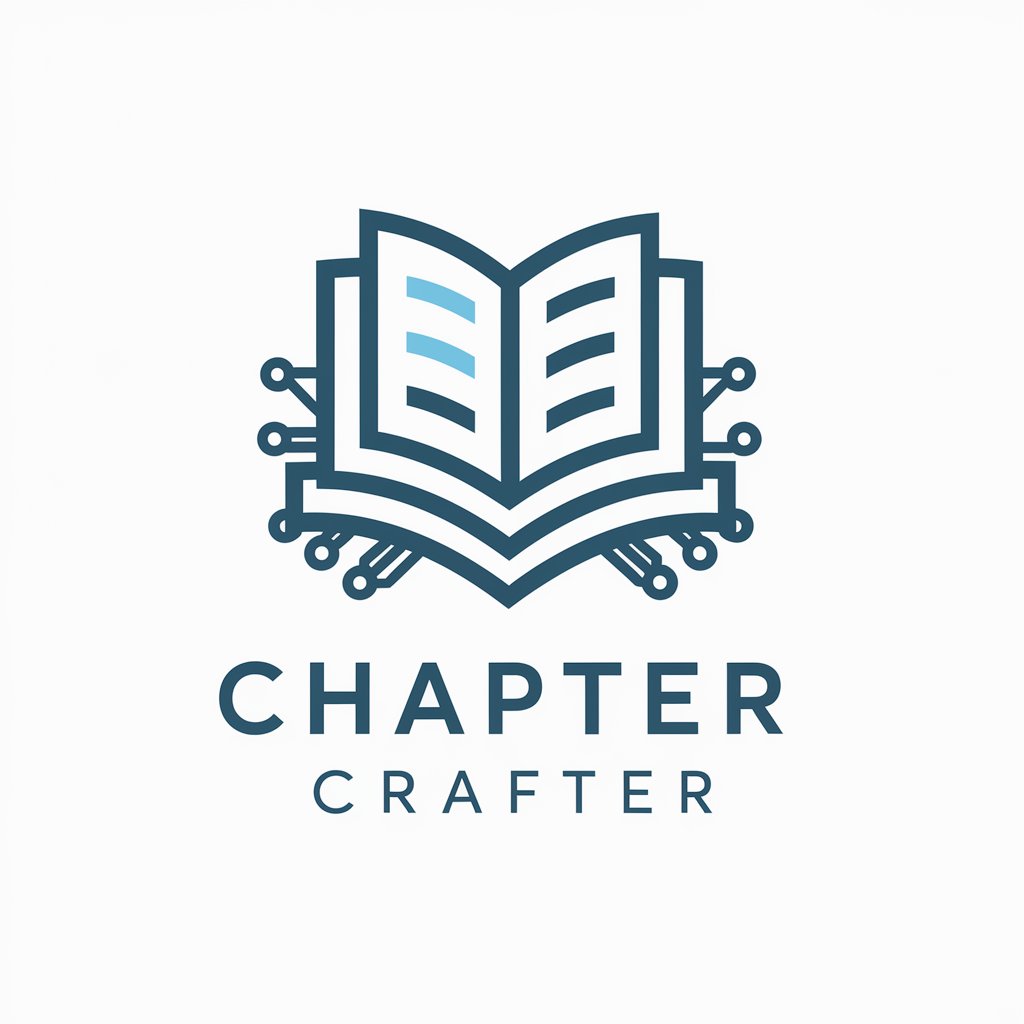
Toys Face
Transform photos into LEGO masterpieces with AI.

Critical Advisor
AI-Powered Critical Insight at Your Fingertips

Vinyl Vision
Discover the Stories Behind the Music

Toon Dreamer
Bring Photos to Life with AI

Leica Guru
Expert Leica guidance at your fingertips.

Business Coach
Empowering your leadership with AI

Plant Doctor
Nurture with AI, Flourish Naturally

PyTorch Assistant
Empowering PyTorch development with AI

MASTER GRIMOIRE
Master languages with AI-powered guidance

Pet Behaviorist
AI-powered Pet Behavior Insights

Frequently Asked Questions about QlikView Expert
What is QlikView Expert?
QlikView Expert is a specialized AI tool designed to provide comprehensive assistance with QlikView, covering dashboard creation, data analysis, script writing, best practices, and troubleshooting.
How can QlikView Expert assist in dashboard creation?
It offers step-by-step guidance on structuring data models, designing intuitive UIs, optimizing performance, and integrating advanced visualization techniques for impactful dashboards.
Can QlikView Expert help with data analysis?
Yes, it can guide you through complex data transformations, aggregation functions, and provide tips on extracting actionable insights from your data sets.
What are some tips for optimizing QlikView scripts?
QlikView Expert advises on script optimization techniques such as efficient data loading, minimizing synthetic keys, using QVD files for incremental loads, and effective error handling.
How does QlikView Expert assist with troubleshooting?
It provides diagnostic advice on common errors, performance bottlenecks, and deployment issues, offering solutions to resolve these challenges effectively.
