Python Chatbot Creation: ChatterBot Made Easy - Customizable Chatbot Creation

Hello! Ready to build your ChatterBot?
Empower conversations with AI-driven chatbot technology.
How can I integrate ChatterBot with a new platform?
What is the best way to handle exceptions in ChatterBot?
Can you guide me on training ChatterBot with custom datasets?
How do I optimize response time for a ChatterBot?
Get Embed Code
Introduction to Python Chatbot Creation: ChatterBot Made Easy
Python Chatbot Creation: ChatterBot Made Easy focuses on simplifying the development of chatbots using the ChatterBot library, a Python library designed to generate automated responses to user inputs. This platform is engineered for Python developers, ranging from beginners to experts, who aim to create highly interactive and intelligent chatbots. The core design principle revolves around leveraging the ChatterBot's natural language processing (NLP) capabilities to train chatbots with diverse datasets, enabling them to understand and respond to human language in a coherent and contextually relevant manner. For instance, a chatbot developed with this platform can be trained to assist customers in an online retail environment, providing product information, resolving common issues, and guiding them through the purchase process. Powered by ChatGPT-4o。

Main Functions and Use Cases
Automated Response Generation
Example
Developing a customer service chatbot for an e-commerce website
Scenario
Utilizes NLP to understand customer queries about products, shipping, and returns, and provides accurate, helpful responses.
Conversation Logging and Analysis
Example
Integrating a chatbot with a healthcare provider's appointment booking system
Scenario
Logs conversations for quality control and analysis, enabling continuous improvement in response accuracy and user satisfaction.
Custom Response Mechanism
Example
Creating a personalized learning assistant for an online education platform
Scenario
Adapts its responses based on the user's learning history, preferences, and the complexity of questions, promoting an effective learning experience.
Integration with External Platforms
Example
Deploying a chatbot on social media platforms for real-time customer engagement
Scenario
Enables businesses to automate responses on platforms like Facebook or Twitter, enhancing customer support and engagement.
Continuous Learning and Adaptation
Example
Implementing a feedback system within an IT support chatbot
Scenario
Learns from user feedback to refine its knowledge base and improve response accuracy over time, reducing the need for human intervention.
Ideal Users of Python Chatbot Creation Services
Python Developers
Individuals or teams looking to develop and deploy chatbots without needing to deeply understand complex NLP algorithms. They benefit from simplified chatbot creation, focusing on training and customization.
Small to Medium Businesses
Businesses seeking to enhance their customer service, sales, or user engagement through automated chat solutions. They can deploy chatbots to handle common inquiries, freeing up human resources for more complex tasks.
Educational Institutions
Schools, colleges, and online learning platforms can use chatbots to provide 24/7 support to students, answering frequently asked questions, providing course information, and facilitating learning.
Healthcare Providers
Medical practices and hospitals can implement chatbots for appointment scheduling, patient inquiries, and providing general health information, improving patient care and operational efficiency.

Getting Started with Python Chatbot Creation: ChatterBot Made Easy
Initiate Your Experience
Start your chatbot creation journey by visiting yeschat.ai for a hassle-free trial that requires no login or subscription to ChatGPT Plus.
Installation and Setup
Ensure Python 3.6 or newer is installed on your system. Then, install the ChatterBot library via pip with `pip install chatterbot`.
Choose Your Training Data
Select relevant datasets for training your chatbot. Consider using predefined datasets from ChatterBot or creating custom datasets that suit your specific needs.
Train Your Chatbot
Utilize the ChatterBot's training utility to feed your chosen datasets into the chatbot, enabling it to learn and improve its conversation skills.
Integration and Deployment
Integrate your chatbot with external platforms or services such as web applications or messaging platforms. Test thoroughly before deployment to ensure reliability.
Try other advanced and practical GPTs
C++ Exception Handling Explained
Master C++ errors with AI-driven insights

Decision-maker
Empowering decisions with AI-powered wisdom

Risk Management Advisor
Empowering decision-making with AI-powered risk management.

🎯 Kotlin's `when` Power User
Master Kotlin's `when` for smarter code.

Domain Scout
Unleash creativity with AI-powered literary insights
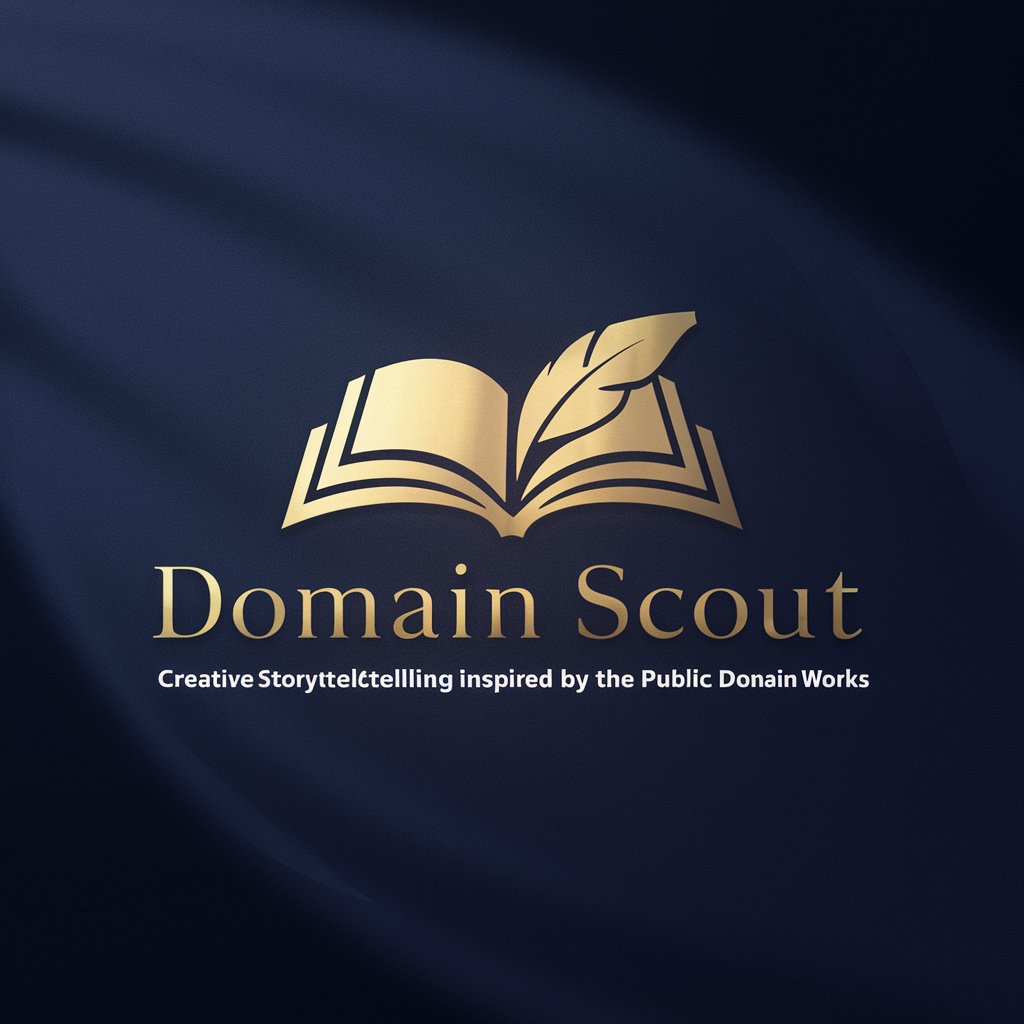
Domain Scout 💻 Check Domain Availability 🌐
AI-Powered Domain Discovery

Automated Prompt Refinement
AI-powered prompt refinement for everyone.
Refining precious Metals - C.M. Hoke
Empowering Metal Refinement with AI

Text Analytics with R's Stringr Magic
Transform Text Data with AI-Powered Efficiency
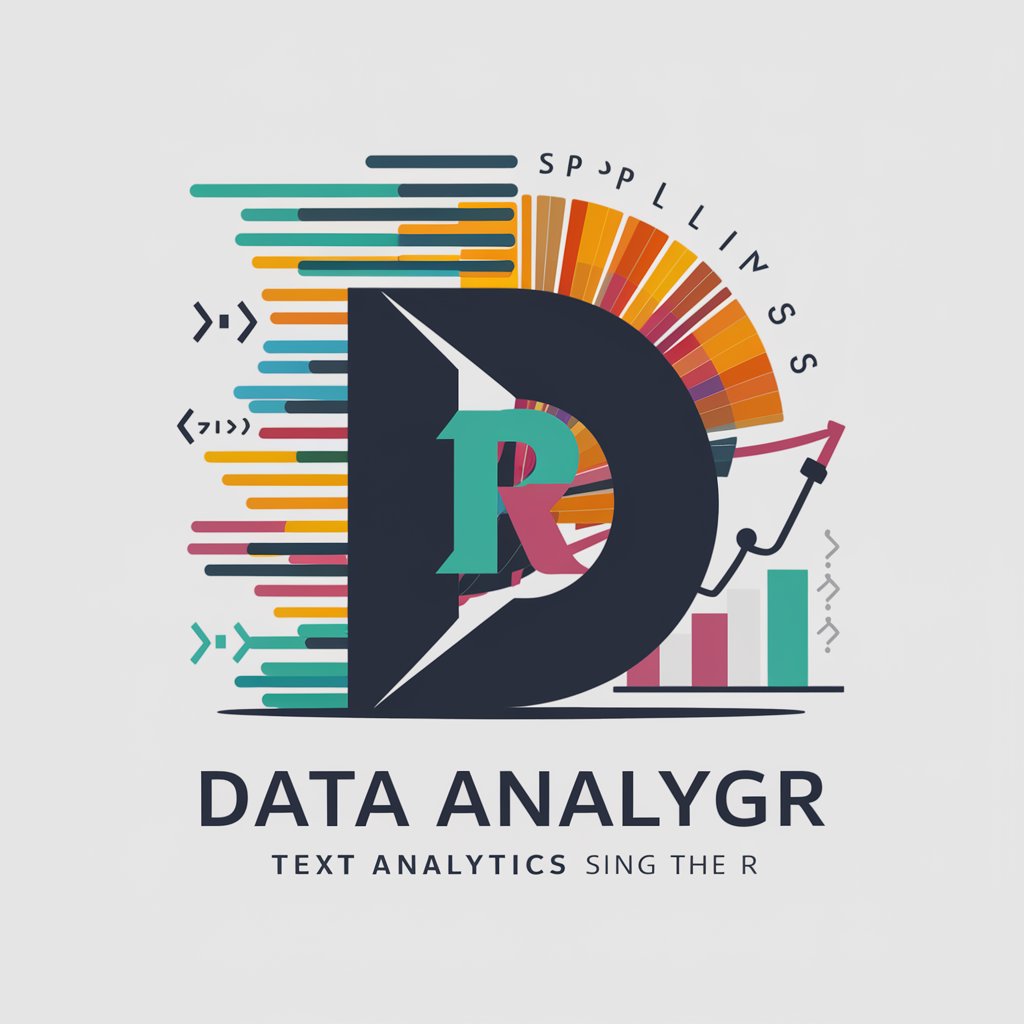
AI for Nonprofits: Volunteer and Intern Guide
Empower Nonprofit Volunteers with AI

GPT Overused Phrase Remover
Revitalize Your Text with AI
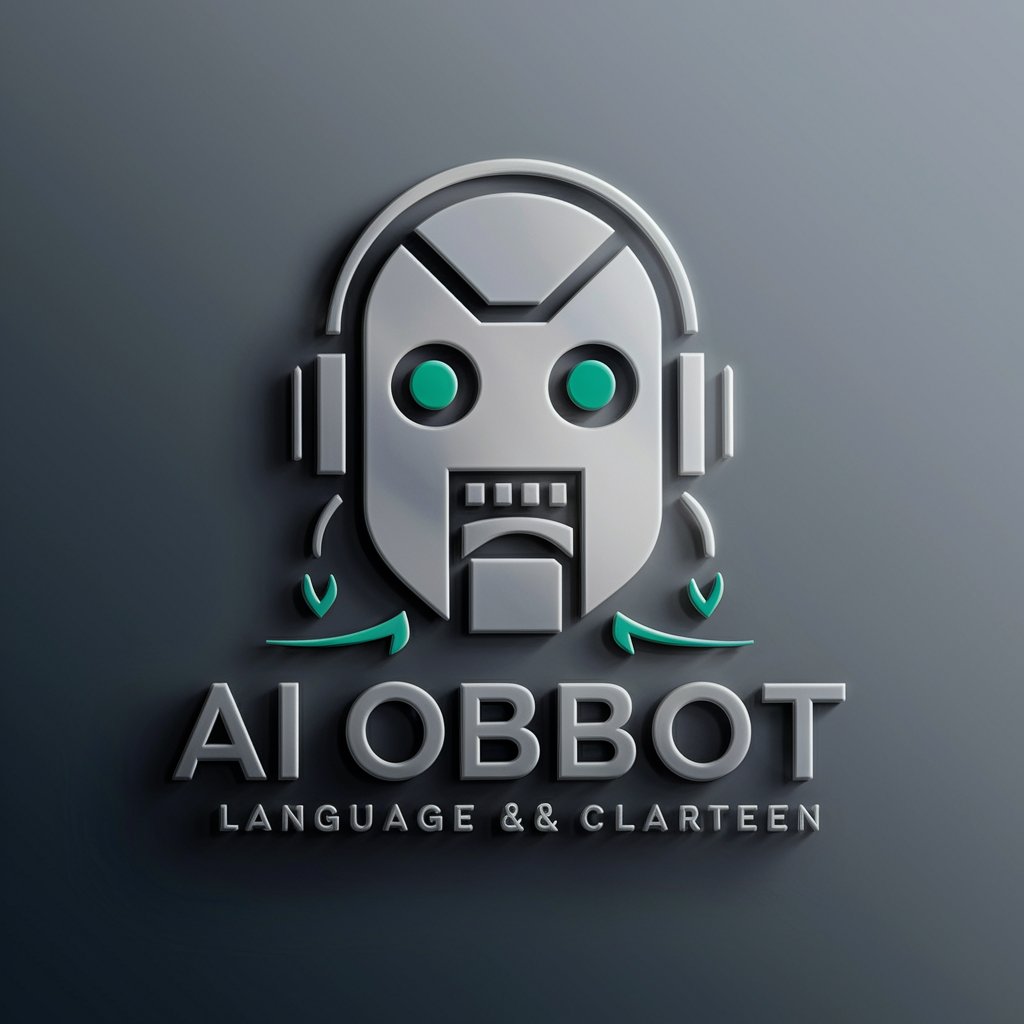
WP Wizard
Elevate Your WordPress Experience with AI

Frequently Asked Questions about Python Chatbot Creation: ChatterBot Made Easy
What is ChatterBot and how does it work?
ChatterBot is a Python library designed to generate automated responses to user inputs. It learns from input data and employs algorithms to produce contextually relevant answers, improving through interactions.
Can I customize the chatbot's responses?
Absolutely. ChatterBot allows for extensive customization of responses. You can train the chatbot with specific datasets to tailor its replies to your desired tone and context.
How does ChatterBot handle different languages?
ChatterBot supports multiple languages. It can be trained with datasets in various languages, enabling it to understand and respond in the language of your choice.
What are the best practices for training my chatbot?
For optimal results, train your chatbot with diverse and comprehensive datasets. Regularly update the training data to include new information and interactions, and test the bot frequently to identify areas for improvement.
How can I integrate ChatterBot with my website?
Integrating ChatterBot with a website involves creating a backend API that processes user inputs and sends them to the chatbot. The chatbot's responses are then returned to the website's frontend to be displayed to the user.
