Text Analytics with R's Stringr Magic - Easy Text Data Management
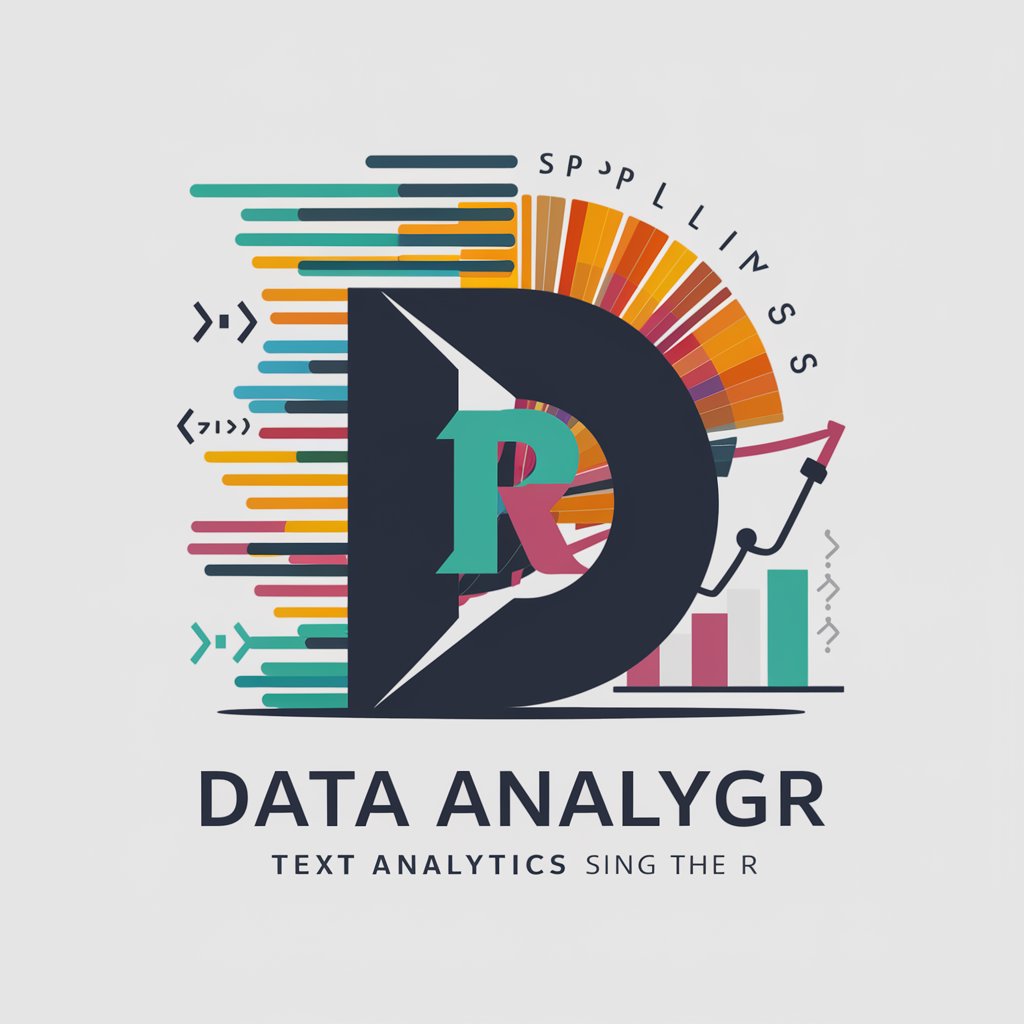
Welcome! Let's unlock the power of text data with stringr in R.
Transform Text Data with AI-Powered Efficiency
How can I use stringr to...
What is the best way to clean text data in R...
Can you help me extract specific patterns from text using regular expressions...
I need to manipulate text data efficiently in R, any suggestions on...
Get Embed Code
Introduction to Text Analytics with R's Stringr Magic
Text Analytics with R's Stringr Magic focuses on leveraging the `stringr` package, part of the tidyverse in R, for advanced text manipulation and analysis. The primary goal is to simplify and optimize the handling of text data through a consistent and intuitive set of functions. `stringr` simplifies string operations by abstracting complex regular expressions and offering functions for common string operations like detection, transformation, and extraction. For example, it can be used to extract hashtags from social media posts, clean up and normalize user-generated content, or analyze word frequencies in large corpora. The design of `stringr` is guided by the principle of human-centered readability and efficiency, making text data manipulation accessible to users with varying levels of programming expertise. Powered by ChatGPT-4o。

Main Functions of Text Analytics with R's Stringr Magic
str_detect()
Example
str_detect(emails, pattern = '@')
Scenario
Detecting if a string contains a specific pattern, such as an '@' symbol in email addresses. Useful for filtering valid email entries from a list.
str_extract()
Example
str_extract(tweets, '#\w+')
Scenario
Extracting hashtags from a collection of tweets. This function applies a regular expression to find matches and is particularly useful in social media analytics.
str_replace()
Example
str_replace(user_comments, 'http', 'https')
Scenario
Replacing all instances of 'http' with 'https' in user comments to ensure links are using secure protocols. Ideal for data cleaning and preparation.
str_split()
Example
str_split(sentences, pattern = '\.\s+')
Scenario
Splitting text into individual sentences based on a pattern, such as a period followed by whitespace. This is useful for analyzing text at the sentence level rather than as a whole.
str_trim()
Example
str_trim(whitespace_text)
Scenario
Removing leading and trailing whitespace from text. Essential for cleaning up text data before analysis to avoid skewed results.
Ideal Users of Text Analytics with R's Stringr Magic Services
Data Scientists
Individuals who analyze and interpret complex digital data. They benefit from `stringr` by streamlining text data preprocessing and analysis, enabling more accurate insights and predictions.
Data Journalists
Journalists who use data to tell stories. They can use `stringr` to extract and clean data from various sources, facilitating the discovery of trends and patterns that inform their reporting.
Social Media Analysts
Professionals who track and analyze data from social networks. `stringr` is instrumental for them in parsing and examining social media posts, comments, and hashtags to gauge public opinion and trends.
Academic Researchers
Researchers in fields like linguistics, sociology, and psychology, who analyze text data for academic purposes. `stringr` aids in efficiently handling large volumes of text data, supporting qualitative and quantitative research.

Getting Started with Text Analytics using R's Stringr Package
Start without Login
Begin your journey at yeschat.ai to explore Text Analytics with R's Stringr Magic, offering a free trial without the need for login or subscribing to premium services.
Install R and Stringr
Ensure you have R and RStudio installed on your computer. Install the stringr package by running install.packages('stringr') in your R console.
Understand String Manipulation
Familiarize yourself with the basics of string manipulation, including pattern recognition, string substitution, and data cleaning using stringr's functions.
Apply Stringr to Real-world Data
Practice by applying stringr functions to text data. Common use cases include text preprocessing for machine learning, data cleaning, and extracting insights from unstructured text.
Explore Advanced Features
Dive deeper into stringr's capabilities by exploring regular expressions for pattern matching and leveraging vectorized string operations for efficient data manipulation.
Try other advanced and practical GPTs
Refining precious Metals - C.M. Hoke
Empowering Metal Refinement with AI

Automated Prompt Refinement
AI-powered prompt refinement for everyone.
Python Chatbot Creation: ChatterBot Made Easy
Empower conversations with AI-driven chatbot technology.

C++ Exception Handling Explained
Master C++ errors with AI-driven insights

Decision-maker
Empowering decisions with AI-powered wisdom

Risk Management Advisor
Empowering decision-making with AI-powered risk management.

AI for Nonprofits: Volunteer and Intern Guide
Empower Nonprofit Volunteers with AI

GPT Overused Phrase Remover
Revitalize Your Text with AI
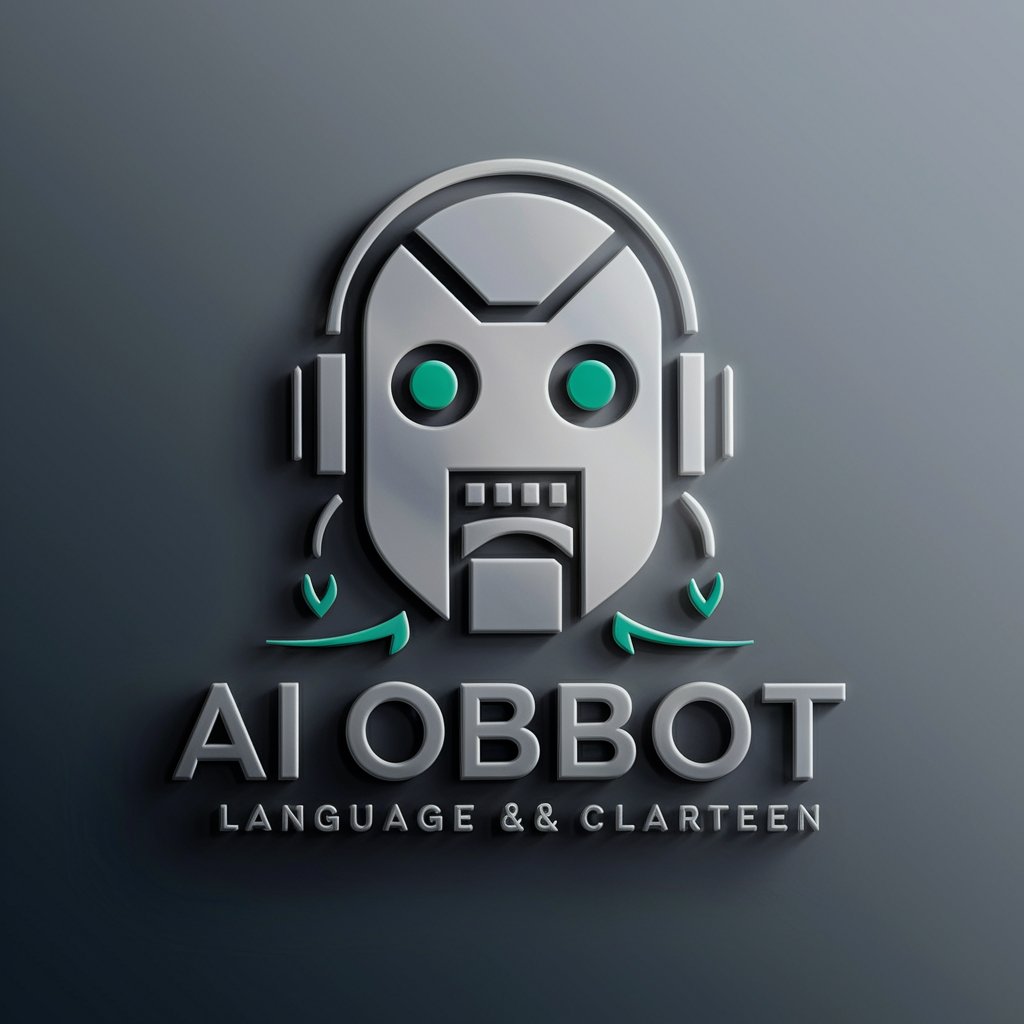
WP Wizard
Elevate Your WordPress Experience with AI

The WP Plugin Wizard
Craft WordPress plugins with AI-powered precision.
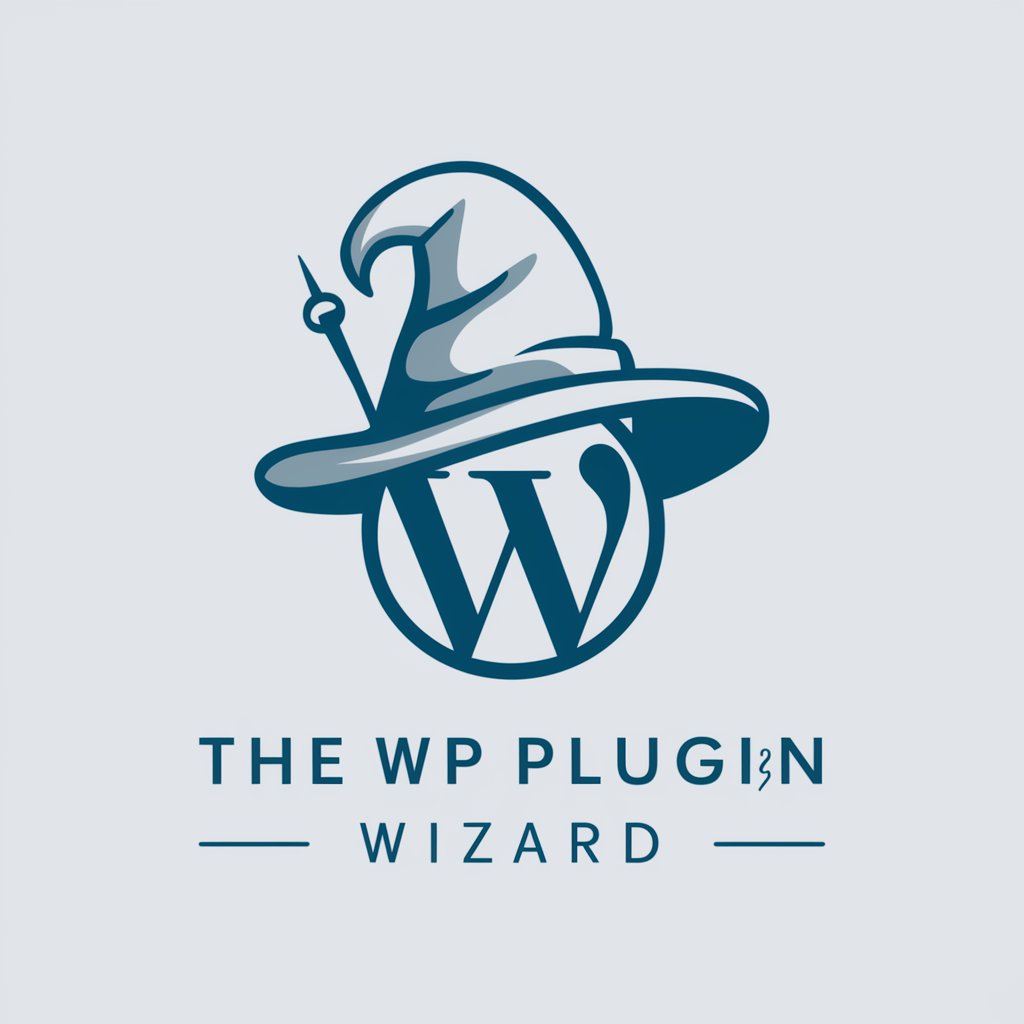
Plugin Assistant
Empower your WordPress with AI-driven plugin assistance.

Fluent Support
Streamline customer support with AI-powered assistance.

Frequently Asked Questions about Text Analytics with R's Stringr Magic
What is R's Stringr package used for?
The stringr package in R specializes in string manipulation, offering a coherent set of functions to perform common string operations in a consistent manner, making text data easier to work with.
Can stringr handle text from multiple languages?
Yes, stringr is Unicode-compliant, meaning it can manipulate and analyze text in multiple languages, including character encoding in UTF-8, which covers a vast array of global scripts.
How does stringr compare to base R string functions?
Stringr simplifies string operations, providing more intuitive and user-friendly functions than base R. It wraps around base R functions but offers a consistent and more predictable interface.
What are some advanced features of stringr?
Advanced features include regular expressions for complex pattern matching, vectorized string operations for efficient data processing, and functions for trimming, padding, and formatting strings.
Can I use stringr for data cleaning?
Absolutely. Stringr is highly effective for data cleaning tasks, such as removing whitespace, fixing encoding issues, extracting and replacing patterns, and converting case, which are crucial for preparing text data for analysis.
